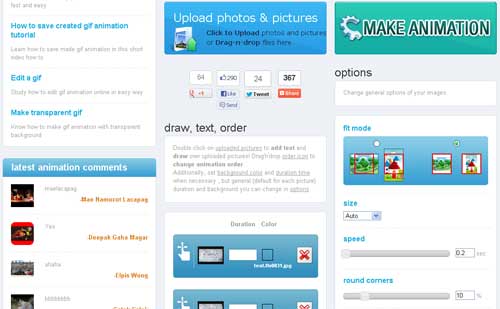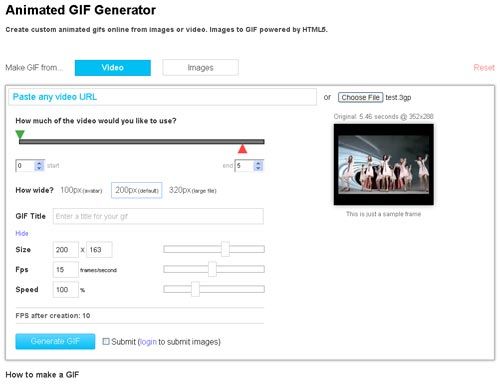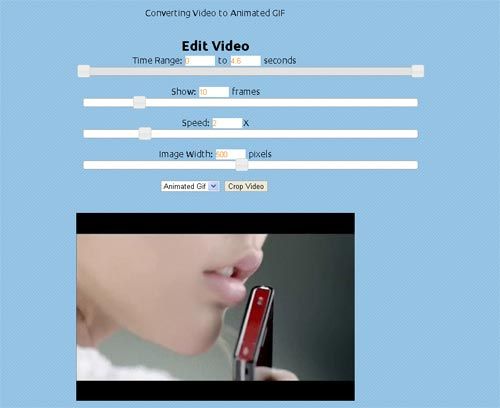Top 15 Tools To Make Animated GIFs From Images & Video
Creating an animated GIF picture from photos or video with Adobe Photoshop is easy, but not everyone owns a copy of Photoshop, in fact, using a free utility to make a GIF is more easy and efficient.
To convert a video to GIF format with an online service, at first you’ll need to cut the video down to make it short enough( e.g. 10 seconds ), this can be done easily with the following free and famous tools.
Preface: How to Cut a Video With Ease
Method 1. Cut a Video Online
If you have enough network bandwidth, you can cut a video on the cloud without needing to download and install any software.
Online-Convert is a free online service that allows to convert videos from one format to another, and resize / cut / rotate / flip the video, change the video bitrate and frame rate at the same time, it supports over 50 video formats.
Method 2. Cut a Video with Avidemux
Avidemux is an open source and cross platform video editing software that works on Windows, Mac and Linux, the video formats supported by it can be found here, using it to cut a video is a piece of cake, simply open the video, click the “A” and “B” button to mark the range you don’t need, and click the menu item “Edit” – “Delete” to remove the selected section, then save the video to a new file.
Method 3. Record a Video with VLC Player
VLC media player is a popular all-in-one multimedia player which is free, open source and supports almost all video and audio formats, it natively supports Windows, Mac OS X, iOS and Linux.
VLC Player lets you record a portion of currently playing video and save it as a new video file, just hit the “Record” button to start recording, hit it again to stop recording, and you’ve done! Here’s how: Cut any video with VLC player.
Now, let’s go!
1. GifMaker.me( Images to GIF, Online )
GifMaker.me is an online application for creating high quality animated GIFs without watermark from up to 20 pictures without registration. You can change the canvas size, increase or decrease the animation speed, resort the frame order and preview the output animation instantly before conversion on its user friendly interface.
Additionally, it can be used to reverse / resize / split a GIF with ease.
2. Online-Convert( Video to GIF, Online )
This powerful online application will create a GIF from video in various popular formats: 3GP, AVI, FLV, MOV, MP4, MPEG, MPG, etc. Although some video formats are not listed on its page( e.g. 3GP and FLV ), they can be handled without any issue.
The conversion speed is pretty fast and the quality of the final GIF image is awesome.
Online-Convert can be accessed from any browser on any device, such as a Windows, Mac or Linux notebook, or a iPad / Android tablet.
3. VLC + GIF Creator( Images/Video to GIF, Win/Mac/Linux )

Imagine that you want to add special effects, frames or other stuffs to the final GIF image, it’s a good idea to extract frames from the video and save them as individual still images, then batch processing them with your favorite image editor, such as Photoscape, GIMP, Paint.NET, Corel PaintShop Pro, Corel PhotoImpact or LightBox Image Editor.
At last you can make a GIF from these images with either an online GIF creator or a standalone GIF editor.
Below are the best GIF animator programs for Windows, Mac and Linux:
- GIFfun[ Mac ]
- GIMP[ Windows / Macintosh / Linux ]
- GiftedMotion[ Windows / Mac / Linux, requirement: Java ]
- Photoscape[ Windows ]
To convert a video to a series of images, you can use the VLC media player, it’s very easy, here’s the tutorial: How to Extract Image Frames from a Video File.
4. Make-Animation( Images to GIF, Online )
With Make-Animation, you can generate a GIF from photos on your Facebook account or local hard drive, it enables to change the frame order, duration time, animation speed, background color, image size and fit mode, you can even add rounded corners to the GIF image.
5. iWisoft Free Video Converter( Video to GIF, Windows )
iWisoft Free Video Converter is an incredible Windows freeware based on FFmpeg, it enables to cut, crop and convert almost any video, or turn any video clip to animated GIF with ease.
The supported video formats include: 3GP, 3G2, ASF, AVI, DV, DIF, VOB, FLV, M2TS, MTS, M4V, MKV, DVR-MS, MPG, MPEG, MPA, VOB, DAT, M4A, MP4, QT, H261, H264, RM, RMVB, WMV, YUV, etc.
To convert a video to animated GIF with iWisoft, first open it, then set the profile to “Flash Video and Picture” – “GIF Animation Format( *.GIF )”, then you can hit the “Edit” button located on the toolbar to edit it, you can cut, crop or flip the video, or add a text / logo to it.
Finally press the “START” button to perform the conversion task, the animated GIF will be created in a few seconds, just drag it to your browser to play the animation, you will find that its quality is almost as good as the original video’s.
6. Animated Gif Generator( Images to GIF, Online )
It lets you upload a series of still images in jpg, png or gif format and create a GIF from them, you can change their orders, delete a certain frame, specify the width, height, speed and loop number and finally generate the animated GIF quickly.
7. BenderConverter( Video to GIF, Online )
The free online conversion utility allows to convert any video to various video and audio formats including MP3, WAV, OGG, AVI, MOV, 3GP, MP4, etc.
Furthermore, BenderConverter allows to make a high-quality animated GIF from the video you uploaded, or turn it into continuous still images in jpg format, which can be used to create a GIF with any GIF maker.
The supported target devices include: PC, iPhone, iPod, iPad, Android, PS3, PSP, XBOX, WII, DVD.
8. MakeAGIF( Images to GIF, Online )
A easy to use online GIF creator. To remove watermark from the final GIF image, you must sign up with Facebook or Twitter at first.
9. MPlayer + GIMP( Video to GIF, Windows/Linux )
If you prefer to generate a GIF animation from video without transfer it to the cloud, and your operating system is Windows or Linux, then you could try this approach.
First split a video into separate images with MPlayer, then assemble them into a single animated GIF with GIMP. Both of them are free, open source, and works on Windows as well as Linux.
This will only take 4 steps, here’s how: Making Animated GIFs With MPlayer and GIMP in Four Steps.
10. Gickr( Images to GIF, Online )
Gickr is an online animated GIF creator that could generate GIF from up to ten pictures, however, the maximum width of the final GIF is limited to 450 pixels.
11. ImgFlip( Video to GIF, Online )
ImgFlip lets you create GIF animation from images or a video, but the images to GIF converter is very slow and the quality of the output image is very poor, so we’ll only talk about its video to GIF converter.
ImgFlip enables to upload a movie clip from your hard disk or any remote server, once it’s uploaded, you can change the size, FPS( frames per second ), speed and the duration of the video. The maximum size allowed is 600 x 400 px, the valid Fps range is .01 to 30, it should be sufficient in most cases.
12. Picasion( Images to GIF, Online )
Similar to Gickr, Picasion GIF Maker allows to create a GIF from up to 10 images, you can either upload images from your computer, or import them from your Flickr / Picasa album.
In addition, Picasion could capture image sequence with a webcam and make a GIF from them.
13. Lunapic( Video to GIF, Images to GIF, Online )
Lunapic Online Photo Editor is an online image editing software, it lets you edit ( crop, resize, rotate… ) your image online and add various effects to it.
In addition, Lunapic allows to turn a video into animated GIF, it enables to adjust the time range, animation speed and image width by dragging the slider thumb, then you could click the “Crop Video” button to produce the final GIF.
14. Toolson( Images to GIF, Online )
Toolson GIF Maker allows to upload multiple images at one time, once you have uploaded some pictures, you can drag and drop them to change their orders, delete unnecessary frames, or append more new frames.
It enables to set the following parameters: frame interval, image width, and image height, furthermore, you can enhance the GIF’s appearance by apply 7 different effects to it.
Toolson also allows to create animated avatar by taking some snapshots from your web camera, here’s the URL: http://toolson.net/WebcamAvatar/Create
15. Bloggif( Video to GIF, Online )
Bloggif allows to upload a movie from your computer and convert it to GIF animation online, the output image quality is fairly good, but the maximum width of the final GIF is capped to 400px, and the maximum number of frames allowed is 50, additionally, a watermark will be added to the bottom right corner of the image.
The supported input video formats include mp4, 3gp, etc. But the flv format is not supported.