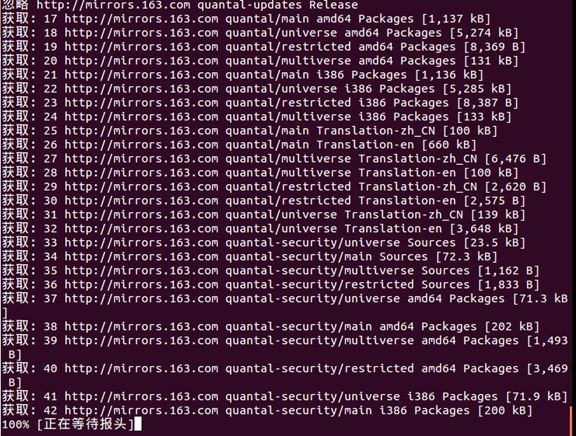Ubuntu 13.10 软件更新源列表
最近在Ubuntu安装SSH服务,运行sudo apt-get install openssh-server时报错提示源列表中无对应的包。经过在网上搜索,需要更新源列表。
- 备份Ubuntu 13.10源列表
sudo cp /etc/apt/sources.list /etc/apt/sources.list.old
- 将以下内容添加到sources.list中
#网易的源(163源,无论是不是教育网,速度都很快)
deb http://mirrors.163.com/ubuntu/ raring main restricted universe multiverse
deb http://mirrors.163.com/ubuntu/ raring-security main restricted universe multiverse
deb http://mirrors.163.com/ubuntu/ raring-updates main restricted universe multiverse
deb http://mirrors.163.com/ubuntu/ raring-proposed main restricted universe multiverse
deb http://mirrors.163.com/ubuntu/ raring-backports main restricted universe multiverse
deb-src http://mirrors.163.com/ubuntu/ raring main restricted universe multiverse
deb-src http://mirrors.163.com/ubuntu/ raring-security main restricted universe multiverse
deb-src http://mirrors.163.com/ubuntu/ raring-updates main restricted universe multiverse
deb-src http://mirrors.163.com/ubuntu/ raring-proposed main restricted universe multiverse
deb-src http://mirrors.163.com/ubuntu/ raring-backports main restricted universe multiverse
deb http://mirrors.163.com/ubuntu/ quantal main universe restricted multiverse
deb-src http://mirrors.163.com/ubuntu/ quantal main universe restricted multiverse
deb http://mirrors.163.com/ubuntu/ quantal-security universe main multiverse restricted
deb-src http://mirrors.163.com/ubuntu/ quantal-security universe main multiverse restricted
deb http://mirrors.163.com/ubuntu/ quantal-updates universe main multiverse restricted
deb http://mirrors.163.com/ubuntu/ quantal-proposed universe main multiverse restricted
deb-src http://mirrors.163.com/ubuntu/ quantal-proposed universe main multiverse restricted
deb http://mirrors.163.com/ubuntu/ quantal-backports universe main multiverse restricted
deb-src http://mirrors.163.com/ubuntu/ quantal-backports universe main multiverse restricted
deb-src http://mirrors.163.com/ubuntu/ quantal-updates universe main multiverse restricted
- sudo apt-getupdate