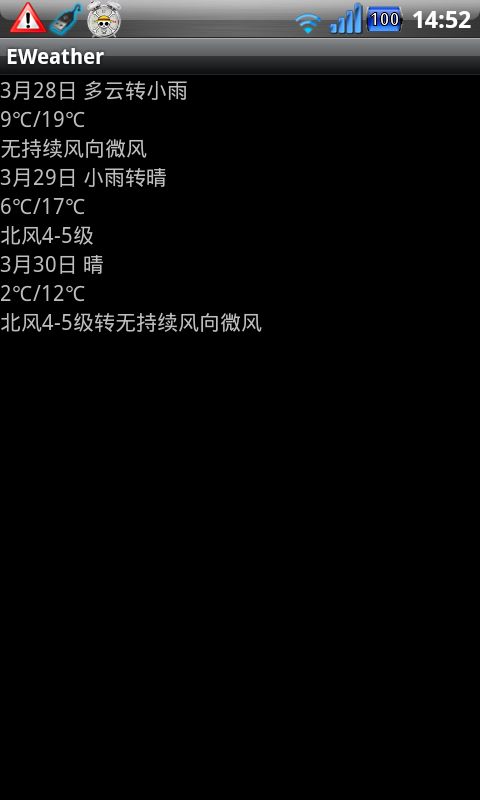webservice(二)示例代码
下面由一个天气预报程序来示例webservice的实现及应用。
注意这里需要引入一个外部jar文件,ksoap2-android-assembly-2.4-jar-with-dependencies.jar。
(1)工程结构
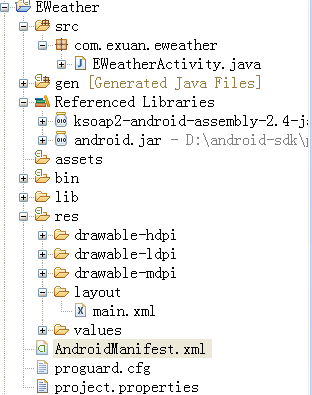
(2)JAVA文件内容,EWeatherActivity.java
package com.exuan.eweather;
import android.app.Activity;
import android.os.Bundle;
import android.os.Handler;
import android.os.Message;
import java.io.UnsupportedEncodingException;
import org.ksoap2.SoapEnvelope;
import org.ksoap2.serialization.SoapObject;
import org.ksoap2.serialization.SoapSerializationEnvelope;
import org.ksoap2.transport.HttpTransportSE;
import android.widget.TextView;
public class EWeatherActivity extends Activity {
private DayWeather[] mWeatherData;
private TextView mDateaTextView;
private TextView mDatebTextView;
private TextView mDatecTextView;
private TextView mTemperatureaTextView;
private TextView mTemperaturebTextView;
private TextView mTemperaturecTextView;
private TextView mWindaTextView;
private TextView mWindbTextView;
private TextView mWindcTextView;
/** Called when the activity is first created. */
@Override
public void onCreate(Bundle savedInstanceState) {
super.onCreate(savedInstanceState);
setContentView(R.layout.main);
//init the view
mDateaTextView = (TextView)findViewById(R.id.textview_datea);
mDatebTextView = (TextView)findViewById(R.id.textview_dateb);;
mDatecTextView = (TextView)findViewById(R.id.textview_datec);
mTemperatureaTextView = (TextView)findViewById(R.id.textview_temperaturea);
mTemperaturebTextView = (TextView)findViewById(R.id.textview_temperatureb);
mTemperaturecTextView = (TextView)findViewById(R.id.textview_temperaturec);
mWindaTextView = (TextView)findViewById(R.id.textview_winda);
mWindbTextView = (TextView)findViewById(R.id.textview_windb);
mWindcTextView = (TextView)findViewById(R.id.textview_windc);
updateData();
}
private void updateData()
{
new Thread(){
public void run()
{
String city = "北京";
getWeather(city);
mHandler.sendEmptyMessage(0);
}
}.start();
}
private Handler mHandler = new Handler(){
public void handleMessage(Message msg)
{
updateWeather();
}
};
private void updateWeather()
{
if(null != mWeatherData)
{
mDateaTextView.setText(mWeatherData[0].mDate);
mDatebTextView.setText(mWeatherData[1].mDate);
mDatecTextView.setText(mWeatherData[2].mDate);
mTemperatureaTextView.setText(mWeatherData[0].mTemperature);
mTemperaturebTextView.setText(mWeatherData[1].mTemperature);
mTemperaturecTextView.setText(mWeatherData[2].mTemperature);
mWindaTextView.setText(mWeatherData[0].mWind);
mWindbTextView.setText(mWeatherData[1].mWind);
mWindcTextView.setText(mWeatherData[2].mWind);
}
}
private static final String NAMESPACE = "http://WebXml.com.cn/";
// WebService address
private static final String URL = "http://www.webxml.com.cn/webservices/weatherwebservice.asmx";
// WebService method name
private static final String METHOD_NAME = "getWeatherbyCityName";
// WebService action
private static final String SOAP_ACTION = "http://WebXml.com.cn/getWeatherbyCityName";
private SoapObject mWeather;
public void getWeather(String cityName) {
try {
//init soap object
SoapObject rpc = new SoapObject(NAMESPACE, METHOD_NAME);
rpc.addProperty("theCityName", cityName);
SoapSerializationEnvelope envelope = new SoapSerializationEnvelope(SoapEnvelope.VER11);
envelope.bodyOut = rpc;
envelope.dotNet = true;
envelope.setOutputSoapObject(rpc);
HttpTransportSE ht = new HttpTransportSE(URL);
ht.debug = true;
//call the action
ht.call(SOAP_ACTION, envelope);
//get the response soap object
mWeather =(SoapObject) envelope.getResponse();
getWeather(mWeather, cityName);
return;
} catch (Exception e) {
e.printStackTrace();
}
}
private void getWeather(SoapObject detail,String local)throws UnsupportedEncodingException
{
mWeatherData = new DayWeather[3];
mWeatherData[0] = new DayWeather();
mWeatherData[0].mDate = detail.getProperty(6).toString();
mWeatherData[0].mTemperature = detail.getProperty(5).toString();
mWeatherData[0].mWind = detail.getProperty(7).toString();
mWeatherData[1] = new DayWeather();
mWeatherData[1].mDate = detail.getProperty(13).toString();
mWeatherData[1].mTemperature = detail.getProperty(12).toString();
mWeatherData[1].mWind = detail.getProperty(14).toString();
mWeatherData[2] = new DayWeather();
mWeatherData[2].mDate = detail.getProperty(18).toString();
mWeatherData[2].mTemperature = detail.getProperty(17).toString();
mWeatherData[2].mWind = detail.getProperty(19).toString();
}
//store a day's weather infomation
class DayWeather
{
String mDate;
String mTemperature;
String mWind;
}
/*以下为LOG各property内容
E/property1: 北京
E/property4(: 2012-3-27 16:03:45
E/property5(: 5℃/20℃
E/property6: 3月27日 晴
E/property7: 无持续风向微风
E/property10: 今日天气实况:气温:23℃;风向/风力:西风 2级;湿度:8%;空气质量:较差;紫外线强度:中等。
E/property12: 9℃/18℃
E/property13: 3月28日 多云转阴
E/property14: 无持续风向微风
E/property17: 6℃/15℃
E/property18(: 3月29日 阵雨转多云
E/property19: 无持续风向微风转北风4-5级
*/
}
(3)布局文件内容,main.xml
<?xml version="1.0" encoding="utf-8"?>
<LinearLayout xmlns:android="http://schemas.android.com/apk/res/android"
android:layout_width="fill_parent"
android:layout_height="fill_parent"
android:orientation="vertical" >
<LinearLayout
android:layout_width="fill_parent"
android:layout_height="wrap_content"
android:orientation="vertical"
>
<TextView
android:layout_width="wrap_content"
android:layout_height="wrap_content"
android:id="@+id/textview_datea"
android:text="@string/no_data"
>
</TextView>
<TextView
android:layout_width="wrap_content"
android:layout_height="wrap_content"
android:id="@+id/textview_temperaturea"
android:text="@string/no_data"
>
</TextView>
<TextView
android:layout_width="wrap_content"
android:layout_height="wrap_content"
android:id="@+id/textview_winda"
android:text="@string/no_data"
>
</TextView>
</LinearLayout>
<LinearLayout
android:layout_width="fill_parent"
android:layout_height="wrap_content"
android:orientation="vertical"
>
<TextView
android:layout_width="wrap_content"
android:layout_height="wrap_content"
android:id="@+id/textview_dateb"
android:text="@string/no_data"
>
</TextView>
<TextView
android:layout_width="wrap_content"
android:layout_height="wrap_content"
android:id="@+id/textview_temperatureb"
android:text="@string/no_data"
>
</TextView>
<TextView
android:layout_width="wrap_content"
android:layout_height="wrap_content"
android:id="@+id/textview_windb"
android:text="@string/no_data"
>
</TextView>
</LinearLayout>
<LinearLayout
android:layout_width="fill_parent"
android:layout_height="wrap_content"
android:orientation="vertical"
>
<TextView
android:layout_width="wrap_content"
android:layout_height="wrap_content"
android:id="@+id/textview_datec"
android:text="@string/no_data"
>
</TextView>
<TextView
android:layout_width="wrap_content"
android:layout_height="wrap_content"
android:id="@+id/textview_temperaturec"
android:text="@string/no_data"
>
</TextView>
<TextView
android:layout_width="wrap_content"
android:layout_height="wrap_content"
android:id="@+id/textview_windc"
android:text="@string/no_data"
>
</TextView>
</LinearLayout>
</LinearLayout>
(4)Manifest加上相应权限,AndroidManifest.xml
<uses-permission android:name="android.permission.INTERNET"></uses-permission>
(5)运行结果