【图片轮播特效插件】--- 效果实现
忙了一段时间,终于能好好静下来写这篇博文了,那废话就不多说,直接开始吧。
按照上一篇对于jQuery插件的学习掌握,首先就是搭好一个合适的框架,定好插件中需要用到的属性,给其他使用者留出使用接口:
1 (function($){ 2 //各种默认的属性参数 3 var defaults = { 4 width: 400, 5 height: 200, 6 direction:'left', 7 imgs:[{ 8 src:'p0.jpg', 9 link:'http://www.cnblogs.com/bikeway' 10 },{ 11 src:'p1.jpg', 12 link:'http://www.cnblogs.com/bikeway' 13 },{ 14 src:'p2.jpg', 15 link:'http://www.cnblogs.com/bikeway' 16 }] 17 } 18 19 //提供插件唯一可调用的接口slideImg 20 $.fn.slideImg = function(options){ 21 options = $.extend({},defaults,options); 22 return this.each(function(){ 23 init($(this),options); 24 }) 25 }; 26 })(jQuery);
这里我默认了插件显示时的宽、高、滚动方向以及三张图片(图片默认链接到我的博客首页)
这里需要说的是return this.each(function(){......}),
但也可以这样写:
$.fn.slideImg = function(options){
this.each(funciton){
//code........
}
}
这里我比较喜欢以及推荐第一种写法,因为jQuery有一个很棒的特点就是可以进行方法级联,我们应该始终在方法中返回一个元素。并且每一方法块都能很好的区分开,代码看起也很舒服。
然后便是初始化写好的插件
1 function init(obj,options){ 2 var imgs = "<div class='imgBox'>", 3 tips = "<div class='tipBox'>", 4 len = options.imgs.length; 5 for(var i = 0; i < len; i++){ 6 if(options.imgs[i].link){ 7 imgs += "<a href='"+options.imgs[i].link+"'>"; 8 imgs += "<img src='"+options.imgs[i].src+"'/>"; 9 imgs += "</a>"; 10 }else{ 11 imgs += "<img src='"+options.imgs[i].src+"'/>"; 12 } 13 tips += "<a href='javascript:void(0)'></a>" 14 } 15 imgs += "</div>"; 16 tips += "</div>"; 17 18 $(obj).append(imgs).append(tips); 19 $('.tipBox a').eq(0).addClass('current'); 20 $(obj).css({ 21 'width':options.width, 22 'height':options.height 23 }); 24 25 $('.imgBox a').css({ 26 'width':options.width, 27 'height':options.height 28 }); 29 30 $('.imgBox img').css({ 31 'width':options.width, 32 'height':options.height 33 }); 34 35 $('.tipBox').css({ 36 'left':(options.width - 11 * len - 10) / 2 37 }) 38 39 if(options.direction == 'top' || options.direction == 'bottom'){ 40 $('.imgBox a').css({ 41 'display':'block' 42 }) 43 $('.imgBox').css({ 44 'width':'100%', 45 'height':options.height * len 46 }) 47 }else{ 48 $('.imgBox').css({ 49 'width':options.width * len, 50 'height':'100%' 51 }) 52 } 53 54 55 var dir = options.direction; 56 switch(dir){ 57 case 'top':{ 58 setInterval(function(){autoSlideTop(options)},3000); 59 break; 60 } 61 case 'right':{ 62 setInterval(function(){autoSlideRight(options)},3000); 63 break; 64 } 65 case 'bottom':{ 66 setInterval(function(){autoSlideBottom(options)},3000); 67 break; 68 } 69 case 'left':{ 70 setInterval(function(){autoSlideLeft(options)},3000); 71 break; 72 } 73 } 74 }
这段代码中我省略了许多为滚动标记设置样式的代码,只设置了不影响插件效果所必须的样式(而且我喜欢用jQuery的方式设置样式,而不是写在标签里,我觉得这样修改会较为方便)。在demo中我会单独写个slideImg.css文件,作为这个插件的默认样式。
最后便是关键的效果实现部分,这里我贴出的代码只包含了向左滚动的部分
1 var index = 0; 2 function autoSlideLeft(options){ 3 if($('.imgBox').position().left == -options.width * (options.imgs.length - 1)){ 4 index = 0; 5 $('.imgBox').animate({left: '0'},1000); 6 $('.tipBox a').each(function(i){ 7 if (index == i) { 8 $(this).addClass('current');
9 }else{ 10 $(this).removeClass('current');
11 } 12 }) 13 }else{ 14 index++; 15 $('.imgBox').animate({left: "-="+options.width,},1000); 16 $('.tipBox a').each(function(i){ 17 if (index == i) { 18 $(this).addClass('current');
19 }else{ 20 $(this).removeClass('current');
21 } 22 }) 23 } 24 }
到此滚动插件已经初步完成,实现了上篇随笔定下的三个功能,下一篇我希望能优化下代码,再加上touch事件。
效果图: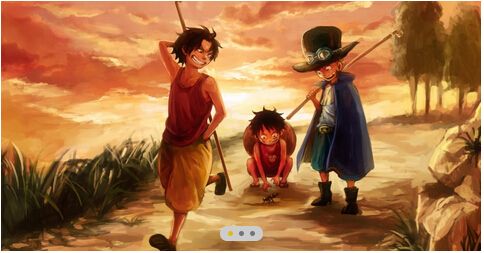 滚动时截图:
滚动时截图:
最后附上本次实现的【图片轮播特效插件】