ASP.NET MVC项目
ASP.NET MVC项目里创建一个aspx视图
先从控制器里添加视图
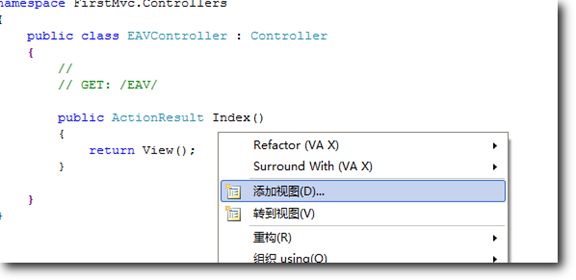
视图引擎选"ASPX(C#)",使用布局或模板页不要选。
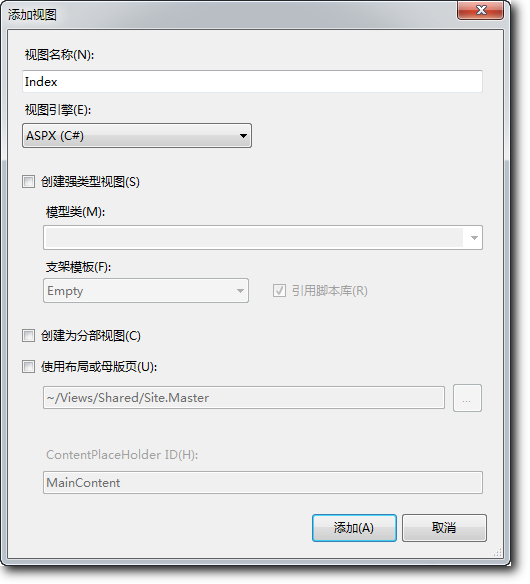
在Views\EAV目录里,生成的aspx是个单独的页面,没有代码文件,所以代码也要写在这个文件里。
@ Page Language="C#" Inherits="System.Web.Mvc.ViewPage<dynamic>"
@ Import Namespace="System" @ Import Namespace="System.Data"
@ Import Namespace="System.Web.UI"
@ Import Namespace="System.IO"
@ Import Namespace="System.Web.UI.WebControls"
<script type="text/C#" runat="Server">
protected void Page_Load(object sender, EventArgs e)
{
int i;
Response.Write("<h2>Page_Load</h2><br/>");
Calendar1.SelectedDate = new DateTime(2013, 1, 1);
for (i = 1; i <= 100; ++i)
{
lstRec.Items.Add(string.Format("Item{0:00}", i));
}
}
</script>
<!DOCTYPE html>
<html>
<head runat="server">
<title>Index</title>
</head>
<body>
<form id="form1" runat="server">
<div>
<asp:Calendar ID="Calendar1" runat="server"></asp:Calendar>
<br />
<asp:listbox ID="lstRec" runat="server" Width="150"></asp:listbox>
</div>
</form>
</body>
</html>
这样就可以使用设计界面了
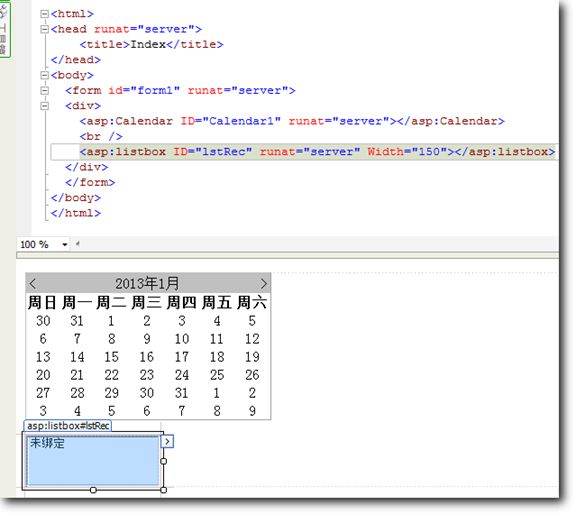
ASPX(C#)视图引擎默认只生成一个aspx文件,都写在一个文件里毕竟不是好主意,能不能像传统的aspx的代码分离结构呢?答案是可以的!
先加一个Controller:EAVController,仍然按上面的办法加视图。
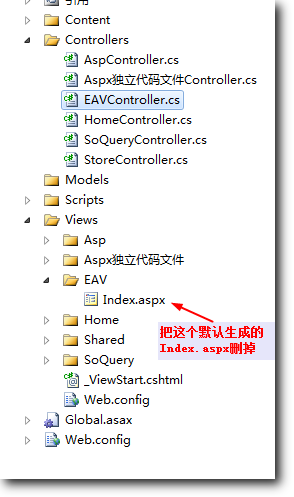
然后在EAV目录右单击,添加新建项。

选Web窗体,名称那肯定是index啦。

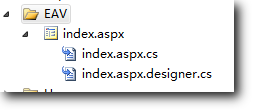 好,我们需要的出现了。但是运行是要出错滴。
好,我们需要的出现了。但是运行是要出错滴。

那 就需要改一下了,打开代码文件index.aspx.cs,加一个命名空间的引用:using System.Web.Mvc;index页面类继承于System.Web.UI.Page是不行的,改成 System.Web.Mvc.ViewPage。ViewPage是Page的子类。
------index.aspx.cs文件------
using System;
using System.Collections.Generic;
using System.Linq;
using System.Web;
using System.Web.UI;
using System.Web.UI.WebControls;
namespace FirstMvc.Views.EAV
{
public partial class index : System.Web.Mvc.ViewPage
{
protected void Page_Load(object sender, EventArgs e)
{
Response.Write("<h2>EAV Page_Load</h2><hr/><br/>");
for (int i = 1; i <= 100; ++i)
{
lstRec.Items.Add(string.Format("Item{0:00}", i));
}
}
}
}
------index.aspx文件------
@ Page Language="C#" AutoEventWireup="true" CodeBehind="index.aspx.cs" Inherits="FirstMvc.Views.EAV.index"
<!DOCTYPE html PUBLIC "-//W3C//DTD XHTML 1.0 Transitional//EN" "http://www.w3.org/TR/xhtml1/DTD/xhtml1-transitional.dtd">
<html xmlns="http://www.w3.org/1999/xhtml">
<head runat="server">
<title></title>
</head>
<body>
<form id="form1" runat="server">
<div>
<asp:ListBox ID="lstRec" runat="server" Width="150"></asp:ListBox>
</div>
</form>
</body>
</html>
看看运行效果:

有个注意的地方,因为mvc处理的请求而不是文件,它没有asp页面的状态和生命周期,所以不能执行post回送的方法。
例如,在aspx页面里加一个TextBox和Button:
<asp:TextBox ID="txtTest" runat="server" Text="Hello" />
  
<asp:Button ID="btnsubmit" Text="改变TextBox文本" runat="server" OnClick="submit" />
在代码文件里:
protected void submit(object sender, EventArgs e)
{
txtTest.Text = "World";
}
很简单,就是按下这个按钮使TextBox的文本变成World,但是你会发现没有效果,TextBox里总是Hello。因为这个访问的不是aspx页面,而是http://localhost:51927/eav的形式。
最后:asp.net mvc强烈推荐Razor引擎,本文只是介绍一种方法,在mvc里装个web窗体也是没办法的事情。
使用过成功的例子。