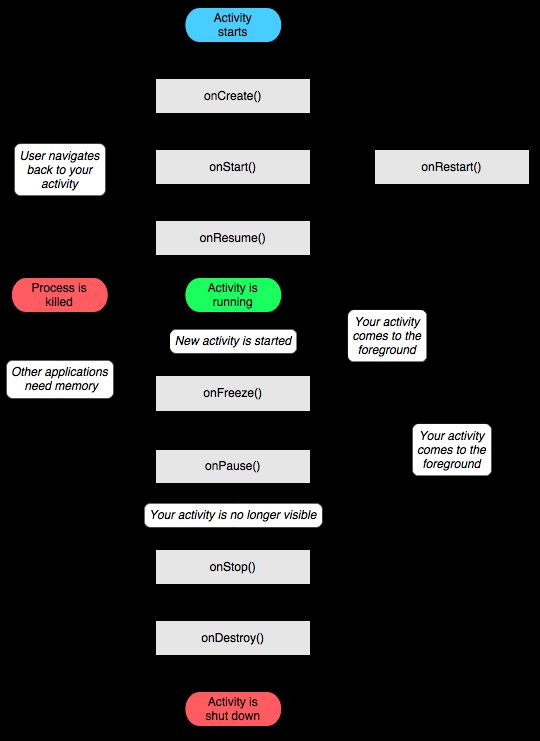Android培训班(49)
接着下来,打开这个文件Calculator.java,查看它的源码,如下:
/*
* Copyright (C) 2008 The Android Open Source Project
*
* Licensed under the Apache License, Version 2.0 (the "License");
* you may not use this file except in compliance with the License.
* You may obtain a copy of the License at
*
* http://www.apache.org/licenses/LICENSE-2.0
*
* Unless required by applicable law or agreed to in writing, software
* distributed under the License is distributed on an "AS IS" BASIS,
* WITHOUT WARRANTIES OR CONDITIONS OF ANY KIND, either express or implied.
* See the License for the specific language governing permissions and
* limitations under the License.
*/
上面这段声明了这个源文件的版权。
package com.android.calculator2;
这行代码是告诉编译器,这个文件的源码是属于包 com.android.calculator2,以便虚拟机运行时,可以从XML里找到包的代码来运行。
import android.app.Activity;
import android.os.Bundle;
import android.util.Log;
import android.util.Config;
import android.util.TypedValue;
import android.view.Display;
import android.view.Menu;
import android.view.MenuItem;
import android.view.View;
import android.view.KeyEvent;
import android.widget.Button;
import android.widget.TextView;
这段代码是导入使用的库代码。
android.app.Activity类是用户唯一可以看得到的东西,几乎所有的属性都与用户交互相关,所以Activity库主要负责的就是创建显示窗口,就是调用函数setContentView()来显示自己的UI。
android.os.Bundle类是用来保存字符串键与其它类型值的映射关系。比如可以通过字符串的键值,就可以找到其类型的值。
android.util.Log类是用来输出LOG的API。通常使用 Log.v() Log.d() Log.i() Log.w() 和 Log.e() 等方法来输出LOG内容,这样方便调试/跟踪程序运行。
android.util.Config类是获取当前编译的配置方式,比如当前是调试还是发行版本编译。
android.util.TypedValue类是用来支持动态的数据类型,主要保存资源里数据。
android.view.Display类是显示属性类,用来获取显示相关的属性,比如显示的标识、显示的高度、显示的宽度、刷新频率和旋转等属性。
android.view.Menu类是用来管理菜单类,主要有子菜单和弹出式菜单。
android.view.MenuItem类是用来管理菜单项。
android.view.View类是视图管理类,主要处理界面显示和事件响应。
android.view.KeyEvent类是用来管理按键和按钮的事件。
android.widget.Button类是按钮管理类。
android.widget.TextView类是用来显示和编辑文本。
//QQ: 9073204 EMAIL:9073204@qq.com
//蔡军生 2011-05-29
下面来看一下Activity类的函数调用流程图,如下: