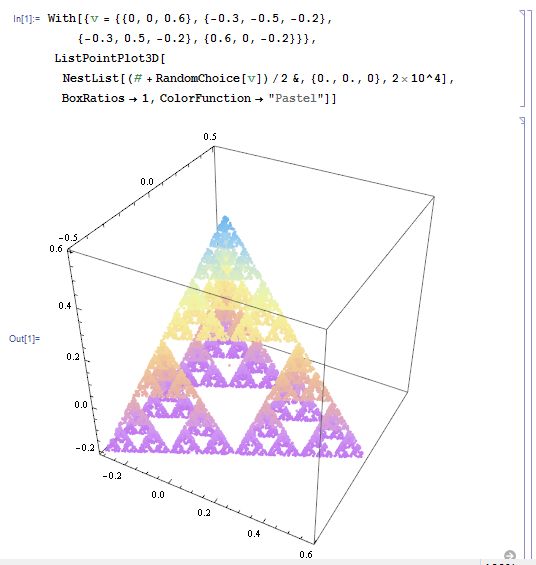谢尔宾斯基三角形(Sierpinski triangle)
stackverflow上看到一个php版的,
$x = 200; $y = 200; $gd = imagecreatetruecolor($x, $y); $corners[0] = array('x' => 100, 'y' => 10); $corners[1] = array('x' => 0, 'y' => 190); $corners[2] = array('x' => 200, 'y' => 190); $red = imagecolorallocate($gd, 255, 0, 0); for ($i = 0; $i < 100000; $i++) { imagesetpixel($gd, round($x),round($y), $red); $a = rand(0, 2); $x = ($x + $corners[$a]['x']) / 2; $y = ($y + $corners[$a]['y']) / 2; } header('Content-Type: image/png'); imagepng($gd);
用Mathematica画画
version1
a[0] = {x -> 100, y -> 10}; a[1] = {x -> 0, y -> 190}; a[2] = {x -> 200, y -> 190}; m = 200; n = 200; pts = Table[r = RandomInteger[{0, 2}]; m = (m + x /. a[r])/2; n = (n + y /. a[r])/2; {m, n}, {1000}]; Graphics[Point@-pts]
version 2
a = N@{{100, 10}, {0, 190}, {200, 190}};
{m, n} = {200, 200};
pts = Table[{r1, r2} = RandomChoice[a];
{m, n} = {(m + r1)/2, (n + r2)/2}, {1000}];
Graphics[Point@-pts]
version 3
ListPlot@NestList[(# + RandomChoice[{{0, 0}, {1, 0}, {.5, .8}}])/ 2 &, {0., 0.}, 10^3]
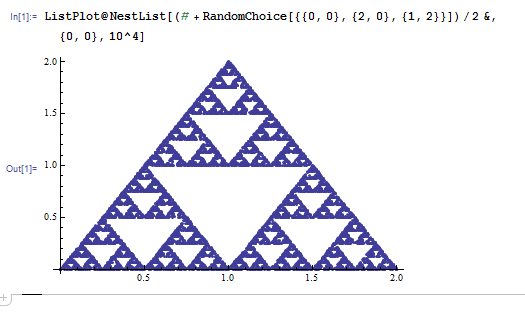
很容易推广到空间中
With[{v = {{0, 0, 0.6}, {-0.3, -0.5, -0.2},
{-0.3, 0.5, -0.2}, {0.6, 0, -0.2}}},
ListPointPlot3D[
NestList[(# + RandomChoice[v])/2 &, {0., 0., 0}, 2 10^4],
BoxRatios -> 1, ColorFunction -> "Pastel"]]