Android笔记 之 旋转木马的音乐效果
一、前言——
大家一定在百度音乐上在线听过歌,有没有注意到那个旋转唱片——
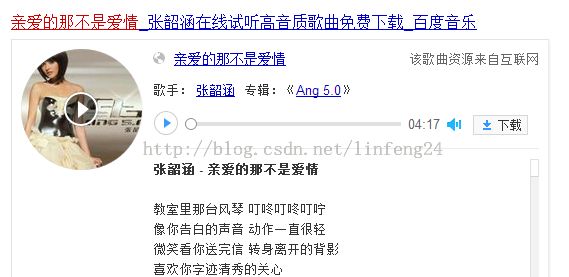
就上面那个,当音乐在播放的时候,那个光碟轮子在转,就想旋转木马一般。感觉好好玩啊。
碰巧想起前阵子做音乐播放器,哎,那这个也能够做在手机的音乐播放器上,这样就取代了进度条了。
一想到,就兴奋,于是,首先画圆形,然后放置背景图片,然后使用动画旋转。当音乐播放时,同一时候
開始播放圆形图片的动画,当音乐暂停时,暂停旋转;当音乐停止播放时,就停止动画,图片回到原点。
二、效果——

三、源代码——
(1)MainActivity
<span style="font-size:18px;">public class MainActivity extends Activity {
MediaPlayer m1;
ImageView infoOperatingIV;
@Override
protected void onCreate(Bundle savedInstanceState) {
super.onCreate(savedInstanceState);
setContentView(R.layout.activity_main);
infoOperatingIV = (ImageView) findViewById(R.id.infoOperating);
Button play = (Button) findViewById(R.id.play);
Button stop = (Button) findViewById(R.id.stop);
play.setOnClickListener(new OnClickListener() {
@Override
public void onClick(View v) {
playMusic();
}
});
stop.setOnClickListener(new OnClickListener() {
@Override
public void onClick(View v) {
stopMusic();
}
});
}
private void playMusic() {
m1 = MediaPlayer.create(this, R.raw.quiet);
m1.start();
Animation operatingAnim = AnimationUtils.loadAnimation(this, R.anim.tip);
LinearInterpolator lin = new LinearInterpolator();
operatingAnim.setInterpolator(lin);
if (operatingAnim != null) {
infoOperatingIV.startAnimation(operatingAnim);
}
m1.setOnCompletionListener(new OnCompletionListener() {
@Override
public void onCompletion(MediaPlayer mp) {
mp.stop();
infoOperatingIV.clearAnimation();
}
});
}
private void stopMusic() {
m1.stop();
infoOperatingIV.clearAnimation();
}
}</span><span style="font-size: 16pt;">
</span>
(2)画圆的控件,这部分代码參考了网友的。
<span style="font-size:18px;">public class RoundImageView extends ImageView {
private int mBorderThickness = 0;
private Context mContext;
private int defaultColor = 0xFFFFFFFF;
// 假设仅仅有当中一个有值,则仅仅画一个圆形边框
private int mBorderOutsideColor = 0;
private int mBorderInsideColor = 0;
// 控件默认长、宽
private int defaultWidth = 0;
private int defaultHeight = 0;
public RoundImageView(Context context) {
super(context);
mContext = context;
}
public RoundImageView(Context context, AttributeSet attrs) {
super(context, attrs);
mContext = context;
setCustomAttributes(attrs);
}
public RoundImageView(Context context, AttributeSet attrs, int defStyle) {
super(context, attrs, defStyle);
mContext = context;
setCustomAttributes(attrs);
}
private void setCustomAttributes(AttributeSet attrs) {
TypedArray a = mContext.obtainStyledAttributes(attrs, R.styleable.roundedimageview);
mBorderThickness = a.getDimensionPixelSize(R.styleable.roundedimageview_border_thickness, 0);
mBorderOutsideColor = a.getColor(R.styleable.roundedimageview_border_outside_color, defaultColor);
mBorderInsideColor = a.getColor(R.styleable.roundedimageview_border_inside_color, defaultColor);
}
@Override
protected void onDraw(Canvas canvas) {
Drawable drawable = getDrawable();
if (drawable == null) {
return;
}
if (getWidth() == 0 || getHeight() == 0) {
return;
}
this.measure(0, 0);
if (drawable.getClass() == NinePatchDrawable.class)
return;
Bitmap b = ((BitmapDrawable) drawable).getBitmap();
Bitmap bitmap = b.copy(Bitmap.Config.ARGB_8888, true);
if (defaultWidth == 0) {
defaultWidth = getWidth();
}
if (defaultHeight == 0) {
defaultHeight = getHeight();
}
// 保证又一次读取图片后不会由于图片大小而改变控件宽、高的大小(针对宽、高为wrap_content布局的imageview,但会导致margin无效)
// if (defaultWidth != 0 && defaultHeight != 0) {
// LinearLayout.LayoutParams params = new LinearLayout.LayoutParams(
// defaultWidth, defaultHeight);
// setLayoutParams(params);
// }
int radius = 0;
if (mBorderInsideColor != defaultColor && mBorderOutsideColor != defaultColor) {// 定义画两个边框,分别为外圆边框和内圆边框
radius = (defaultWidth < defaultHeight ? defaultWidth : defaultHeight) / 2 - 2 * mBorderThickness;
// 画内圆
drawCircleBorder(canvas, radius + mBorderThickness / 2, mBorderInsideColor);
// 画外圆
drawCircleBorder(canvas, radius + mBorderThickness + mBorderThickness / 2, mBorderOutsideColor);
} else if (mBorderInsideColor != defaultColor && mBorderOutsideColor == defaultColor) {// 定义画一个边框
radius = (defaultWidth < defaultHeight ? defaultWidth : defaultHeight) / 2 - mBorderThickness;
drawCircleBorder(canvas, radius + mBorderThickness / 2, mBorderInsideColor);
} else if (mBorderInsideColor == defaultColor && mBorderOutsideColor != defaultColor) {// 定义画一个边框
radius = (defaultWidth < defaultHeight ? defaultWidth : defaultHeight) / 2 - mBorderThickness;
drawCircleBorder(canvas, radius + mBorderThickness / 2, mBorderOutsideColor);
} else {// 没有边框
radius = (defaultWidth < defaultHeight ? defaultWidth : defaultHeight) / 2;
}
Bitmap roundBitmap = getCroppedRoundBitmap(bitmap, radius);
canvas.drawBitmap(roundBitmap, defaultWidth / 2 - radius, defaultHeight / 2 - radius, null);
}
/**
* 获取裁剪后的圆形图片
*
* @param radius
* 半径
*/
public Bitmap getCroppedRoundBitmap(Bitmap bmp, int radius) {
Bitmap scaledSrcBmp;
int diameter = radius * 2;
// 为了防止宽高不相等,造成圆形图片变形,因此截取长方形中处于中间位置最大的正方形图片
int bmpWidth = bmp.getWidth();
int bmpHeight = bmp.getHeight();
int squareWidth = 0, squareHeight = 0;
int x = 0, y = 0;
Bitmap squareBitmap;
if (bmpHeight > bmpWidth) {// 高大于宽
squareWidth = squareHeight = bmpWidth;
x = 0;
y = (bmpHeight - bmpWidth) / 2;
// 截取正方形图片
squareBitmap = Bitmap.createBitmap(bmp, x, y, squareWidth, squareHeight);
} else if (bmpHeight < bmpWidth) {// 宽大于高
squareWidth = squareHeight = bmpHeight;
x = (bmpWidth - bmpHeight) / 2;
y = 0;
squareBitmap = Bitmap.createBitmap(bmp, x, y, squareWidth, squareHeight);
} else {
squareBitmap = bmp;
}
if (squareBitmap.getWidth() != diameter || squareBitmap.getHeight() != diameter) {
scaledSrcBmp = Bitmap.createScaledBitmap(squareBitmap, diameter, diameter, true);
} else {
scaledSrcBmp = squareBitmap;
}
Bitmap output = Bitmap.createBitmap(scaledSrcBmp.getWidth(), scaledSrcBmp.getHeight(), Config.ARGB_8888);
Canvas canvas = new Canvas(output);
Paint paint = new Paint();
Rect rect = new Rect(0, 0, scaledSrcBmp.getWidth(), scaledSrcBmp.getHeight());
paint.setAntiAlias(true);
paint.setFilterBitmap(true);
paint.setDither(true);
canvas.drawARGB(0, 0, 0, 0);
canvas.drawCircle(scaledSrcBmp.getWidth() / 2, scaledSrcBmp.getHeight() / 2, scaledSrcBmp.getWidth() / 2, paint);
paint.setXfermode(new PorterDuffXfermode(Mode.SRC_IN));
canvas.drawBitmap(scaledSrcBmp, rect, rect, paint);
bmp = null;
squareBitmap = null;
scaledSrcBmp = null;
return output;
}
/**
* 边缘画圆
*/
private void drawCircleBorder(Canvas canvas, int radius, int color) {
Paint paint = new Paint();
/* 去锯齿 */
paint.setAntiAlias(true);
paint.setFilterBitmap(true);
paint.setDither(true);
paint.setColor(color);
/* 设置paint的 style 为STROKE:空心 */
paint.setStyle(Paint.Style.STROKE);
/* 设置paint的外框宽度 */
paint.setStrokeWidth(mBorderThickness);
canvas.drawCircle(defaultWidth / 2, defaultHeight / 2, radius, paint);
}
}</span><span style="font-size: 16pt;">
</span>