最简单的视音频播放演示样例8:DirectSound播放PCM
=====================================================
最简单的视音频播放演示样例系列文章列表:
最简单的视音频播放演示样例3:Direct3D播放YUV,RGB(通过Surface)
最简单的视音频播放演示样例4:Direct3D播放RGB(通过Texture)
最简单的视音频播放演示样例5:OpenGL播放RGB/YUV
最简单的视音频播放演示样例6:OpenGL播放YUV420P(通过Texture,使用Shader)
最简单的视音频播放演示样例8:DirectSound播放PCM
=====================================================
本文记录DirectSound播放音频的技术。DirectSound是Windows下最常见的音频播放技术。眼下大部分的音频播放应用都是通过DirectSound来播放的。本文记录一个使用DirectSound播放PCM的样例。
注:一位仁兄已经提醒我DirectSound已经计划被XAudio2代替了。后来考证了一下发现确有此事。因此在下次更新中考虑增加XAudio2播放PCM的样例。本文仍然记录一下DirectSound这位“元老”。
DirectSound简单介绍
DirectSound是微软所开发DirectX的组件之中的一个,能够在Windows 操作系统上录音,而且记录波形音效(waveform sound)。眼下DirectSound 是一个成熟的API ,提供很多实用的功能,比如能够在较高的分辨率播放多声道声音。DirectSound3D(DS3D)最早是1993年与 DirectX 3 一起发表的。DirectX 8以后的DirectSound和DirectSound3D的(DS3D)被合称DirectX Audio。
DirectSound有下面几种对象:
对象 |
数量 |
作用 |
主要接口 |
设备 |
每一个应用程序仅仅有一个设备对象 |
用来管理设备,创建辅助缓冲区 |
IDirectSound8 |
辅助缓冲区 |
每一个声音相应一个辅助缓冲区 |
用来管理一个静态的或者动态的声音流,然后在主缓冲区中混音 |
IDirectSoundBuffer8, IDirectSound3DBuffer8, IDirectSoundNotify8 |
主缓冲区 |
一个应用程序仅仅有一个主缓冲区 |
将辅助缓冲区的数据进行混音,而且控制3D參数. |
IDirectSoundBuffer, IDirectSound3DListener8 |
DirectSound播放音频的流程
使用DirectSound播放音频普通情况下须要例如以下步骤:
1. 初始化1) 创建一个IDirectSound8接口的对象2. 循环播放声音
2) 设置协作级
3) 创建一个主缓冲对象
4) 创建一个副缓冲对象
5) 创建通知对象
6) 设置通知位置
7) 開始播放
1) 数据填充至副缓冲区下面结合具体分析一下上文的流程。
2) 等待播放完成
1. 初始化
1) 创建一个IDirectSound8接口的对象
通过DirectSoundCreate8()方法能够创建一个设备对象。这个对象通常代表缺省的播放设备。DirectSoundCreate8()函数原型例如以下。
HRESULT DirectSoundCreate8( LPCGUID lpcGuidDevice, LPDIRECTSOUND8 * ppDS8, LPUNKNOWN pUnkOuter )
參数的含义例如以下:
lpcGuidDevice:要创建的设备对象的GUID。能够指定为NULL,代表默认的播放设备。
ppDS8:返回的IDirectSound8对象的地址。
pUnkOuter:必须设为NULL。
比如例如以下代码就可以创建一个IDirectSound8接口的对象
IDirectSound8 *m_pDS=NULL; DirectSoundCreate8(NULL,&m_pDS,NULL);
2) 设置协作级
Windows 是一个多任务环境,同一时间有多个应用程序去訪问设备。通过使用协作级别,DirectSound能够确保应用程序不会在别的设备使用时去訪问,每一个 DirectSound应用程序都有一个协作级别,这个级别决定着訪问硬件的权限。
在创建一个设备对象以后,必须通过用IDirectSound8的SetCooperativeLevel()设置协作权限,否则将听不到声音。SetCooperativeLevel()的原型例如以下
HRESULT SetCooperativeLevel( HWND hwnd, DWORD dwLevel )
參数的含义例如以下:
hwnd:应用程序窗体句柄。
dwLevel:支持下面几种级别。
DSSCL_EXCLUSIVE:与DSSCL_PRIORITY具有同样的作用。
DSSCL_NORMAL:正常的协调层级标志,其它程序可共享声卡设备进行播放。
DSSCL_PRIORITY:设置声卡设备为当前程序独占。
DSSCL_WRITEPRIMAR:可写主缓冲区,此时副缓冲区就不能进行播放处理,即不能将次缓冲区的数据送进混声器,再输出到主缓冲区上。这是最全然控制声音播放的方式。
3) 创建一个主缓冲对象
使用IDirectSound8的CreateSoundBuffer()能够创建一个IDirectSoundBuffer接口的主缓冲区对象。CreateSoundBuffer()的原型例如以下。
HRESULT CreateSoundBuffer( LPCDSBUFFERDESC pcDSBufferDesc, LPDIRECTSOUNDBUFFER * ppDSBuffer, LPUNKNOWN pUnkOuter )
參数的含义例如以下:
pcDSBufferDesc:描写叙述声音缓冲的DSBUFFERDESC结构体的地址
ppDSBuffer:返回的IDirectSoundBuffer接口的对象的地址。
pUnkOuter:必须设置为NULL。
当中涉及到一个描写叙述声音缓冲的结构体DSBUFFERDESC,该结构体的定义例如以下:
typedef struct _DSBUFFERDESC
{
DWORD dwSize;
DWORD dwFlags;
DWORD dwBufferBytes;
DWORD dwReserved;
LPWAVEFORMATEX lpwfxFormat;
} DSBUFFERDESC
简单解释一下当中的变量的含义:
dwSize:结构体的大小。必须初始化该值。
dwFlags:设置声音缓存的属性。有非常多选项,能够组合使用,就不一一列出了。具体的參数能够查看文档。
dwBufferBytes:缓冲的大小。
dwReserved:保留參数,临时没实用。
lpwfxFormat:指向一个WAVE格式文件头的指针。
设置DSBUFFERDESC完成后,就能够使用CreateSoundBuffer()创建主缓冲了。演示样例代码例如以下:
DSBUFFERDESC dsbd;
memset(&dsbd,0,sizeof(dsbd));
dsbd.dwSize=sizeof(dsbd);
dsbd.dwFlags=DSBCAPS_GLOBALFOCUS | DSBCAPS_CTRLPOSITIONNOTIFY |DSBCAPS_GETCURRENTPOSITION2;
dsbd.dwBufferBytes=MAX_AUDIO_BUF*BUFFERNOTIFYSIZE;
//WAVE Header
dsbd.lpwfxFormat=(WAVEFORMATEX*)malloc(sizeof(WAVEFORMATEX));
dsbd.lpwfxFormat->wFormatTag=WAVE_FORMAT_PCM;
/* format type */
(dsbd.lpwfxFormat)->nChannels=channels;
/* number of channels (i.e. mono, stereo...) */
(dsbd.lpwfxFormat)->nSamplesPerSec=sample_rate;
/* sample rate */
(dsbd.lpwfxFormat)->nAvgBytesPerSec=sample_rate*(bits_per_sample/8)*channels;
/* for buffer estimation */
(dsbd.lpwfxFormat)->nBlockAlign=(bits_per_sample/8)*channels;
/* block size of data */
(dsbd.lpwfxFormat)->wBitsPerSample=bits_per_sample;
/* number of bits per sample of mono data */
(dsbd.lpwfxFormat)->cbSize=0;
//Creates a sound buffer object to manage audio samples.
HRESULT hr1;
if( FAILED(m_pDS->CreateSoundBuffer(&dsbd,&m_pDSBuffer,NULL))){
return FALSE;
}
4) 创建一个副缓冲对象
使用IDirectSoundBuffer的QueryInterface()能够得到一个IDirectSoundBuffer8接口的对象。IDirectSoundBuffer8的GUID为IID_IDirectSoundBuffer8。演示样例代码例如以下。
IDirectSoundBuffer *m_pDSBuffer=NULL;
IDirectSoundBuffer8 *m_pDSBuffer8=NULL;
...
if( FAILED(m_pDSBuffer->QueryInterface(IID_IDirectSoundBuffer8,(LPVOID*)&m_pDSBuffer8))){
return FALSE ;
}
5) 创建通知对象
使用IDirectSoundBuffer8的QueryInterface()能够得到一个IDirectSoundNotify8接口的对象。IDirectSoundBuffer8的GUID为IID_IDirectSoundNotify。演示样例代码例如以下。
IDirectSoundBuffer8 *m_pDSBuffer8=NULL;
IDirectSoundNotify8 *m_pDSNotify=NULL;
…
if(FAILED(m_pDSBuffer8->QueryInterface(IID_IDirectSoundNotify,(LPVOID*)&m_pDSNotify))){
return FALSE ;
}
一句话概括一下通知对象的作用:当DirectSound缓冲区中的数据播放完成后,告知系统应该填充新的数据。
6) 设置通知位置
使用IDirectSoundNotify8的SetNotificationPositions()能够设置通知的位置。SetNotificationPositions()的原型例如以下。
HRESULT SetNotificationPositions(
DWORD dwPositionNotifies,
LPCDSBPOSITIONNOTIFY pcPositionNotifies
)
參数含义例如以下。
dwPositionNotifies:DSBPOSITIONNOTIFY结构体的数量。既包括几个通知的位置。
pcPositionNotifies:指向DSBPOSITIONNOTIFY结构体数组的指针。
再这里涉及到一个结构体DSBPOSITIONNOTIFY,它描写叙述了通知的位置。DSBPOSITIONNOTIFY的定义例如以下。
typedef struct DSBPOSITIONNOTIFY {
DWORD dwOffset;
HANDLE hEventNotify;
} DSBPOSITIONNOTIFY;
它的成员的含义例如以下。
dwOffset:通知事件触发的位置(距离缓冲開始位置的偏移量)。
hEventNotify:触发的事件的句柄。
7) 開始播放
使用IDirectSoundBuffer8的SetCurrentPosition ()能够设置播放的位置。SetCurrentPosition ()原型例如以下
HRESULT SetCurrentPosition(
DWORD dwNewPosition
)
当中dwNewPosition是播放点与缓冲区首个字节之间的偏移量。
使用IDirectSoundBuffer8的Play ()能够開始播放音频数据。Play ()原型例如以下。
HRESULT Play(
DWORD dwReserved1,
DWORD dwPriority,
DWORD dwFlags
)
參数含义:
dwReserved1:保留參数,必须取0。
dwPriority:优先级,普通情况下取0就可以。
dwFlags:标志位。眼下常见的是DSBPLAY_LOOPING。当播放至缓冲区结尾的时候,又一次从缓冲区開始处開始播放。
2. 循环播放声音
1) 数据填充至副缓冲区
数据填充至副缓冲区之前,须要先使用Lock()锁定缓冲区。然后就能够使用fread(),memcpy()等方法将PCM音频採样数据填充至缓冲区。数据填充完成后,使用Unlock()取消对缓冲区的锁定。
Lock()函数的原型例如以下。
HRESULT Lock(
DWORD dwOffset,
DWORD dwBytes,
LPVOID * ppvAudioPtr1,
LPDWORD pdwAudioBytes1,
LPVOID * ppvAudioPtr2,
LPDWORD pdwAudioBytes2,
DWORD dwFlags
)
參数的含义例如以下。
dwOffset:锁定的内存与缓冲区首地址之间的偏移量。
dwBytes:锁定的缓存的大小。
ppvAudioPtr1:获取到的指向缓存数据的指针。
pdwAudioBytes1:获取到的缓存数据的大小。
ppvAudioPtr2:没实用到,设置为NULL。
pdwAudioBytes2:没实用到,设置为0。
dwFlags:临时没有研究。
UnLock()函数的原型例如以下。
HRESULT Unlock(
LPVOID pvAudioPtr1,
DWORD dwAudioBytes1,
LPVOID pvAudioPtr2,
DWORD dwAudioBytes2
)
參数含义例如以下。
pvAudioPtr1:通过Lock()获取到的指向缓存数据的指针。
dwAudioBytes1:写入的数据量。
pvAudioPtr2:没实用到。
dwAudioBytes2:没实用到。
2) 等待播放完成
依据此前设置的通知机制,使用WaitForMultipleObjects()等待缓冲区中的数据播放完成,然后进入下一个循环。播放音频流程总结
DirectSound播放PCM音频数据的流程例如以下图所看到的。
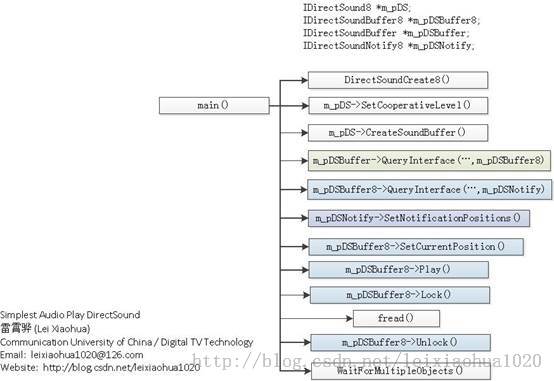
当中涉及到的几个结构体之间的关系例如以下图所看到的。
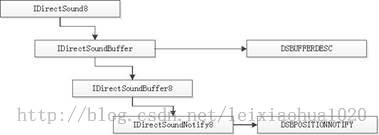
代码
贴上源码。
/** * 最简单的DirectSound播放音频的样例(DirectSound播放PCM) * Simplest Audio Play DirectSound (DirectSound play PCM) * * 雷霄骅 Lei Xiaohua * [email protected] * 中国传媒大学/数字电视技术 * Communication University of China / Digital TV Technology * http://blog.csdn.net/leixiaohua1020 * * 本程序使用DirectSound播放PCM音频採样数据。 * 是最简单的DirectSound播放音频的教程。 * * 函数调用过程例如以下: * * [初始化] * DirectSoundCreate8(): 创建一个DirectSound对象。 * SetCooperativeLevel(): 设置协作权限,不然没有声音。 * IDirectSound8->CreateSoundBuffer(): 创建一个主缓冲区对象。 * IDirectSoundBuffer->QueryInterface(IID_IDirectSoundBuffer8..): * 创建一个副缓冲区对象,用来存储要播放的声音数据文件。 * IDirectSoundBuffer8->QueryInterface(IID_IDirectSoundNotify..): * 创建通知对象,通知应用程序指定播放位置已经达到。 * IDirectSoundNotify8->SetNotificationPositions(): 设置通知位置。 * IDirectSoundBuffer8->SetCurrentPosition(): 设置播放的起始点。 * IDirectSoundBuffer8->Play(): 開始播放。 * * [循环播放数据] * IDirectSoundBuffer8->Lock(): 锁定副缓冲区,准备写入数据。 * fread(): 读取数据。 * IDirectSoundBuffer8->Unlock(): 解锁副缓冲区。 * WaitForMultipleObjects(): 等待“播放位置已经达到”的通知。 * * This software plays PCM raw audio data using DirectSound. * It's the simplest tutorial about DirectSound. * * The process is shown as follows: * * [Init] * DirectSoundCreate8(): Init DirectSound object. * SetCooperativeLevel(): Must set, or we won't hear sound. * IDirectSound8->CreateSoundBuffer(): Create primary sound buffer. * IDirectSoundBuffer->QueryInterface(IID_IDirectSoundBuffer8..): * Create secondary sound buffer. * IDirectSoundBuffer8->QueryInterface(IID_IDirectSoundNotify..): * Create Notification object. * IDirectSoundNotify8->SetNotificationPositions(): * Set Notification Positions. * IDirectSoundBuffer8->SetCurrentPosition(): Set position to start. * IDirectSoundBuffer8->Play(): Begin to play. * * [Loop to play data] * IDirectSoundBuffer8->Lock(): Lock secondary buffer. * fread(): get PCM data. * IDirectSoundBuffer8->Unlock(): UnLock secondary buffer. * WaitForMultipleObjects(): Wait for Notifications. */ #include <stdio.h> #include <stdlib.h> #include <windows.h> #include <dsound.h> #define MAX_AUDIO_BUF 4 #define BUFFERNOTIFYSIZE 192000 int sample_rate=44100; //PCM sample rate int channels=2; //PCM channel number int bits_per_sample=16; //bits per sample BOOL main(int argc,char * argv[]) { int i; FILE * fp; if((fp=fopen("../NocturneNo2inEflat_44.1k_s16le.pcm","rb"))==NULL){ printf("cannot open this file\n"); return -1; } IDirectSound8 *m_pDS=NULL; IDirectSoundBuffer8 *m_pDSBuffer8=NULL; //used to manage sound buffers. IDirectSoundBuffer *m_pDSBuffer=NULL; IDirectSoundNotify8 *m_pDSNotify=NULL; DSBPOSITIONNOTIFY m_pDSPosNotify[MAX_AUDIO_BUF]; HANDLE m_event[MAX_AUDIO_BUF]; SetConsoleTitle(TEXT("Simplest Audio Play DirectSound"));//Console Title //Init DirectSound if(FAILED(DirectSoundCreate8(NULL,&m_pDS,NULL))) return FALSE; if(FAILED(m_pDS->SetCooperativeLevel(FindWindow(NULL,TEXT("Simplest Audio Play DirectSound")),DSSCL_NORMAL))) return FALSE; DSBUFFERDESC dsbd; memset(&dsbd,0,sizeof(dsbd)); dsbd.dwSize=sizeof(dsbd); dsbd.dwFlags=DSBCAPS_GLOBALFOCUS | DSBCAPS_CTRLPOSITIONNOTIFY |DSBCAPS_GETCURRENTPOSITION2; dsbd.dwBufferBytes=MAX_AUDIO_BUF*BUFFERNOTIFYSIZE; //WAVE Header dsbd.lpwfxFormat=(WAVEFORMATEX*)malloc(sizeof(WAVEFORMATEX)); dsbd.lpwfxFormat->wFormatTag=WAVE_FORMAT_PCM; /* format type */ (dsbd.lpwfxFormat)->nChannels=channels; /* number of channels (i.e. mono, stereo...) */ (dsbd.lpwfxFormat)->nSamplesPerSec=sample_rate; /* sample rate */ (dsbd.lpwfxFormat)->nAvgBytesPerSec=sample_rate*(bits_per_sample/8)*channels; /* for buffer estimation */ (dsbd.lpwfxFormat)->nBlockAlign=(bits_per_sample/8)*channels; /* block size of data */ (dsbd.lpwfxFormat)->wBitsPerSample=bits_per_sample; /* number of bits per sample of mono data */ (dsbd.lpwfxFormat)->cbSize=0; //Creates a sound buffer object to manage audio samples. HRESULT hr1; if( FAILED(m_pDS->CreateSoundBuffer(&dsbd,&m_pDSBuffer,NULL))){ return FALSE; } if( FAILED(m_pDSBuffer->QueryInterface(IID_IDirectSoundBuffer8,(LPVOID*)&m_pDSBuffer8))){ return FALSE ; } //Get IDirectSoundNotify8 if(FAILED(m_pDSBuffer8->QueryInterface(IID_IDirectSoundNotify,(LPVOID*)&m_pDSNotify))){ return FALSE ; } for(i =0;i<MAX_AUDIO_BUF;i++){ m_pDSPosNotify[i].dwOffset =i*BUFFERNOTIFYSIZE; m_event[i]=::CreateEvent(NULL,false,false,NULL); m_pDSPosNotify[i].hEventNotify=m_event[i]; } m_pDSNotify->SetNotificationPositions(MAX_AUDIO_BUF,m_pDSPosNotify); m_pDSNotify->Release(); //Start Playing BOOL isPlaying =TRUE; LPVOID buf=NULL; DWORD buf_len=0; DWORD res=WAIT_OBJECT_0; DWORD offset=BUFFERNOTIFYSIZE; m_pDSBuffer8->SetCurrentPosition(0); m_pDSBuffer8->Play(0,0,DSBPLAY_LOOPING); //Loop while(isPlaying){ if((res >=WAIT_OBJECT_0)&&(res <=WAIT_OBJECT_0+3)){ m_pDSBuffer8->Lock(offset,BUFFERNOTIFYSIZE,&buf,&buf_len,NULL,NULL,0); if(fread(buf,1,buf_len,fp)!=buf_len){ //File End //Loop: fseek(fp, 0, SEEK_SET); fread(buf,1,buf_len,fp); //Close: //isPlaying=0; } m_pDSBuffer8->Unlock(buf,buf_len,NULL,0); offset+=buf_len; offset %= (BUFFERNOTIFYSIZE * MAX_AUDIO_BUF); printf("this is %7d of buffer\n",offset); } res = WaitForMultipleObjects (MAX_AUDIO_BUF, m_event, FALSE, INFINITE); } return 0; }
执行结果
代码执行之后,会弹出一个“控制台”对话框例如以下图所看到的。同一时候音频设备里面能够听到播放的声音。
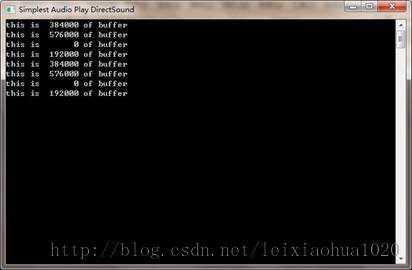
下载
代码位于“Simplest Media Play”中
SourceForge项目地址:https://sourceforge.net/projects/simplestmediaplay/
CSDN下载地址:http://download.csdn.net/detail/leixiaohua1020/8054395
注:
该项目会不定时的更新并修复一些小问题,最新的版本号请參考该系列文章的总述页面:
上述project包括了使用各种API(Direct3D,OpenGL,GDI,DirectSound,SDL2)播放多媒体样例。当中音频输入为PCM採样数据。输出至系统的声卡播放出来。视频输入为YUV/RGB像素数据。输出至显示器上的一个窗体播放出来。
通过本project的代码刚開始学习的人能够高速学习使用这几个API播放视频和音频的技术。
一共包括了例如以下几个子project:
simplest_audio_play_directsound: 使用DirectSound播放PCM音频採样数据。
simplest_audio_play_sdl2: 使用SDL2播放PCM音频採样数据。
simplest_video_play_direct3d: 使用Direct3D的Surface播放RGB/YUV视频像素数据。
simplest_video_play_direct3d_texture:使用Direct3D的Texture播放RGB视频像素数据。
simplest_video_play_gdi: 使用GDI播放RGB/YUV视频像素数据。
simplest_video_play_opengl: 使用OpenGL播放RGB/YUV视频像素数据。
simplest_video_play_opengl_texture: 使用OpenGL的Texture播放YUV视频像素数据。
simplest_video_play_sdl2: 使用SDL2播放RGB/YUV视频像素数据。