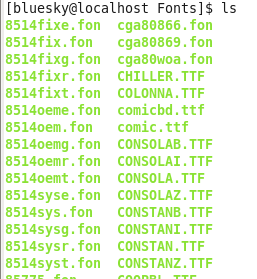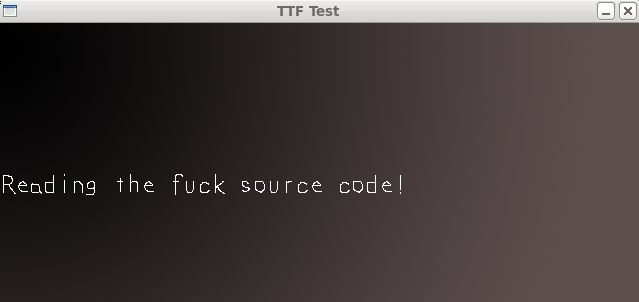6.SDL游戏开发:玩玩文字的游戏reading the fuck source code
TTF(TrueTypeFont)是一种字库名称。TTF(TrueTypeFont)是Apple公司和Microsoft公司共同推出的字体文件格式,随着windows的流行,已经变成最常用的一种字体文件表示方式。首先我们先看下windows下的字体在\WINDOWS\Fonts下面的字体,
标准的SDL是不支持TTF,通过扩展就可以了,有兴趣的同学,可以去看看关于字体方面的内容。TTF的扩展库在安装SDL的时候就已经完成了。本篇的目的就是显示reading the fuck source code!来了source code!
#include "SDL/SDL.h"
#include "SDL/SDL_image.h"
#include "SDL/SDL_ttf.h"
#include <string>
const int SCREEN_WIDTH = 640;
const int SCREEN_HEIGHT = 480;
const int SCREEN_BPP = 32;
SDL_Surface *background = NULL;
SDL_Surface *message = NULL;
SDL_Surface *screen = NULL;
//The event structure
SDL_Event event;
//The font that's going to be used
TTF_Font *font = NULL;
//设置字体颜色
SDL_Color textColor = { 255, 255, 255 };
SDL_Surface *load_image( std::string filename )
{
//The image that's loaded
SDL_Surface* loadedImage = NULL;
//The optimized surface that will be used
SDL_Surface* optimizedImage = NULL;
//Load the image
loadedImage = IMG_Load( filename.c_str() );
//If the image loaded
if( loadedImage != NULL ) {
//Create an optimized surface
optimizedImage = SDL_DisplayFormat( loadedImage );
//Free the old surface
SDL_FreeSurface( loadedImage );
//If the surface was optimized
if( optimizedImage != NULL ) {
//Color key surface
SDL_SetColorKey( optimizedImage, SDL_SRCCOLORKEY, SDL_MapRGB( optimizedImage->format, 0, 0xFF, 0xFF ) );
}
}
//Return the optimized surface
return optimizedImage;
}
void apply_surface( int x, int y, SDL_Surface* source, SDL_Surface* destination, SDL_Rect* clip = NULL )
{
//Holds offsets
SDL_Rect offset;
//Get offsets
offset.x = x;
offset.y = y;
//Blit
SDL_BlitSurface( source, clip, destination, &offset );
}
bool init()
{
//Initialize all SDL subsystems
if( SDL_Init( SDL_INIT_EVERYTHING ) == -1 ) {
return false;
}
//Set up the screen
screen = SDL_SetVideoMode( SCREEN_WIDTH, SCREEN_HEIGHT, SCREEN_BPP, SDL_SWSURFACE );
//If there was an error in setting up the screen
if( screen == NULL ) {
return false;
}
//初始化TTF库
if( TTF_Init() == -1 ) {
return false;
}
//Set the window caption
SDL_WM_SetCaption( "TTF Test", NULL );
//If everything initialized fine
return true;
}
bool load_files()
{
//导入背景图片
background = load_image( "background.png" );
//打开字体
font = TTF_OpenFont( "lazy.ttf", 28 );
//If there was a problem in loading the background
if( background == NULL ) {
return false;
}
//If there was an error in loading the font
if( font == NULL ) {
return false;
}
//If everything loaded fine
return true;
}
void clean_up()
{
//Free the surfaces
SDL_FreeSurface( background );
SDL_FreeSurface( message );
//关闭字体
TTF_CloseFont( font );
//释放 SDL_ttf
TTF_Quit();
//Quit SDL
SDL_Quit();
}
int main( int argc, char* args[] )
{
//Quit flag
bool quit = false;
//初始化
if( init() == false ) {
return 1;
}
//Load the files
if( load_files() == false ) {
return 1;
}
//Render the text
message = TTF_RenderText_Solid( font, "reading the fuck source code", textColor );
//If there was an error in rendering the text
if( message == NULL ) {
return 1;
}
//Apply the images to the screen
apply_surface( 0, 0, background, screen );
apply_surface( 0, 150, message, screen );
//Update the screen
if( SDL_Flip( screen ) == -1 ) {
return 1;
}
//While the user hasn't quit
while( quit == false ) {
//While there's events to handle
while( SDL_PollEvent( &event ) ) {
//If the user has Xed out the window
if( event.type == SDL_QUIT ) {
//Quit the program
quit = true;
}
}
}
//Free surfaces and font then quit SDL_ttf and SDL
clean_up();
return 0;
}
保存为sdl06.cpp 编译
g++ -o sdl06 sdl06.cpp -lSDL -lSDL_image -lSDL_ttf ./sdl06
上图片了喽!
如果深入Linux底层就得Reading the fuck source code! 不过现在这点代码算不上操蛋的,想想内核里三四百行的结构体(加注释),这就小巫见大巫了。不过还是认真看,发现有什么与众不同地方,多了一个头文件
#include "SDL/SDL_ttf.h" 说明引SDL_ttf库,
TTF_Init(); TTF_Quit(); TTF_OpenFont (); TTF_CloseFont();
这些多比较简单就细说了,要找更多与SDL_TTF相关的文档请点击这儿, 下面我们将详细解说下面这个函数
message = TTF_RenderText_Solid( font, "reading the fuck source code", textColor );
这才是关键所在,先说下TTF库的使用过程,-->(1)初始化-->(2)打开字体文件,并设置字体大小-->(3)设置字体的其它属性(如着色)-->(4)使用打开的字体将所要显示的文字“画”到内存里,有以下三个函数可用[根据不同的文字,选择不同的函数Text为普通字符串,UTF8为UTF8格式的字符串,UNICODE为UNIXCODE格式的字符串。
TTF_RenderText_Solid()
TTF_RenderUTF8_Solid()
TTF_RenderUNICODE_Solid()
-->(5)将内存数据拷贝到当前显示设备环境-->(6)显示-->(7)释放销毁TTF
关于更多TTF相关的点这里有篇文章写得很好[这里]。
关于字体就用到这里,其中文的显示问题,及文字的其它属性(如下画线,斜体……)可以到SDL_TTF这里找函数.