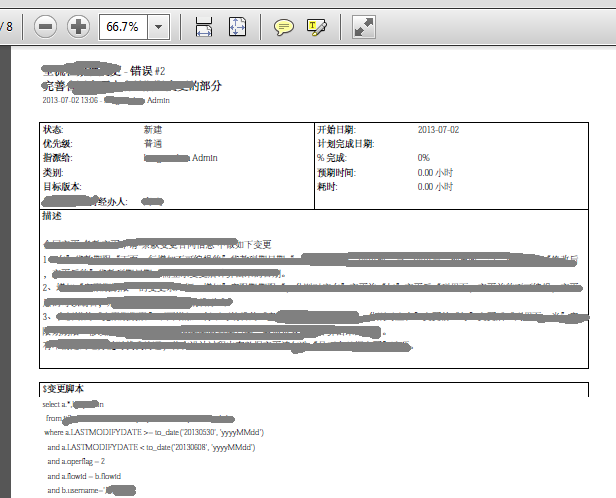redmine自定义长文本字段显示及导出pdf排版问题临时解决方案
问题介绍
因项目组2月底正式引进了redmine2.2.1管理从需求到开发到测试到上线的任务跟踪,近期又想将另一个数据变更系统的数据定时导入redmine来跟踪分发管理,以尽可能的避免丢失变更单的情况。
直接带来的一个问题就是自定义些许字段来放置数据变更单审批系统的数据,其中就牵涉到几个长文本字段。如:变更原因及内容、备份脚本、回滚脚本、变更脚本等;这些通过自定义类型为长文本的字段后即可使用,问题来了:
- 在issue现实页,自定义长文本字段混在自定义的字符串字段中,页面不好看;
- 在issue页导出pdf时,自定义的长文本字段又仅显示一行,自动隐藏溢出的字符;
为了处理这个问题,经过google和redmine官方网站仔细查询,没能找到合适的插件来处理,倒是碰上了一些人也有这个需求:
- Redmine V2.3 - Generate PDF Report with own layout
- the exported PDF Can't display the right layout
第一个是找插件的,第二个也是国人提交的help,我用自己仅有的几个单词配合google翻译回了帖子。
算法:
节选自我回复的帖子。follow this:
- custom a longtxt field with "$" start: "$pm";
- set longtxt field not display when it's output properties ;
- set longtxt field display when it's after output description;
代码分享
代码:http://t.cn/zQPBMtK
修订清单:
文件:issues_helper.rb 地址:app\helpers\issues_helper.rb
文件:show.html.erb 地址:app\views\issues\show.html.erb
文件:pdf.rb 地址:lib\redmine\export\pdf.rb
修订概要:
- 文件:issues_helper.rb
- 修订render_custom_fields_rows(issue)函数;判断自定义的长文本字段不显示
- 新增render_custom_fields_rows2(issue)函数;判断如为自定义的长文本字段则显示;
- 文件:show.html.erb 新增自定义长文本字段的展现在描述后
- 文件:pdf.rb
- 代码1:修订自定义长文本字段不在属性里显示;
- 代码2:修订自定义长文本字段在描述后显示;
- 详细修订列表及变动清单见附件modifylist.txt;
- 此修改基于redmine2.3版本(只能下载到这个版本),现项目组使用的版本为2.2.1:
- 修订版本仅仅为调试通过代码,最终效果还看得过去。
存在以下问题:
- 自定义长文本属性,增加了“$”开头以作为标识,但显示时需删掉此标识,我没能调试成功。
- 问题单模版和pdf输出仅能调整为勉强能用的效果,请有需要者继续优化;
修改后的效果图如下:
附,modifylist.txt
----------------------
文件:issues_helper.rb 地址:app\helpers\issues_helper.rb
文件:show.html.erb 地址:app\views\issues\show.html.erb
文件:pdf.rb 地址:lib\redmine\export\pdf.rb
文件:issues_helper.rb
修订render_custom_fields_rows(issue)函数;判断自定义的长文本字段不显示新增render_custom_fields_rows2(issue)函数;判断如为自定义的长文本字段则显示;
原函数render_custom_fields_rows(issue):
def render_custom_fields_rows(issue)
return if issue.custom_field_values.empty?
ordered_values = []
half = (issue.custom_field_values.size / 2.0).ceil
half.times do |i|
ordered_values << issue.custom_field_values[i]
ordered_values << issue.custom_field_values[i + half]
end
s = "<tr>\n"
n = 0
ordered_values.compact.each do |value|
s << "</tr>\n<tr>\n" if n > 0 && (n % 2) == 0
#s << "\t<th>#{ h(value.custom_field.name) }:</th><td>#{ simple_format_without_paragraph(h(show_value(value))) }</td>\n"
if h(value.custom_field.name).include?"$"
#s << "\t<th>#{ h(value.custom_field.name) }:</th><td colspan=\"3\">#{ simple_format_without_paragraph(h(show_value(value))) }</td>\n"
else
s << "\t<th>#{ h(value.custom_field.name) }:</th><td>#{ simple_format_without_paragraph(h(show_value(value))) }</td>\n"
end
n += 1
end
s << "</tr>\n"
s.html_safe
end
修订为:
def render_custom_fields_rows(issue)
return if issue.custom_field_values.empty?
ordered_values = []
half = (issue.custom_field_values.size / 2.0).ceil
half.times do |i|
ordered_values << issue.custom_field_values[i]
ordered_values << issue.custom_field_values[i + half]
end
s = "<tr>\n"
n = 0
ordered_values.compact.each do |value|
s << "</tr>\n<tr>\n" if n > 0 && (n % 2) == 0
#s << "\t<th>#{ h(value.custom_field.name) }:</th><td>#{ simple_format_without_paragraph(h(show_value(value))) }</td>\n"
if h(value.custom_field.name).include?"$"
#s << "\t<th>#{ h(value.custom_field.name) }:</th><td colspan=\"3\">#{ simple_format_without_paragraph(h(show_value(value))) }</td>\n"
else
s << "\t<th>#{ h(value.custom_field.name) }:</th><td>#{ simple_format_without_paragraph(h(show_value(value))) }</td>\n"
end
n += 1
end
s << "</tr>\n"
s.html_safe
end
新增render_custom_fields_rows2(issue)函数
def render_custom_fields_rows2(issue)
return if issue.custom_field_values.empty?
ordered_values = []
half = (issue.custom_field_values.size / 2.0).ceil
half.times do |i|
ordered_values << issue.custom_field_values[i]
ordered_values << issue.custom_field_values[i + half]
end
s = "<tr>\n"
n = 0
ordered_values.compact.each do |value|
s << "</tr>\n<tr>\n" if n > 0 && (n % 2) == 0
#######s << "\t<th>#{ h(value.custom_field.name) }:</th><td>#{ simple_format_without_paragraph(h(show_value(value))) }</td>\n"
if h(value.custom_field.name).include?"$"
s << "\t<p><strong><th>#{ h(value.custom_field.name) }:</th></p></strong></tr>\n<tr>\n<td colspan=\"3\"><pre>#{ simple_format_without_paragraph(h(show_value(value))) }</pre></td>\n"
end
#######
n += 1
end
s << "</tr>\n"
s.html_safe
end
文件:show.html.erb 新增自定义长文本字段的展现在描述后
变更以下代码<% if @issue.description? %>
<div class="description">
<div class="contextual">
<%= link_to l(:button_quote), quoted_issue_path(@issue), :remote => true, :method => 'post', :class => 'icon icon-comment' if authorize_for('issues', 'edit') %>
</div>
<p><strong><%=l(:field_description)%></strong></p>
<div class="wiki">
<%= textilizable @issue, :description, :attachments => @issue.attachments %>
</div>
</div>
<% end %>
为:
<% if @issue.description? %>
<div class="description">
<div class="contextual">
<%= link_to l(:button_quote), quoted_issue_path(@issue), :remote => true, :method => 'post', :class => 'icon icon-comment' if authorize_for('issues', 'edit') %>
</div>
<p><strong><%=l(:field_description)%></strong></p>
<div class="wiki">
<%= textilizable @issue, :description, :attachments => @issue.attachments %>
</div>
</div>
<hr />
<div class="description">
<div class="wiki">
<%= render_custom_fields_rows2(@issue) %>
</div>
</div>
<% end %>
文件:pdf.rb
代码1:修订自定义长文本字段不在属性里显示;代码2:修订自定义长文本字段在描述后显示;
找到以下代码1:
half = (issue.custom_field_values.size / 2.0).ceil
issue.custom_field_values.each_with_index do |custom_value, i|
(i < half ? left : right) << [custom_value.custom_field.name, show_value(custom_value)]
end
修订为:
half = (issue.custom_field_values.size / 2.0).ceil
issue.custom_field_values.each_with_index do |custom_value, i|
#############
if custom_value.custom_field.name.include?"$"
else
(i < half ? left : right) << [custom_value.custom_field.name, show_value(custom_value)]
end
#############
end
找到以下代码2:
pdf.SetFontStyle('B',9)
pdf.RDMCell(35+155, 5, l(:field_description), "LRT", 1)
pdf.SetFontStyle('',9)
# Set resize image scale
pdf.SetImageScale(1.6)
pdf.RDMwriteHTMLCell(35+155, 5, 0, 0,
issue.description.to_s, issue.attachments, "LRB")
修订为:
pdf.SetFontStyle('B',9)
pdf.RDMCell(35+155, 5, l(:field_description), "LRT", 1)
pdf.SetFontStyle('',9)
# Set resize image scale
pdf.SetImageScale(1.6)
pdf.RDMwriteHTMLCell(35+155, 5, 0, 0,
issue.description.to_s, issue.attachments, "LRB")
##########
issue.custom_field_values.each_with_index do |custom_value, i|
if custom_value.custom_field.name.include?"$"
itemcusname = custom_value.custom_field.name
itemcusvalue = show_value(custom_value)
pdf.SetFontStyle('B',9)
pdf.RDMCell(35+155, 5, (itemcusname.to_s), "LRT", 1)
pdf.SetFontStyle('',8)
pdf.SetImageScale(1.6)
pdf.RDMMultiCell(35+155, 5, itemcusvalue.to_s)
else
end
pdf.Ln
end
######
----------------------
介绍两个很好用的插件
另,在找插件时,发现两个很好用的插件。不过最终我们没有使用:
-
“plugins.redmine_textilizable_custom_fields”让“长文本”支持textile格式;已在redmine2.3下测试没有问题;
-
“extended_fields-0.2.1.tar”看介绍解决长文本格式及自定义字段排版等一系列问题。但不支持redmine2.3;支持redmine2.2.x;
--------------------------------------------
由 Gregory S 更新于 3 个月 之前
The active method doesn’t seem to support arguments. You can workaround this bug by changing the first line ofplugins\extended_fields\app\views\custom_fields\_extended.html.erb
from
1 <% projects = Project.all_public.active(:order ⇒ 'name’).collect{ |project| [ project.name, project.id ] } %>
to
1 <% projects = Project.all_public.active.collect{ |project| [ project.name, project.id ] } %> ----------------------