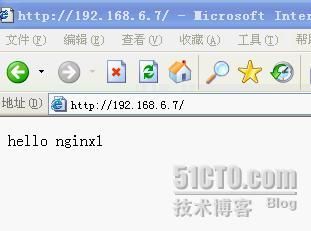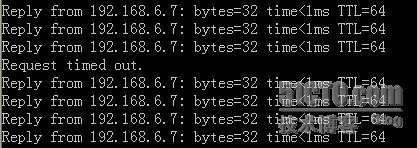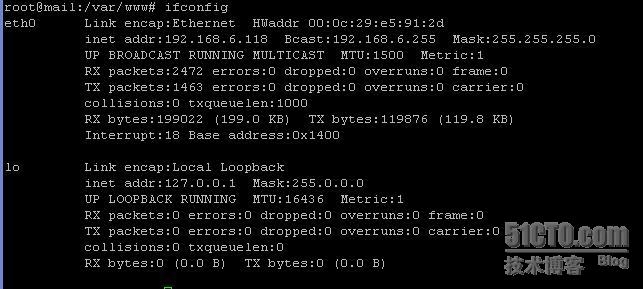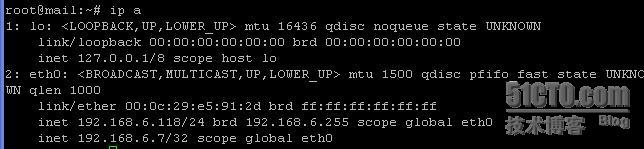keepalived + nginx 双机互备
原创作品,允许转载,转载时请务必以超链接形式标明文章 原始出处 、作者信息和本声明。否则将追究法律责任。 http://deidara.blog.51cto.com/400447/171078
文章有更新: http://deidara.blog.51cto.com/400447/302402 更新日期2010-4.21 号多谢8楼兄弟的意见,我是没有考虑清楚。
由于keepalived 切换速度极其快,所以就把流量小的站换成了 双机互备份,也在昨天有人在群里问我是如何配置的,其实很简单,由于双机互备,也就不需要关什么arp 呵呵看我操作吧。
vip 192.168.6.7
nginx1 192.168.6.162
nginx2 192.168.6.118
1.安装NGINX我就不多说了,可以参照我写的另一篇文章
http://deidara.blog.51cto.com/400447/130427
2.安装 keepalived 因为我是 ubuntu 我就懒一点apt-get 安装
shell $> apt-get install keepalived
3.修改 两个机器的 hosts
shell $> cat /etc/hosts
192.168.6.162 nginx1
192.168.6.118 nginx2
4.配置 nginx1 为 MASTER 配置如下,因为apt-get 安装默认是没有配置的所以要新建一个配置。
shell $> vim /etc/keepalived/keepalived.conf
global_defs {
notification_email {
[email protected]
}
notification_email_from [email protected]
smtp_server 127.0.0.1
smtp_connect_timeout 30
router_id LVS_DEVEL
}
vrrp_instance VI_1 {
state MASTER ############ 辅机为 BACKUP
interface eth0
virtual_router_id 51
mcast_src_ip 192.168.6.162
priority 102 ########### 权值要比 bauck 高
advert_int 1
authentication {
auth_type PASS
auth_pass 1111
}
virtual_ipaddress {
192.168.6.7
}
}
notification_email {
[email protected]
}
notification_email_from [email protected]
smtp_server 127.0.0.1
smtp_connect_timeout 30
router_id LVS_DEVEL
}
vrrp_instance VI_1 {
state MASTER ############ 辅机为 BACKUP
interface eth0
virtual_router_id 51
mcast_src_ip 192.168.6.162
priority 102 ########### 权值要比 bauck 高
advert_int 1
authentication {
auth_type PASS
auth_pass 1111
}
virtual_ipaddress {
192.168.6.7
}
}
5。配置 nginx2 为 BACKUP 配置如下
shell $> vim /etc/keepalived/keepalived.conf
global_defs {
notification_email {
[email protected]
}
notification_email_from [email protected]
smtp_server 127.0.0.1
smtp_connect_timeout 30
router_id LVS_DEVEL
}
vrrp_instance VI_1 {
state BACKUP
interface eth0
virtual_router_id 51
notification_email {
[email protected]
}
notification_email_from [email protected]
smtp_server 127.0.0.1
smtp_connect_timeout 30
router_id LVS_DEVEL
}
vrrp_instance VI_1 {
state BACKUP
interface eth0
virtual_router_id 51
mcast_src_ip 192.168.6.118
priority 101 ##########权值 要比 master 低。。
advert_int 1
authentication {
auth_type PASS
auth_pass 1111
}
virtual_ipaddress {
192.168.6.7
}
}
6.重启服务两台机器服务
advert_int 1
authentication {
auth_type PASS
auth_pass 1111
}
virtual_ipaddress {
192.168.6.7
}
}
6.重启服务两台机器服务
shell $> /etc/init.d/keepalived restart
7.测试,为了测试方便,我在 nginx1 建立一个 index.html
shell $> echo "hello nginx1" > /var/www/index.html
在nginx2 建立一个 index.html
shell $> echo "hello nginx2" > /var/www/index.html
打开浏览器输入VIP 地址 http://192.168.6.7 , 显示如下
然后 停掉 nginx1 网络
shell $> /etc/init.d/networking stop
## 为了 显示 keepalived 切换速度,我在我测试机器上开了 CMD 窗口,一直在ping 192.168.6.7 -t 看 有几次 time out ,切换如下
相信大家的眼睛是 雪亮的。。。切换神速,要比 HA 快很多啊。
打开浏览器 输入 http://192.168.6.7 ,显示如下:
PS :注意的是,重启完 keepalived 服务后,ifconfig 是看不到 VIP 地址的
但是你别怀疑,VIP地址 确实起来了~~
执行 ip a 可以看到
本文出自 “linuxer” 博客,请务必保留此出处http://deidara.blog.51cto.com/400447/171078