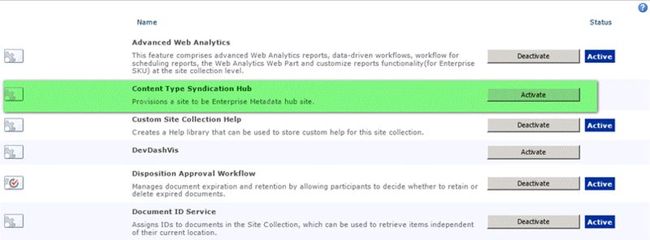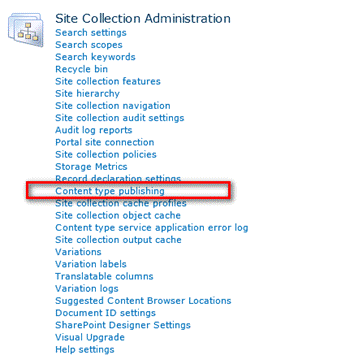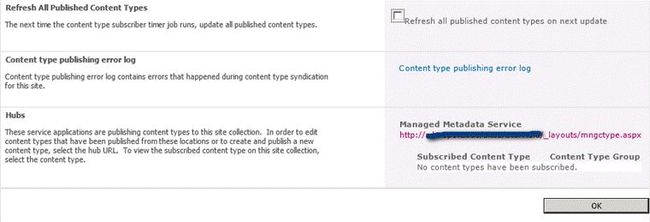Sharepoint学习笔记—ECM系列—Content Type Syndication
我们可以通过Content Type Syndication来实现在Sharepoint Farm内的不同Site Collection之间共享内容类型(Content Types).也就是说,管理员可以为某个元数据服务(Metadata Service)指定一个网站集(Site Collection)来充当Content Type Hub,Content Type Hub中文叫作内容类型集线器,所以.内容类型集线器其实就是个网站集,它的作用就是充当元数据服务(Metadata Service)保存和发布内容类型的集散地,元数据服务(Metadata Service)可以把保存在此网站集的Content Type Gallery中的内容类型发布到其它与此元数据服务(Metadata Service)相联系的网站集上去。这样作的好处就是便于组织和同步企业的内容类型,你可以想像一下如果没有Content Type Syndication的支持,去维护和管理诸多网站集的Content Type是多么繁杂的事情。
一、如何配置某个网站集作为内容类型集线器(Content Type Hub)
为了让某个网站集充当Content Type Hub,首先我们需要开启content type syndication hub feature。方法如下:
1. 打开想要设置成Content Type Hub的网站集,进入到它的Site Settings
2. 在网站Site Settings界面,找到Site Collection Administration下的Site Collection Features链接
3. 进入Site Collection Features管理界面,找到Content Type Syndication Hub并开启它(Activate)。
二、确认网站集的Content Type Hub设置
1.回到这个网站集的Site Setting界面上
2.在Site Collection Administration分栏下,找到Content Type Publishing.
3. 在这个界面中列出了与此网站集关联的元数据服务(Metadat Service)以及用于管理Content Type的界面链接。
如果点击上图中的Managed Metadata Service链接,则跳转到相应的Content Type的管理集中管理界面