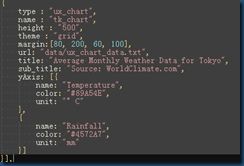发布一个框架的补充文件,引进highcharts等报表控件.
去年,苏嗲有提过HightChart控件.详见highcharts.com,自己一直有关注.最新出的版本是1.2.4,基本稳定下来了.这个网站的人员宣称,在1.5版本时实现3D效果.超期待哦.还等什么,拿过来给我们的前台框架添下光啊.
拿来主义是不错,可是在于嗲的前台上扩展有些困难哦.所幸,经过好几天不懈的努力.总算实现了.
第一个麻烦是基于Ext适配器的实现,因为HightChart组件是基于Jquery或者MooTools框架的,总不能为了一个报表组件引进Jquery或MoolTools吧.以下是部分代码:
window.HighchartsAdapter = {
getAjax: function (url, callback){
Ext.Ajax.request({
url: url,
success: function (response){
callback(response.responseText);
}
});
},
hyphenate: function (str){
return str.replace(/([A-Z])/g, function (a, b){
return '-' + b.toLowerCase();
});
},
addEvent: function (el, event, fn){
var xel = Ext.get(el);
if (xel) xel.addListener(event, fn);
},
fireEvent: function (el, event, eventArguments, defaultFunction){// if fireEvent is not available on the object, there hasn't been added
if (el.fireEvent) el.fireEvent(event, eventArguments);// fire the default if it is passed and it is not prevented above
if (defaultFunction) defaultFunction(event);
},
animate: function (el, params, options){//jQuery(el).animate(params, options);
var element = Ext.fly(el);
var opt = {};
var duration = 1.5;
var callback = null;
for (var p in params){
opt[p] = {
to: (params[p] + "").replace("px", "")
};
}
for (var l in options){
if (l === "complete") callback = options[l];
}
element.animate(opt, duration, callback, "easeOut", "run");
},
each: function (arr, fn){
for (var i = 0, len = arr.length; i < len; i++) if (fn.call(arr[i], arr[i], i, arr) === false) return i;
},
map: function (arr, fn){
var results = [];
if (arr) for (var i = 0, len = arr.length; i < len; i++){
results[i] = fn.call(arr[i], arr[i], i, arr);
}
return results;
},
merge: function (){
var args = arguments;
return Sail.jqextend(true, null, args[0], args[1], args[2], args[3]);
},
grep: function (arr, fn){
return arr.filter(fn);
}
};
var merge = window.HighchartsAdapter["merge"];
在于嗲平台上扩展的实现:
Sail.widget.ext.ux_chart = function (config){
this.title = "myReport";
this.sub_title;
this.url;
this.theme = "grid";
this.stacking = '';
this.x_rotation = 0;
this.y_rotation = 0;
this.series_root = "dataset.report";
this.xAxis_root = "dataset.categories";
this.margin = Highcharts["defaultOptions"]["chart"]["margin"];
this.legend_layout = '';
this.xAxis = [];
this.yAxis = [];//[{name:"",color:"",unit:""}]
this.series = [];//[{name:"",type:"",data:[]}]
this.formatter = function (){
if (this.point && this.point.name && Sail.isEmpty(this.point.name)) return '<b>' + this.point.name + '</b><br/>' + this.y;
else return '<b>' + this.series.name + '</b><br/>' + this.x + ': ' + this.y;
};
Sail.widget.ext.ux_chart.superclass.constructor.call(this, config);
};
Ext.extend(Sail.widget.ext.ux_chart, Sail.widget, {
defaultHeight: 400,
defaultWidth: 800,
defaultSeriesType: "line",
initComponent: function (){},
clean_config: function (){
this.title = "myReport";
this.sub_title;
this.url = "";
this.theme = "grid";
this.stacking = '';
this.legend_layout = '';
this.x_rotation = 0;
this.y_rotation = 0;
this.margin = Highcharts["defaultOptions"]["chart"]["margin"];
this.series_root = "dataset.report";
this.xAxis_root = "dataset.categories";
this.xAxis = [];
this.yAxis = [];//[{name:"",color:"",unit:""}]
this.series = [];//[{name:"",type:"",data:[]}]
this.formatter = function (){
if (this.point && this.point.name && ! Sail.isEmpty(this.point.name)) return '<b>' + this.point.name + '</b><br/>' + this.y;
else return '<b>' + this.series.name + '</b><br/>' + this.x + ': ' + this.y;
}
},
getHeight: function (){
return this.height || this.defaultHeight;
},
setHeight: function (height){
this.getOCD().style.height = height || this.getHeight();
},
getWidth: function (){
return this.width || this.defaultWidth;
},
setWidth: function (width){
this.getOCD().style.width = width || this.getWidth();
},
getEl: function (){
return this.el;
},
setTheme: function (theme){
this.theme = theme;
Highcharts.setOptions(_THEMES[this.theme]);
},
getTheme: function (){
return this.theme;
},
init_config: function (config){
if ( ! Sail.isEmpty(config)) Ext.apply(this, config);
this.options = {};
Highcharts.setOptions(_THEMES[this.theme]);
this.options = {
chart: {
renderTo: this.getOCD(),
margin: this.margin,
defaultSeriesType: this.defaultSeriesType
},
credits: {
enabled: true,
href: "http://www.talkweb.com.cn",
target: "_self",
text: "talkweb.com.cn"
},
title: {
text: this.title
},
subtitle: {
text: this.sub_title
},
xAxis: [{
categories: this.xAxis,
labels: {
rotation: this.x_rotation || 0,
align: 'center',
style: {
font: 'normal 13px Verdana, sans-serif'
}
}
}],
yAxis: ! Sail.isEmpty(this.yAxis) ? this.yAxis : {
title: {
enabled: false,
text: ""
}
},
tooltip: {
enabled: true,
formatter: this.formatter
},
legend: {
layout: 'vertical',
style: {
left: '120px',
bottom: 'auto',
right: 'auto',
top: '100px'
},
backgroundColor: '#FFFFFF'
},
plotOptions: {
column: {
dataLabels: {
rotation: this.y_rotation || 0,
enabled: this.y_rotation !== 0,
color: '#FFFFFF',
align: "right"
},
stacking: Sail.isEmpty(this.stacking) ? '' : "normal"
},
area: {
stacking: 'percent',
lineColor: '#ffffff',
lineWidth: 1,
marker: {
lineWidth: 1,
lineColor: '#ffffff'
}
}
},
series: this.series
};
if (Sail.isEmpty(this.legend_layout)) this.options.legend = Highcharts["defaultOptions"]["legend"];
if (Sail.isArray(this.yAxis) && ! Sail.isEmpty(this.yAxis)){
var units_rs = {};
this.options.yAxis = [];
Ext.each(this.yAxis, function (el, i, s){
this.options.yAxis.push({
title: {
text: el.name,
margin: i > 0 ? 70 * i : 70,
style: {
color: el.color
}
},
labels: {
formatter: function (){
return this.value + el.unit || "";
},
style: {
color: el.color
}
},
opposite: i > 0 ? true : false
});
units_rs[el.name] = el.unit || "";
}, this);
this.options.tooltip["formatter"] = function (){
return '<b>' + this.series.name + '</b><br/>' + this.x + ': ' + this.y + units_rs[this.series.name];
};
}
if (this.url){
var self = this;
Sail.postData(this.url, {}, function (flag, rs){
if (flag){
self.xAxis = Sail.splat(Sail.getSubObj(rs, self.xAxis_root));
self.series = Sail.splat(Sail.getSubObj(rs, self.series_root));
self.options.xAxis[0]["categories"] = self.xAxis;
self.options.series = self.series;
self.el = new Highcharts.Chart(self.options);
}
});
}
else this.el = new Highcharts.Chart(this.options);
},
load: function (config){
if (this.el) this.el.destroy();
var this_obj = this;
(function (){
this_obj.clean_config();
}).createSequence(function (){
this.init_config(config);
}, this)();
},
createWidgetElement: function (){
this.init_config();
}
});
以下是使用示例:
改变数据源
示例如图:
配置参数说明,hightchart组件的配置参数非常麻烦.在于嗲平台上扩展后,虽然简化了配置.但要配合一定的后台数据结构.这个还可以再修正.
以下作又部分参数作一个简短的说明.
type : "ux_chart" 报表的组合类型,值固定.
name : 报表名称,方便之后引用.
title :报表标题.
sub_title :报表副标题.
url:请求数据地址.
theme:报表皮肤.有dark-blue,dark-green,grid,default,gray,minimal.默认为grid,个人觉得这个最好看.
series_root:Y轴后台数据结构名称定制.默认为"dataset.report".
xAxis_root:X轴后台数据结构名称定制.默认为"dataset.categories".
yAxis:Y轴坐标轴定制,可以定义多个,详见示例.
legend_layout:定义图例的布局.horizontal or vertical.
x_rotation:x轴旋转角度,默认值0
y_rotation:y轴旋转角度,默认值0
margin:报表边辐.有默认值
svn地址 http://svn.talkweb.com.cn/svn/TBpl/MES产品化项目/01_工作区/04_编码/GUIF
示例文件名称 : ux_chart_1.html ,注意文件的引用.如图:
总结一下:
发布了一个ms_util.js文件,视需要可以作为对框架文件的必要补充.框架的文件未变动,所以对所有项目是兼容的.
这个文件主要是提供了hightchart报表控件的扩展,引进了hightchart库.
提供了一个遍历表单组件的方法.非常灵活哦.
简化了combox组件的配置,提供一个简单的赋值方法.
为sDate组件提供了set_current_date方法以设置默认值.
修正了框架一些不太好的地方.
重点说明一下:框架已经提供了报表的实现,虽然简单.但满足了作为报表的所有功能.并且在许多项目中有应用.这个是于嗲的原创,想学习js实现报表的话,不妨将这部分好好研究一下.另外,于嗲的框架平台的扩展性还是很强的,再赞一个.