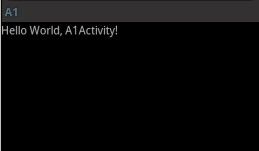zoomable android textview
目标=把helloworld的文字变成可以缩放的。
测试=需要能实体手机,虚拟机似乎不能进行触摸缩放测试。
版本=android 2.3.3,target=android-10
参考了网上例子。
关键点
=============main.xml
<TextView android:id="@+id/text"
android:layout_width="fill_parent"
android:layout_height="fill_parent"
android:text="@string/hello" />
=============A1Activity.java
public void onCreate中,加入:
TextView textView = (TextView) findViewById(R.id.text);
textView.setOnTouchListener(this);
加入public boolean onTouch和相关变量
public boolean onTouch中,最后return true;是关键。
关键文件代码
=============main.xml
<?xml version="1.0" encoding="utf-8"?>
<LinearLayout xmlns:android="http://schemas.android.com/apk/res/android"
android:layout_width="fill_parent"
android:layout_height="fill_parent"
android:orientation="vertical" >
<TextView android:id="@+id/text"
android:layout_width="fill_parent"
android:layout_height="fill_parent"
android:text="@string/hello" />
</LinearLayout>
=============A1Activity.java
package com.ex.a1205;
import android.app.Activity;
import android.os.Bundle;
import android.util.FloatMath;
import android.util.Log;
import android.util.TypedValue;
import android.view.MotionEvent;
import android.view.View;
import android.view.View.OnTouchListener;
import android.widget.TextView;
public class A1Activity extends Activity implements OnTouchListener {
private static final String TAG = "textZoom";
// We can be in one of these 2 states
static final int NONE = 0;
static final int ZOOM = 1;
int mode = NONE;
static final int MIN_FONT_SIZE = 20;
static final int MAX_FONT_SIZE = 150;
float oldDist = 1f;
@Override
public void onCreate(Bundle savedInstanceState) {
super.onCreate(savedInstanceState);
setContentView(R.layout.main);
TextView textView = (TextView) findViewById(R.id.text);
textView.setOnTouchListener(this);
}
public boolean onTouch(View v, MotionEvent event) {
TextView textView = (TextView) findViewById(R.id.text);
switch (event.getAction() & MotionEvent.ACTION_MASK) {
case MotionEvent.ACTION_POINTER_DOWN:
oldDist = spacing(event);
Log.d(TAG, "oldDist=" + oldDist);
if (oldDist > 10f) {
mode = ZOOM;
}
break;
case MotionEvent.ACTION_POINTER_UP:
mode = NONE;
break;
case MotionEvent.ACTION_MOVE:
if (mode == ZOOM) {
float newDist = spacing(event);
if (newDist > 10f) {
float scale = newDist / oldDist;
if (scale > 1) {
scale = 1.1f;
} else if (scale < 1) {
scale = 0.95f;
}
float currentSize = textView.getTextSize() * scale;
if ((currentSize < MAX_FONT_SIZE && currentSize > MIN_FONT_SIZE)
|| (currentSize >= MAX_FONT_SIZE && scale < 1)
|| (currentSize <= MIN_FONT_SIZE && scale > 1)) {
textView.setTextSize(TypedValue.COMPLEX_UNIT_PX, currentSize);
}
}
}
break;
}
return true;
}
/** Determine the space between the first two fingers */
private float spacing(MotionEvent event) {
float x = event.getX(0) - event.getX(1);
float y = event.getY(0) - event.getY(1);
return FloatMath.sqrt(x * x + y * y);
}
}
执行结果
似曾相识