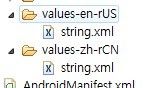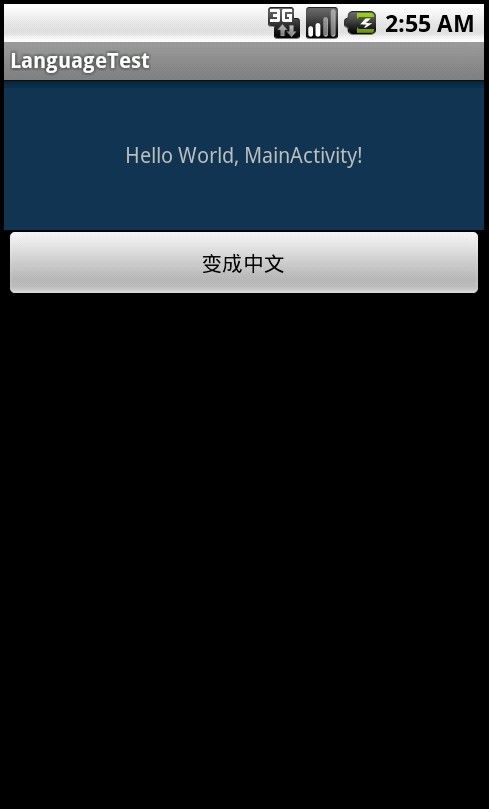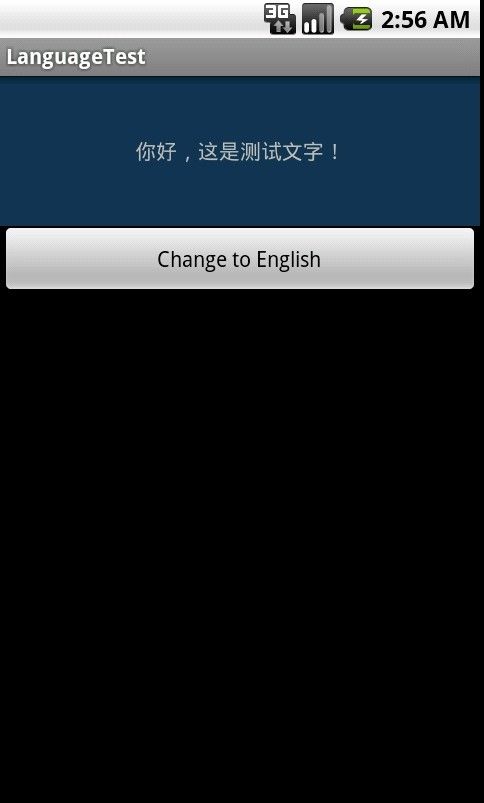Android 多语言实现
首先创建多语言资源:
internationalization (国际化)简称 i18n,因为在i和n之间还有18个字符,localization(本地化 ),简称L10n。 一般说明一个地区的语言时,用 语言_地区的形式,如 zh_CN, zh_TW.
中文资源:
<?xml version="1.0" encoding="utf-8"?> <resources> <string name="hello">你好,这是测试文字!</string> <string name="app_name">LanguageTest</string> <string name="btn_name">Change to English</string> </resources>
英文资源:
<?xml version="1.0" encoding="utf-8"?>
<resources> <string name="hello">Hello World, MainActivity!</string> <string name="app_name">LanguageTest</string> <string name="btn_name">变成中文</string> </resources>
package com.hkp;
import java.util.Locale;
import android.app.Activity;
import android.content.Intent;
import android.content.res.Configuration;
import android.os.Bundle;
import android.view.View;
import android.view.View.OnClickListener;
import android.widget.Button;
import android.widget.TextView;
public class MainActivity extends Activity {
/** Called when the activity is first created. */
public String [] langes = {"zh","en"};
public static int count = 0;
@Override
public void onCreate(Bundle savedInstanceState) {
super.onCreate(savedInstanceState);
setContentView(R.layout.main);
TextView tv = (TextView) findViewById(R.id.hello1);
String str = this.getResources().getString(R.string.hello);
tv.setText(str);
Button btn = (Button)findViewById(R.id.btn_change);
btn.setText(R.string.btn_name);
btn.setOnClickListener(new OnClickListener() {
@Override
public void onClick(View v) {
// TODO Auto-generated method stub
String languageToLoad = langes[count++%2];
setLanguage(languageToLoad);
//刷新界面
Intent intent = new Intent();
intent.setClass(MainActivity.this,MainActivity.class);
intent.setFlags(Intent.FLAG_ACTIVITY_CLEAR_TOP);
MainActivity.this.startActivity(intent);
}
});
}
/**
* Set the Language of Application
*
* @param lang
* the language to set
*/
private void setLanguage(String lang) {
String languageToLoad = lang;
Locale locale = new Locale(languageToLoad);
Locale.setDefault(locale);
Configuration config = new Configuration();
config.locale = locale;
getBaseContext().getResources().updateConfiguration(config, null);
}
}
AndroidManifest.xml中:
<application android:icon="@drawable/icon" android:label="@string/app_name">
<activity android:name=".MainActivity"
android:label="@string/app_name"
android:configChanges="locale">
<intent-filter>
<action android:name="android.intent.action.MAIN" />
<category android:name="android.intent.category.LAUNCHER" />
</intent-filter>
</activity>
</application>
<supports-screens
android:smallScreens="true"
android:normalScreens="true"
android:largeScreens="true"
android:anyDensity="true"/>
每一个Activity中都要加: android:configChanges="locale"。
加 <supports-screens>是为了解决如下问题:
http://adrianvintu.com/blogengine/post/Force-Locale-on-Android.aspx