1. SpringMVC XML 配置
<!-- 简单URLaction映射 -->
<bean id="simpleUrlHandlerMapping" class="org.springframework.web.servlet.handler.SimpleUrlHandlerMapping"> <property name="urlMap"> <map> <!-- 静态资源处理器 --> <entry key="/r/**/**"> <!-- 自己扩展的SpingMVC ResourceHttpRequestHandler 类,增加了类是与淘宝CDN通过逗号(,)隔开 访问多个js的效果 此功能不能压缩JS 如果想实现压缩功能可通过maven 或者 ant 在编译的时候进行压缩 --> <bean class="com.yoro.core.springmvc.ResourceHttpRequestHandler"> <property name="locations"> <list> <!-- 只有相同目录的JS文件才能实现淘宝CDN通过逗号(,)隔开 访问多个js的效果 如 /r/ 目录下的js|css 文件 就能实现 /r/js/ 目录下的js文件也可以有同样的效果 但 /a/css 下面的文件 和 /r/css 就不能实现 有点小遗憾,因为时间关系待以后升级 --> <value>/r/</value> </list> </property> <!-- 启用静态资源浏览器缓存一个月 --> <!-- 通过浏览器进行的缓存 根据可浏览器实现方式不同有所差异 按刷新按扭缓存不会起 当是页面跳转或者地址栏输入则缓存会起作用 --> <!-- 更过浏览器缓存的资料和特效 可 搜索 cachecontrol 设置 cacheSeconds 缓存时间单位是秒 2592000 表示缓存30天 因为我自己每次新版本发布都会都js css 文件增加版本号 所以缓存时间我设置的比较长 --> <property name="cacheSeconds" value="2592000"></property> <property name="useExpiresHeader" value="true"></property> <property name="useCacheControlNoStore" value="true"></property> </bean> </entry> <entry key="/thirdparty/**/**"> <bean class="com.yoro.core.springmvc.ResourceHttpRequestHandler"> <property name="locations"> <list> <value>/thirdparty/</value> </list> </property> <!-- 启用静态资源浏览器缓存一个月 --> <property name="cacheSeconds" value="2592000"></property> <property name="useExpiresHeader" value="true"></property> <property name="useCacheControlNoStore" value="true"></property> </bean> </entry> </map> </property> <property name="order" value="1"></property> </bean>
2. 资源文件目录结构
3. 浏览器缓存效果
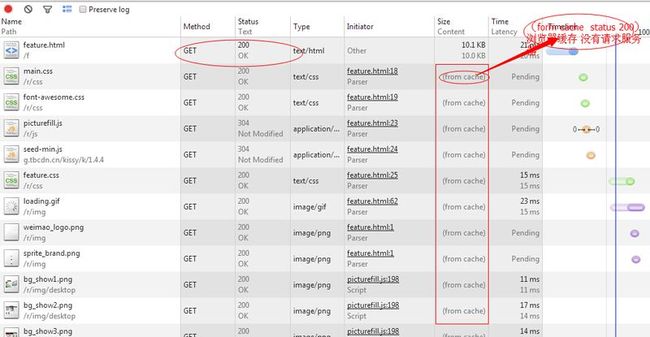
4.ResourceHttpRequestHandler 扩展类代码
package com.yoro.core.springmvc;
import java.io.IOException;
import java.io.InputStream;
import java.io.OutputStream;
import java.util.ArrayList;
import java.util.Iterator;
import java.util.List;
import javax.activation.FileTypeMap;
import javax.activation.MimetypesFileTypeMap;
import javax.servlet.ServletException;
import javax.servlet.http.HttpServletRequest;
import javax.servlet.http.HttpServletResponse;
import org.apache.commons.logging.Log;
import org.apache.commons.logging.LogFactory;
import org.springframework.beans.factory.InitializingBean;
import org.springframework.core.io.ClassPathResource;
import org.springframework.core.io.Resource;
import org.springframework.http.MediaType;
import org.springframework.util.Assert;
import org.springframework.util.ClassUtils;
import org.springframework.util.CollectionUtils;
import org.springframework.util.StreamUtils;
import org.springframework.util.StringUtils;
import org.springframework.web.HttpRequestHandler;
import org.springframework.web.context.request.ServletWebRequest;
import org.springframework.web.servlet.HandlerMapping;
import org.springframework.web.servlet.support.WebContentGenerator;
public class ResourceHttpRequestHandler
extends WebContentGenerator implements HttpRequestHandler, InitializingBean {
private static final boolean jafPresent =
ClassUtils.isPresent("javax.activation.FileTypeMap", ResourceHttpRequestHandler.class.getClassLoader());
private final static Log logger = LogFactory.getLog(ResourceHttpRequestHandler.class);
private List<Resource> locations;
public ResourceHttpRequestHandler() {
super(METHOD_GET, METHOD_HEAD);
}
/**
* Set a {@code List} of {@code Resource} paths to use as sources
* for serving static resources.
*/
public void setLocations(List<Resource> locations) {
Assert.notEmpty(locations, "Locations list must not be empty");
this.locations = locations;
}
@Override
public void afterPropertiesSet() throws Exception {
if (logger.isWarnEnabled() && CollectionUtils.isEmpty(this.locations)) {
logger.warn("Locations list is empty. No resources will be served");
}
}
@Override
public void handleRequest(HttpServletRequest request,
HttpServletResponse response) throws ServletException, IOException {
checkAndPrepare(request, response, true);
// check whether a matching resource exists
List<Resource> resources = getResources(request);
if (resources == null || resources.isEmpty()) {
logger.debug("No matching resource found - returning 404");
response.sendError(HttpServletResponse.SC_NOT_FOUND);
return;
}
// check the resource's media type
MediaType mediaType = getMediaType((String)request
.getAttribute(HandlerMapping.PATH_WITHIN_HANDLER_MAPPING_ATTRIBUTE));
if (mediaType != null) {
if (logger.isDebugEnabled()) {
logger.debug("Determined media type '" + mediaType + "' for "
+ resources.get(0));
}
} else {
if (logger.isDebugEnabled()) {
logger.debug("No media type found for " + resources.get(0)
+ " - not sending a content-type header");
}
}
for (Resource resource : resources) {
// header phase
if (!new ServletWebRequest(request, response)
.checkNotModified(resource.lastModified())) {
logger.debug("Resource not modified - returning 304");
break;
}
return;
}
setHeaders(response, resources, mediaType);
// content phase
if (METHOD_HEAD.equals(request.getMethod())) {
logger.trace("HEAD request - skipping content");
return;
}
writeContent(response, resources);
}
protected MediaType getMediaType(String filename) {
MediaType mediaType = null;
String mimeType = getServletContext().getMimeType(filename);
if (StringUtils.hasText(mimeType)) {
mediaType = MediaType.parseMediaType(mimeType);
}
if (jafPresent && (mediaType == null || MediaType.APPLICATION_OCTET_STREAM.equals(mediaType))) {
MediaType jafMediaType = ActivationMediaTypeFactory.getMediaType(filename);
if (jafMediaType != null && !MediaType.APPLICATION_OCTET_STREAM.equals(jafMediaType)) {
mediaType = jafMediaType;
}
}
return mediaType;
}
protected void setHeaders(HttpServletResponse response,
List<Resource> resources, MediaType mediaType) throws IOException {
long length = 0;
//Calculation of multiple file length
Iterator<Resource> iter = resources.iterator();
while (iter.hasNext()) {
length += iter.next().contentLength();
}
if (length > Integer.MAX_VALUE) {
throw new IOException(
"Resource content too long (beyond Integer.MAX_VALUE)");
}
response.setContentLength((int) length);
if (mediaType != null) {
response.setContentType(mediaType.toString());
}
}
protected void writeContent(HttpServletResponse response,
List<Resource> resourcess) throws IOException {
OutputStream out = response.getOutputStream();
InputStream in = null;
try {
for (Resource resource : resourcess) {
try {
in = resource.getInputStream();
StreamUtils.copy(in, out);
} finally {
try {
in.close();
} catch (IOException ex) {
}
}
}
} finally {
try {
out.close();
} catch (IOException ex) {
}
}
}
protected List<Resource> getResources(HttpServletRequest request) {
String path = (String) request
.getAttribute(HandlerMapping.PATH_WITHIN_HANDLER_MAPPING_ATTRIBUTE);
if (path == null) {
throw new IllegalStateException("Required request attribute '"
+ HandlerMapping.PATH_WITHIN_HANDLER_MAPPING_ATTRIBUTE
+ "' is not set");
}
if (!StringUtils.hasText(path) || isInvalidPath(path)) {
if (logger.isDebugEnabled()) {
logger.debug("Ignoring invalid resource path [" + path + "]");
}
return null;
}
for (Resource location : this.locations) {
try {
if (logger.isDebugEnabled()) {
logger.debug("Trying relative path [" + path
+ "] against base location: " + location);
}
List<Resource> rs = new ArrayList<Resource>();
String[] paths = path.split(",");
for (String url : paths) {
Resource resource = location.createRelative(url);
if (resource.exists() && resource.isReadable()) {
rs.add(resource);
}
}
return rs;
} catch (IOException ex) {
logger.debug(
"Failed to create relative resource - trying next resource location",
ex);
}
}
return null;
}
/**
* Validates the given path: returns {@code true} if the given path is not a valid resource path.
* <p>The default implementation rejects paths containing "WEB-INF" or "META-INF" as well as paths
* with relative paths ("../") that result in access of a parent directory.
* @param path the path to validate
* @return {@code true} if the path has been recognized as invalid, {@code false} otherwise
*/
protected boolean isInvalidPath(String path) {
return (path.contains("WEB-INF") || path.contains("META-INF") || StringUtils.cleanPath(path).startsWith(".."));
}
/**
* Inner class to avoid hard-coded JAF dependency.
*/
private static class ActivationMediaTypeFactory {
private static final FileTypeMap fileTypeMap;
static {
fileTypeMap = loadFileTypeMapFromContextSupportModule();
}
private static FileTypeMap loadFileTypeMapFromContextSupportModule() {
// see if we can find the extended mime.types from the context-support module
Resource mappingLocation = new ClassPathResource("org/springframework/mail/javamail/mime.types");
if (mappingLocation.exists()) {
InputStream inputStream = null;
try {
inputStream = mappingLocation.getInputStream();
return new MimetypesFileTypeMap(inputStream);
}
catch (IOException ex) {
// ignore
}
finally {
if (inputStream != null) {
try {
inputStream.close();
}
catch (IOException ex) {
// ignore
}
}
}
}
return FileTypeMap.getDefaultFileTypeMap();
}
public static MediaType getMediaType(String filename) {
String mediaType = fileTypeMap.getContentType(filename);
return (StringUtils.hasText(mediaType) ? MediaType.parseMediaType(mediaType) : null);
}
}
}
5.实现淘宝CDN JS 请求例子
JS例子:http://127.0.0.1/r/js/alert.js,/js/application.js,/js/bootstrap.js
CSS例子:http://127.0.1.1/r/css/activity_style.css,/css/bootstrap_responsive.css
通过逗号(,)分割他们现在就实现了通过一个请求加载多个资源文件的效果了
