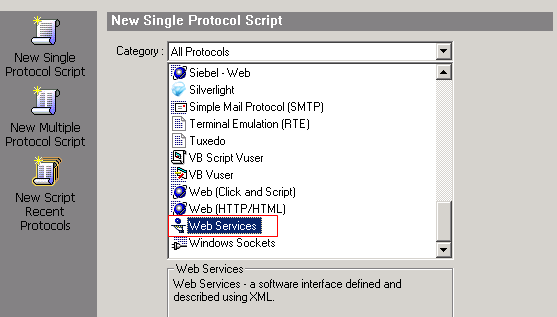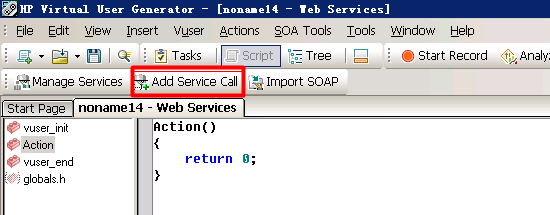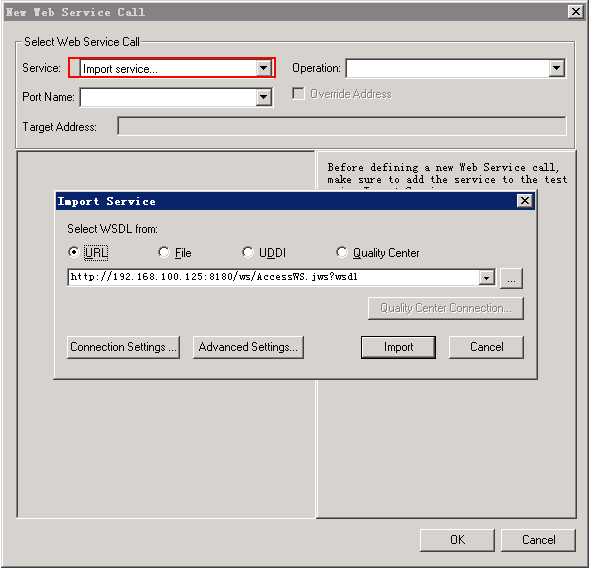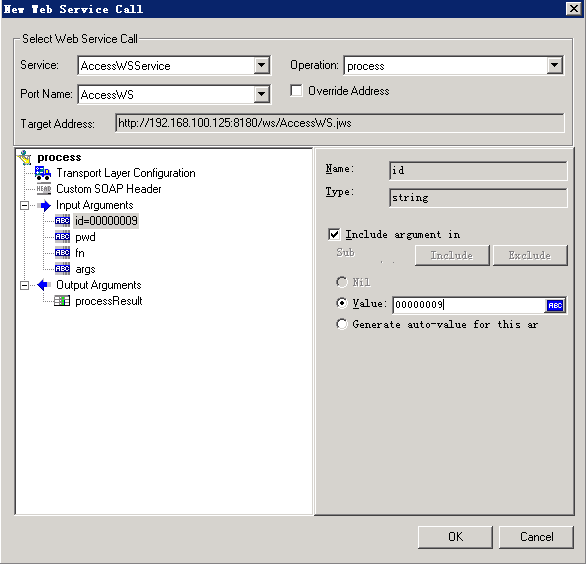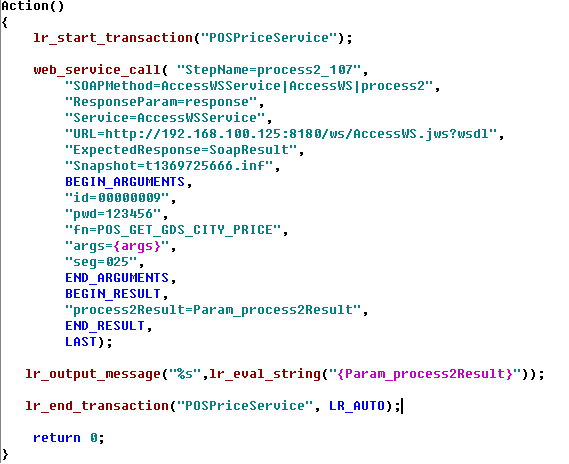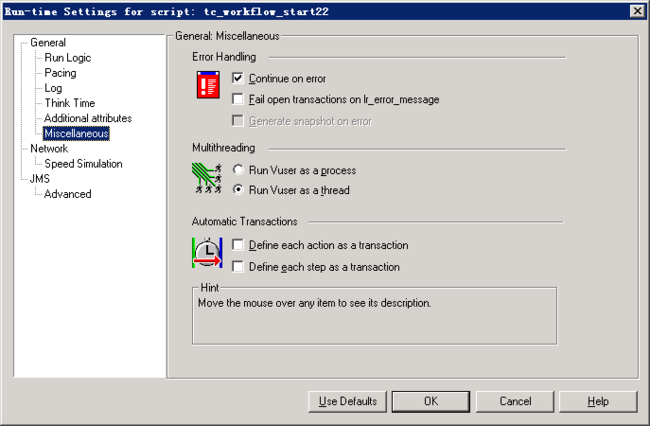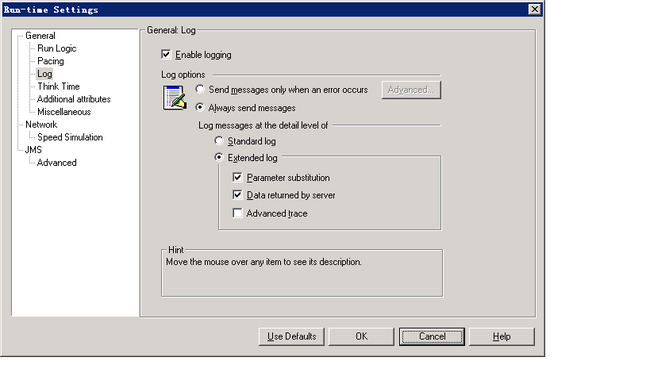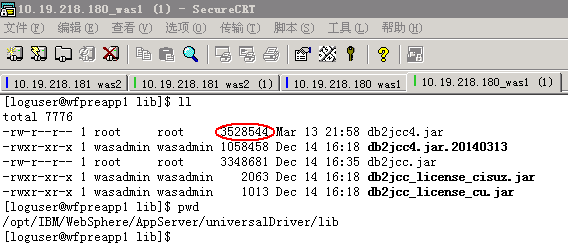s
loadrunner 学习笔记--Web Services
http://www.byywee.com/page/M0/S227/227297.html
使用loadrunner测试Web Services的程序
http://blog.sina.com.cn/s/blog_7833c84501010e9d.html
首页>> 文章精选>> 测试丛书>> 性能测试进阶指南——LoadRunner 11实战>> 查看资讯
性能测试进阶指南—LoadRunner 11实战(20) 发布时间: 2012-6-11 10:42 作者: 陈霁
http://www.51testing.com/html/42/n-815142.html
Loadrunner上传文件解决办法(大文件)
http://www.chinatesting.cn/212/12929212.shtml
Loadrunner 录制WebService协议测试脚本的两种方式 / WebService协议Loadrunner脚本录制的两种方式.doc
http://dl.iteye.com/topics/download/be0e0edc-f634-3fbf-8faa-bc4ea7c88ef3
文档背景:
信息体系各系统开发时会和多个系统交互,而交互过程中不可避免的会用到接口,而web service技术无疑提供了一种很好的方式,对于使用web service协议的接口如何进行测试以及测试脚本如何准备,这边基于现有条件,讲解web service协议的接口测试脚本准备的两种方式。
正文:
第一种方式:步骤一:需项目组事先提供报文、接口的入口URL以及接口正确调用时的响应。打开loadrunner11,新建单协议脚本,选择webservice协议,如下图1所示
http://dl2.iteye.com/upload/attachment/0096/6602/ecc50a4c-9453-3df8-b1d9-8e1c46bb3c30.png
loadrunner导入soap服务
http://dl2.iteye.com/upload/attachment/0096/6607/203c2add-3e39-305d-930b-729554a36073.png
loadrunner导入soap服务项目组自定义XML文件
http://dl2.iteye.com/upload/attachment/0096/6611/223dd64d-0f17-342d-b4ef-5d8ef527a4db.png
步骤三:打开报文后,点击图三中的Load按钮,点击后如图四所示,在URL栏中,输入接口的地址,再在soap action中输入该接口的操作名称,可任意填写,但是最好是和接口所代表的意思一致,便于识别。这边用的例子为:
loadrunner导入soap_url和soap_saction业务名称
http://dl2.iteye.com/upload/attachment/0096/6619/0a857876-8fe3-3818-87d6-e3a49993fdb6.jpg
步骤四:点击OK,添加事务以及相应检查点和参数化。即可生成脚本。
http://dl2.iteye.com/upload/attachment/0096/6626/05c651c8-da91-3336-979d-1607224582ea.png
// 最好加上如下xml描述文件
web_add_header("Content-Type","application/xml");
// 最好加上如上xml描述文件
步骤五:脚本生成后,可以运行下,看脚本的相应是否和项目组提供的一致,如果一致的话,说明脚本正确,不一致的话,需要调试,至于如何调试,在此不一一赘述。唯一的条件是如果项目组提供的xml报文中的参数有中文,在转化成脚本后会成为乱码,最好采用数据或者字母,如果必须是中文的话,需要做转码处理。
===================================================================================
第二种方式:以pos价格服务的脚本准备为例
步骤一:打开loadrunner11,新建单协议脚本,选择webservice协议,如下图1所示
http://dl2.iteye.com/upload/attachment/0096/6602/ecc50a4c-9453-3df8-b1d9-8e1c46bb3c30.png
步骤二:步骤一完成后,出现如下界面,如图二,点击Add Service Call如图三所示,在图三中的Service处选择Import Service,选择URL(注:开发人员提供的URL “http://192.168.100.125:8180/ws/AccessWS.jws?wsdl”),点击Import 生成如图四:
http://dl2.iteye.com/upload/attachment/0096/6639/a68c3819-c3ae-3167-b3c9-5d77633f0259.png
http://dl2.iteye.com/upload/attachment/0096/6641/08aa2f52-a657-3364-9eb1-3eff11e2d2e6.png
点击id字段,选择value输入值,按照这种方法依次将pwd、fn、args字段赋值。如图五
http://dl2.iteye.com/upload/attachment/0096/6644/71d3e501-93bf-3c7c-8d9a-3520139f175a.png
最后在Output Arguments的processResult处勾选Save returned value in para,如图六,该步骤是为将返回参数打印出来,以此来验证数据的正确性。然后点击OK,如图七:
http://dl2.iteye.com/upload/attachment/0096/6646/7bc5917f-eb12-3400-9ffe-c9c92203a28e.png
添加事务和参数输出后即可:
http://dl2.iteye.com/upload/attachment/0096/6649/8d837b78-6693-39cd-9922-0c12c929f4b7.png
总结
第一种方式和第二种方式各有各的使用优点和局限性,第一种方式,需要项目组提供报文,以及接口访问的url还有报文的响应。
第二种方式,需要了解输入输出参数的名字和类型。如果一个wsdl文件中包含多个接口以及接口和接口之间有关联性的话,脚本准备起来有一定的复杂性。
不过各种方式都要基于项目组所配合的程度以及提供数据的方式,如果提供第一种方便就用第一种,如果第二种方便就用第二种。
loadrunner baowen / 报文 / 接口报文
loadrunner--中台商品寻源接口报文样例
D:\TestCase\20140604_zhongtai_xunyuan\TC_SSDS_PageSource\TC_SSDS_PageSource.usr
Action()
{
lr_start_transaction("pageSource");
web_reg_find("Fail=NotFound",
"Search=All",
"SaveCount=pageCount",
"Text=<Status>COMPLETE</Status>",
LAST);
web_custom_request("PageSource",
"URL=http://ssdspre.cns*****.com/ssds-web/onLinePageSource.htm",
//RL=http://10.27.39.75:9080/ssds-web/onLinePageSource.htm",
// "URL=http://10.27.39.69:9080/ssds-web/onLinePageSource.htm",
// "URL=http://10.27.39.56:9080/ssds-web/onLinePageSource.htm",
// "URL=http://10.27.39.55:9080/ssds-web/onLinePageSource.htm",
"Method=POST",
"Mode=HTTP",
"EncType=text/xml; charset=GB2312",
"Body=<?xml version=\"1.0\" encoding=\"utf-8\"?>"
"<MbfService>"
"<input1>"
"<MbfHeader>"
"<ServiceCode>SearchSourceMgmt</ServiceCode>"
"<Operation>queryOnlinePageSource</Operation>"
"<AppCode>B2C</AppCode><UId>20140520131415161234567890123456</UId><AuthId>B2C;iEIKQ1lqBnW$</AuthId></MbfHeader>"
"<MbfBody>"
"<onLinePageSourceReq>"
"<cmmdtyCode>{cmmdtyCode}</cmmdtyCode>"
"<cityCode>{cityCode}</cityCode>"
"<districtCode>{districtCode}</districtCode>"
"<supplierCode/>"
"<searchType>01</searchType>"
"</onLinePageSourceReq>"
"</MbfBody>"
"</input1>"
"</MbfService>",LAST);
if((atoi(lr_eval_string("{pageCount}"))<1))
{
lr_end_transaction("pageSource",LR_FAIL);
}
else
{
lr_end_transaction("pageSource",LR_PASS);
}
return 0;
}
(参数文件数据要求:一一对应)
D:\TestCase\20140604_zhongtai_xunyuan\TC_SSDS_PageSource\pageSource.dat
cmmdtyCode,cityCode,districtCode 000000000103929805,000001000186,70103 000000000101063403,000001000016,56503 000000000100005503,000001000048,75205 000000000100005503,000001000051,75506 000000000100005503,000001000057,76206 000000000100042403,000001000096,79905 000000000100042403,000001000097,31317 000000000100042403,000001000098,31411 000000000100042403,000001000100,31610 000000000100042403,000001000000,01020 000000000100081803,000001000154,73412 000000000100081803,000001000155,73511 000000000100081803,000001000159,73912 000000000100081803,000001000163,74611 000000000100092203,000001000199,41111 000000000100154503,000001000333,02340 000000000100154503,000001000273,81807 000000000100165503,000001000151,73109 000000000100165503,000001000161,74404 000000000100171503,000001000139,71310
Loadrunner WebService Exception
问题1:
SOAP request failed due to incorrect SOAP format
Loadrunner Replay log:
Action.c(14): Error: The reason for the SOAP fault is: "com.s*****.framework.dal.exception.DalException incompatible with com.s×××××.framework.workflow.exception.WorkflowException"
Action.c(14): Error: SOAP request "SOAP Request" execution failed
Loadrunner Test Result:
<soap:Envelope xmlns:soap="http://schemas.xmlsoap.org/soap/envelope/"> <soap:Body> <soap:Fault> <faultcode>soap:Server</faultcode> <faultstring>com.s*****.framework.dal.exception.DalException. incompatible with com.s*****.framework.exception.WorkflowException</faultstring> </soap:Fault> <soap:Body> </soap:Envelope>
Loadrunner Replay log:
Virtual User Script started at : 2014-05-12 15:49:57
Starting action vuser_init.
Ending action vuser_init.
Running Vuser...
Starting iteration 1.
Starting action Action.
Action.c(7): SOAP request "SOAP Request" started
Action.c(7): Warning: HTTP status code 500 returned by the server
Action.c(7): Error: The reason for the SOAP fault is:"Error reading XMLStreamReader."
Action.c(7): Error: SOAP request "SOAP Request" execution failed
Ending action Action.
Ending iteration 1.
Ending Vuser...
Starting action vuser_end.
Ending action vuser_end.
Vuser Terminated.
Loadrunner Replay log:
Virtual User Script started at : 2014-05-12 16:24:41
Starting action vuser_init.
Ending action vuser_init.
Running Vuser...
Starting iteration 1.
Starting action Action.
Action.c(7): SOAP request "SOAP Request" started
Action.c(7): Warning: HTTP status code 500 returned by the server
Action.c(7): Error: The reason for the SOAP fault is:"Error parsing document.. Nested exception is com.ctc.wstx.exc.WstxIOException: Invalid UTF-8 start byte 0xbb (at char #1601, byte #1120)"
Action.c(7): Error: SOAP request "SOAP Request" execution failed
Ending action Action.
Ending iteration 1.
Ending Vuser...
Starting action vuser_end.
Ending action vuser_end.
Vuser Terminated.
解决:
Tip: To better understand the cause of failed steps, you can record movie clips of run sessions and view them together with the step result details.
在loadrunner测试脚本里加入如下定义描述即可。
web_add_header("Content-Type","application/xml");
问题2:
Loadrunner Scenario run-time setting 。
loadrunner 场景设置注意事项,当模拟多用户压测时,压测突然停止。
解决:
http://dl2.iteye.com/upload/attachment/0096/8181/24fdaa6c-1d15-35c3-a076-91b3b24f2871.png
D:\TestCase\20140428_OA_workflow_db2_update\tc_workflow_start22
问题3:
Loadrunner Parameter loadrunner参数化设置问题,当取值唯一性unique number的参数设置注意事项
解决:
http://dl2.iteye.com/upload/attachment/0096/8183/5071c30a-9559-361b-bf42-272bd22eff04.png
D:\TestCase\20140428_OA_workflow_db2_update\tc_workflow_start22
问题4
http://dl2.iteye.com/upload/attachment/0097/0736/36fc4286-e2e9-3554-aec2-f39224e29c93.png
Virtual User Script started at : 2014-05-13 14:54:30
Starting action vuser_init.
Web Services replay version 11.0.0 for WIN2003; Toolkit: "NotDefined"; build 8859
Run-Time Settings file: "D:\TestCase\20140428_OA_workflow_db2_update\tc_workflow_getAvailablePaths\\default.cfg"
Vuser directory: "D:\TestCase\20140428_OA_workflow_db2_update\tc_workflow_getAvailablePaths"
Vuser output directory: "D:\TestCase\20140428_OA_workflow_db2_update\tc_workflow_getAvailablePaths\"
LOCAL start date/time: 2014-05-13 14:54:30
Ending action vuser_init.
Running Vuser...
Starting iteration 1.
Starting action Action.
Action.c(10): Registering web_reg_find was successful [MsgId: MMSG-26390]
Action.c(16): Notify: Transaction "getAvailablePaths" started.
Action.c(17): SOAP request "SOAP Request" started
Action.c(17): t=417ms: 150-byte response headers for "http://10.19.218.179/snf-workflow-web/webservice/EngineService?wsdl" (RelFrameId=1, Internal ID=1)
Action.c(17): HTTP/1.1 400 Bad Request\r\n
Action.c(17): Date: Tue, 13 May 2014 06:54:04 GMT\r\n
Action.c(17): Content-Length: 226\r\n
Action.c(17): Connection: close\r\n
Action.c(17): Content-Type: text/html; charset=iso-8859-1\r\n
Action.c(17): \r\n
Action.c(17): t=431ms: 226-byte response body for "http://10.19.218.179/snf-workflow-web/webservice/EngineService?wsdl" (RelFrameId=1, Internal ID=1)
Action.c(17): <!DOCTYPE HTML PUBLIC "-//IETF//DTD HTML 2.0//EN">\n
Action.c(17): <html><head>\n
Action.c(17): <title>400 Bad Request</title>\n
Action.c(17): </head><body>\n
Action.c(17): <h1>Bad Request</h1>\n
Action.c(17): <p>Your browser sent a request that this server could not understand.<br />\n
Action.c(17): </p>\n
Action.c(17): </body></html>\n
Action.c(17): Error: HTTP status code 400 returned by the server
Action.c(17): Error: SOAP request "SOAP Request" execution failed
Action.c(17): Notify: Transaction "getAvailablePaths" ended with "Fail" status (Duration: 0.1939 Wasted Time: 0.1633).
Ending action Action.
Ending iteration 1.
Ending Vuser...
Starting action vuser_end.
Ending action vuser_end.
Vuser Terminated.
解决:
//web_add_header("Content-Type","application/xml");
//web_add_header("EncType=text/xml","charset=UTF-8");
//"EncType=text/xml; charset=GB2312",
web_reg_find("Fail=NotFound",
"Search=All",
"SaveCount=placeflag",
"Text/IC=COMPLETE",
LAST);
lr_start_transaction("getAvailablePaths");
soap_request("StepName=SOAP Request",
"URL=http://10.19.218.179/snf-workflow-web/webservice/EngineService?wsdl",
"SOAPEnvelope="
//"<?xml version=\"1.0\" encoding=\"GB2312\" ?>" //这里加上XML编码即可把中文乱码数据传递失败解决
、、、
初步调试:WAS 版本 7.0.0.13
单压测WAS1 机器,loadrunner性能平稳,TPS 300笔/秒 ,响应时间 0.057秒
单压测WAS2 机器,拷贝WAS1应用代码包到WAS2,loadrunner性能异常,TPS 100笔/秒(一直下降) ,响应时间 0.057秒(一直上升),停止压测后,应用实例java进程一直占用内存不释放。
查找异常:
应用实例wf_srv2 SystemOut.log
[loguser@wfpreapp2~]$ tail -f/opt/IBM/WebSphere/AppServer/profiles/check/logs/wf_srv2/SystemOut.logSystemOut.log 无异常打印,
[loguser@wfpreapp2 ~]$ more wf_srv2_exception.log
Index Count Time of first Occurrence Time of last Occurrence Exception SourceId ProbeId
------+------+---------------------------+---------------------------+---------------------------
0 3 5/8/14 18:07:14:505 CST 5/8/14 18:07:15:404 CST com.ibm.websphere.management.exception.ConnectorException com.ibm.ws.man
agement.RoutingTable.Accessor.getConnector 583 /opt/IBM/WebSphere/AppServer/profiles/check/logs/ffdc/wf_srv2_4d984d98_14.05.08_18.07.14.521561
1502752903065554.txt
1 3 5/8/14 18:07:14:609 CST 5/8/14 18:07:15:404 CST com.ibm.websphere.management.exception.ConnectorNotAvailableException co
m.ibm.ws.management.RoutingTable.Accessor.getConnector 610 /opt/IBM/WebSphere/AppServer/profiles/check/logs/ffdc/wf_srv2_4d984d98_14.05.08_18.
07.14.6097402533075760915140.txt
2 1 5/8/14 18:09:03:024 CST 5/8/14 18:09:03:024 CST com.ibm.db2.jcc.am.SqlIntegrityConstraintViolationException com.ibm.ws.r
sadapter.jdbc.WSJccPreparedStatement.pmiExecuteUpdate 807 /opt/IBM/WebSphere/AppServer/profiles/check/logs/ffdc/wf_srv2_5b205b2_14.05.08_18.09
.03.0248465002192407646866.txt
3 1 5/8/14 18:09:03:098 CST 5/8/14 18:09:03:098 CST com.ibm.db2.jcc.am.SqlIntegrityConstraintViolationException com.ibm.ws.r
sadapter.jdbc.WSJdbcPreparedStatement.executeUpdate 449 /opt/IBM/WebSphere/AppServer/profiles/check/logs/ffdc/wf_srv2_5b205b2_14.05.08_18.09.0
3.0981446527591284546629.txt
4 1 5/9/14 14:46:28:738 CST 5/9/14 14:46:28:738 CST org.apache.soap.SOAPException com.ibm.ws.management.connector.soap.SOAPC
onnectorClient.invokeTemplate 846 /opt/IBM/WebSphere/AppServer/profiles/check/logs/ffdc/wf_srv2_2fae2fae_14.05.09_14.46.28.7386444650700322299
867.txt
------+------+---------------------------+---------------------------+---------------------------
[loguser@wfpreapp2 ffdc]$ pwd
/opt/IBM/WebSphere/AppServer/profiles/check/logs/ffdc
ddddd
http://dl2.iteye.com/upload/attachment/0096/9412/52a9b096-a35e-3279-9a4b-62511b9863c1.png
http://dl2.iteye.com/upload/attachment/0096/9414/13689d19-ec6e-3454-8133-677c5e907fa5.png
异常解决:
最终是因为WAS 集群应用中 两台WAS 连接数据库的驱动jar 不一致导致性能异常,导入最新驱动包解决
问题5:
Loadrunner WebService Script:
D:\TestCase\20140428_OA_workflow_db2_update\tc_workflow_endTask_soap_request\Action.c
- Action()
- {
- lr_start_transaction("审批流程");
- web_add_header("Content-Type","application/xml");
- // web_add_header("Content-Type","application/xml;charset=utf-8");
- web_reg_find("Fail=NotFound",
- "Search=All",
- "SaveCount=placeflag",
- "Text=COMPLETE",
- LAST);
- soap_request("StepName=SOAP Request",
- //"URL=http://esbpre.cns*****.com:9106/SuN***ServiceWeb/mb", // 如经如经ESB PRE压测则改成这个
- "URL=http://10.19.218.179/snf-workflow-web/webservice/EngineService",
- "SOAPEnvelope="
- "<?xml version=\"1.0\" encoding=\"GB2312\"?>"
- "<soap:Envelope xmlns:soap=\"http://schemas.xmlsoap.org/soap/envelope/\">"
- "<soap:Body>"
- 、、、、、、
- "</soap:Body>"
- "</soap:Envelope>",
- "SOAPAction=endTask",
- "ResponseParam=response",
- "Snapshot=t1398759266.inf",
- LAST);
- lr_output_message("output message:%s",lr_eval_string("{placeflag}"));
- if((atoi(lr_eval_string("{placeflag}"))<1))
- {
- lr_end_transaction("审批流程",LR_PASS);
- }
- else
- {
- lr_end_transaction("审批流程",LR_FAIL);
- }
- return 0;
- }
Loadrunner Replay log:
、、、
Action.c(98): Warning: The string 'placeflag' with parameter delimiters is not a parameter.
、、、
原因:
Loadrunner webservice协议的测试脚本soap_request() 方法不支持loadrunner http协议的web_reg_find检查点函数
解决一
所以改成web service 脚本soap_request方法的检查点函数
D:\TestCase\20140428_OA_workflow_db2_update\tc_workflow_endTask_soap_request\Action.c
- Action()
- {
- lr_start_transaction("审批流程");
- web_add_header("Content-Type","application/xml");
- // web_add_header("Content-Type","application/xml;charset=utf-8");
- /* http 协议的检查点函数不适用web service 检查点
- web_reg_find("Fail=NotFound",
- "Search=All",
- "SaveCount=placeflag",
- "Text=FAIL",
- LAST);
- */
- soap_request("StepName=SOAP Request",
- //"URL=http://esbpre.cns*****.com:9106/SuN***ServiceWeb/mb", // 如经如经ESB PRE压测则改成这个
- "URL=http://10.19.218.179/snf-workflow-web/webservice/EngineService",
- "SOAPEnvelope="
- "<?xml version=\"1.0\" encoding=\"GB2312\"?>"
- "<soap:Envelope xmlns:soap=\"http://schemas.xmlsoap.org/soap/envelope/\">"
- "<soap:Body>"
- 、、、、、、
- "</soap:Body>"
- "</soap:Envelope>",
- "SOAPAction=endTask",
- //此处表示保留web service 的response返回数据,不能缺失
- "ResponseParam=response",
- "Snapshot=t1398759266.inf",
- LAST);
- // lr_output_message("output message:%s",lr_eval_string("{response}"));
- // if((atoi(lr_eval_string("{placeflag}"))>0))
- // if(strstr(lr_eval_string("{response}"),"FAIL")>0)
- // 改成web service 的检查点函数方法
- if(strstr(lr_eval_string("{response}"),"COMPLETE")>0)
- {
- lr_end_transaction("审批流程",LR_PASS);
- }
- else
- {
- lr_end_transaction("审批流程",LR_FAIL);
- }
- return 0;
- }
解决二:
直接将loadrunner webservice协议的soap_request()方法改成loadrunner http协议的web_custom_resquest()方法,再使用 web_reg_find()函数的检查点,即可。
D:\TestCase\20140428_OA_workflow_db2_update\tc_workflow_endTask_web_custom_request\Action.c
- Action()
- {
- lr_start_transaction("审批流程");
- //web_add_header("Content-Type","application/xml");
- // web_add_header("Content-Type","application/xml;charset=utf-8");
- web_reg_find("Fail=NotFound",
- "Search=All",
- "SaveCount=placeflag",
- "Text=COMPLETE",
- LAST);
- //转换成 http协议
- web_custom_request("Test",
- "Method=POST",
- "URL=http://10.19.218.179/snf-workflow-web/webservice/EngineService",
- "EncType=text/xml;charset=GB2312", //增加编码方式
- "Body="
- "<?xml version=\"1.0\" encoding=\"GB2312\"?>"
- "<soap:Envelope xmlns:soap=\"http://schemas.xmlsoap.org/soap/envelope/\">"
- "<soap:Body>"
- 、、、、、、
- "</soap:Body>"
- "</soap:Envelope>",
- // 去掉web service XML的response返回数据
- LAST);
- lr_output_message("output message:%s",lr_eval_string("{placeflag}"));
- if((atoi(lr_eval_string("{placeflag}"))>0))
- {
- lr_end_transaction("审批流程",LR_PASS);
- }
- else
- {
- lr_end_transaction("审批流程",LR_FAIL);
- }
- return 0;
- }
loadrunner测试mq的长连接
loadrunner java测试类中mq的初始化方法放在 init 方法里,循环放在action里即可
如:车辆GPS场景,长连接发数据且24小时发送地理位置GIS信息
用Loadrunner录制和测试WebSphere MQ
http://bbs.51testing.com/thread-138553-1-1.html
首先安装 MQ License
然后安装9.1中的附件
安装MQTEST
安装成功后可以在录制 协议 中看见
支持的语言Application being recorded must be written in C/C++ or Visual Basic.
缺点不支持JAVA
使用LoadRunner遇到无法维持长连接的问题
http://bbs.51testing.com/thread-48408-1-1.html
使用的是LoadRunner 8.0+web service pack.
我在RunTime Setting 中的preferences中已经设定了Keep-alive HTTP connection为Yes.
使用Wsdl方式录制 web service (soap)脚本 后,在Action中指定了发送请求的操作。
实际运行 指定循环1000次,用ethereal抓包发现,每次的http连接都被断掉。
检查 抓到的包体:
在Post请求的头域中, 给出
请求消息为SendSMS HTTP1.1
连接头域为Connection: Keep-Alive
在服务 器的回应中,没有给出connection头域,
使用的编码方式为Transfer-Encoding: chunked.
但是在LR收到该请求后,它发出了FIN-ACK包拆除了已有的连接。
重新建立一个新的连接再次发送请求。
但是我希望它以长连接的方式在已经建立的端口发送,从而提高效率。
你是否在runtime setting中选上了"simulate a new user each iteration"
这样的话,每次迭代,会断开重连.去掉此选项.
用ethereal抓包分析.表扬一下!
在脚本中手动写入循环,总算实现了所谓的长连接。
然后在设定中选取每REQUEST单位统计。
二楼说的设置是在HTML协议录制时才有的,用WEB SERVICE是没这个东西的,与你说的没有关系。
我以前没注意过这方面的问题。但我建议你先看一下软件在实际使用中是否也是要断开的,如果也需要断开,那我建议你不要改脚本,让脚本反映真实情况是最好的做法。
如果确实需要想办法解决这个问题,就需要检查脚本执行过程中什么时候断开连接,我估计有几个可能:
1。循环1次断1次连接,那肯定是header的问题,它修改了头文件导致需要重新连接,语句肯定是一开始的web_add_auto_header,修 改脚本中的相关内容,或者(也许是并且,没把握)调整录制属性中的header,content,修改脚本的方式是将这些内容放在脚本初始化部分;
2。每调用SOAP1次就断1次,那估计有可能是header问题,也可能是soap_request代码的问题。检查方法是试着把 web_add_header内容合并到web_add_auto_header里去。如果是soap_request导致必须先断开才能再调用,那我估 计这个问题没法解决。
确实的,在LR8.0版本中,关于webservice的已经命名为“web service”协议了,在runtimesetting中没有browser选项了
但是在7.51版本之前的webservice测试,使用的协议名称为“SOAP”,runtimesetting中有browser emulation选项的。特此更正。
晕,在帮助中都查到了相应的条文,目前暂时还没有发现对应的设定sdlkfj1
我直接在脚本中写入循环,就用简单的for循环。
在Run-time Setting ->Miscellaneous->Automatic Transactions中define each step as a transaction.
to jackloo
在http1.1中实现了所谓的长连接,根据我的测试,在使用长连接的情况下,最大北向吞吐量(tomcat+axis)是700左右, (tomcat+xfire)是1600左右。如果使用短连接,最大北向吞吐量(tomcat+axis)是450左右, (tomcat+xfire)是1200左右。同时,CPU的占用率降低了20%左右。(4*3G CPU, 2G MEM, JRE1.4.2)
可见,长连接在降低系统开销方面还是有优势的。
基于此,所以我们希望使用长连接来进行测试。
在脚本中写入循环后,runtime setting中的iteration次数可以写成1,循环次数在脚本中给定。
LoadRunner的确功能强大,不过很多地方还是需要动手去调整阿~~
|
|
|
|
|
|
|
|
|
|
Zee |
|
|
200 字节以内
不支持自定义 Discuz! 代码 |
|
|
|
loadrunner 学习笔记--Web Services
http://www.byywee.com/page/M0/S227/227297.html
使用loadrunner测试Web Services的程序
http://blog.sina.com.cn/s/blog_7833c84501010e9d.html
首页>> 文章精选>> 测试丛书>> 性能测试进阶指南——LoadRunner 11实战>> 查看资讯
性能测试进阶指南—LoadRunner 11实战(20) 发布时间: 2012-6-11 10:42 作者: 陈霁
http://www.51testing.com/html/42/n-815142.html
Loadrunner上传文件解决办法(大文件)
http://www.chinatesting.cn/212/12929212.shtml
loadrunner 与 xml / loadrunner 与报文 / loadrunner 与Json格式
Action()
{
web_reg_find("Fail=NotFound",
"Search=Body",
"SaveCount=Flag",
"Text=<flag>0</flag>",
LAST);
lr_start_transaction("koujianziyuan");
web_custom_request("name",
"URL=http://prescp.cns*****.com/scp-web/excuteSale.htm",
"Method=POST",
"Resource=1",
"Mode=HTTP",
"Referer=",
"Body=<?xml version=\"1.0\" encoding=\"utf-8\"?>"
"<MbfService>"
" <input1>"
" <MbfHeader>"
" <ServiceCode>excuteSale</ServiceCode>"
" <Operation>1</Operation>"
" <AppCode></AppCode>"
" <UId>20bdfcb2089495aa04bed69d76cfdac69268f8dd5f64252</UId>"
" <AuthId>POS;O0guYW8sNHON</AuthId>"
" </MbfHeader>"
" <MbfBody>"
"<sourceSystem>POS</sourceSystem>"
"<sourceList>"
" <operateType>1</operateType>"
"<subComId>1001</subComId>"
"<store>*</store>"
" <bu>00002</bu>"
"<invLocat>*</invLocat>"
" <channel>10</channel>"
" <resType>0001</resType>"
"<quato>10</quato>"
"<serialNumber>CZC020206817610</serialNumber>"
"</sourceList>"
" </MbfBody>"
" </input1>"
"</MbfService>",
LAST);
lr_end_transaction("koujianziyuan", LR_AUTO);
return 0;
}
范例二 loadrunner 与 xml / loadrunner 与报文 / loadrunner 与Json格式
Action()
{
web_reg_find("Fail=NotFound",
"Search=Body",
"SaveCount=Flag",
"Text=<flag>0</flag>",
LAST);
web_add_header("Content-Type","application/json;charset=utf-8");
web_custom_request("modifyStatus", "URL=http://possit.cns*****.com/nsf-sale-web/useCoupon/syncNonStdOrderCfmUse.do",
"Method=POST",
"Resource=0",
"RecContentType=application/json",
"Mode=HTTP",
"EncType=application/json",
"Referer=",
"Body={"
" \"MbfService\": {"
" \"input1\": {"
" \"MbfHeader\": {"
" \"ServiceCode\": \"useCoupon\","
" \"AppCode\": \"POS\","
" \"Operation\": \"syncNonStdOrderCfmUse\","
" \"AuthId\": \"\","
" \"UId\": \"\""
" },"
" \"MbfBody\": {"
" \"caller\": \"2\","
" \"memberId\": \"6001769384\","
" \"sourceSystemNo\": \"W011046957610\","
" \"operateType\": \"1\","
" \"channelId\": \"37\","
" \"enddeviceId\": \"\","
" \"cityId\": \"1000173\","
" \"entityStoreId\": \"7610\","
" \"productInfoType\": \"2\","
" \"productList\": {"
" \"productInfo\": ["
" {"
" \"sourceSystemItemId\": \"W011046957610\","
" \"commdtyCode\": \"00000000010824614X\","
" \"productGrpId\": \"\","
" \"productListPrice\": \"1000.00\","
" \"storeId\": \"\","
" \"productQty\": \"1\""
" }"
" ]"
" },"
" \"couponUsedList\": {"
" \"couponUsedInfo\": ["
" {"
" \"couponNumber\": \"40000000081628\","
" \"changeHeterotypeId\": \"\""
" }"
" ]"
" }"
" }"
" }"
" }"
"",
LAST);
return 0;
}
end