ibatis入门实例讲解
之前大家上网的ibatis官方网站:http://www.ibatis.com现在已经不再存在了,已经被MyBatis所替代http://www.mybatis.org/,我现在使用了还是之前的ibatis2.3.4,所以这个例子也是针对2.3.4版本讲解的
首先呢,打开资源包,可以看到里面有一个simple_exzample的文件夹,在MyEclipse8.5中新建一个JAVA项目,将刚才的文件夹中内容复制到项目SRC下,这样的话呢,可以看到这样一个目录
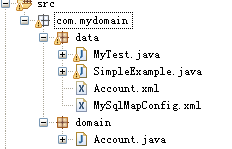
这个MyTest是我后来加上的测试实实例,当然这些代码还不足以让程序测试出结果来
看看ibatis的SQL语句配置类MySqlMapConfig.xml
- <span style="font-size: medium;"><?xml version="1.0" encoding="UTF-8" ?>
- <!DOCTYPE sqlMapConfig
- PUBLIC "-//ibatis.apache.org//DTD SQL Map Config 2.0//EN"
- "http://ibatis.apache.org/dtd/sql-map-config-2.dtd">
- <sqlMapConfig>
- <!-- Configure a built-in transaction manager. If you're using an
- app server, you probably want to use its transaction manager
- and a managed datasource -->
- <transactionManager type="JDBC" commitRequired="false">
- <dataSource type="SIMPLE">
- <property name="JDBC.Driver" value="com.mysql.jdbc.Driver"/>
- <property name="JDBC.ConnectionURL" value="jdbc:mysql://127.0.0.1:3306/ibatis"/>
- <property name="JDBC.Username" value="root"/>
- <property name="JDBC.Password" value="root"/>
- </dataSource>
- </transactionManager>
- <!-- List the SQL Map XML files. They can be loaded from the
- classpath, as they are here (com.domain.data...) -->
- <sqlMap resource="com/mydomain/data/Account.xml"/>
- <!-- List more here...
- <sqlMap resource="com/mydomain/data/Order.xml"/>
- <sqlMap resource="com/mydomain/data/Documents.xml"/>
- -->
- </sqlMapConfig>
- </span>
这里我修改了下数据源为jdbc形式的,使用的是MySQL数据库,所以要添加数据库驱动包,还有ibatis核心包,在看看数据库表该怎么建立,这得查看下Account.xml了
- <span style="font-size: medium;"><?xml version="1.0" encoding="UTF-8" ?>
- <!DOCTYPE sqlMap
- PUBLIC "-//ibatis.apache.org//DTD SQL Map 2.0//EN"
- "http://ibatis.apache.org/dtd/sql-map-2.dtd">
- <sqlMap namespace="Account">
- <!-- Use type aliases to avoid typing the full classname every time. -->
- <typeAlias alias="Account" type="com.mydomain.domain.Account"/>
- <!-- Result maps describe the mapping between the columns returned
- from a query, and the class properties. A result map isn't
- necessary if the columns (or aliases) match to the properties
- exactly. -->
- <resultMap id="AccountResult" class="Account">
- <result property="id" column="ACC_ID"/>
- <result property="firstName" column="ACC_FIRST_NAME"/>
- <result property="lastName" column="ACC_LAST_NAME"/>
- <result property="emailAddress" column="ACC_EMAIL"/>
- </resultMap>
- <!-- Select with no parameters using the result map for Account class. -->
- <select id="selectAllAccounts" resultMap="AccountResult">
- select * from ACCOUNT
- </select>
- <!-- A simpler select example without the result map. Note the
- aliases to match the properties of the target result class. -->
- <select id="selectAccountById" parameterClass="int" resultClass="Account">
- select
- ACC_ID as id,
- ACC_FIRST_NAME as firstName,
- ACC_LAST_NAME as lastName,
- ACC_EMAIL as emailAddress
- from ACCOUNT
- where ACC_ID = #id#
- </select>
- <!-- Insert example, using the Account parameter class -->
- <insert id="insertAccount" parameterClass="Account">
- insert into ACCOUNT (
- ACC_FIRST_NAME,
- ACC_LAST_NAME,
- ACC_EMAIL
- )values (
- #firstName#, #lastName#, #emailAddress#
- )
- </insert>
- <!-- Update example, using the Account parameter class -->
- <update id="updateAccount" parameterClass="Account">
- update ACCOUNT set
- ACC_FIRST_NAME = #firstName#,
- ACC_LAST_NAME = #lastName#,
- ACC_EMAIL = #emailAddress#
- where
- ACC_ID = #id#
- </update>
- <!-- Delete example, using an integer as the parameter class -->
- <delete id="deleteAccountById" parameterClass="int">
- delete from ACCOUNT where ACC_ID = #id#
- </delete>
- </sqlMap></span>
上面的<ResultMap>标签中有指定每个Account属性对应的数据库的列名,所以就新建数据库了
这样数据建立完成后,我们就可以测试了,这回就用到了SimpleExample.java类了
- <span style="font-size: medium;">package com.mydomain.data;
- import com.ibatis.sqlmap.client.SqlMapClient;
- import com.ibatis.sqlmap.client.SqlMapClientBuilder;
- import com.ibatis.common.resources.Resources;
- import com.mydomain.domain.Account;
- import java.io.Reader;
- import java.io.IOException;
- import java.util.List;
- import java.sql.SQLException;
- /**
- * This is not a best practices class. It's just an example
- * to give you an idea of how iBATIS works. For a more complete
- * example, see JPetStore 5.0 at http://www.ibatis.com.
- */
- public class SimpleExample {
- /**
- * SqlMapClient instances are thread safe, so you only need one.
- * In this case, we'll use a static singleton. So sue me. ;-)
- */
- private static SqlMapClient sqlMapper;
- /**
- * It's not a good idea to put code that can fail in a class initializer,
- * but for sake of argument, here's how you configure an SQL Map.
- */
- static {
- try {
- Reader reader = Resources.getResourceAsReader("com/mydomain/data/MySqlMapConfig.xml");
- sqlMapper = SqlMapClientBuilder.buildSqlMapClient(reader);
- reader.close();
- } catch (IOException e) {
- // Fail fast.
- throw new RuntimeException("Something bad happened while building the SqlMapClient instance." + e, e);
- }
- }
- public static List selectAllAccounts () throws SQLException {
- return sqlMapper.queryForList("selectAllAccounts");
- }
- public static Account selectAccountById (int id) throws SQLException {
- return (Account) sqlMapper.queryForObject("selectAccountById", id);
- }
- public static void insertAccount (Account account) throws SQLException {
- sqlMapper.insert("insertAccount", account);
- }
- public static void updateAccount (Account account) throws SQLException {
- sqlMapper.update("updateAccount", account);
- }
- public static void deleteAccount (int id) throws SQLException {
- sqlMapper.delete("deleteAccountById", id);
- }
- }
- </span>
像上面的增删改查中用到的代替SQL语句的映射KEY,也是可以加上相应的XML文件的配置名称的,如: return sqlMapper.queryForList("Account.selectAllAccounts")那么这个Account就是
Account.xml的名称了
真正想看到测试结果得另写个JUNIT测试类,添加junit的jar包,这里我写了MyTest.java
- <span style="font-size: medium;">package com.mydomain.data;
- import java.sql.SQLException;
- import java.util.Arrays;
- import java.util.Collections;
- import java.util.List;
- import org.junit.Test;
- import com.mydomain.domain.Account;
- public class MyTest {
- @Test
- public void selectAllAccounts(){
- try {
- List list=SimpleExample.selectAllAccounts();
- System.out.println(Arrays.toString(list.toArray()));
- } catch (SQLException e) {
- // TODO Auto-generated catch block
- e.printStackTrace();
- }
- }
- public void selectAccountById(){
- try {
- Account account=SimpleExample.selectAccountById(1);
- System.out.println(account);
- } catch (SQLException e) {
- // TODO Auto-generated catch block
- e.printStackTrace();
- }
- }
- public void insertAccount(){
- Account account=new Account();
- account.setFirstName("tom");
- account.setLastName("jam");
- account.setEmailAddress("china");
- try {
- SimpleExample.insertAccount(account);
- } catch (SQLException e) {
- // TODO Auto-generated catch block
- e.printStackTrace();
- }
- }
- public void updateAccount(){
- try {
- Account account=SimpleExample.selectAccountById(2);
- account.setFirstName("gates");
- SimpleExample.updateAccount(account);
- } catch (SQLException e) {
- // TODO Auto-generated catch block
- e.printStackTrace();
- }
- }
- public void deleteAccount(){
- try {
- SimpleExample.deleteAccount(1);
- } catch (SQLException e) {
- e.printStackTrace();
- }
- }
- }
- </span>
怎么样,ibatis也不是很难吧,将所有的SQL语句统一管理起来,十分方便,对于写复杂的SQL语句也可以直接来写
顺便介绍下MyBatis
MyBatis来源于iBATIS,iBATIS是一个由Clinton Begin在2001年发起的开放源代码项目,iBATIS一词来源于“internet”和“abatis”的组合。该项目最初侧重于密码软件的开发,现在是一个基于Java的持久层框架。iBATIS提供的持久层框架包括SQL Maps和Data Access Objects(DAO),它是著名的ORM开发框架,分为Java和.NET版本,有着众多的追随者。
iBATIS更名为MyBatis并迁移到Google Code,此次项目迁移后,将启用新的网站http://www.mybatis.org/,由于目前只是改了名字,因此仍然可直接浏览iBatis的文档。
MyBatis开发团队希望脱离Apache而独立发展,并保证不会修改授权协议(Apache License)、代码完全兼容、包名不会更改、也不会删除 Apache站上的任何相关资源。
改名后的第一次版本MyBatis 3.0.1已经发布,基于iBatis 3.0版本,该版本非常稳定,已经有很多用户使用了数周时间,修复了一些小bug。欲下载 MyBatis 3.0.1请到它新的网站http://www.mybatis.org/。 目前版本是3.0.2