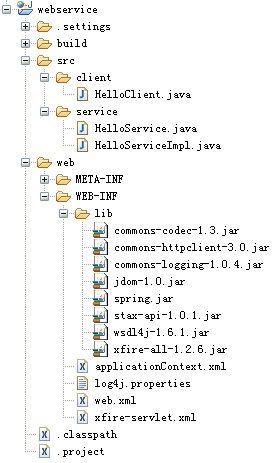xfire spring web service
| 转载
|
http://hi.baidu.com/lotusxyhf/blog/item/64b5cb52eb667f1e0cf3e3f3.html |
|
首先我们需要下载jar包. 如果你有或是正在用MyEclipse的话(我的MyEclipse 版本是5.5.1 GA)就非常容易了。直接新建web项目上右键-->MyEclipse-->Add Web Service Capabilities -->Finish(因为会默认XFIRE 1.2 Core Libraries) 如果你要下载,就去这里:xfire.codehaus.org/Download 下载最新的版本 xfire-distribution-1.2.6.zip (点此直接下载)。 官网还有XFire的源码,日后可以研究使用。 下载下来的zip里面examples-->spring就是一个简单的XFire+Spring的WebService(Echo例子)。 把lib,modules下我们需要的jar包添加到 WEB-INF - lib 目录(Spring的jar包自然要添加进去)。
先给大家看下我们搭建WebService完后的项目结构图(Eclipse版本)。此外我把这个演示项目连同源码一起发布了一个war包。 下载地址:code.google.com/p/jivam-utils/downloads/list 中的 webservice.war(点此直接下载)。 一、在src下面建立service的包,新建一个接口HelloService。 package service; public interface HelloService { } 二、建立HelloService的接口实现类HelloServiceImpl。 package service; public class HelloServiceImpl implements HelloService { public String sayHello(String name) { } 三、修改WEB-INF下的web.xml <?xml version="1.0" encoding="UTF-8"?> <context-param> <listener> <servlet> <servlet-mapping> </web-app> 四、修改WEB-INF下的applicationContext.xml <?xml version="1.0" encoding="UTF-8"?> 五、在WEB-INF下新建xfire-servlet.xml。(要结合上面的各个xml理解其含义,其实很简单) <?xml version="1.0" encoding="UTF-8"?> <bean class="org.springframework.web.servlet.handler.SimpleUrlHandlerMapping"> 这时候WebService就搭建完成了,那怎么测试呢? 请点击http://localhost:8080/webservice/WebService/HelloService?wsdl 看到下面的情况你就成功了:
<?xml version="1.0" encoding="UTF-8" ?>
- <wsdl:definitions targetNamespace="http://service" xmlns:soapenc12="http://www.w3.org/2003/05/soap-encoding" xmlns:tns="http://service" xmlns:wsdl="http://schemas.xmlsoap.org/wsdl/" xmlns:xsd="http://www.w3.org/2001/XMLSchema" xmlns:soap11="http://schemas.xmlsoap.org/soap/envelope/" xmlns:wsdlsoap="http://schemas.xmlsoap.org/wsdl/soap/" xmlns:soapenc11="http://schemas.xmlsoap.org/soap/encoding/" xmlns:soap12="http://www.w3.org/2003/05/soap-envelope"> - <wsdl:types> - <xsd:schema xmlns:xsd="http://www.w3.org/2001/XMLSchema" attributeFormDefault="qualified" elementFormDefault="qualified" targetNamespace="http://service"> - <xsd:element name="sayHello"> - <xsd:complexType> - <xsd:sequence> <xsd:element maxOccurs="1" minOccurs="1" name="in0" nillable="true" type="xsd:string" /> </xsd:sequence> </xsd:complexType> </xsd:element> - <xsd:element name="sayHelloResponse"> - <xsd:complexType> - <xsd:sequence> <xsd:element maxOccurs="1" minOccurs="1" name="out" nillable="true" type="xsd:string" /> </xsd:sequence> </xsd:complexType> </xsd:element> </xsd:schema> </wsdl:types> - <wsdl:message name="sayHelloRequest"> <wsdl:part name="parameters" element="tns:sayHello" /> </wsdl:message> - <wsdl:message name="sayHelloResponse"> <wsdl:part name="parameters" element="tns:sayHelloResponse" /> </wsdl:message> - <wsdl:portType name="HelloServicePortType"> - <wsdl:operation name="sayHello"> <wsdl:input name="sayHelloRequest" message="tns:sayHelloRequest" /> <wsdl:output name="sayHelloResponse" message="tns:sayHelloResponse" /> </wsdl:operation> </wsdl:portType> - <wsdl:binding name="HelloServiceHttpBinding" type="tns:HelloServicePortType"> <wsdlsoap:binding style="document" transport="http://schemas.xmlsoap.org/soap/http" /> - <wsdl:operation name="sayHello"> <wsdlsoap:operation soapAction="" /> - <wsdl:input name="sayHelloRequest"> <wsdlsoap:body use="literal" /> </wsdl:input> - <wsdl:output name="sayHelloResponse"> <wsdlsoap:body use="literal" /> </wsdl:output> </wsdl:operation> </wsdl:binding> + <wsdl:service name="HelloService"> - <wsdl:port name="HelloServiceHttpPort" binding="tns:HelloServiceHttpBinding"> <wsdlsoap:address location="http://localhost:8080/webservice/WebService/HelloService" /> </wsdl:port> </wsdl:service> </wsdl:definitions> 那下面我们来写个客户端(客户端需要commons-httpclient-3.0.jar,lib里面就有)。src下面新建test目录,新建HelloClient ,因为客户端和服务器端我写在同样的一个项目里,所以 HelloService 我直接引用了,实际项目中是分开的2个项目,此时就需要服务器的项目吧 HelloService 接口,如果有交互的实体类,则连同接口一起打成JAR包,放到客户端的目录下,然后就可以引用了。
package test; import java.net.MalformedURLException; import org.codehaus.xfire.XFire; import service.HelloService; public class HelloClient{ public static void main(String[] args) { =========项目过滤器中怎么安全的过滤WebService请求======== 如果web.xml中 xFire的url-pattern地址是 <url-pattern>/WebService/*</url-pattern> 那么在相应的Filter中应这样过滤才是安全的: HttpServletRequest req = (HttpServletRequest)request; |