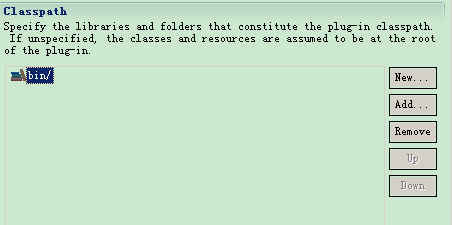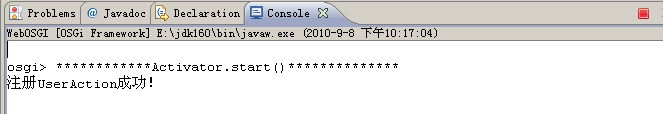osgi学习笔记(一)
初步了解OSGI就被这种思想吸引了。谁叫我是普通人呢,只能一步一步的跟着前辈们学习。
开发工具:eclipse-jee-galileo-SR2-win32.zip
启动工具后找到Run Configurations,你会发现这么一个东西的存在。

这是我第一次与之见面的印象。仿佛变得模糊了,难道是我功底不够深厚........
于是找了两本武功秘笈进行修炼。
OSGI实战.rar ,OSGI进阶.rar ,你别说还真有效果。秘笈上讲的登录设计很不错。
看了之后根据自己的理解先写上一个简单的WebOSGIDemo:
第一步:创建Plug-in Project工程:
点Next:
第二步,打开MANIFEST.MF文件:
第三步,创建以下文件:
package org.forever.webosgi;
import java.util.ArrayList;
import java.util.List;
import org.forever.webosgi.action.AbstractAction;
import org.forever.webosgi.action.UserAction;
import org.osgi.framework.BundleActivator;
import org.osgi.framework.BundleContext;
import org.osgi.framework.ServiceEvent;
import org.osgi.framework.ServiceListener;
import org.osgi.framework.ServiceReference;
import org.osgi.service.http.HttpService;
public class Activator implements BundleActivator, ServiceListener {
private BundleContext bundleContext;
private ServiceReference serviceRef;
private List<AbstractAction> servletList = new ArrayList<AbstractAction>();
public BundleContext getBundleContext() {
return bundleContext;
}
public void setBundleContext(BundleContext bundleContext) {
this.bundleContext = bundleContext;
}
public ServiceReference getServiceRef() {
if (null == serviceRef) {
synchronized (this) {
if (null == serviceRef) {
serviceRef = bundleContext.getServiceReference(HttpService.class.getName());
}
}
}
return serviceRef;
}
public HttpService getService(){
return (HttpService) bundleContext.getService(getServiceRef());
}
public void setServiceRef(ServiceReference serviceRef) {
this.serviceRef = serviceRef;
}
@Override
public void start(BundleContext bundleContext) throws Exception {
System.out.println("************Activator.start()**************");
this.bundleContext = bundleContext;
UserAction userAction = new UserAction(this);
servletList.add(userAction);
}
@Override
public void stop(BundleContext bundleContext) throws Exception {
System.out.println("************Activator.stop()*****************");
for (AbstractAction item : servletList) {
item.unregisterServlet();
}
}
@Override
public void serviceChanged(ServiceEvent event) {
System.out.println("Activator.serviceChanged()");
System.out.println("event.getType()=" + event.getType());
}
}
AbstractAction类:
package org.forever.webosgi.action;
import javax.servlet.http.HttpServlet;
import org.forever.webosgi.Activator;
public abstract class AbstractAction extends HttpServlet {
private static final long serialVersionUID = -4607634443833513971L;
protected Activator activator;
protected AbstractAction(){
}
public AbstractAction(Activator activator) {
this.activator = activator;
registerServlet();
}
public Activator getActivator() {
return activator;
}
public void setActivator(Activator activator) {
this.activator = activator;
}
public abstract void registerServlet();
public abstract void unregisterServlet();
}
UserAction类:
package org.forever.webosgi.action;
import java.io.IOException;
import javax.servlet.ServletException;
import javax.servlet.http.HttpServletRequest;
import javax.servlet.http.HttpServletResponse;
import org.forever.webosgi.Activator;
import org.osgi.service.http.HttpService;
public class UserAction extends AbstractAction {
private static final long serialVersionUID = 605084525972358889L;
public UserAction(Activator activator) {
super(activator);
}
public void registerServlet() {
HttpService http = activator.getService();
try {
http.registerServlet("/WebOSGI/user/login.action",this,null, null);
http.registerResources("/WebOSGI/page/user", "org/forever/page/user", null);
System.out.println("注册UserAction成功!");
} catch (Exception e) {
e.printStackTrace();
}
}
@Override
public void unregisterServlet() {
HttpService http = activator.getService();
http.unregister("/WebOSGI/user/login.action");
http.unregister("/WebOSGI/page/user");
System.out.println("卸载UserActoin成功!");
}
@Override
protected void doGet(HttpServletRequest req, HttpServletResponse resp)
throws ServletException, IOException {
System.out.println("userName=" + req.getParameter("userName"));
resp.sendRedirect("/WebOSGI/page/user/Login.html");
}
@Override
protected void doPost(HttpServletRequest req, HttpServletResponse resp)
throws ServletException, IOException {
doGet(req, resp);
}
}
Login.html:
<!DOCTYPE html PUBLIC "-//W3C//DTD HTML 4.01 Transitional//EN" "http://www.w3.org/TR/html4/loose.dtd"> <html> <head> <meta http-equiv="Content-Type" content="text/html; charset=UTF-8"> <title>登陆页面</title> </head> <body> <form action="/WebOSGI/user/login.action"> userName:<input type="text" id="userName" name="userName"/><br/> <input type="submit" value="提交"/> </form> </body> </html>
第四步:
进入Run Configurations,勾上WebOSGIBundel插件。点击Add Required Bundles,运行:

开发完了,哎,发现项目名字写错了le写成了el,无所谓了,打开IE输入:
http://localhost/WebOSGI/page/user/Login.html 当然端口可以修改的。
体验一把吧。找点点感觉没有。没有?,那下次我们在继续。呵呵。