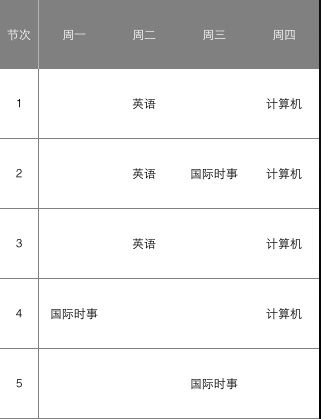自定义多行多列视图
DataGridComponent.h
#import <Foundation/Foundation.h>
/**
* DataGrid数据源
*/
@interface DataGridComponentDataSource : NSObject {
/**
* 标题列表
*/
NSMutableArray *titles;
/**
* 数据体
*/
NSMutableArray *data;
/**
* 列宽
*/
NSMutableArray *columnWidth;
}
@property (retain) NSMutableArray *titles;
@property (retain) NSMutableArray *data;
@property (retain) NSMutableArray *columnWidth;
@end
@interface DataGridScrollView : UIScrollView {
id dataGridComponent;
}
@property (assign) id dataGridComponent;
@end
/**
* 数据列表组件,支持上下与左右滑动
*/
@interface DataGridComponent : UIView<UIScrollViewDelegate> {
//左下列视图
DataGridScrollView *vLeft;
//右下列视图
DataGridScrollView *vRight;
//右下列内容
UIView *vRightContent;
//左下列内容
UIView *vLeftContent;
//右上标题
UIView *vTopRight;
//左上标题
UIView *vTopLeft;
//列表数据源
DataGridComponentDataSource *dataSource;
//内容总高度
float contentHeight;
//内容总宽度
float contentWidth;
//单元格默认高度
float cellHeight;
//单元格默认宽度
float cellWidth;
}
@property (readonly) DataGridScrollView *vRight;
@property (readonly) DataGridScrollView *vLeft;
@property (readonly) float cellHeight;
@property (retain) DataGridComponentDataSource *dataSource;
/**
* 用指定显示区域与数据源初始化对象
*/
- (id)initWithFrame:(CGRect)aRect data:(DataGridComponentDataSource *)aDataSource;
@end
DataGridComponent.m
#import "DataGridComponent.h"
@implementation DataGridScrollView
@synthesize dataGridComponent;
- (void)touchesBegan:(NSSet *)touches withEvent:(UIEvent *)event {
UITouch *t = [touches anyObject];
if([t tapCount] == 1){
DataGridComponent *d = (DataGridComponent *)dataGridComponent;
int idx = [t locationInView:self].y / d.cellHeight;
[UIView beginAnimations:nil context:nil];
[UIView setAnimationDuration:0.65];
for(int i = 0;i < [d.dataSource.titles count];i++) {
UILabel *l = (UILabel *)[dataGridComponent viewWithTag:idx * d.cellHeight + i + 1000];
l.alpha = .5;
}
for(int i = 0;i < [d.dataSource.titles count];i++) {
UILabel *l = (UILabel *)[dataGridComponent viewWithTag:idx * d.cellHeight + i + 1000];
l.alpha = 1.0;
}
[UIView commitAnimations];
}
}
@end
@implementation DataGridComponentDataSource
@synthesize titles, data, columnWidth;
@end
@interface DataGridComponent(Private)
/**
* 初始化各子视图
*/
- (void)layoutSubView:(CGRect)aRect;
/**
* 用数据项填充数据
*/
- (void)fillData;
@end
@implementation DataGridComponent
@synthesize dataSource, cellHeight, vRight, vLeft;
- (id)initWithFrame:(CGRect)aRect data:(DataGridComponentDataSource*)aDataSource {
self = [super initWithFrame:aRect];
if(self != nil){
self.clipsToBounds = YES;
self.backgroundColor = [UIColor grayColor];
self.dataSource = aDataSource;
//初始显示视图及Cell的长宽高
contentWidth = .0;
cellHeight = 70.0;
cellWidth = [[dataSource.columnWidth objectAtIndex:0] intValue];
for(int i = 1;i < [dataSource.columnWidth count];i++)
contentWidth += [[dataSource.columnWidth objectAtIndex:i] intValue];
contentHeight = [dataSource.data count] * cellHeight;
contentWidth = contentWidth + [[dataSource.columnWidth objectAtIndex:0] intValue] < aRect.size.width ? aRect.size.width : contentWidth;
//初始化各视图
[self layoutSubView:aRect];
//填充数据
[self fillData];
}
return self;
}
- (void)layoutSubView:(CGRect)aRect {
vLeftContent = [[UIView alloc] initWithFrame:CGRectMake(0, 0, 60, contentHeight)];
vRightContent = [[UIView alloc] initWithFrame:CGRectMake(0, 0, aRect.size.width - cellWidth, contentHeight)];
vLeftContent.opaque = YES;
vRightContent.opaque = YES;
//初始化各视图
vTopLeft = [[UIView alloc] initWithFrame:CGRectMake(0, 0, cellWidth, cellHeight)];
vLeft = [[DataGridScrollView alloc] initWithFrame:CGRectMake(0, cellHeight, aRect.size.width, aRect.size.height - cellHeight)];
vRight = [[DataGridScrollView alloc] initWithFrame:CGRectMake(cellWidth, 0, aRect.size.width - cellWidth, contentHeight)];
vTopRight = [[UIView alloc] initWithFrame:CGRectMake(cellWidth, 0, aRect.size.width - cellWidth, cellHeight)];
vLeft.dataGridComponent = self;
vRight.dataGridComponent = self;
vLeft.opaque = YES;
vRight.opaque = YES;
vTopLeft.opaque = YES;
vTopRight.opaque = YES;
//设置ScrollView的显示内容
vLeft.contentSize = CGSizeMake(aRect.size.width, contentHeight);
vRight.contentSize = CGSizeMake(contentWidth, aRect.size.height - cellHeight);
//设置ScrollView参数
vRight.delegate = self;
vTopRight.backgroundColor = [UIColor grayColor];
vRight.backgroundColor = [UIColor grayColor];
vTopLeft.backgroundColor = [UIColor colorWithRed:.7 green:.7 blue:.7 alpha:1];
//添加各视图
[vRight addSubview:vRightContent];
[vLeft addSubview:vLeftContent];
[vLeft addSubview:vRight];
[self addSubview:vTopLeft];
[self addSubview:vLeft];
[vLeft bringSubviewToFront:vRight];
[self addSubview:vTopRight];
[self bringSubviewToFront:vTopRight];
}
- (void)fillData {
float columnOffset = 0.0;
//填充标题数据
for(int column = 0;column < [dataSource.titles count];column++){
float columnWidth = [[dataSource.columnWidth objectAtIndex:column] floatValue];
UILabel *l = [[UILabel alloc] initWithFrame:CGRectMake(columnOffset, 0, columnWidth - 1, cellHeight)];
l.font = [UIFont systemFontOfSize:12.0f];
l.text = [dataSource.titles objectAtIndex:column];
l.backgroundColor = [UIColor grayColor];
l.textColor = [UIColor whiteColor];
l.textAlignment = UITextAlignmentCenter;
if( 0 == column) {
[vTopLeft addSubview:l];
} else {
[vTopRight addSubview:l];
columnOffset += columnWidth;
}
[l release];
}
//填充数据内容
for(int i = 0;i < [dataSource.data count];i++){
NSArray *rowData = [dataSource.data objectAtIndex:i];
columnOffset = 0.0;
for(int column = 0;column < [rowData count];column++){
float columnWidth = [[dataSource.columnWidth objectAtIndex:column] floatValue];;
UILabel *l = [[UILabel alloc] initWithFrame:CGRectMake(columnOffset, i * cellHeight, columnWidth, cellHeight - 1)];
l.font = [UIFont systemFontOfSize:12.0f];
l.text = [rowData objectAtIndex:column];
l.textAlignment = UITextAlignmentCenter;
l.tag = i * cellHeight + column + 1000;
if(i % 2 == 0)
l.backgroundColor = [UIColor whiteColor];
if(0 == column) {
l.frame = CGRectMake(columnOffset, i * cellHeight, columnWidth - 1 , cellHeight - 1 );
[vLeftContent addSubview:l];
} else {
[vRightContent addSubview:l];
columnOffset += columnWidth;
}
[l release];
}
}
}
- (void)scrollViewDidEndDecelerating:(UIScrollView *)scrollView {
vTopRight.frame = CGRectMake(cellWidth, 0, vRight.contentSize.width, vTopRight.frame.size.height);
vTopRight.bounds = CGRectMake(scrollView.contentOffset.x, 0, vTopRight.frame.size.width, vTopRight.frame.size.height);
vTopRight.clipsToBounds = YES;
vRightContent.frame = CGRectMake(0, 0, vRight.contentSize.width, contentHeight);
[self addSubview:vTopRight];
vRight.frame = CGRectMake(cellWidth, 0, self.frame.size.width - cellWidth, vLeft.contentSize.height);
[vLeft addSubview:scrollView];
}
- (void)scrollViewWillBeginDragging:(UIScrollView *)scrollView {
scrollView.frame = CGRectMake(cellWidth, 0, scrollView.frame.size.width, self.frame.size.height);
vRightContent.frame = CGRectMake(0, cellHeight - vLeft.contentOffset.y, vRight.contentSize.width, contentHeight);
vTopRight.frame = CGRectMake(0, 0, vRight.contentSize.width, vTopRight.frame.size.height);
vTopRight.bounds = CGRectMake(0, 0, vRight.contentSize.width, vTopRight.frame.size.height);
[scrollView addSubview:vTopRight];
[self addSubview:scrollView];
}
- (void)scrollViewDidEndDragging:(UIScrollView *)scrollView willDecelerate:(BOOL)decelerate {
if(!decelerate)
[self scrollViewDidEndDecelerating:scrollView];
}
- (void) dealloc {
[vLeft release];
[vRight release];
[vRightContent release];
[vLeftContent release];
[vTopLeft release];
[vTopRight release];
[super dealloc];
}
@end
使用示例:
- (void)viewDidLoad {
DataGridComponentDataSource *ds = [[DataGridComponentDataSource alloc] init];
ds.columnWidth = [NSArray arrayWithObjects:@"40", @"70", @"70", @"70", @"70", @"70", @"70", nil];
ds.titles = [NSArray arrayWithObjects:@"节次", @"周一", @"周二", @"周三", @"周四", @"周五", @"周六", nil];
ds.data = [NSArray arrayWithObjects:
[NSArray arrayWithObjects:@"1", @"", @"英语", @"", @"计算机",@"", @""],
[NSArray arrayWithObjects:@"2", @"", @"英语", @"国际时事", @"计算机", @"", @""],
[NSArray arrayWithObjects:@"3", @"", @"英语", @"", @"计算机", @"", @""],
[NSArray arrayWithObjects:@"4", @"国际时事", @"", @"", @"计算机", @"", @""],
[NSArray arrayWithObjects:@"5", @"", @"", @"国际时事", @"", @"", @"国际时事"], nil];
DataGridComponent *grid = [[DataGridComponent alloc] initWithFrame:CGRectMake(0, 0, 320, 500) data:ds];
[ds release];
[self.view addSubview:grid];
[grid release];
[super viewDidLoad];
}
示例图: