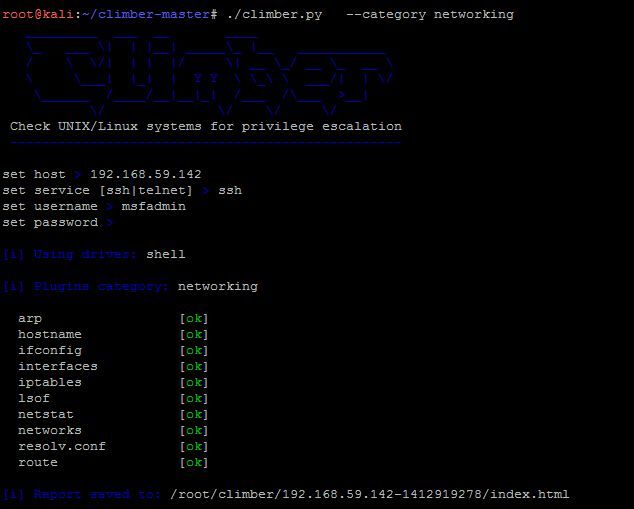使用climber进行安全检查
climber:Automated auditing tool to check UNIX/Linux systems misconfigurations which may allow local privilege escalation
clibmer是一个自动审计工具,用来检查UNIX/Linux系统是否含有可以导致提权的错误配置。可以进行本机审计以及远程主机审计。
一)安装
1)安装easy_install
2)安装pip
3)安装paramiko
4)安装ecdsa
5)下载climber代码,解压
二)运行climber
climber的运行方式有两种
一种是命令行指定,另一种是交互式
1)命令行方式
a)进入climber的文件夹,查看文件结构:
这里我只看过plugin文件夹,plugin文件夹下又含有若干子文件夹,这些子文件夹叫做category,用于在命令行参数中指定--category参数
b)
--plugin:用于指定plugin的路径
--category:用于指定category类型,即我们在plugin文件夹中看到的子文件夹,如果不指定则为全部category都测试。
c)使用networking来运行命令

从上图可以看到,执行结果保存在文件/root/climber/192.168.59.142-1412919034/index.html中,使用浏览器打开该文件,可以看到相应结果
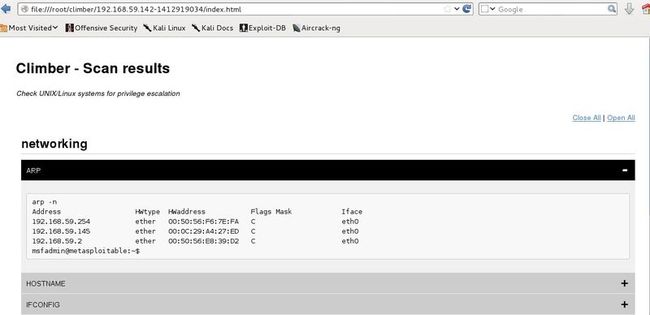
二)使用交互式
a)使用networking分类
b)设置相应参数
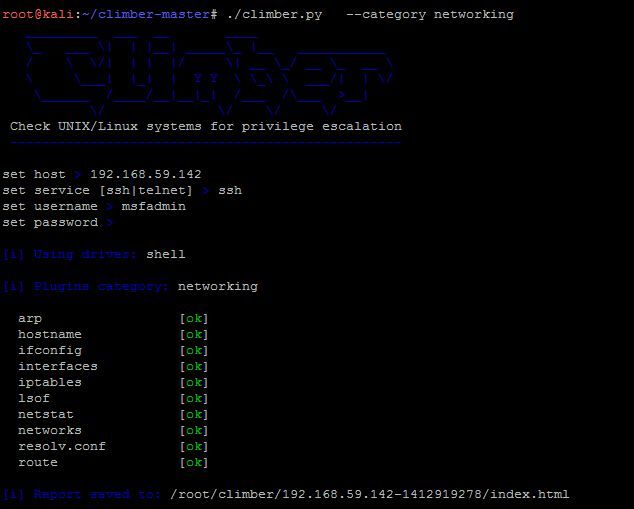
clibmer是一个自动审计工具,用来检查UNIX/Linux系统是否含有可以导致提权的错误配置。可以进行本机审计以及远程主机审计。
一)安装
1)安装easy_install
wget https://bootstrap.pypa.io/ez_setup.py -O - | python
2)安装pip
easy_install pip
3)安装paramiko
pip install paramiko
4)安装ecdsa
wget 'https://pypi.python.org/packages/source/e/ecdsa/ecdsa-0.11.tar.gz#md5=8ef586fe4dbb156697d756900cb41d7c' tar vxf ecdsa-0.11.tar.gz cd ecdsa-0.11/ python setup.py install
5)下载climber代码,解压
wget https://github.com/raffaele-forte/climber/archive/master.zip unzip master.zip
二)运行climber
climber的运行方式有两种
一种是命令行指定,另一种是交互式
1)命令行方式
a)进入climber的文件夹,查看文件结构:
root@kali:~/climber-master# ls climber.py Exscript html LICENSE plugins README.md templates
这里我只看过plugin文件夹,plugin文件夹下又含有若干子文件夹,这些子文件夹叫做category,用于在命令行参数中指定--category参数
root@kali:~/climber-master# ls plugins/ file_systems networking operating_system ssh users website
b)
root@kali:~/climber-master# ./climber.py -h
usage: climber.py [-h] [-v] [--host HOST] [--port PORT] [--ssh] [--telnet]
[--username USERNAME] [--password PASSWORD]
[--category CATEGORY] [--plugin PLUGIN]
Automated auditing tool to check UNIX/Linux systems misconfigurations which
may allow local privilege escalation
optional arguments:
-h, --help show this help message and exit
-v, --version show program's version number and exit
connection:
--host HOST set hostname or ip
--port PORT set port number
--ssh set ssh connection
--telnet set telnet connection
authentication:
--username USERNAME set username
--password PASSWORD set password
plugins:
--category CATEGORY set category
--plugin PLUGIN set plugin
--plugin:用于指定plugin的路径
--category:用于指定category类型,即我们在plugin文件夹中看到的子文件夹,如果不指定则为全部category都测试。
c)使用networking来运行命令
./climber.py --username msfadmin --password msfadmin --host 192.168.59.142 --port 22 --ssh --category networking

从上图可以看到,执行结果保存在文件/root/climber/192.168.59.142-1412919034/index.html中,使用浏览器打开该文件,可以看到相应结果
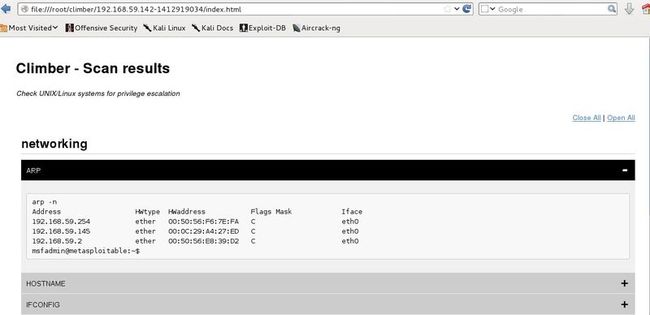
二)使用交互式
a)使用networking分类
root@kali:~/climber-master# ./climber.py --category networking
b)设置相应参数