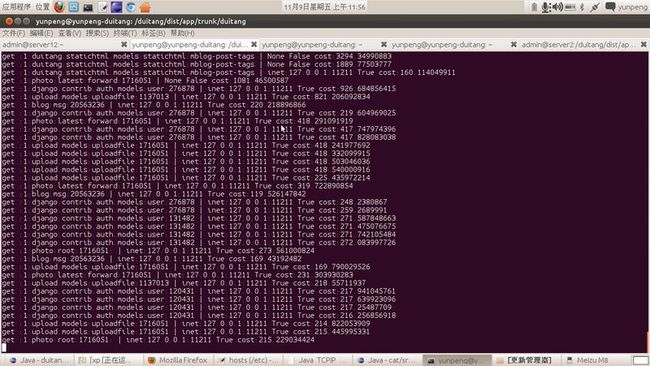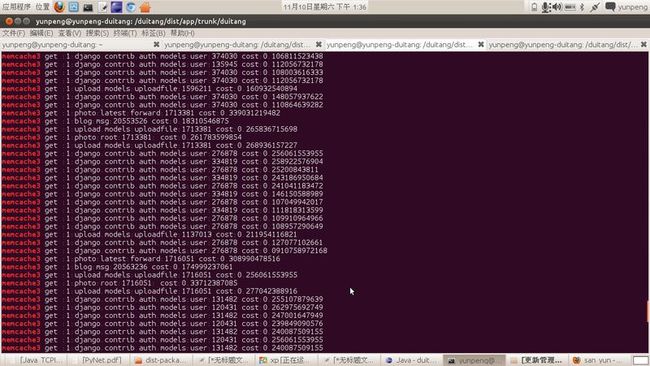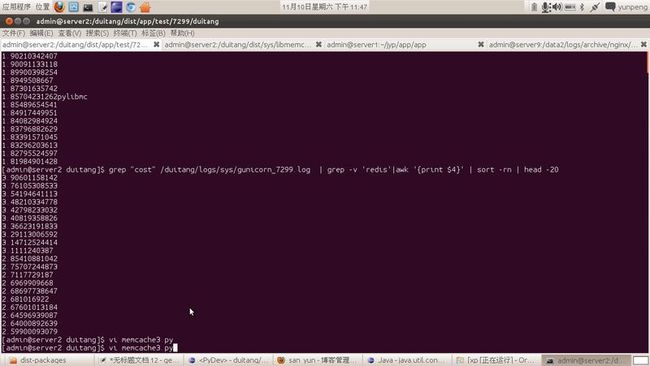python-memcached client 性能问题
线上发现memcached偶发超过100ms的情况,刚开始以为是memcached server连接数过多的问题,后台测试发现本地也存在这个问题,应该是memcached-client实现导致大并发下,性能太差:
ab -n1000 -c20 http://127.0.0.1:7299/category/life/
测试pylibmc性能很好,同样并发下面很少有耗时超过1毫秒的:
pylibmc的连接数也很稳定:
# -*- coding: utf-8 -*-
import time
import pylibmc
mc = pylibmc.Client(["127.0.0.1"])
class Client():
def __init__(self, servers):
'''
忽略掉memcached的server配置,使用cache_server
'''
def get(self,key):
starttime = time.time()
val = mc.get(key)
endtime = time.time()
exe_time = (endtime - starttime)*1000
if exe_time>100:
print "memcache3 get %s cost:%s"%(key,exe_time)
return val
def set(self, key, val, time=0, min_compress_len=100):
return mc.set(key,val,time)
def delete(self,key, time=0):
return mc.delete(key)
def incr(self, key, delta=1):
return mc.incr(key,delta)
由于dboss-client是模仿python memcached client实现的,也很慢,通过打点发现,瓶颈在:
def readline(self):
buf = self.buffer
recv = self.socket.recv
while True:
index = buf.find('\r\n')
if index >= 0:
break
data = recv(4096)
if not data:
self.mark_dead('Connection closed while reading from %s'
% repr(self))
self.buffer = ''
return ''
buf += data
self.buffer = buf[index+2:]
return buf[:index]
dboss测试对比了性能,和原来的差别不大:
AB:
memcached:
Percentage of the requests served within a certain time (ms)
50% 785
66% 931
75% 1041
80% 1102
90% 1266
95% 1428
98% 1595
99% 1682
100% 1811 (longest request)
dboss:
Percentage of the requests served within a certain time (ms)
50% 799
66% 918
75% 992
80% 1038
90% 1228
95% 1382
98% 1689
99% 1998
100% 2432 (longest request)
统计get的执行时间(20个并发)
dboss :
total: 75243
0.014% 10ms - 563ms(count:1100)
99.986% <10ms
memcached :
total: 77508
0.014% 10ms - 660ms(count:1100)
99.986% <10ms
redis :
total: 2400
10% 4.2ms~127ms
90% <4.2ms
最后看看恐怖的pylibmc: