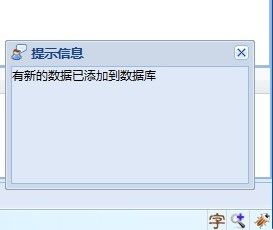Ext类似QQ右下角弹出窗口
类似qq消息弹窗的窗口 也是在网上找到但是消失的时候有一个黑色的阴影很讨厌,查了些资料稍作修改,只需要配置一个
shadow:false 即可.
Ext.namespace("Ext.ux");
Ext.ux.ToastWindowMgr = {
positions: []
};
Ext.ux.ToastWindow = Ext.extend(Ext.Window, {
initComponent: function(){
Ext.apply(this, {
iconCls: this.iconCls || 'information',
width: 250,
height: 150,
autoScroll: true,
autoDestroy: true,
plain: false,
shadow:false
});
this.task = new Ext.util.DelayedTask(this.hide, this);
Ext.ux.ToastWindow.superclass.initComponent.call(this);
},
setMessage: function(msg){
this.body.update(msg);
},
setTitle: function(title, iconCls){
Ext.ux.ToastWindow.superclass.setTitle.call(this, title, iconCls||this.iconCls);
},
onRender:function(ct, position) {
Ext.ux.ToastWindow.superclass.onRender.call(this, ct, position);
},
onDestroy: function(){
Ext.ux.ToastWindowMgr.positions.remove(this.pos);
Ext.ux.ToastWindow.superclass.onDestroy.call(this);
},
afterShow: function(){
Ext.ux.ToastWindow.superclass.afterShow.call(this);
this.on('move', function(){
Ext.ux.ToastWindowMgr.positions.remove(this.pos);
this.task.cancel();}
, this);
this.task.delay(4000);
},
animShow: function(){
this.pos = 0;
while(Ext.ux.ToastWindowMgr.positions.indexOf(this.pos)>-1)
this.pos++;
Ext.ux.ToastWindowMgr.positions.push(this.pos);
this.setSize(250,150);
this.el.alignTo(document, "br-br", [ -20, -20-((this.getSize().height+10)*this.pos) ]);
this.el.slideIn('b', {
duration: 2,
callback: this.afterShow,
scope: this
});
},
animHide: function(){
Ext.ux.ToastWindowMgr.positions.remove(this.pos);
this.el.ghost("b", {
duration: 2,
remove: true,
scope: this,
callback: this.destroy
});
}
});
/*Ext.onReady(function(){
new Ext.ux.ToastWindow({
title: '提示窗口',
html: '测试信息',
iconCls: 'error'
}).show(document);
})*/
效果图: