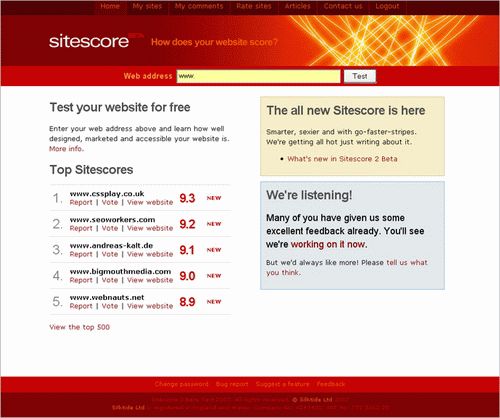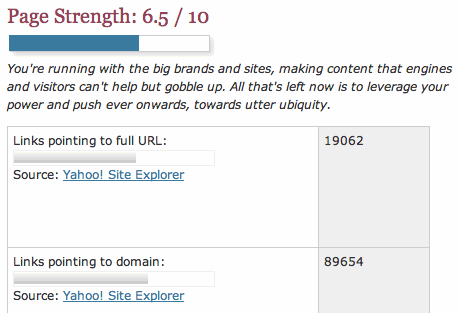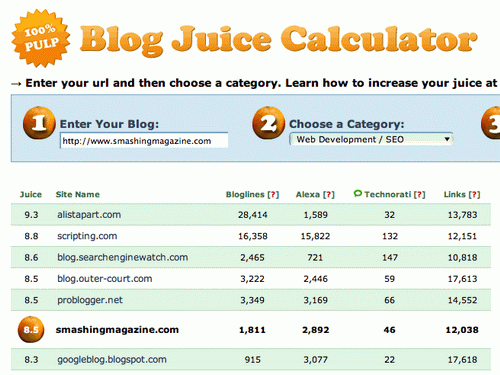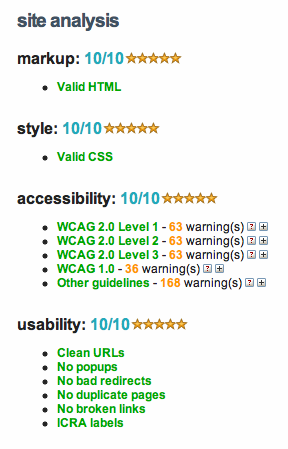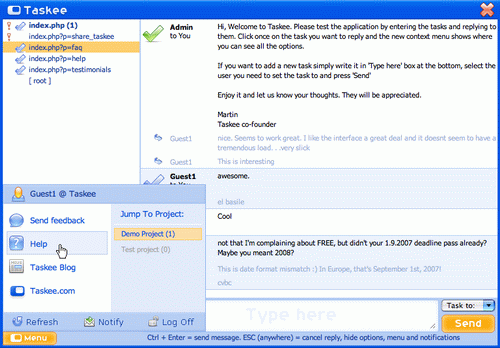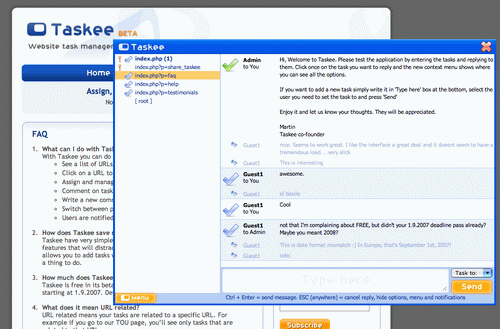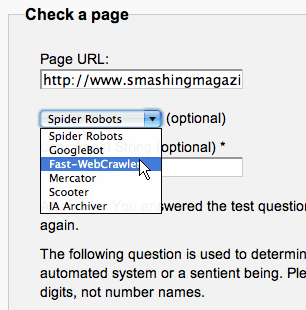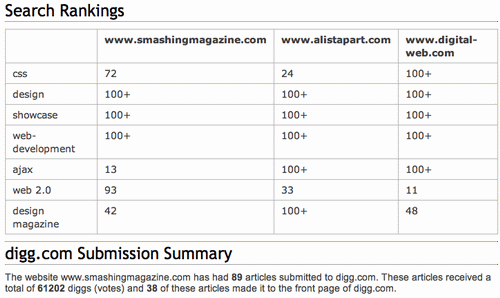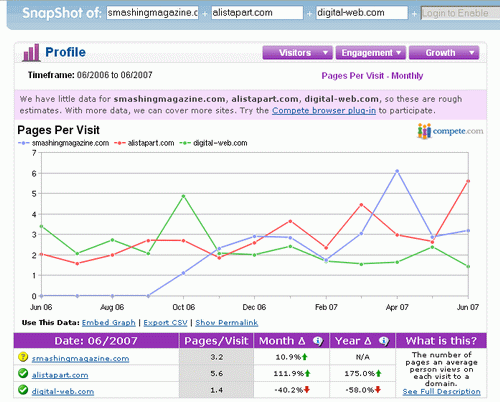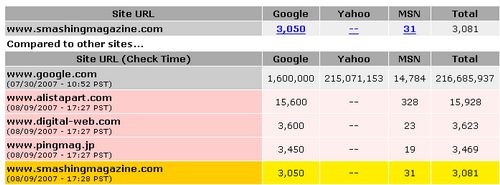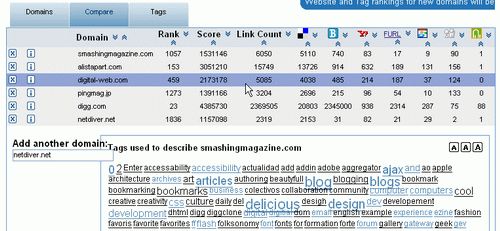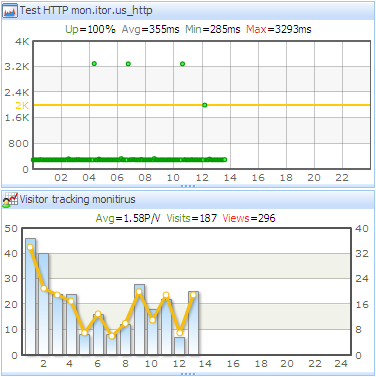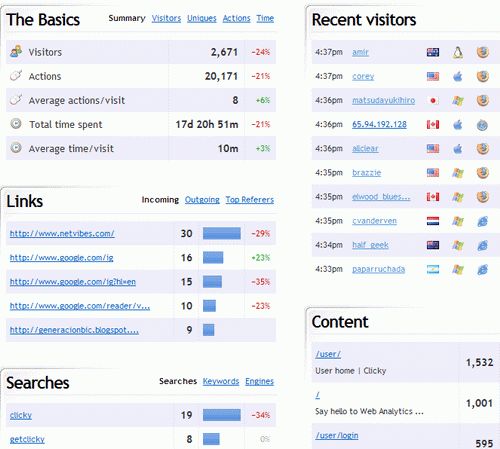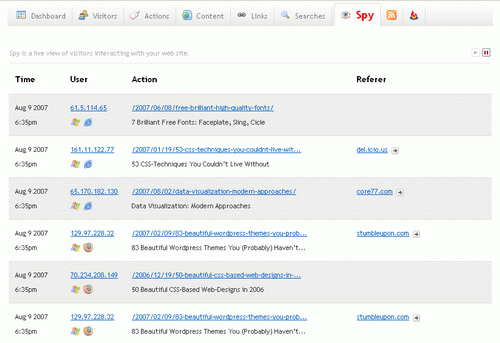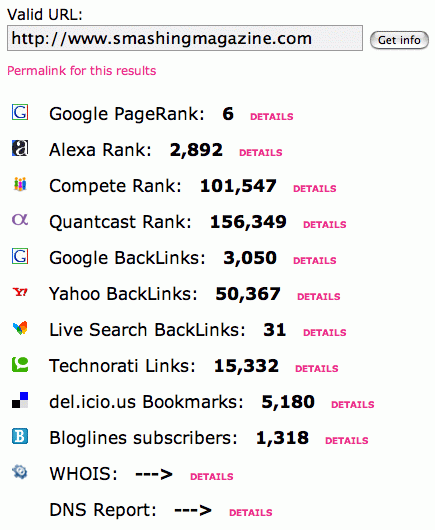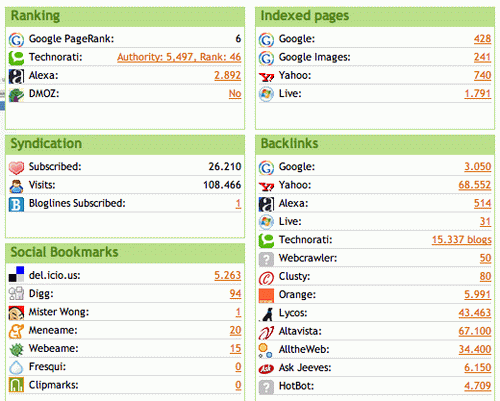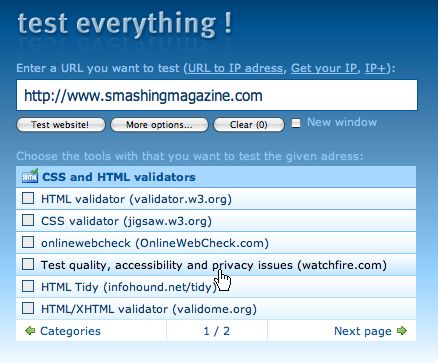10 Designer’s Checkpoints To Be Aware Of
Automatic tests, checks and analysis services can be extremely valuable if you’re looking for bugs or try to avoid them. To make sure everything is just the way you think it should be, you need validators. To improve the value and quality of your content, you need to be able to analyze the behaviour of your visitors. And to perform better in the future you have to know exactly, what your competitors are doing, how they’re doing it and what you should learn from them.
In this overview we’d like to present some useful analytics services, validation tools and monitoring services you should be aware of. Some “standard” tools - such as W3C Validators - are skipped; instead we’ve tried to focus on tools you probably don’t know that much about.
Please notice that the results provided by these services can include mistakes. Some rankings don’t have to be right. And some calculations don’t have to be based on correct statistical data. In every case the results have to be examined carefully; however, often they can inform you about current tendencies you might be willing to be aware of. And thus you can find some useful starting points from where you can really improve your web site. All listed tools are free or at least have a free “basic” version.
Ten Designer’s Checkpoints To Be Aware Of
1. Know how good your site ranks.
Sitescore, probably the most prominent analytics tool in this overview, delivers a detailed report on dozens of various design-related aspects. Every single key point is evaluated and rated according to its performance on the scale from 1 to 10. Among other things Sitescore analyzes the quality of incoming and outgoing links, keyword density, page titles, plagiarism, popularity rank, the usage of popups and the effectiveness of site’s structure. Sitescore also grades the printability, readability, spiderability and usability of the page as well as spelling and W3C compliance.
Performing over 35 tests, the tool analyzes 5 pages which are selected depending on the internal links on the page. You can tweak your Sitescore rating as long as you find the optimal level of user-friendliness and validity.
Another tool with similar approach is the Page Strength SEO Tool. It measures the relative importance and visibility of a page, the potential strength and ability to rank in the search engines and presents data on popularity, links & mentions of the page across the Web. The tool is designed to satisfy the curiosity of webmasters, surfers and web marketing professionals seeking a better metric to quickly assess a site/page’s relative importance and visibility.
Blog Juice estimates blog’s value upon the approximate number of Bloglines subscribers, Alexa rank, the ranking assigned by Technorati and the number of inbound links.
Similar to Sitescore, Webagogo tests the quality of web sites and presents the results as reports in a brief overview. The tool performs markup and style analysis, accessibility tests, usability tests, speed benchmark tests and calculates SEO effectiveness. Not really spectacular, but it’s nice to have some important checkpoints ready to hand.
The usage of the service isn’t straight-forward as you have to verify the ownership of a web site and have access to an e-mail address on the site’s domain.
2. Use the power of Usability Tests
Once the web design stage is passed, it’s time to perform some usability tests to fix problems and bugs - such as layout structure, spelling, redundancies etc. Since you’ve been developing the page for a while, you know exactly, how it works and what should be done in order to get from point A to point B. However, most users won’t have the knowledge you have, which is why the usability testing phase isn’t only important, but also essential in almost every project.
Problem: such tests can be quite time-consuming.
Not if you use Taskee. This web-tool offers an effective website task management system you, your colleagues and your testers can use to exchange information and discuss some critical issues related to the page design.
No download and no installation are needed. It’s enough to insert one line of code in the page you’d like to test and your users can assign, comment and manage tasks directly on your website. Furthermore, they can discuss the problems they’ve found and offer suggestions and ideas on how the problem can be solved. The latter option can be extremely useful once you design a corporate web site, which involves different target groups or if you’d like to find the best compromise between your professional know-how and your clients’ requirements.
As a project manager you can see a list of URLs that have tasks assigned and be notified about new tasks by email. The current beta-version of Taskee is free and can be used without any restrictions whatsoever.
3. Track your growth permanently
Urltrends’s primary task is to observe trends and developments related to your web site. The tool collects information about incoming links from Google, Yahoo and MSN as well as social bookmarks which point to your site and presents them in Flash-based graphs. Thus you can observe directly, how your site is growing, which tendencies occur and what changes might be important to increase your popularity.
You can register a free account and track 10 different web-projects in your watch list. Besides, you can also subscribe to RSS/Email to get the new results automatically.
4. Make sure your site is prepared for search engines
SEO Analysis tool is supposed to help you analyze and measure the ranking potential of your pages. The tool uses the same technique spiders use to analyze sites and extract essential information from them. You can simulate the behaviour of single spiders such as GoogleBot or Fast-Webcrawler and boost the effectiveness of your appearance in search engines. Particularly, you can see which words have more weight and what information you provide to robots.
Alternative: Nikita The Spider is a service that validates and link checks your entire Web site and reports on what she finds. All you have to do is give Nikita your home page URL and she’ll take it from there. Nikita’s link checker will find broken images, broken hyperlinks (both internal and external), and references to missing documents. The tool uses the same validation parser engine as the W3C Validator and checks for HTTP headers that often contain mistakes.
Besides: Xenu’s Link Sleuth. The absolute classic finds broken links on web sites. You can also use W3C Checklink Validator.
5. Identify your weak spots and fight against them
Website Grader calculates the marketing effectiveness of your web-pages based upon the keyword popularity, link popularity, page structure, traffic ranking, readability level and search results in Google.
With this tool you can compare the quality of your web site with the quality of your competitors, partners or colleagues and thus generate a detailed competitive analysis which can give you some ideas on what you might be willing to improve. The tool also calculates the amount of diggs and articles from your site submitted on Digg.com.
Alternatively you can also use Compete to analyze the difference in growth of two or more web sites…
… or the Link Popularity Checker…
… or BackTags, which also displays your tags and the most popular tags of your competitors in a tag cloud.
6. Ensure the Best Performance
mon.itor.us provides free real-time personalized Ajax dashboard interface, checks server performance and availability, generates uptime and availability reports, tracks visitors, checks system resources, and alerts its users in case abnormalities are detected.
The service also provides tools for performance research and web analytics. Thus you can use the service to benchmark your site performance versus competitors effectiveness. So you can analyze web traffic tendencies and observe the performance all in the same place.
7. Ensure the best quality of your content
A perfect site is based upon the perfect content. However, there is nothing more annoying than mistakes and typos - particularly in the opening paragraph. To make sure you’ve brought your article in an optimal form, you should make use of an online spellchecker.
You can use Orangoo Spell Check or/and SpellCheck.net to improve the quality of your content.
8. Know what your users are doing
Clicky offers web analytics in 2.0 style. The service is supposed to give bloggers a more personal understanding of their visitors. The tool offers a highly customizable, clean and simple user interface. Apart from “traditional” data about the visitors of your page, Clicky stores the details about every visitor, including every action they made on web site (page views, file downloads, outbound links).
Particularly, you can use the “Spy” feature that shows you actions on your site as they are happening, delayed no more than five seconds. Clicky also supports the FeedBurner RSS stat integration and Google Maps integration. You can also subscribe to the stats via RSS - feeds are available for a variety of areas, including recent visitors, recent searches, recent links, as well as popular links or searches within the last 1-96 hours.
The free version allows the usage of up to 3 sites and tracks up to 1,000 average daily page views per site. The ‘pro’ version also allows you to track custom data on a per session basis and provides you with an API for easy access to all of your data in XML, JSON, and PHP formats. 21 day free trial period with all functions is available.
9. Explore your demographics - know who your users are
Quantcast presents the demographics of web sites as well as the estimated monthly unique visitors, similar sites and the profile of a typical visitor of the site. Unfortunately, the results are sometimes quite unusable, because there are simply too many sites quantcast doesn’t know yet.
Microsoft Demographics Prediction does exactly what its title says. This tool, developed by AdCenter Labs, predicts a visitor’s age, gender, and other demographic information according to his or her online behavior that is examined from search queries and page views.
10. Know where you stand
There are literally dozens of services which can calculate the link popularity of your web page. Here are two precise, clear, usable and well-done ones:
Popuri.us delivers everything you’d like to know - on a single page.
Xinu - Check quickly your PageRank, backlinks and much more (particularly, domain information, social bookmarks, syndication statistics and backlinks).
Check everything you ever wanted to check
You can also use time-consuming tools in order to check some specific aspects you are interested in. The following services provide references to all checkers you could ever possibly think of.
Jens Meiert’s UITest generates links to a given URL. Once you’ve typed the site address, you can use provided links to get to the check tool directly. The site provides validators, checkers, generators and tools for sophisticated web development. Accessibility checkers, validation tools and further services are listed.
A quite nice alternative is offered by test everything! - you can browse through sliding categories and select among 128 services only those you’re interested in. Afterwards you can type in the URL and generate links to all services you’ve chosen. Nice idea, nice implemented and extremely useful for all developer’s needs.
Similar approach, different implementation - Scrutinizethis.com offers 195 tools in 11 categories.