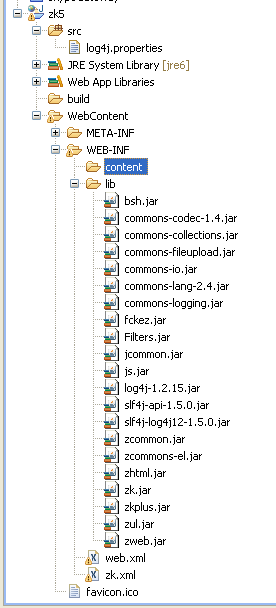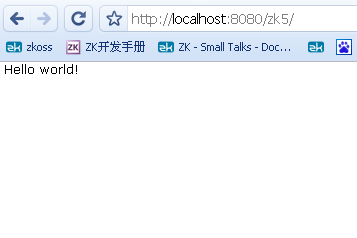【ZK开发】环境搭建
一,为什么要写【ZK开发】系列文章
使用zk开发,已经2年多了,从zk3.0到现在以及即将发布的zk5.0.3,只因没有写blog的习惯,很多知识点都是使用脑细胞去记忆,随着时间的推移,它们早晚有一天将不复存在,好脑子不如烂笔头,特此记下,以方便日后查阅
二,准备
1,运行环境
Tomcat eclipse Plug-in 附件内 或点这里
2,ZK版本的选择
zk5之前的版本为免费版,从zk5开始,分化出免费社区CE版,收费PE专业版,EE企业版,详细区别见这里,根据自己所需功能和费用承受能力选择
3,Zk学习
首先我们要了解zk的架构、组件、页面、桌面、事件、执行流程、运行机制等等基本概念,对Zk有一个基本轮廓及具体概念的把握。以下是学习资源:
- Zk学习资源列表
- Zk3.5.1 开发手册pdf版
- Zk3.5.1在线版
- Zk官方small talk 和文档库
- JE zk圈子
- Zk交流群25891428
三,环境搭建
1,基于环境与版本:内容基于(二)1中环境,Zk版本选择5.0.2 CE版
2,设置java源码编码方式:源码的编码用utf-8格式,
具体配置: Window menu --> Preferences --> Generals --> Content Types --> Text --> Java Source File --> Default Encoding --> Update --> OK
3,tomcat插件配置:将附件内 tomcat 插件copy到eclipse目录D:\eclipse\plugins,重启tomcat
关联Tomcat: Window menu --> Preferences --> Tomcat --> Tomcat Version --> Tomcat6.x --> Tomcat Home --> Brower >选择安装的Tomcat根目录 --> Context declaration mode --> Context files --> ok
4, 创建Zk项目:File menu --> new --> Dynamic Web Project --> 输入Project Name ,本例输入zk5
关键步骤:由于eclipse默认java文件编译后放在zk5/build/classes文件中,实际使用时,我们应该让其编译到
zk5/WebContent/WEB-INF/classes 目录内
如何修改: zk5项目上右键 --> Properties --> Java Build Path --> Source选项卡,在视图最下 Default output folder输入zk5/WebContent/WEB-INF/classes保存
如果未配置以上内容,一般会出现 xxxx.class is NotFoundException
5,复制相应jar及配置文件到web-inf/lib目录内,最终目录结构如下图
web.xml内容如下:
<?xml version="1.0" encoding="UTF-8"?> <web-app version="2.4" xmlns="http://java.sun.com/xml/ns/j2ee" xmlns:xsi="http://www.w3.org/2001/XMLSchema-instance" xsi:schemaLocation="http://java.sun.com/xml/ns/j2ee http://java.sun.com/xml/ns/j2ee/web-app_2_4.xsd"> <!-- Spring ApplicationContext <context-param> <param-name>contextConfigLocation</param-name> <param-value> /WEB-INF/config/spring/applicationContext-linkFax.xml /WEB-INF/config/spring/applicationContext.xml </param-value> </context-param> <listener> <listener-class>org.springframework.web.context.ContextLoaderListener</listener-class> </listener> --> <!-- Spring 刷新Introspector防止内存泄露 <listener> <listener-class>org.springframework.web.util.IntrospectorCleanupListener</listener-class> </listener> --> <!-- //// --> <!-- ZK --> <listener> <description>ZK listener for session cleanup</description> <listener-class>org.zkoss.zk.ui.http.HttpSessionListener</listener-class> </listener> <servlet> <description>ZK loader for ZUML pages</description> <servlet-name>zkLoader</servlet-name> <servlet-class>org.zkoss.zk.ui.http.DHtmlLayoutServlet</servlet-class> <!-- Must. Specifies URI of the update engine (DHtmlUpdateServlet). It must be the same as <url-pattern> for the update engine. --> <init-param> <param-name>update-uri</param-name> <param-value>/zkau</param-value> </init-param> <!-- Optional. Specifies whether to compress the output of the ZK loader. It speeds up the transmission over slow Internet. However, if you configure a filter to post-processing the output, you might have to disable it. Default: true <init-param> <param-name>compress</param-name> <param-value>true</param-value> </init-param> --> <!-- Optional. Specifies the default log level: OFF, ERROR, WARNING, INFO, DEBUG and FINER. If not specified, the system default is used. <init-param> <param-name>log-level</param-name> <param-value>OFF</param-value> </init-param> --> <load-on-startup>1</load-on-startup><!-- Must --> </servlet> <servlet-mapping> <servlet-name>zkLoader</servlet-name> <url-pattern>*.zul</url-pattern> </servlet-mapping> <servlet-mapping> <servlet-name>zkLoader</servlet-name> <url-pattern>*.zhtml</url-pattern> </servlet-mapping> <servlet-mapping> <servlet-name>zkLoader</servlet-name> <url-pattern>*.svg</url-pattern> </servlet-mapping> <servlet-mapping> <servlet-name>zkLoader</servlet-name> <url-pattern>*.xml2html</url-pattern> </servlet-mapping> <!-- Optional. Uncomment it if you want to use richlets. --> <servlet-mapping> <servlet-name>zkLoader</servlet-name> <url-pattern>/zk/*</url-pattern> </servlet-mapping> <servlet> <description>The asynchronous update engine for ZK</description> <servlet-name>auEngine</servlet-name> <servlet-class>org.zkoss.zk.au.http.DHtmlUpdateServlet</servlet-class> <!-- [Optional] Specifies the AU processor for particular prefix. <init-param> <param-name>processor0</param-name> <param-value>/upload=com.my.MyUploader</param-value> </init-param> --> </servlet> <servlet-mapping> <servlet-name>auEngine</servlet-name> <url-pattern>/zkau/*</url-pattern> </servlet-mapping> <!-- Uncomment if you want to use the ZK filter to post process the HTML output generated by other technology, such as JSP and velocity. <filter> <filter-name>zkFilter</filter-name> <filter-class>org.zkoss.zk.ui.http.DHtmlLayoutFilter</filter-class> <init-param> <param-name>extension</param-name> <param-value>html</param-value> </init-param> <init-param> <param-name>compress</param-name> <param-value>true</param-value> </init-param> </filter> <filter-mapping> <filter-name>zkFilter</filter-name> <url-pattern>/test/filter.dsp</url-pattern> </filter-mapping> <filter-mapping> <filter-name>zkFilter</filter-name> <url-pattern>/test/filter2.dsp</url-pattern> </filter-mapping> --> <!-- ///////////// --> <!-- DSP (optional) --> <!-- We need it to show zkdemo correctly (due to categorybar.dsp) <servlet> <servlet-name>dspLoader</servlet-name> <servlet-class>org.zkoss.web.servlet.dsp.InterpreterServlet</servlet-class> <init-param> <param-name>class-resource</param-name> <param-value>true</param-value> </init-param> </servlet> <servlet-mapping> <servlet-name>dspLoader</servlet-name> <url-pattern>*.dsp</url-pattern> </servlet-mapping> --> <!-- /////////// --> <!-- Miscellaneous --> <session-config> <session-timeout>60</session-timeout> </session-config> <!-- MIME mapping --> <mime-mapping> <extension>doc</extension> <mime-type>application/vnd.ms-word</mime-type> </mime-mapping> <mime-mapping> <extension>gif</extension> <mime-type>image/gif</mime-type> </mime-mapping> <mime-mapping> <extension>htm</extension> <mime-type>text/html</mime-type> </mime-mapping> <mime-mapping> <extension>html</extension> <mime-type>text/html</mime-type> </mime-mapping> <mime-mapping> <extension>jnlp</extension> <mime-type>application/x-java-jnlp-file</mime-type> </mime-mapping> <mime-mapping> <extension>jpeg</extension> <mime-type>image/jpeg</mime-type> </mime-mapping> <mime-mapping> <extension>jpg</extension> <mime-type>image/jpeg</mime-type> </mime-mapping> <mime-mapping> <extension>js</extension> <mime-type>application/x-javascript</mime-type> </mime-mapping> <mime-mapping> <extension>pdf</extension> <mime-type>application/pdf</mime-type> </mime-mapping> <mime-mapping> <extension>png</extension> <mime-type>image/png</mime-type> </mime-mapping> <mime-mapping> <extension>rar</extension> <mime-type>application/x-rar-compressed</mime-type> </mime-mapping> <mime-mapping> <extension>txt</extension> <mime-type>text/plain</mime-type> </mime-mapping> <mime-mapping> <extension>xls</extension> <mime-type>application/vnd.ms-excel</mime-type> </mime-mapping> <mime-mapping> <extension>xml</extension> <mime-type>text/xml</mime-type> </mime-mapping> <mime-mapping> <extension>xul</extension> <mime-type>application/vnd.mozilla.xul-xml</mime-type> </mime-mapping> <mime-mapping> <extension>zhtml</extension> <mime-type>text/html</mime-type> </mime-mapping> <mime-mapping> <extension>zip</extension> <mime-type>application/x-zip</mime-type> </mime-mapping> <mime-mapping> <extension>zul</extension> <mime-type>text/html</mime-type> </mime-mapping> <welcome-file-list> <welcome-file>/WEB-INF/content/index.zul</welcome-file> <welcome-file>/WEB-INF/content/index.htm</welcome-file> </welcome-file-list> </web-app>
zk.xml内容如下
<?xml version="1.0" encoding="UTF-8"?>
<zk>
<!--
Turn on if you want to debug JavaScript. Once turned on, the
uncompressed JavaScript files will be loaded.
-->
<client-config>
<debug-js>true</debug-js>
</client-config>
<!--
Turn on if you want to debug by copying JavaScript files directly to
classpath <desktop-config>
<extendlet-check-period>5</extendlet-check-period> </desktop-config>
-->
<!--
Turn on if you want to JSP 2.1 EL as the default interpreter
<xel-config>
<evaluator-class>org.zkoss.zkmax.xel.el21.ApacheELFactory</evaluator-class>
</xel-config>
-->
<!--
Uncomment if you turn off the caching of resources loaded from the
class path (aka., class Web resources). By default, class Web
resources are cached by the browser until you upgraded ZK to a newer
version. However, it is better to turn the cache off when you are
developing a theme or a component. <library-property>
<name>org.zkoss.web.classWebResource.cache</name> <value>false</value>
</library-property>
-->
<!--
Uncomment if you want to control the number of hours that the CSS
files of class Web resources won't be changed. By default, it is 8760
(the same as other class Web resouces). A non-positive value turns off
the cache of the CSS files of class Web resources. This property is
meaningless if org.zkoss.web.classWebResource.cache is disabled.
<library-property>
<name>org.zkoss.web.classWebResource.cache.CSS.days</name>
<value>8760</value> </library-property>
-->
<!--
The allowed child elements include evaluator-class. At most one
xel-config element is allowed for each zk.xml. <xel-config>
<evaluator-class>my.MyExpressionFactory</evaluator-class>
</xel-config>
-->
<!--
Turn on if you want to generate UUID by prefixing ID with the value
specified here. It is designed for testing purpose. Notice ${page will
be replaced with page's UUID. If you don't want it, remove it.
<desktop-config> <id-to-uuid-prefix>_zid_${page}_</id-to-uuid-prefix>
</desktop-config>
-->
<!--
Turn on if you want to use the same UUID sequence for the desktops
after reboot. It is mainly for testing purpose. <desktop-config>
<repeat-uuid>true</repeat-uuid> </desktop-config>
-->
<!--
<log> <description>[Optional] Monitor i3-log.conf and register a
handler for the specified log-base</description>
<log-base>org.zkoss</log-base> </log>
-->
<!--
Turn on the following if you want to use the trendy mold as default
for all buttons.
-->
<library-property>
<name>org.zkoss.zul.Button.mold</name>
<value>trendy</value>
</library-property>
<!--
Turn on the following if want to use auto as the default.
<library-property> <name>org.zkoss.zul.include.mode</name>
<value>auto</value> </library-property>
-->
<!--
Turn on if you want to use language addons. <language-config>
<addon-uri>/WEB-INF/lang-addon.xml</addon-uri> </language-config>
-->
<!--
Turn on if the processing time is longer than 9000 miliseconds.
http://docs.zkoss.org/wiki/Developer_reference_Appendix_B._WEB-INF/zk.xml_Overview_The_client-config_Element#The_resend-delay_Element
<client-config> <resend-delay>9000</resend-delay> <client-config>
-->
<!--
Turn on if you want to ignore the consecutive click events, if it
happens too close to the previous one, or the server is still serving
the previous click. <client-config>
<click-filter-delay>390</click-filter-delay> </client-config>
-->
<!--
[ZK EE] Turn on if you want to enable the render-on-demand feature for
grid. It improves the performance for huge grid. Default: false
-->
<library-property>
<name>org.zkoss.zul.grid.rod</name>
<value>true</value>
</library-property>
<!--
[ZK EE] Turn on if you want to enable the render-on-demand feature for
listbox. It improves the performance for huge listbox. Default: false
-->
<library-property>
<name>org.zkoss.zul.listbox.rod</name>
<value>true</value>
</library-property>
<!--
[ZK EE] Turn on if you want to block the requests sent from
inaccessible widgets (such as invisible or disabled). It is used to
protect your application from the attack that goes through the
invisible widgets. Once turned on, the request from an invisible
widget is blocked. See also org.zkoss.zkmax.au.IWBS.events <listener>
<listener-class>org.zkoss.zkmax.au.InaccessibleWidgetBlockService$DesktopInit</listener-class>
</listener>
-->
<!--
[ZK EE] Turn on if you use InaccessibleWidgetBlockService (IWBS) and
want to block only particular events. Default: all <library-property>
<name>org.zkoss.zkmax.au.IWBS.events</name>
<value>onClick,onChange,onSelect</value> </library-property>
-->
<!--
[ZK EE] Turn on if you want to recycle the desktop if an user
navigates back to the same URL <listener>
<listener-class>org.zkoss.zkmax.ui.util.DesktopRecycle</listener-class>
</listener>
-->
<!--
[ZK EE] Turn on if you want to make your Web application crawlable
(indexed) by search engines. <system-config>
<crawlable>true</crawlable> </system-config>
-->
<!-- Optional -->
<!--
Map extensions to the xml language. By default, xml is mapped to xml
<language-mapping> <language-name>xml</language-name>
<extension>svg</extension> </language-mapping> <language-mapping>
<language-name>xml</language-name> <extension>xml2html</extension>
</language-mapping>
-->
<!--
Map extensions to the xul/html language By default, xul/html are
mapped to zul and xul. <language-mapping>
<language-name>xul/html</language-name> <extension>xxx</extension>
</language-mapping>
-->
<session-config>
<!--
Turn on the following if you want a different timeout Note: The unit
is seconds (while that of web.xml is minute)
<session-timeout>1800</session-timeout>
-->
<!--
Turn on the following if you want to reset the session-timeout
counter when receiving onTimer, like any other request In other
words, the session is never timeoout if the desktop has a timer.
<timer-keep-alive>true</timer-keep-alive>
-->
</session-config>
<session-config>
<!--
Uncomment it and set it to mil, if you want to configure for a mobile
device. If omitted, ajax is ASSUMED. Currently, only timeout-uri and
automatic-timeout support per-device configuration.
<device-type>ajax</device-type>
<timeout-uri>/timeout.zul</timeout-uri>
-->
<!-- An empty URL can cause the browser to reload the same URL -->
<!--
Uncomment the following if you want to automatically redirect to the
timeout page. By default, it is triggered by the user after timeout
(such as clicking). <automatic-timeout/>
-->
</session-config>
<!--
We turn on the event processing thread in zkdemo to demostrate
features that are available only if the eventprocessing thread is
turned on. However, the event processig thread is disabled by default
since ZK 5.0, to be complaint with Java Servlet specification. It is
recommended to disable if you intend to integrate Spring web flow and
other sophisticated frameworks. <system-config>
<disable-event-thread>false</disable-event-thread> </system-config>
-->
<!--
Turn on the following if you want to use ZK with a clustering server
or cloud environment (such as Google App Engine) <system-config>
<disable-event-thread/>
<ui-factory-class>org.zkoss.zk.ui.http.SerializableUiFactory</ui-factory-class>
</system-config>
-->
<!--
Disable the serialization of BeanShell methods Default: enable Disable
it if Google App Engine is used since it cannot serialize BeanShell
method correctly <library-property>
<name>org.zkoss.zk.scripting.bsh.method.serializable</name>
<value>false</value> </library-property>
-->
<!--
Turn on the following if you want to cache all desktops in a global
cache, rather than one for each session <system-config>
<cache-provider-class>org.zkoss.zk.ui.sys.GlobalDesktopCacheProvider</cache-provider-class>
</system-config>
-->
<!--
<system-config> <au-writer-class>my.AuWriter</au-writer-class>
<cache-provider-class> my.CacheProvider </cache-provider-class>
<disable-event-thread /> <engine-class> my.UiEngine </engine-class>
<failover-manager-class> my.FailoverManager </failover-manager-class>
<id-generator-class> my.IdGenerator </id-generator-class>
<max-spare-threads> 100 </max-spare-threads> <max-suspended-threads>
100 </max-suspended-threads> <max-upload-size> 5120 </max-upload-size>
<max-process-time> 3000 </max-process-time> <response-charset> UTF-8
</response-charset> <session-cache-class> my.SessionCache
</session-cache-class> <upload-charset> UTF-8 </upload-charset>
<upload-charset-finder-class> my.CharsetFinder
</upload-charset-finder-class> <ui-factory-class> my.UiFactory
</ui-factory-class> <url-encoder-class> my.URLEncoder
</url-encoder-class> <web-app-class> my.WebApp </web-app-class>
</system-config>
-->
<!-- Optional -->
<!--
You can define any number of richlets as follows. Note: To use
richlet, you have to map zkLoader to /xx/* in web.xml, where xx could
be any name. And, the final URL will be /xx/url-pattern. This demo
application maps all richlet to /zk (see web.xml), so the richlet path
will be, say, /zk/test/some
-->
<!--
<richlet> <richlet-name>Test</richlet-name>
<richlet-class>org.zkoss.zkdemo.test.TestRichlet</richlet-class> Any
number of initial parameters. <init-param>
<param-name>any</param-name> <param-value>any</param-value>
</init-param> </richlet> <richlet-mapping>
<richlet-name>Test</richlet-name> <url-pattern>/test/*</url-pattern>
</richlet-mapping>
-->
<!-- Optional -->
<!--
<device-config> <device-type>ajax</device-type>
<timeout-uri>/timeout.zul</timeout-uri> An empty URL can cause the
browser to reload the same URL </device-config>
-->
<!--
Uncomment if you want to embed JavaScript codes and any other tags to
be generated inside HTML HEAD. <device-config>
<device-type>ajax</device-type> <embed><![CDATA[ <script
type="text/javascript"> </script> ]]></embed> </device-config>
-->
<!-- Optional -->
<!--
the following listener is used to see # of sessions, desktops...
-->
<listener>
<description>[Optional] Mointor the statistic</description>
<listener-class>org.zkoss.zk.ui.util.Statistic</listener-class>
</listener>
<!--
Configure the error page <error-page>
<device-type>['''ajax'''|mil]</device-type>
<exception-type>java.lang.Throwable</exception-type>
<location>/WEB-INF/sys/error.zul</location> </error-page>
-->
<!--
Configure ZUL to use smaller fonts for all locales, and smaller fonts
for the rest Locales <desktop-config>
<disable-theme-uri>~./zul/css/norm*.css.dsp*</disable-theme-uri>
<theme-uri>~./zul/css/normsm*.css.dsp*</theme-uri> </desktop-config>
-->
<!--
Configure ZUL to use larger fonts for all locales, and smaller fonts
for the rest Locales <desktop-config>
<disable-theme-uri>~./zul/css/norm*.css.dsp*</disable-theme-uri>
<theme-uri>~./zul/css/normlg*.css.dsp*</theme-uri> </desktop-config>
-->
<!--
Configure ZUL to use larger fonts for Chinese characters, and nomal
fonts for the rest Locales <desktop-config>
<disable-theme-uri>~./zul/css/norm*.css.dsp*</disable-theme-uri>
<theme-uri>~./zul/css/norm**.css.dsp</theme-uri> </desktop-config>
-->
<!--
Configure additional theme URIs <desktop-config>
<theme-uri>/a.css</theme-uri> <theme-uri>/b**.css</theme-uri>
</desktop-config>
-->
<!--
<desktop-config>
<theme-provider-class>org.zkoss.zkdemo.userguide.FontSizeThemeProvider</theme-provider-class>
</desktop-config>
-->
<!--
Uncomment the following if you want to redirect to particular page
when ZK Client receives an error code. <client-config> <error-reload>
<error-code>301</error-code> <reload-uri>/login.zul</reload-uri>
</error-reload> </client-config>
-->
<!--
Uncomment the following to customize the client-polling-based server
push. Note: the unit of PollingServerPush.delay.min and max is second.
Note: the values of PollingServerPush.start and stop are the
JavaScript codes to execute at the client. Note: the value of
PollingServerPush.delay.factor must be integer, <preference>
<name>PollingServerPush.delay.min</name> <value>3000</value>
</preference> <preference> <name>PollingServerPush.delay.max</name>
<value>10000</value> </preference> <preference>
<name>PollingServerPush.delay.factor</name> <value>5</value>
</preference> <preference> <name>PollingServerPush.start</name>
<value></value> </preference> <preference>
<name>PollingServerPush.stop</name> <value></value> </preference>
-->
<!--
Configure the default font size in ZUL CSS file (norm*.css) Default:
12px.
-->
<library-property>
<name>org.zkoss.zul.theme.fontSizeM</name>
<value>12px</value>
</library-property>
<!--
Configure the font size for menus in ZUL CSS file (norm*.css) Default:
11px.
-->
<library-property>
<name>org.zkoss.zul.theme.fontSizeMS</name>
<value>12px</value>
</library-property>
<!--
Configure the font size for smaller fonts, such as toolbar, in ZUL CSS
file (norm*.css) Default: 11px.
-->
<library-property>
<name>org.zkoss.zul.theme.fontSizeS</name>
<value>12px</value>
</library-property>
<!--
Configure the font size for extremely small fonts, in ZUL CSS file
(norm*.css) Default: 10px. <library-property>
<name>org.zkoss.zul.theme.fontSizeXS</name> <value>12px</value>
</library-property>
-->
<!--
Configure the font family for titles in ZUL CSS file (norm*.css)
Default: Verdana, Tahoma, Arial, Helvetica, sans-serif.
<library-property> <name>org.zkoss.zul.theme.fontFamilyT</name>
<value>Verdana, Tahoma, Arial, Helvetica, sans-serif</value>
</library-property>
-->
<!--
Configure the font family for content in ZUL CSS file (norm*.css)
Default: Verdana, Tahoma, Arial, serif. <library-property>
<name>org.zkoss.zul.theme.fontFamilyC</name> <value>Verdana, Tahoma,
Arial, Helvetica, sans-serif</value> </library-property>
-->
<!--
Configure ZUL not to override the standard HTML tags, such as body's
margin and padding <library-property>
<name>org.zkoss.zul.theme.browserDefault</name> <value>true</value>
</library-property>
-->
<!--
Configure ZUL to apply the zk prefix in the CSS file (norm*.css). Use
this only if you want to use different fonts for ZK components and the
rest of your Web pages <library-property>
<name>org.zkoss.zul.theme.enableZKPrefix</name> <value>true</value>
</library-property>
-->
<!--
Uncommet to control the number of lines to log an error message.
Default: 6. If nonpostive is specified, the full stack traces are
logged. Notice that # of lines don't include packages starting with
java, javax or sun. <library-property>
<name>org.zkoss.util.logging.realCauseBriefly</name> <value>0</value>
</library-property>
-->
<!--
Uncommet to control the number of lines to log a warning message.
Default: 3. If nonpostive is specified, the full stack traces are
logged. Notice that # of lines don't include packages starting with
java, javax or sun. <library-property>
<name>org.zkoss.util.logging.warningBriefly</name> <value>0</value>
</library-property>
-->
<!--
Uncommet to control whether the label propeties files are located.
Default: /WEB-INF/i3-label.properties <library-property>
<name>org.zkoss.util.label.web.location</name>
<value>/WEB-INF/i3-label.properties</value> </library-property>
-->
<!--
Uncommet to control the encoding of the labe properties files Default:
UTF-8 <library-property> <name>org.zkoss.util.label.web.charset</name>
<value>UTF-8</value> </library-property>
-->
<!--
Uncomment it if you prefer to keep the desktops when an user browses
to another URL or reloads the page. <client-config>
<keep-across-visits>true</keep-across-visits> </client-config>
-->
<!--
Configure the Hibernate SessionFactory Lifecycle. <listener>
<description>Hibernate SessionFactory Lifecycle</description>
<listener-class>org.zkoss.zkplus.hibernate.HibernateSessionFactoryListener</listener-class>
</listener>
-->
<!--
Configure the Hibernate configuration file name if not
"hibernate.cfg.xml" <preference> <name>HibernateUtil.config</name>
<value></value> </preference>
-->
<!--
Configure the Hibernate "Open Session In View" Session Lifecycle
<listener> <description>Hibernate "Open Session In View" Session
Lifecycle</description>
<listener-class>org.zkoss.zkplus.hibernate.OpenSessionInViewListener</listener-class>
</listener>
-->
<!--
Hibernate thread session context handler <listener>
<description>Hibernate thread session context handler</description>
<listener-class>
org.zkoss.zkplus.hibernate.HibernateSessionContextListener
</listener-class> </listener>
-->
</zk>
6, 演示Hello World ,创建一个zul首页
- *.zul是zk页面的默认后缀,此类页面使用xml语法,但是eclipse默认不支持*.zul扩展的文件,所以无法表示*.zul是一个xml语法的文件,继而不会高亮显示*.zul中xml格式的元素、属性等,
- 如果让eclipse识别*.zul是xml格式文件呢:Window Menu -->Preferences -->Generals --> Content Type -->Text --> xml --> 点击add按钮 -->输入*.zul -->Ok 这样*.zul扩展的文件eclipse会识别其为xml文件格式
下面在/WEB-INF/content/上右键 New file > 选择 file >输入index.zul --> ok
在index.zul文件贴入如下代码
<?xml version="1.0" encoding="utf-8"?>
<?page title="zk5开发" id="indexPage"?>
<?link rel="shortcut icon" type="image/x-icon" href="favicon.ico"?>
<window id="indexWin" xmlns:h="http://www.w3.org/1999/xhtml"
xmlns:n="http://www.zkoss.org/2005/zk/native" xmlns="http://www.zkoss.org/2005/zul"
xmlns:xsi="http://www.w3.org/2001/XMLSchema-instance"
xsi:schemaLocation="http://www.zkoss.org/2005/zul http://www.zkoss.org/2005/zul/zul.xsd"
xmlns:w="http://www.zkoss.org/2005/zk/client">
Hello world!
</window>
zk xml 命名空间及其作用:
http://www.w3.org/1999/xhtml 为zk定义的xhtml组件集
http://www.zkoss.org/2005/zk/native 为本地代码,即静态html代码,zk框架不解析,直接输出
http://www.zkoss.org/2005/zul zk标准组件集
http://www.zkoss.org/2005/zk/client zk客户端编程,用于监听客户端事件 详解见
7,项目的部署
(1)右键 WebContent --> Properties -->Resources -->复制Location --> E:\workspaces\dev_eclipse\zk5\WebContent
(2)在D:\Tomcat6.0\conf\Catalina\localhost文件夹内创建,文件zk5.xml,输入如下内容,
<?xml version="1.0" encoding="utf-8"?> <Context docBase="E:\workspaces\dev_eclipse\zk5\WebContent" path="/zk5" reloadable="true"/>
其中docBase为1中复制的内容,path可写可不写,虚拟目录由xml文件zk5.xml的文件名决定
(3)点击Eclipse工具栏的Tomcat图标,启动tomcat,效果如下图
四,总结
本文主要介绍eclipse的使用及zk环境的搭配,其中一些细节是开发中遇到的问题,以及解决方法。
后续会一点点介绍【ZK开发】中的一些技术的使用及原理
下一篇 《【ZK开发】用户登录》 待续....