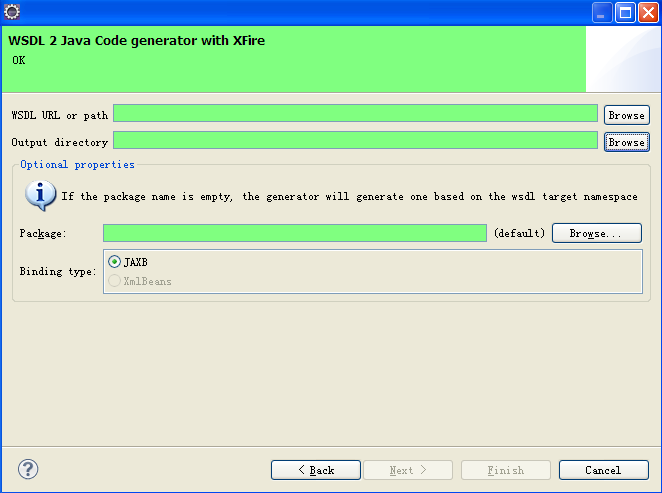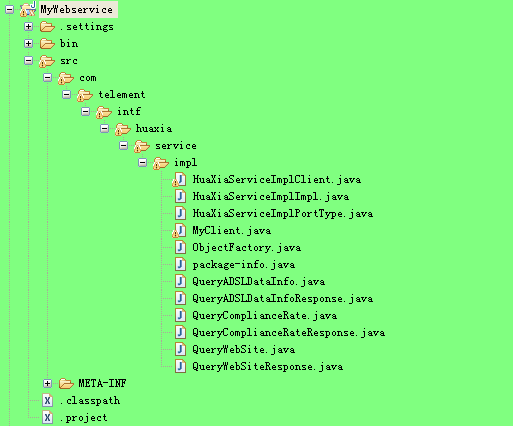基于wsdl文件用xfire生成webservice客户端
这篇笔记,只是针对于基于wsdl文件生成客户端代码后,来编写访问webservice的客户端。作为开发过程中遇到的问题的记录。
开发环境:jdk1.5、xfire-1.2.6
由于服务端并非本公司开发,所以只能拿到服务端的wsdl文件,首先想到的是,基于wsdl文件生成客户端代码,然后在此基础上按照业务来编写请求类。
XFire 官方网站 http://xfire.codehaus.org
可以从该网站下载xfire-distribution-1.2.6.zip文件,里面包含了xFire的文档、类包及相关文档说明。
jar包都在lib下,另外不要忘记了xfire-all-1.2.6.jar包。
一、new一个project:MyWebservice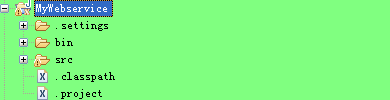
然后右键再new一下,选择other:
上图中的WSDL URL or path栏可以选择url地址:http://<ip>:<port>/path/XXX?wsdl,也可以将wsdl文件下载到本地,选择本地wsdl文件。由于本项目用到的url本地无法访问,因此必须在服务器上下载服务端的wsdl文件到本地,利用本地的wsdl文件生成客户端。
Output directory一栏,是选择你生成的代码放入的目录。由于之前新建了一个MyWebservice的工程,所以这里选择该工程的src目录,当然也可以新建你指定的目录列表(下面的package一栏可以选择指定的目录,这里暂时选择default)。如下图:
点击finish完成,生成如下图目录结构的客户端代码(MyClient类是后面自己编写的访问请求类)。
二、编写客户端调用类:MyClient
package com.telement.intf.huaxia.service.impl;
import java.net.MalformedURLException;
import java.net.URL;
import javax.xml.bind.JAXBElement;
import javax.xml.namespace.QName;
import org.codehaus.xfire.XFireFactory;
import org.codehaus.xfire.client.Client;
import org.codehaus.xfire.client.XFireProxyFactory;
import org.codehaus.xfire.service.Service;
import org.codehaus.xfire.service.binding.ObjectServiceFactory;
public class MyClient {
public static void main(String[] args) {
MyClient mc = new MyClient();
mc.queryWebSiteByXfireThree();
}
public void queryWebSiteByXfireOne() {
Service srvcModel = new ObjectServiceFactory()
.create(HuaXiaServiceImplPortType.class);
XFireProxyFactory factory = new XFireProxyFactory(XFireFactory
.newInstance().getXFire());
String helloWorldURL = "http://<ip>:<port>/path/serviceName";
String requestXmlStr = "yours_request_str";
try {
HuaXiaServiceImplPortType srvc = (HuaXiaServiceImplPortType) factory
.create(srvcModel, helloWorldURL);
JAXBElement<String> requestParm = new JAXBElement<String>(
new QName("http://impl.service.huaxia.intf.telement.com/",
"HuaXiaServiceImplPort"), String.class,
requestXmlStr);
JAXBElement<String> resultStr = srvc.queryWebSite(requestParm);
System.out.println(resultStr.getValue());
} catch (MalformedURLException e) {
e.printStackTrace();
}
}
public void queryWebSiteByXfireTwo() {
String requestXmlStr = "yours_request_str";
URL url = null;
Client client = null;
try {
url = new URL("http://<ip>:<port>/path/serviceName?wsdl");
client = new Client(url);
System.out.println(requestXmlStr);
String result = (String) client.invoke("queryWebSite",
new Object[] { requestXmlStr })[0];
System.out.println(result);
} catch (MalformedURLException e) {
e.printStackTrace();
} catch (Exception e) {
e.printStackTrace();
}
}
public void queryWebSiteByXfireThree() {
String requestXmlStr = "yours_request_str";
HuaXiaServiceImplClient hxc = new HuaXiaServiceImplClient();
HuaXiaServiceImplPortType service = hxc.getHuaXiaServiceImplPort();
JAXBElement<String> requestParm = new JAXBElement<String>(new QName(
"http://impl.service.huaxia.intf.telement.com/",
"HuaXiaServiceImplPort"), String.class, requestXmlStr);
JAXBElement<String> resultStr = service.queryWebSite(requestParm);
System.out.println(resultStr.getValue());
}
}
调用上述类中方法一和方法三测试后发现如下异常:(方法二正常,因为方法二与生成的客户端存根代码无关)
Exception in thread "main" org.codehaus.xfire.XFireRuntimeException: Could not invoke service.. Nested exception is org.codehaus.xfire.fault.XFireFault: Couldn't get property {http://lang.java}classes from bean class java.lang.String. Nested exception is java.lang.reflect.InvocationTargetException: null
org.codehaus.xfire.fault.XFireFault: Couldn't get property {http://lang.java}classes from bean class java.lang.String. Nested exception is java.lang.reflect.InvocationTargetException: null
at org.codehaus.xfire.fault.XFireFault.createFault(XFireFault.java:89)
at org.codehaus.xfire.client.Invocation.invoke(Invocation.java:83)
at org.codehaus.xfire.client.Invocation.invoke(Invocation.java:114)
at org.codehaus.xfire.client.Client.invoke(Client.java:336)
at org.codehaus.xfire.client.XFireProxy.handleRequest(XFireProxy.java:77)
at org.codehaus.xfire.client.XFireProxy.invoke(XFireProxy.java:57)
at $Proxy6.queryWebSite(Unknown Source)
at com.telement.intf.huaxia.service.impl.MyClient.queryWebSiteByXfireOne(MyClient.java:77)
at com.telement.intf.huaxia.service.impl.MyClient.main(MyClient.java:27)
Caused by: org.codehaus.xfire.XFireRuntimeException: Couldn't get property {http://lang.java}classes from bean class java.lang.String. Nested exception is java.lang.reflect.InvocationTargetException: null
at org.codehaus.xfire.aegis.type.basic.BeanType.readProperty(BeanType.java:446)
at org.codehaus.xfire.aegis.type.basic.BeanType.writeObject(BeanType.java:377)
at org.codehaus.xfire.aegis.type.basic.BeanType.writeObject(BeanType.java:392)
at org.codehaus.xfire.aegis.type.basic.ArrayType.writeValue(ArrayType.java:298)
at org.codehaus.xfire.aegis.type.basic.ArrayType.writeObject(ArrayType.java:210)
at org.codehaus.xfire.aegis.type.basic.BeanType.writeObject(BeanType.java:392)
at org.codehaus.xfire.aegis.type.basic.BeanType.writeObject(BeanType.java:392)
at org.codehaus.xfire.aegis.type.basic.ArrayType.writeValue(ArrayType.java:298)
at org.codehaus.xfire.aegis.type.basic.ArrayType.writeObject(ArrayType.java:210)
at org.codehaus.xfire.aegis.type.basic.BeanType.writeObject(BeanType.java:392)
at org.codehaus.xfire.aegis.type.basic.BeanType.writeObject(BeanType.java:392)
at org.codehaus.xfire.aegis.type.basic.ArrayType.writeValue(ArrayType.java:298)
at org.codehaus.xfire.aegis.type.basic.ArrayType.writeObject(ArrayType.java:210)
at org.codehaus.xfire.aegis.type.basic.BeanType.writeObject(BeanType.java:392)
at org.codehaus.xfire.aegis.type.basic.BeanType.writeObject(BeanType.java:392)
at org.codehaus.xfire.aegis.type.basic.ArrayType.writeValue(ArrayType.java:298)
思路一直停留在org.codehaus.xfire.XFireRuntimeException: Could not invoke service上面,但后面发现修改
wsdl文件中的一个属性nillable,可以解决下面的这个Exception:
Couldn't get property {http://lang.java}classes from bean class java.lang.String. Nested exception is java.lang.reflect.InvocationTargetException: null
从服务端下载到的wsdl文件中,<xsd:element>元素存在这么几个元素:
<xsd:element minOccurs="0" name="requestXml" nillable="true" type="xsd:string"></xsd:element>
造成在生成客户端代码的时候将本来是String类型的请求参数和返回值都封装成了JAXBElement<String>这个类,因此在编写MyClient这个类的时候,自然就想到要将请求参数封装为JAXBElement<String>。
经过调试发现改为:
<xsd:element minOccurs="0" name="requestXml" nillable="false" type="xsd:string"></xsd:element>
或者
<xsd:element maxOccurs="1" minOccurs="1" name="requestXml" nillable="true" type="xsd:string"></xsd:element>
再根据wsdl文件来生成客户端,便是本真的String类型作为参数和返回的数据类型。
三、修改编写好的客户端调用类:MyClient
package com.telement.intf.huaxia.service.impl;
import java.net.MalformedURLException;
import java.net.URL;
import org.codehaus.xfire.XFireFactory;
import org.codehaus.xfire.client.Client;
import org.codehaus.xfire.client.XFireProxyFactory;
import org.codehaus.xfire.service.Service;
import org.codehaus.xfire.service.binding.ObjectServiceFactory;
public class MyClient {
public static void main(String[] args) {
MyClient mc = new MyClient();
mc.queryWebSiteByXfireOne();
}
public void queryWebSiteByXfireOne() {
Service srvcModel = new ObjectServiceFactory()
.create(HuaXiaServiceImplPortType.class);
XFireProxyFactory factory = new XFireProxyFactory(XFireFactory
.newInstance().getXFire());
String helloWorldURL = "http://<ip>:<port>/path/serviceName";
String requestXmlStr = "yours_request_str";
try {
HuaXiaServiceImplPortType srvc = (HuaXiaServiceImplPortType) factory
.create(srvcModel, helloWorldURL);
String resultStr = srvc.queryWebSite(requestXmlStr);
System.out.println(resultStr);
} catch (MalformedURLException e) {
e.printStackTrace();
}
}
public void queryWebSiteByXfireTwo() {
String requestXmlStr = "yours_request_str";
URL url = null;
Client client = null;
try {
url = new URL("http://<ip>:<port>/path/serviceName?wsdl");
client = new Client(url);
System.out.println(requestXmlStr);
String result = (String) client.invoke("queryWebSite",
new Object[] { requestXmlStr })[0];
System.out.println(result);
} catch (MalformedURLException e) {
e.printStackTrace();
} catch (Exception e) {
e.printStackTrace();
}
}
public void queryWebSiteByXfireThree() {
String requestXmlStr = "yours_request_str";
HuaXiaServiceImplClient hxc = new HuaXiaServiceImplClient();
HuaXiaServiceImplPortType service = hxc.getHuaXiaServiceImplPort();
String resultStr = service.queryWebSite(requestXmlStr);
System.out.println(resultStr);
}
}
方法一的方式调用依然存在Exception:
Exception in thread "main" org.codehaus.xfire.XFireRuntimeException: Could not invoke service.. Nested exception is org.codehaus.xfire.fault.XFireFault: Fault occurred while proce
ssing.
org.codehaus.xfire.fault.XFireFault: Fault occurred while processing.
at org.codehaus.xfire.fault.Soap11FaultSerializer.readMessage(Soap11FaultSerializer.java:31)
at org.codehaus.xfire.fault.SoapFaultSerializer.readMessage(SoapFaultSerializer.java:28)
at org.codehaus.xfire.soap.handler.ReadHeadersHandler.checkForFault(ReadHeadersHandler.java:111)
at org.codehaus.xfire.soap.handler.ReadHeadersHandler.invoke(ReadHeadersHandler.java:67)
at org.codehaus.xfire.handler.HandlerPipeline.invoke(HandlerPipeline.java:131)
at org.codehaus.xfire.client.Client.onReceive(Client.java:406)
at org.codehaus.xfire.transport.http.HttpChannel.sendViaClient(HttpChannel.java:139)
at org.codehaus.xfire.transport.http.HttpChannel.send(HttpChannel.java:48)
at org.codehaus.xfire.handler.OutMessageSender.invoke(OutMessageSender.java:26)
at org.codehaus.xfire.handler.HandlerPipeline.invoke(HandlerPipeline.java:131)
at org.codehaus.xfire.client.Invocation.invoke(Invocation.java:79)
at org.codehaus.xfire.client.Invocation.invoke(Invocation.java:114)
at org.codehaus.xfire.client.Client.invoke(Client.java:336)
at org.codehaus.xfire.client.XFireProxy.handleRequest(XFireProxy.java:77)
at org.codehaus.xfire.client.XFireProxy.invoke(XFireProxy.java:57)
at $Proxy6.queryWebSite(Unknown Source)
at com.telement.intf.huaxia.service.impl.MyClient.queryWebSiteByXfireOne(MyClient.java:31)
at com.telement.intf.huaxia.service.impl.MyClient.main(MyClient.java:16)
但方法二和方法三调用可正常返回结果。
由于在网上搜索到很多文章都是提到xfire客户端调用方式是上述MyClient类中的方法一,所以笔者写了一个简单的服务端,然后另外起一个project来生成客户端并测试,发现确实是行得通的。所以暂时将该问题记录下来,如果有知道原因的童鞋,也请指点下。