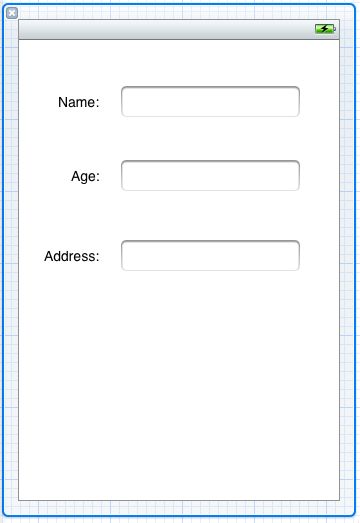IOS数据保存-文件保存
创建一个新的项目,接着创建一个ViewController,如下:
具体创建的过程不多说
创建如下的.xib文件
在新建的 ViewController 的viewDidLoad方法中加入以下的代码,从文件中获得数据,填充到输入框中
- (void)viewDidLoad
{
[super viewDidLoad];
NSString *path = [self dataFilePath];
if ([[NSFileManager defaultManager] fileExistsAtPath:path]) {
NSArray *array = [[NSArray alloc]initWithContentsOfFile:path];
nameField.text = [array objectAtIndex:0];
ageField.text = [array objectAtIndex:1];
addField.text = [array objectAtIndex:2];
}
UIApplication *application = [UIApplication sharedApplication];
[[NSNotificationCenter defaultCenter]addObserver:self selector:@selector(applicationWillResignActive:) name:UIApplicationWillResignActiveNotification object:application];
// Do any additional setup after loading the view from its nib.
}
数据以文件的形式保存,dataFilePath方法返回保存文件的路径及文件名,然后添加一个名为UIApplicationWillResignActiveNotification通知,当用户不在于应用交互时(比如程序退出),调用通知方法applicationWillResignActive,将输入框的输入内容保存到指定的文件中
-(NSString *)dataFilePath{
NSString *path = [NSSearchPathForDirectoriesInDomains(NSDocumentDirectory, NSUserDomainMask, YES)objectAtIndex:0];
NSLog(@"%@",path);
NSString *filePath = [path stringByAppendingPathComponent:fileName];
return filePath;
};
此处需要applicationWillResignActive方法
-(void)applicationWillResignActive:(NSNotification *)notification{
NSLog(@"notification");
NSMutableArray *array = [[NSMutableArray alloc]init];
[array addObject:nameField.text];
[array addObject:ageField.text];
[array addObject:addField.text];
[array writeToFile:[self dataFilePath] atomically:YES];
}
初次运行时,文件为空(不存在),输入框中内容为空,输入内容,退出,再运行,此时文件中已经有内容了,所以输入框中为保存了的数据
附上代码