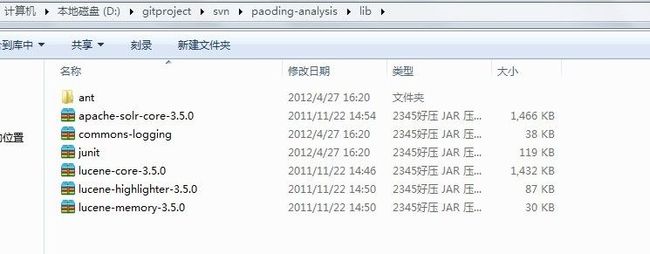solr3.5集成paoding和位置搜索及对solrj的使用。
http://xiaofancn.iteye.com/blog/1424252
http://wiki.apache.org/solr/Solrj
http://hi.baidu.com/channing07/blog/item/cb840754a98fc7c9b645ae3e.html
* https://github.com/dsmiley/SOLR-2155 关于位置的搜索的增强库
* http://wiki.apache.org/solr/SpatialSearch#SOLR-2155
为了让paoding适合高版本的solr3.5,我重新更换了一下paoding编译的部分jar包。
jar是从 solr3.5 项目中apache-tomcat-7.0.27\webapps\solr\WEB-INF\lib复制
添加新的分词类
package net.paoding.analysis.analyzer.solr;
import java.io.Reader;
import java.util.Map;
import net.paoding.analysis.analyzer.PaodingTokenizer;
import net.paoding.analysis.analyzer.TokenCollector;
import net.paoding.analysis.analyzer.impl.MaxWordLengthTokenCollector;
import net.paoding.analysis.analyzer.impl.MostWordsTokenCollector;
import net.paoding.analysis.knife.PaodingMaker;
import org.apache.lucene.analysis.Tokenizer;
import org.apache.solr.analysis.BaseTokenizerFactory;
public class ChineseTokenizerFactory extends BaseTokenizerFactory {
/**
* 最多切分 默认模式
*/
public static final String MOST_WORDS_MODE = "most-words";
/**
* 按最大切分
*/
public static final String MAX_WORD_LENGTH_MODE = "max-word-length";
private String mode = null;
public void setMode(String mode) {
if (mode == null || MOST_WORDS_MODE.equalsIgnoreCase(mode)
|| "default".equalsIgnoreCase(mode)) {
this.mode = MOST_WORDS_MODE;
} else if (MAX_WORD_LENGTH_MODE.equalsIgnoreCase(mode)) {
this.mode = MAX_WORD_LENGTH_MODE;
} else {
throw new IllegalArgumentException(
"不合法的分析器Mode 参数设置:"
+ mode);
}
}
@Override
public void init(Map<String,String> args) {
super.init(args);
setMode(args.get("mode"));
}
public Tokenizer create(Reader input) {
return new PaodingTokenizer(input, PaodingMaker.make(),
createTokenCollector());
}
private TokenCollector createTokenCollector() {
if (MOST_WORDS_MODE.equals(mode))
return new MostWordsTokenCollector();
if (MAX_WORD_LENGTH_MODE.equals(mode))
return new MaxWordLengthTokenCollector();
throw new Error("never happened");
}
}
编译后,复制paoding-analysis.jar到solr的lib包中
apache-tomcat-7.0.27\webapps\solr\WEB-INF\lib
apache-tomcat-7.0.27\webapps\solr\solr\conf\schema.xml
里面很多field的type是text_general
所以我们修改text_general类型的切词类,
将类型text_general中的
索引和查询的切词类,换成我们的切词类。
<tokenizer class="net.paoding.analysis.analyzer.solr.ChineseTokenizerFactory" mode="most-words"/>
起动tomcat,成功后。
在我们的maven,pom.xml文件中添加solrj
<dependency>
<artifactId>solr-solrj</artifactId>
<groupId>org.apache.solr</groupId>
<version>1.3.0</version>
<type>jar</type>
<scope>test</scope>
</dependency>
<dependency>
<artifactId>solr-core</artifactId>
<groupId>org.apache.solr</groupId>
<version>1.3.0</version>
<type>jar</type>
<scope>test</scope>
</dependency>
测试代码,运行前请读下面的注意事项。
package com.snailteam.team.dao;
import java.io.IOException;
import java.net.MalformedURLException;
import java.util.Collection;
import java.util.HashSet;
import java.util.Iterator;
import java.util.List;
import javax.annotation.Resource;
import javax.persistence.EntityManager;
import javax.persistence.PersistenceContext;
import org.apache.solr.client.solrj.SolrQuery;
import org.apache.solr.client.solrj.SolrRequest.METHOD;
import org.apache.solr.client.solrj.SolrServerException;
import org.apache.solr.client.solrj.impl.CommonsHttpSolrServer;
import org.apache.solr.client.solrj.impl.XMLResponseParser;
import org.apache.solr.client.solrj.response.QueryResponse;
import org.apache.solr.common.SolrDocument;
import org.apache.solr.common.SolrDocumentList;
import org.apache.solr.common.SolrInputDocument;
import org.junit.Before;
import org.junit.Test;
import org.junit.runner.RunWith;
import org.springframework.data.mongodb.core.MongoTemplate;
import org.springframework.test.context.ContextConfiguration;
import org.springframework.test.context.junit4.SpringJUnit4ClassRunner;
import com.snailteam.team.model.City;
import com.snailteam.team.model.Shop;
import com.snailteam.team.service.CityService;
import com.snailteam.team.service.ProductService;
import com.snailteam.team.service.ShopService;
import com.snailteam.team.service.UserService;
/**
*
* https://github.com/dsmiley/SOLR-2155
* http://wiki.apache.org/solr/SpatialSearch#SOLR-2155
*
*
* @author fansxnet
*
*/
@SuppressWarnings("restriction")
@ContextConfiguration(locations = { "classpath*:/META-INF/spring/applicationContext*.xml" })
@RunWith(SpringJUnit4ClassRunner.class)
public class UserServiceTest {
public static String url = "http://localhost:8080/solr/";
public static CommonsHttpSolrServer server;
@Before
public void before() throws MalformedURLException {
server = new CommonsHttpSolrServer(url);
server.setParser(new XMLResponseParser());
}
@Resource
public UserService userService;
@PersistenceContext
EntityManager em;
@Resource
ShopService shopService;
@Resource
CityService cityService;
@Resource
ProductService productService;
@Resource
MongoTemplate mongoTemplate;
@Test
public void testTorecallAdIdList() {
}
@Test
public void testSoleAdd() throws SolrServerException, IOException {
City city = cityService.getAll().get(0);
List<Shop> shops = shopService.getShops(city);
Collection<SolrInputDocument> docs = new HashSet<SolrInputDocument>();
for (Shop shop : shops) {
SolrInputDocument doc = new SolrInputDocument();
doc.addField("id", shop.getId());
if (shop.getLatitude() != null && shop.getLongitude() != null) {
// latitudes are range -90 to 90
// longitude are range -180 to 180
// doc.addField("loc",
// shop.getLongitude() + "," + shop.getLatitude());
doc.addField("shopname", shop.getName());
doc.addField("addr", shop.getAddr());
doc.addField("tel", shop.getTel());
doc.addField("traff", shop.getTraff());
doc.addField("shoploc",
shop.getLatitude() + "," + shop.getLongitude());
}
docs.add(doc);
}
server.add(docs);
server.commit();
}
/**
* 暂时不可用
*
* @throws SolrServerException
* @throws IOException
*/
@Test
public void testSoleSearch() throws SolrServerException, IOException {
// //
// select?wt=json&indent=true&fl=shopname,addr,tel,traff,shoploc,_dist_:geodist()&q=*:*&sfield=store&pt=39.904392,116.265033&sort=geodist()%20asc
SolrQuery query = new SolrQuery();
query.setQuery("shopname:北京");// &q=*:*
query.setFacet(true);
query.setFacetMinCount(1);
query.setFacetLimit(8);
// 参数说明
// indent – 返回的结果是否缩进,默认关闭,
// fl – 返回的字段
// sfield – spatial point data is "sfield". See the console output
// below.
// pt – latitude longitude
// sort 排序字段 geodist()%20asc 有问题
// ,_dist_:geodist()获取距离不正确,无值
query.set("sfield", "store");//
query.set("pt", "39.904392,116.265033");
query.set("sort", "geodist() asc");
query.set("fl", "_dist_:geodist()");
query.setFields("shopname", "addr", "tel", "traff", "shoploc");
server.setParser(new XMLResponseParser());// 设置solrj的解析格式
QueryResponse rsp = server.query(query, METHOD.POST);
SolrDocumentList docs = rsp.getResults();
Iterator<SolrDocument> iterator = docs.iterator();
while (iterator.hasNext()) {
SolrDocument solrDoc = iterator.next();
System.out.println(solrDoc.getFieldValue("shopname") + "-"
+ solrDoc.getFieldValue("addr") + "-"
+ solrDoc.getFieldValue("shoploc") + "-");
}
}
}
注意:
为了更形象,我们在solr中定义与我们项目一致的feild字段。新加
<!--shop field--> <field name="shopid" type="text_general" indexed="true" stored="true"/> <field name="shopname" type="text_general" indexed="true" stored="true"/> <field name="addr" type="text_general" indexed="true" stored="true"/> <field name="tel" type="text_general" indexed="true" stored="true"/> <field name="traff" type="text_general" indexed="true" stored="true"/> <field name="shoploc" type="location" indexed="true" stored="true" />
打开solr后台管理页面 http://localhost:8080/solr/admin/
search
shopid:3153