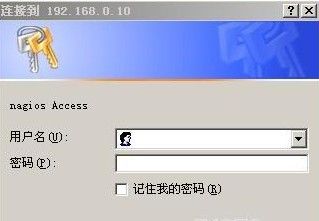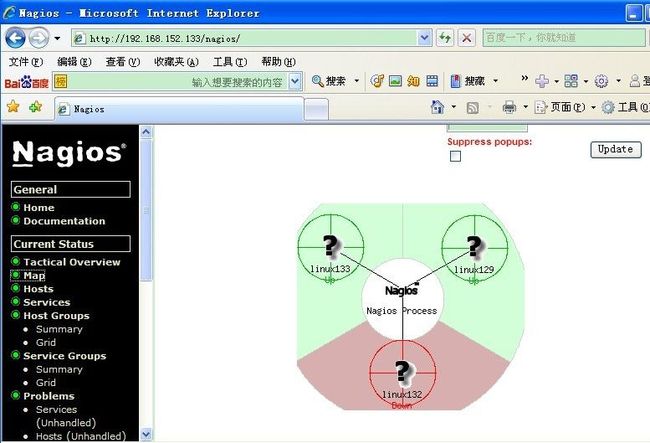宁波网络公司-浙江海商网-Nagios监控部署篇
宁波网络公司-浙江海商网 -Nagios监控部署 实验环境
监控服务器(nagios服务器 -- 192.168.152.133)
CentOS5.4 + nagios-3.2.0 + nagios-plugins-1.4.14 + nrpe-2.12
被监控 客户端(linux客户端--192.168.152.129)
CentOS5.4 + nagios-plugins-1.4.14 + nrpe-2.12
被监控 客户端(linux客户端--192.168.152.132)
CentOS5.4 + nagios-plugins-1.4.14 + nrpe-2.12
一、准备软件
apache2.2.14 // 下载地址 http://httpd.apache.org/download.cgi
php-5.1.6.tar.gz
//nagios3以后版本需要php支持
nagios3.2.0
nagios plugins1.4.14
nrpe2.12
cd /data/software wget http://prdownloads.sourceforge.net/sourceforge/nagios/nagios-3.2.0.tar.gz wget http://prdownloads.sourceforge.net/sourceforge/nagiosplug/nagios-plugins-1.4.14.tar.gz wget http://prdownloads.sourceforge.net/sourceforge/nagios/nrpe-2.12.tar.gz wget http://apache.etoak.com/httpd/httpd-2.2.14.tar.gz
二、开始安装
监控服务器
192.168.152.133
1 、安装 apache
tar xvf httpd-2.2.14.tar.gz cd httpd-2.2.14 ./configure --prefix=/usr/local/apache2 make make install /usr/local/apache/bin/apachectl start // 由于是没有改动的配置文件,可以直接启动 netstat –an |grep 80 // 检查 80 端口是否已经开启了
或者是在别的机子上输入服务器的 ip 地址,当看到 ”it works!” 时表明 apache 已经安装成功了
2 、安装 nagios
先添加一个 nagios 的账号
useradd nagios –s /sbin/nologin // 有的文章说要启用账号,其实不用也可以,因为这个账号不需要登录 tar xvf nagios-3.2.0.tar.gz cd nagios-3.2.0 ./configure --prefix=/usr/local/nagios --with-nagios-user=nagios --with-nagios-group=nagios make all make install make install-init // 在 /etc/rc.d/init.d 安装启动脚本 make install-config // 安装示例配置文件 , 安装的路径是 /usr/local/nagios/etc make install-commandmode // 配置目录权限
3 、安装 nagios 插件
tar xvf nagios-plugins-1.4.14.tar.gz cd nagios-plugins-1.4.14 ./configure --prefix=/usr/local/nagios // 注意了,是放在 /usr/local/nagios 里,别搞错了 make make install chown -R nagios.nagios /usr/local/nagios
三、修改配置文件
1 、修改 apache 的配置文件,我只把改的地方贴出来
vi /usr/local/apache2/conf/httpd.conf
User nagios // 把 apache 运行用户改成 nagios
Group nagios // 把 apache 运行组改成 naios
# 把下面的内容增加到文件的最后:
Scriptalias /nagios/cgi-bin /usr/local/nagios/sbin
<directory "/usr/local/nagios/sbin">
Authtype basic
Options execcgi
Allowoverride none
Order allow,deny
Allow from all
Authname "nagios access"
Authuserfile /usr/local/nagios/etc/htpasswd
Require valid-user
</directory>
Alias /nagios /usr/local/nagios/share
<directory "/usr/local/nagios/share">
Authtype basic
Options none
Allowoverride none
Order allow,deny
Allow from all
Authname "nagios access"
Authuserfile /usr/local/nagios/etc/htpasswd
Require valid-user
</directory>
别忘记了重启 apache 服务喔。。。。
2 、修改 cgi 脚本控制文件 cgi.cfg
vi /usr/local/nagios/etc/cgi.cfg use_authentication=1 // 打开验证 default_user_name=test authorized_for_system_information=nagiosadmin,test authorized_for_configuration_information=nagiosadmin,test authorized_for_system_commands=nagiosadmin,test authorized_for_all_services=nagiosadmin,test authorized_for_all_hosts=nagiosadmin,test authorized_for_all_service_commands=nagiosadmin,test authorized_for_all_host_commands=nagiosadmin,test // 这里添加的用户 ”test” 可以通过浏览器对 nagios 服务的关闭、重启等操作 ,在这里为了安全也可以把 nagiosadmin 这一个用户给删掉,如果有多个用户用逗号隔开,如: nagiosadmin,test
为test账号添加密码 /usr/local/apache2/bin/htpasswd -c /usr/local/nagios/etc/htpasswd test new password: 输入你的密码 re -type new password: 再次确认
测试一下,输入你的 http:// 你的服务器 IP/nagios 之后会弹出以下界面:
在这里输入你刚刚设置的用户名密码,就可以登录你的监控平台了
,接下来继续配置其他的配置文件;
3 、配置 nagios 主配置文件
在这里定义后面的配置文件的保存路径,下面只贴修改部分
vi /usr/local/nagios/etc/nagios.cfg cfg_file=/usr/local/nagios/etc/objects/commands.cfg #cfg_file=/usr/local/nagios/etc/objects/contacts.cfg //这一行注释掉,为了方便管理,我们重新写一个联系人的配置文件 cfg_file=/usr/local/nagios/etc/contacts.cfg //指定联系人配置文件路径 cfg_file=/usr/local/nagios/etc/contactgroups.cfg //指定联系人组配置文件路径 #cfg_file=/usr/local/nagios/etc/objects/timeperiods.cfg //注释掉,用自己写的监视时段配置文件 cfg_file=/usr/local/nagios/etc/timeperiods.cfg //指定监视时段配置文件路径 cfg_file=/usr/local/nagios/etc/objects/templates.cfg //指定临时配置文件路径 cfg_file=/usr/local/nagios/etc/services.cfg //服务配置文件路径 #cfg_file=/usr/local/nagios/etc/objects/localhost.cfg //注释掉, cfg_file=/usr/local/nagios/etc/hosts.cfg //主机配置文件路径 cfg_file=/usr/local/nagios/etc/hostgroups.cfg //主机组配置文件路径 check_external_commands=1 //在web界面下重启nagios,停止主机/服务检查操作,默认关闭; command_check_interval=10s //定义这个命令检查时间间隔,默认是1秒;
4 、配置 timeperiods.cfg 文件
这是个服务器监控时间段的配置文件,一般都是全天 24 小时,名称是 24x7;
vi /usr/local/nagios/etc/timeperiods.cfg
define timeperiod{
timeperiod_name 24x7
alias 24 hours a day,7days a week
sunday 00:00-24:00
monday 00:00-24:00
tuesday 00:00-24:00
wednesday 00:00-24:00
thursday 00:00-24:00
friday 00:00-24:00
saturday 00:00-24:00
}
在这里要注意时间段名称那里的后面不能有空格出现,
5 、创建联系人配置文件 ,contacts.cfg
vi /usr/local/nagios/etc/contacts.cfg
define contact {
contact_name yaozhan189
alias system administrator
service_notification_period 24x7
host_notification_period 24x7
service_notification_options w,u,c,r
host_notification_options d,u,r
service_notification_commands notify-service-by-email
host_notification_commands notify-host-by-email
email [email protected]
# pager 13800138000
}
创建一个名为 yaozhan189 的联系人,下面列出其中几个重要选项的说明
# 服务出了状况通知的时间段,这个时间段是前面 timeperiods.cfg 里面定义的。
service_notification_period 24x7
# 主机出现状况时通知的时间段,这个时间段是前面 timeperiods.cfg 里面定义的。
host_notification_period 24x7
# 当服务出现 w— 报警 (warning),u— 未知 (unkown),c— 严重 (critical),r— 从异常恢复到正常,在这四种情况下通知联系人
service_notification_options w,u,c,r
# 当主机出现
d—
当机
(down),u—
返回不可达
(unreachable),r—
从异常情况恢复正常
,
在这
3
种情况下通知联系人
host_notification_options d,u,r
# 服务出问题通知 采用的命令 notify-service-by-email
,
这个命令是在
commands.cfg
中定义的
,
作用是给联系人发邮件
.
在
nagios2.x
的版本上可以不一样,可以自己到
commands.cfg
里看一下;在这里也可以设置发送短信的方式通知联系人,前提是你要配置有发送知 道的脚本,还要到
commands.cfg
里面添加发送脚 本所用到的命令;
service_notification_commands notify-service-by-email
# 同上
,
主机出问题时采用的也是发邮件的方式通知联系人
host_notification_commands notify-host-by-email
# 指定 联系的人
email
地址
email [email protected]
# 联系人的手机
,
前提是要支持短信通知,这里没有启用通过手机短信的方式发送警报
pager 13800138000
如果有多个联系人的话,可以通过复制来创建多个联系人;
6 、创建联系人组配置文件 ,contactgroups.cfg ,把多个联系人加到一个组里面 ;
vi /usr/local/nagios/etc/contactgroups.cfg
define contactgroup{
contactgroup_name sagroup
alias system administrator group
members yaozhan189
}
注意: members 选项里面的联系人在 contacts.cfgj 里面要要定义,多个联系从之间用逗号隔开;
7 、创建 hosts.cfg 主机配置文件
vi /usr/local/nagios/etc/hosts.cfg
define host{
host_name linux129
alias linux-129
address 192.168.152.129
contact_groups sagroup
check_command check-host-alive
max_check_attempts 5
notification_interval 10
notification_period 24x7
notification_options d,u,r
}
define host{
host_name linux132
alias linux-132
address 192.168.152.132
contact_groups sagroup
check_command check-host-alive
max_check_attempts 5
notification_interval 10
notification_period 24x7
notification_options d,u,r
}
在这里我定义了二台主机,只是作一个例子;如果你有更多的主机可以通过复制来添加主机,再修改一下相应的位置就可以了;
8 、创建 hostgroups.cfg 文件
vi /usr/local/nagios/etc/hostgroups.cfg
define hostgroup{
hostgroup_name sa-servers
alias sa servers
members linux129,linux132
}
这个跟联系人组配置差不多,要是有多台主机可以用逗号隔开; members 里的主机成员必须也是要在 hosts.cfg 里面定义的,其实这个文件也可以不要;
ok ,到这里就差可以说是完成了最基础的一部份了,现在就是最关键的一部分了,前面已经定义好了联系人,被监控主机,但是还没有定义好要监控主机上的什么东东;现在在这一部分就可以对主机上的 各种信息进行监控, nagios 监控的信息主要有:本地资源,对外的服务等;本地资源主要包括 cpu ,硬盘, swap ,内存等;对外服务有 web,fpt,smtp,pop3 等;
9 、定义监控的项目 , 也叫服务 , 创建 services.cfg
vi /usr/local/nagios/etc/services.cfg
#监控主机是否存活
define service{
#host_name nagios-server
hostgroup_name sa-servers
service_description check-host-alive
check_command check-host-alive
max_check_attempts 5
normal_check_interval 5
retry_check_interval 2
check_period 24x7
notification_interval 10
notification_period 24x7
notification_options w,u,c,r
contact_groups sagroup
}
#监控主机的web服务
define service{
#host_name nagios-server
hostgroup_name sa-servers
service_description check_tcp 80
check_period 24x7
max_check_attempts 4
normal_check_interval 3
retry_check_interval 2
contact_groups sagroup
notification_interval 10
notification_period 24x7
notification_options w,u,c,r
check_command check_tcp!80
}
#监控主机的cpu负载情况
define service{
#host_name nagios-server
hostgroup_name sa-servers
service_description cpu load
check_command check_nrpe!check_load
check_period 24x7
max_check_attempts 4
normal_check_interval 3
retry_check_interval 2
contact_groups sagroup
notification_interval 10
notification_period 24x7
notification_options w,u,c,r
}
#监控主机的进程数
define service{
#host_name nagios-server
hostgroup_name sa-servers
service_description total-procs
check_command check_nrpe!check_total_procs
check_period 24x7
max_check_attempts 4
normal_check_interval 3
retry_check_interval 2
contact_groups sagroup
notification_interval 10
notification_period 24x7
notification_options w,u,c,r
}
说明:
host_name :必须是主机配置文件hosts.cfg 中定 义的主机。
check_command :在commands.cfg 文件中定义或在nrpe.cfg 里面定义的命令;
max_check_attempts: 最大重试次数, 一般设置为4 次左右;
normal_check_interval 和 retry_check_interval 检查间隔的 单位是分钟。
notification_interval
通知间隔指探测到故障后,每隔多长时间发送一次报警信息,单位是分 钟。
notification_options
: 通知选项跟联系人配置文件相同。
contact_groups: 配置文件contactgroup.cfg 定 义的组名称。
注意: check_command 选项后面跟的命令一定要在 commands.cfg 里有定义;
如果要监控其他的主机的信息,可以通过复制并修改想应的选项来进行添加
四、安装 nrpe
安装openssl
yum install openssl
tar xvf nrpe-2.12.tar.gz cd nrpe-2.12. ./configure --prefix=/usr/local/nrpe make make install
# 复制文件,因为在 nrpe 安装目录 /usr/local/nrpe/libexec 里只有 cneck_nrpe 这一个文件,而在 nagios/libexec 里却没有,还有一个就是 nrpe.cfg 文件里面默认定义的那几个命令后面的路径是放在 /usr/local/nrpe/libexec 的目录里面,也要把那几个文件复制过来,如果不复制过来的话必须要修改 nrpe.cfg 里面定义的命令的路径,免得在 services.cfg 里面定义 check_command 时提示找不到命令;现在 把下面的文件复制过来:
cp /usr/local/nrpe/libexec/check_nrpe /usr/local/nagios/libexec cp /usr/local/nagios/libexec/check_disk /usr/local/nrpe/libexec cp /usr/local/nagios/libexec/check_load /usr/local/nrpe/libexec cp /usr/local/nagios/libexec/check_ping /usr/local/nrpe/libexec cp /usr/local/nagios/libexec/check_procs /usr/local/nrpe/libexec cp /usr/local/nagios/libexec/check_users /usr/local/nrpe/libexec
# 修改 nrpe 配置文件 , 只把改过的地方写出来
vi /usr/local/nrpe/etc/nrpe.cfg server_address=192.168.152.133 // 以单独的守护进程运行 allowed_hosts=127.0.0.1,192.168.152.133 // 设置允许 nagios 监控服务器可以访问 command[check_users]=/usr/local/nrpe/libexec/check_users -w 5 -c 10 command[check_load]=/usr/local/nrpe/libexec/check_load -w 15,10,5 -c 30,25,20 #command[check_hda1]=/usr/local/nrpe/libexec/check_disk -w 20 -c 10 -p /dev/hda1 // 注释掉 command[check_df]=/usr/local/nrpe/libexec/check_disk -w 20 -c 10 // 添加这一行,监控整个磁盘利用率 command[check_zombie_procs]=/usr/local/nrpe/libexec/check_procs -w 5 -c 10 -s z command[check_total_procs]=/usr/local/nrpe/libexec/check_procs -w 150 -c 200 command[check_ips]=/usr/local/nrpe/libexec/ip_conn.sh 8000 10000 // 监控 ip 连接数
说明:
●
command[check_users]=/usr/local/nrpe/libexec/check_users –w 5 –c 10 在默认情况下 check_users 的插件是放在 /usr/local/nrpe/libexec/ 目录里面,而目录里面在默认情况下是没有这一个文件的,所以说要从 /usr/local/nagios/libexec/ 目录下拷贝一个过来;或 者说的它后面的它改成 : command[check_users]=/usr/local/nagios/libexec/check_users –w 5 –c 10 这样的话就可以了,要不然在引用 check_users 的时候会提示没有那命令;
ps :我这里为了方便,就是从 /usr/local/nagios/libexec 下把那几个文件拷贝过来;
ps :我这里为了方便,就是从 /usr/local/nagios/libexec 下把那几个文件拷贝过来;
●
在上面的 nrpe.cfg 配置文件里面,在中括号 “ [ ] “ 里面部分是命令名,也就是 check_nrep –c 后面可以接的内容,等号 = 后面的就是实际执行的插件程序的路径;从上往下分别是检测登录用户数, cpu 使用率,磁盘的容量,僵 尸进程,总进程,连接数;
●
要是还要添加其它监控项目,不要忘记了在这里定义相应的命令;例:如果要监控主机的 swap 分区使用情况,当空闲空间小于 20% 时为警告状态,当空闲空间小于 10% 时为严重状态。需要在 nrpe.cnf 里面添加下面的命令: /usr/local/nagios/libexec/check_swap -w 20% -c 10% 如还有其它的,添加相就应的就可以了;关于命令用法可以能过 /usr/local/nagios/libexec/check_swap –h 这样的命令来查询;
●
command[check_ips]=/usr/local/nrpe/libexec/ip_conn.sh 8000 10000 ip 连接数,
ip_conn.sh 脚本需要自己写,下面给出脚本的内 容:
vi /usr/local/nrpe/libexec/ip_conn.sh
#!/bin/sh
#if [ $#-ne 2 ]
#then
# echo "usage:$0 -w num1 -c num2"
#exit 3
#fi
ip_conns=`netstat -an |grep tcp |grep est |wc -l`
if [ $ip_conns -lt $1 ]
then
echo "ok -connectcounts is $ip_conns"
exit 0
fi
if [ $ip_conns -gt $1 -a $ip_conns -lt $2 ]
then
echo "warning -connectcounts is $ip_conns"
exit 1
fi
if [ $ip_conns -gt $2 ]
then
echo "critical -connectcounts is $ip_conns"
exit 2
fi
我在 nrpe 配置文件 nrpe.cfg 把脚本所需的两个参数写上了,因此这个脚本就不需判断两个参数输入值的情况。只要当前 ip 连接数大于 8000 ,系统就发 warning 报警,超过 10000 ,则发“ critical ”报警信息。把这个脚本放在目录 /usr/local/nrpe/libexec 下,并给于执行权限;
注:脚本来自田逸的《开源监控利器 nagios 》
修改 /usr/local/nagios/etc/objects/commands.cfg, 在最后添加以下内容:
########################################################################
# 'check_nrpe ' command definition
define command{
command_name check_nrpe
command_line $USER1$/check_nrpe -H $HOSTADDRESS$ -c $ARG1$
}
添加 check_nrpe 的命令支持,要不是加的话,在 ”check_cmmmands check_nrpe!check_nrpe” 这样的情况下的时候,会提示没有 check_nrpe 这一个命令。
五、被监控主机设置
这一部分内容参考 yahoon 小屋的 nagios 全攻略 ( 四 )---- 监控 linux 上的 ” 本地信息 ” ,地址是: http://yahoon.blog.51cto.com/13184/41893
nrpe 的工作原理图:
nrpe 总共由两部分组成:
–
check_nrpe
插件
,
位于在监控主机上
– nrpe daemon
,
运行在远程的linux 主机上( 通常就是被监控机)
按照上图, 整个的监控过程如下:
当nagios 需要监控某个远程linux 主 机的服务或者资源情况时
1.nagios
会运行check_nrpe 这个插件, 告诉它要检查什么.
2.check_nrpe
插件会连接到远程的nrpe daemon, 所 用的方式是ssl
3.nrpe daemon
会运行相应的nagios 插件 来执行检查
4.nrpe daemon
将检查的结果返回给check_nrpe 插 件, 插件将其递交给nagios 做处理.
注意:nrpe daemon 需要nagios 插 件安装在远程的linux 主机上, 否则,daemon 不能做任何的监控.
1 、 linux 主机
1 )添加用户
1 )添加用户
# useradd nagios -s /sbin/nologin
2) 安装 nagios 插件
tar xvf nagios-plugins-1.4.14.tar.gz cd nagios-plugins-1.4.14 ./configure --prefix=/usr/local/nagios make make install
修改目录权限:
chown –R nagios.nagios /usr/local/nagios chown –R nagios.nagios /usr/local/nagios/libexec
安装了openssl与openssl-devel:
yum install openssl
3) 安装 nrpe
tar xvf nrpe-2.12.tar.gz cd nrpe nrpe-2.12. ./configure --prefix=/usr/local/nagios --enable-ssl --with-ssl-lib //也把它放到nagios这一个目录 make all make install-plugin //安装check_nrpe这个插件 make install-daemon //安装deamon make install-daemon-config //安装配置文件
注意:安装 nrpe 时,要先安装 SSL 这一个工具,因为监控服务器与被监控主机之间通讯时是通过 SSL 的方式来进行的。
4 )修改 nrpe.cfg 配置文件
allowed_hosts=127.0.0.1,192.168.152.133 //允许监控服务器访问,中间用逗号隔开; # 修改NRPE的监控命令,添加相应的命令; # The following examples use hardcoded command arguments... command[check_users]=/usr/local/nagios/libexec/check_users -w 5 -c 10 command[check_load]=/usr/local/nagios/libexec/check_load -w 15,10,5 -c 30,25,20 #command[check_hda1]=/usr/local/nagios/libexec/check_disk -w 20% -c 10% -p /dev/hda1 command[check_df]=/usr/local/nagios/libexec/check_disk -w 20 -c 10 command[check_zombie_procs]=/usr/local/nagios/libexec/check_procs -w 5 -c 10 -s Z command[check_total_procs]=/usr/local/nagios/libexec/check_procs -w 150 -c 200 command[check_swap]=/usr/local/nagios/libexec/check_swap -w 20% -c 10% command[check_tcp]=/usr/local/nagios/libexec/check_tcp -p 80
5 )启动 nrpe 服务
# /usr/local/nagios/bin/nrpe –c /usr/local/nagios/etc/nrpe.cfg -d
6) 在本机测试一下 nrpe.cfg 里面定义的命令有没有错误
/usr/local/nagios/libexec/check_nrpe -H localhost /usr/local/nagios/libexec/check_nrpe -H localhost –c check_users /usr/local/nagios/libexec/check_nrpe -H localhost –c check_load /usr/local/nagios/libexec/check_nrpe -H localhost –c check_df /usr/local/nagios/libexec/check_nrpe -H localhost –c check_zombie_procs /usr/local/nagios/libexec/check_nrpe -H localhost –c check_total_procs /usr/local/nagios/libexec/check_nrpe -H localhost –c check_swap /usr/local/nagios/libexec/check_nrpe -H localhost –c check_tcp
7 )在监控服务器上 修改 /usr/local/nagios/etc/services.cfg 文件,添加相对应的监控项目.
六、启动
nrpe
服务并检查其配置
1、
以独立守护进程启动 nrpe 服务
/usr/local/nrpe/bin/nrpe –c /usr/local/nrpe/etc/nrpe.cfg –d
2、
查看系统日志,如果正常启动可以看到以下输 出:
[root@rhel nrpe]# tail /var/log/messages oct 15 18:01:16 rhel nrpe[11791]: starting up daemon oct 15 18:01:16 rhel nrpe[11791]: listening for connections on port 5666 oct 15 18:01:16 rhel nrpe[11791]: allowing connections from: 127.0.0.1,192.168.152.133
查看端口 :
[root@rhel nrpe]# netstat -an |grep 5666 tcp 0 0 0.0.0.0:5666 0.0.0.0:* listen
查看进程:
[root@rhel nrpe]# ps aux |grep nrpe |grep -v grep nagios 11791 0.0 0.1 4868 928 ? ss 18:01 0:00 nrpe -c /usr/local/nrpe/etc/nrpe.cfg –d
3、
检查插件功能
1 )检查 nrpe 的服务版本
1 )检查 nrpe 的服务版本
[root@rhel nrpe]# /usr/local/nrpe/libexec/check_nrpe -h 192.168.152.133 nrpe v2.12
2 )检查 nrpe.cnf 里面定义的命令有没有错误,也就是检查主机 资源:
[root@rhel nrpe]# /usr/local/nrpe/libexec/check_nrpe -h 192.168.152.133 -c check_df disk ok - free space: / 5245 mb (60% inode=95%); /home 13329 mb (80% inode=99%); /var 843 mb (9% inode=99%); /boot 82 mb (88% inode=99%); /dev/shm 235 mb (100% inode=99%);| /=3495mb;9197;9207;0;9217 /home=3215mb;17426;17436;0;17446 /var=7897mb;9197;9207;0;9217 /boot=10mb;78;88;0;98 /dev/shm=0mb;215;225;0;235 [root@rhel nrpe]# /usr/local/nrpe/libexec/check_nrpe -h 192.168.152.133 -c check_load ok - load average: 0.00, 0.00, 0.00|load1=0.000;15.000;30.000;0; load5=0.000;10.000;25.000;0; load15=0.000;5.000;20.000;0; [root@rhel nrpe]# /usr/local/nrpe/libexec/check_nrpe -h 192.168.152.133 -c check_ips ok -connectcounts is 4
在 nrpe.cnf 里面的其它的一些命令也可以测试一下;
七、启动
nagios
首先检查一下配置文件有没有错误
[root@rhel nrpe]# /usr/local/nagios/bin/nagios -v /usr/local/nagios/etc/nagios.cfg nagios core 3.2.0 reading configuration data... read main config file okay... ……………省……………… read object config files okay... checking misc settings... total warnings: 0 total errors: 0 things look okay - no serious problems were detected during the pre-flight check
如果要错误的话可以根据提示把错误全部改正,像上面输出 total warnings: 0 total errors: 0 都为 0 时,说明配置文件没有问题,下面就可以启动 nagios 了;
/usr/local/nagios/bin/nagios –d /usr/local/nagios/etc/nagios.cfg
开机启动
在/etc/rc.d/rc.local 里面加入下面一行就实现开机启动nrpe 了
/usr/local/nagios/bin/nrpe -c /usr/local/nagios/etc/nrpe.cfg –d
同理要开机运行nagios 就在/etc/rc.d/rc.local 里 面增加下面这行
/usr/local/nagios/bin/nagios -d /usr/local/nagios/etc/nagios.cfg
正学启动之后,就可以通过浏览器输入: http://192.168.152.133/nagios , 再输入前面第三大步 2 小步那里设置的密码,登录进去后: