struts2学习笔记七(第7讲.Struts2的输入校验续二)
Struts2的输入校验续二
主要介绍addActionError的用法:
一、修改com.test.action下的RegisterAction.java类(把addFieldError改成addActionError):
struts2标签能自动的显示错误信息,但是只局限于addFieldError级别的,当使用addActionError的时候就不能自动的显示错误的提示信息了。
二、需要在标签页面register2.jsp里面添加一个标签<s:actionerror/>:
结果如下:

当年龄输入的为字母型的字符串时,验证如下图:
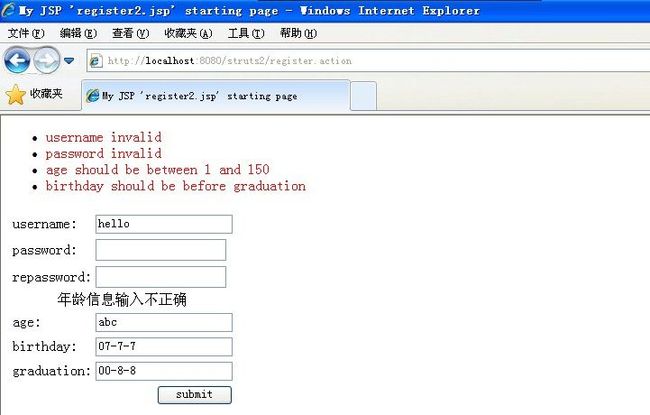
会出现验证重复的现象:
三、要修改注册页面register.jsp的标签格式:
效果如下图所示:
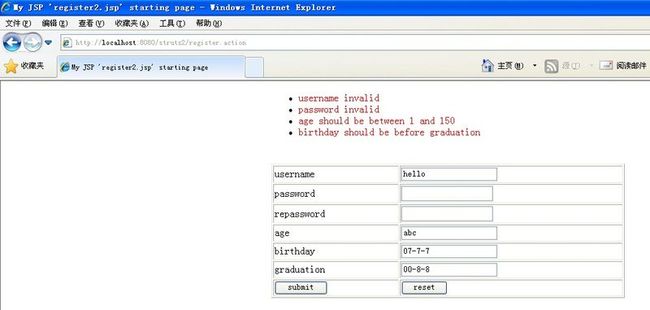
问题:当页面出现多个form表单时,如何用不同的方法来进行验证?
四、修改struts.xml中RegisterAction的配置,添加一个method属性,指定acton要执行的方法abc:
五、在RegisterAction中创建Action要执行的abc方法:
问题:当在RegisterAction类中有多个的表单的action需要验证该怎么办?
六、在struts.xml中添加一个需要用到xyz方法的Action:
七、在RegisterAction类中创建对应的action验证方法:
控制台输出效果:

说明:在RegisterAction中如果自定义了验证的方法如validateAbc(),但是同样会执行validate验证的方法,这是不科学的,所以可以不重写validate方法,但是execute方法有没有验证了,所以validate方法可以写成validateExexute()方法。
主要介绍addActionError的用法:
一、修改com.test.action下的RegisterAction.java类(把addFieldError改成addActionError):
package com.test.action;
import java.util.Calendar;
import java.util.Date;
import com.opensymphony.xwork2.ActionSupport;
public class RegisterAction extends ActionSupport {
private String username;
private String password;
private String repassword;
private int age;
private Date birthday;
private Date graduation;
public String getUsername() {
return username;
}
public void setUsername(String username) {
this.username = username;
}
public String getPassword() {
return password;
}
public void setPassword(String password) {
this.password = password;
}
public String getRepassword() {
return repassword;
}
public void setRepassword(String repassword) {
this.repassword = repassword;
}
public int getAge() {
return age;
}
public void setAge(int age) {
this.age = age;
}
public Date getBirthday() {
return birthday;
}
public void setBirthday(Date birthday) {
this.birthday = birthday;
}
public Date getGraduation() {
return graduation;
}
public void setGraduation(Date graduation) {
this.graduation = graduation;
}
@Override
public String execute() throws Exception {
return SUCCESS;
}
@Override
public void validate() {
if(null == username || username.length() < 6 || username.length() > 10){
this.addActionError("username invalid");
}
if(null == password || password.length() <6 || password.length() > 10){
this.addActionError("password invalid");
}
else if(null == repassword || repassword.length() < 6 || repassword.length() > 10){
this.addActionError("repassword invalid");
}
else if(!password.equals(repassword)){
this.addFieldError("password", "two passwords not the same");
}
if(age <= 0 || age > 150){
this.addActionError("age should be between 1 and 150");
}
// if(null == birthday){
// this.addFieldError("birthday", "birthday invalid");
// }
// if(null == graduation){
// this.addFieldError("graduation", "graduation invalid");
// }
if(null != birthday && null != graduation){
Calendar c1 = Calendar.getInstance();
c1.setTime(birthday);
Calendar c2 = Calendar.getInstance();
c2.setTime(graduation);
if(!c1.before(c2)){
this.addActionError("birthday should be before graduation");
}
}
}
}
struts2标签能自动的显示错误信息,但是只局限于addFieldError级别的,当使用addActionError的时候就不能自动的显示错误的提示信息了。
二、需要在标签页面register2.jsp里面添加一个标签<s:actionerror/>:
<body>
<s:actionerror cssStyle="color:red"/>
<s:form action="register">
<s:textfield name="username" label="username"></s:textfield>
<s:password name="password" label="password"></s:password>
<s:password name="repassword" label="repassword"></s:password>
<s:textfield name="age" label="age"></s:textfield>
<s:textfield name="birthday" label="birthday"></s:textfield>
<s:textfield name="graduation" label="graduation"></s:textfield>
<s:submit value=" submit "></s:submit>
</s:form>
</body>
结果如下:

当年龄输入的为字母型的字符串时,验证如下图:
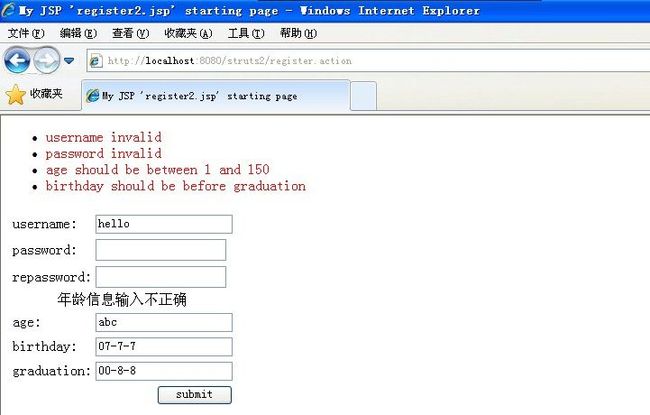
会出现验证重复的现象:
三、要修改注册页面register.jsp的标签格式:
<body>
<table align="center" width="40%">
<tr>
<td>
<s:actionerror cssStyle="color:red"/>
</td>
</tr>
</table>
<s:form action="register" theme="simple">
<table align="center" width="40%" border="1">
<tr>
<td>username
</td>
<td>
<s:textfield name="username" label="username"></s:textfield>
</td>
</tr>
<tr><td>password</td>
<td>
<s:password name="password" label="password"></s:password>
</td>
</tr>
<tr><td>repassword</td>
<td>
<s:password name="repassword" label="repassword"></s:password>
</td>
</tr>
<tr><td>age</td>
<td>
<s:textfield name="age" label="age"></s:textfield>
</td>
</tr>
<tr><td>birthday</td>
<td>
<s:textfield name="birthday" label="birthday"></s:textfield>
</td>
</tr>
<tr><td>graduation</td>
<td>
<s:textfield name="graduation" label="graduation"></s:textfield>
</td>
</tr>
<tr><td><s:submit value=" submit "></s:submit></td>
<td>
<s:reset value=" reset "></s:reset>
</td>
</tr>
</table>
</s:form>
</body>
效果如下图所示:
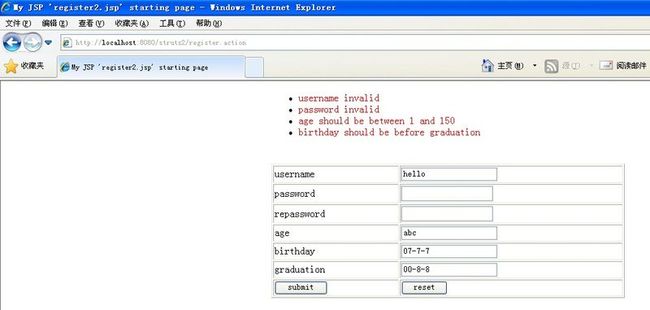
问题:当页面出现多个form表单时,如何用不同的方法来进行验证?
四、修改struts.xml中RegisterAction的配置,添加一个method属性,指定acton要执行的方法abc:
<action name="register" class="com.test.action.RegisterAction" method="abc"> <result name="success">/success.jsp</result> <result name="input">/register2.jsp</result> </action>
五、在RegisterAction中创建Action要执行的abc方法:
public String abc() throws Exception {
System.out.println("abc method invoked");
return SUCCESS;
}
问题:当在RegisterAction类中有多个的表单的action需要验证该怎么办?
六、在struts.xml中添加一个需要用到xyz方法的Action:
。。。 <action name="register" class="com.test.action.RegisterAction" method="abc"> <result name="success">/success.jsp</result> <result name="input">/register2.jsp</result> </action> <action name="zly" class="com.test.action.RegisterAction" method="xyz"> <result name="success">/success.jsp</result> <result name="input">/register2.jsp</result> </action>
七、在RegisterAction类中创建对应的action验证方法:
public String abc() throws Exception {
System.out.println("abc() method invoked");
return SUCCESS;
}
public void validateAbc(){
System.out.println("validateAbc() invoked");
}
控制台输出效果:

说明:在RegisterAction中如果自定义了验证的方法如validateAbc(),但是同样会执行validate验证的方法,这是不科学的,所以可以不重写validate方法,但是execute方法有没有验证了,所以validate方法可以写成validateExexute()方法。