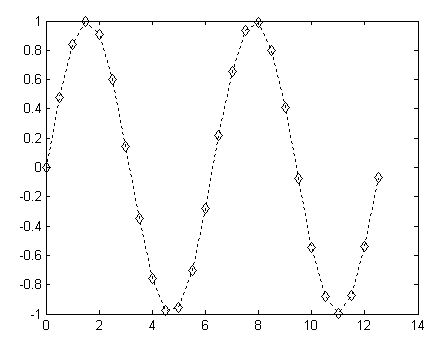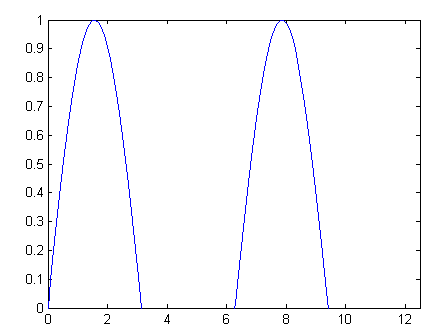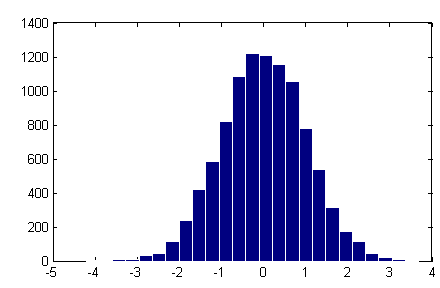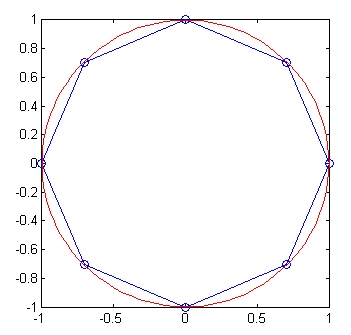matlab图形控制
From:http://www.cnblogs.com/JCSU/articles/1443033.html
一、图形控制
plot(x, y, 'CLM')
C:曲线的颜色(Colors)
L:曲线的格式(Line Styles)
M:曲线的线标(Markers)
x = 0:0.5:4*pi; % x 向量的起始与结束元素为 0 及 4*pi, 0.5为各元素相差值
y = sin(x);
plot(x,y,'k:diamond') % 其中k代表黑色,:代表点线,而diamond则指定菱形为曲线的线标
plot 指令的曲线颜色
Plot指令的曲线颜色字串 曲线颜色
b 蓝色(Blue)
c 青蓝色(Cyan)
g 绿色(Green)
k 黑色(Black)
m 紫黑色(Magenta)
r 红色(Red)
w白色
y 黃色(Yellow)
plot 指令的曲线样式
Plot指令的曲线样式字串曲线样式
- 实线(默认值)
--虚线
: 点线
-.点虚线
plot 指令的曲线线标
Plot指令的曲线线标字串 曲线线标
O 圆形
+ 加号
X 叉号
* 星号
. 点号
^ 朝上三角形
V 朝下三角形
>朝右三角形
< 朝左三角形
square 方形
diamond 菱形
pentagram 五角星形
hexagram 六角星形
None 无符号(默认值)
二、图轴控制
plot 指令会根据坐标点自动决定坐标轴范围,也可以使用axis指令指定坐标轴范围
使用语法:
axis([xmin, xmax, ymin, ymax])
xmin, xmax:指定 x 轴的最小和最大值
ymin, ymax:指定 y 轴的最小和最大值
x = 0:0.1:4*pi;
y = sin(x);
plot(x, y);
axis([-inf, inf, 0, 1]); % 画出正弦波 y 轴介于 0 和 1 的部份
指定坐标轴上的网格点(Ticks)
x = 0:0.1:4*pi;
plot(x, sin(x)+sin(3*x))
set(gca, 'ytick', [-1 -0.3 0.1 1]); % 在 y 轴加上网格点
grid on % 加上网格
gca:get current axis的简称,传回目前使用中的坐标轴
将网格点的数字改为文字
x = 0:0.1:4*pi;
plot(x, sin(x)+sin(3*x))
set(gca, 'ytick', [-1 -0.3 0.1 1]); % 改变网格点
set(gca, 'yticklabel', {'极小', '临界值', '崩溃值', '极大'}); % 改变网格点的文字
grid on
在一个视窗中同时画出四个图
x = 0:0.1:4*pi;
subplot(2, 2, 1); plot(x, sin(x));% 左上角图形
subplot(2, 2, 2); plot(x, cos(x));% 右上角图形
subplot(2, 2, 3); plot(x, sin(x).*exp(-x/5));% 左下角图形
subplot(2, 2, 4); plot(x, x.^2);% 右下角图形
长宽比(Aspect Ratio)
一般图轴长宽比是视窗的长宽比, 可在axis指令后加不同的字串来修改
t = 0:0.1:2*pi;
x = 3*cos(t);
y = sin(t);
subplot(2, 2, 1); plot(x, y); axis normal %使用默认长宽比(等于图形长宽比)
subplot(2, 2, 2); plot(x, y); axis square %长宽比例为 1
subplot(2, 2, 3); plot(x, y); axis equal %长宽比例不变,但两轴刻度一致
subplot(2, 2, 4); plot(x, y); axis equal tight %两轴刻度比例一致,且图轴贴紧图形
三、grid 和 box 指令
grid on 画出网格
grid off 取消网格
box on 画出图轴的外围长方形
box off 取消图轴的外围长方形
给图形和图轴加说明文字
指令 说明
title 图形的标题
xlabelx 轴的说明
ylabely 轴的说明
zlabelz 轴的说明
legend 多条曲线的说明
text 在图形中加入文字
gtext 使用滑鼠决定文字的位置
subplot(1,1,1);
x = 0:0.1:2*pi;
y1 = sin(x);
y2 = exp(-x);
plot(x, y1, '--*', x, y2, ':o');
xlabel('t = 0 to 2\pi');
ylabel('values of sin(t) and e^{-x}')
title('Function Plots of sin(t) and e^{-x}');
legend('sin(t)','e^{-x}');
「\」为特殊符号,产生上标、下标、希腊字母、数学符号等
text指令
text(x, y, string)
x、y :文字的起始座标位置
string :代表此文字
x = 0:0.1:2*pi;
plot(x, sin(x), x, cos(x));
text(pi/4, sin(pi/4),'\leftarrow sin(\pi/4) = 0.707');
text(5*pi/4, cos(5*pi/4),'cos(5\pi/4) = -0.707\rightarrow', 'HorizontalAlignment', 'right');
「HorizontalAlignment」及「right」将文字向右水平靠齐
四、各种二维绘图指令
指令 说明
errorbar 在曲线加上误差范围
fplot、ezplot 较精确的函数图形
polar、ezpolar 极座标图形
hist 直角座标直方图(累计图)
rose 极座标直方图(累计图)
compass罗盘图
feather羽毛图
area 面积图
stairs阶梯图
已知资料的误差范围,用 errorbar 表示。以 y 坐标高度 20% 作为资料的误差范围
x = linspace(0,2*pi,30);% 在 0 到 2 之间,等分取 30 个点
y = sin(x);
e = y*0.2;
errorbar(x,y,e)% 图形上加上误差范围 e
fplot 指令:对剧烈变化处进行较密集的取样
fplot('sin(1/x)', [0.02 0.2]);% [0.02 0.2]是绘图范围
theta = linspace(0, 2*pi);
r = cos(4*theta);
polar(theta, r); % 进行极坐标绘图
将 10000 个由 randn 产生的正规分布之随机数分成 25 堆
x = randn(10000, 1); % 产生 10000 个正规分布随机数
hist(x, 25); % 绘出直方图,显示 x 资料的分布情况和统计特性,数字 25 代表资料依大小分堆的堆数,即是指方图内长条的个数
set(findobj(gca, 'type', 'patch'), 'edgecolor', 'w');% 将长条图的边缘设定成白色
试写一函数 regpoly(n),其功能是画出一个圆心在 (0, 0)、半径为 1 的圆,并在圆内画出一个内接正 n 边形,其中一顶点位于 (0, 1)。
regpoly.m文件:
function regpoly(n)
vertices=[1];
for i=1:n
step=2*pi/n;
vertices=[vertices, exp(i*step*sqrt(-1))];
end
plot(vertices, '-o');
axis image
% 画外接圆
hold on
theta=linspace(0, 2*pi);
plot(cos(theta), sin(theta), '-r');
hold off
axis image
一条参数式的曲线可由下列方程式表示:
x = sin(t), y = 1 - cos(t) + t/10
当 t 由 0 变化到 4*pi 时,请写一个 MATLAB 的脚本 plotParam.m,画出此曲线在 XY 平面的轨迹。
t = linspace(0, 4*pi);
x = sin(t);
y = 1-cos(t)+t/10;
plot(x, y, '-o');