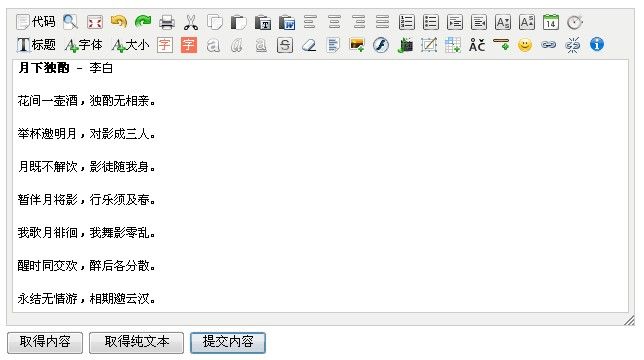KindEditor
KindEditor是用JavaScript编写的HTML可视化编辑器,在CMS、论坛、博客、电子邮件等互联网应用上得到广泛使用。 2006年7月首次发布2.0以来,KindEditor依靠出色的用户体验和领先的技术不断扩大编辑器市场占有率,目前在国内已经成为轻量级编辑器的首选。
主要特点
程序演示
http://kindsoft.net/demo.php
-
代码量少,加载速度快。
-
内置自定义range,完美地支持span标记。
-
所有功能都是插件,增加自定义功能非常简单。
-
编辑器风格定义在一个CSS文件里。
-
支持大部分浏览器,比如IE、Firefox、Safari、Chrome、Opera。
程序下载
http://kindeditor.googlecode.com/files/kindeditor-3.3.1.zip
使用方法
<script type="text/javascript" charset="utf-8" src="./kindeditor.js"></script> <script type="text/javascript"> KE.show({ id : 'your_editor_id', width : '700px', height : '400px' }); </script> <textarea id="your_editor_id" name="content" cols="100" rows="8"></textarea>
编辑器调用方法
- 下载KindEditor最新版本。打开下载页面
- 解压zip文件,并把所有文件上传到您的网站程序目录下。例如:http://你的域名/editor/
- 要显示编辑器的位置添加TEXTAREA输入框。如果已经有TEXTAREA,属性里添加ID即可。
<textarea id="content_1" name="content" style="width:700px;height:300px;"></textarea>
或 <textarea id="content_1" name="content" cols="100" rows="8"></textarea>
- 该页面添加以下代码。
<script type="text/javascript" charset="utf-8" src="/editor/kindeditor.js"></script>
<script type="text/javascript">
KE.show({
id : 'content_1' //TEXTAREA输入框的ID
});
</script>
除id之外可以设置其它的属性,具体属性请参考编辑器属性。
编辑器属性
调用KE.show或KE.init时可以设置以下参数。
- id TEXTAREA输入框的ID,必须设置。 数据类型:String
- items 配置编辑器的工具栏,工具栏遇到"-"会换行。 数据类型:Array 默认值:
['source', 'preview', 'fullscreen', 'undo', 'redo', 'print', 'cut', 'copy', 'paste',
'plainpaste', 'wordpaste', 'justifyleft', 'justifycenter', 'justifyright',
'justifyfull', 'insertorderedlist', 'insertunorderedlist', 'indent', 'outdent', 'subscript',
'superscript', 'date', 'time', '-',
'title', 'fontname', 'fontsize', 'textcolor', 'bgcolor', 'bold',
'italic', 'underline', 'strikethrough', 'removeformat', 'selectall', 'image',
'flash', 'media', 'layer', 'table', 'specialchar', 'hr',
'emoticons', 'link', 'unlink', 'about']
- width
编辑器的宽度,可以设置px或%,比TEXTAREA输入框样式表宽度优先度高。
数据类型:String
默认值:TEXTAREA输入框的宽度
注: 3.2版本开始支持。
- height
编辑器的高度,只能设置px,比TEXTAREA输入框样式表高度优先度高。
数据类型:String
默认值:TEXTAREA输入框的高度
注: 3.2版本开始支持。
- minWidth
数据类型:Int
指定编辑器最小宽度,单位为px。
默认值:200
- minHeight
数据类型:Int
指定编辑器最小高度,单位为px。
默认值:100
- filterMode
数据类型:Boolean
true时过滤HTML代码,false时允许输入任何代码。
默认值:true
- htmlTags
指定要保留的HTML标记和属性。哈希数组的key为HTML标签名,value为HTML属性数组,"."开始的属性表示style属性。
数据类型:Object
默认值: {
font : ['color', 'size', 'face', '.background-color'],
span : [
'.color', '.background-color', '.font-size', '.font-family',
'.font-weight', '.font-style', '.text-decoration', '.vertical-align'
],
div : [
'class', 'align', '.border', '.margin', '.padding', '.text-align', '.color',
'.background-color', '.font-size', '.font-family', '.font-weight',
'.font-style', '.text-decoration', '.vertical-align'
],
table: [
'class', 'border', 'cellspacing', 'cellpadding', 'width', 'height', 'align',
'.padding', '.margin', '.border', 'bgcolor', '.text-align', '.color', '.background-color',
'.font-size', '.font-family', '.font-weight', '.font-style', '.text-decoration'
],
'td,th': [
'class', 'align', 'valign', 'width', 'height', 'colspan', 'rowspan', 'bgcolor',
'.text-align', '.color', '.background-color', '.font-size', '.font-family', '.font-weight',
'.font-style', '.text-decoration', '.vertical-align'
],
a : ['class', 'href', 'target', 'name'],
embed : ['src', 'type', 'loop', 'autostart', 'quality', '.width', '.height', '/'],
img : ['src', 'width', 'height', 'border', 'alt', 'title', '.width', '.height', '/'],
hr : ['class', '/'],
br : ['/'],
'p,ol,ul,li,blockquote,h1,h2,h3,h4,h5,h6' : [
'align', '.text-align', '.color', '.background-color', '.font-size', '.font-family',
'.font-weight', '.font-style', '.text-decoration', '.vertical-align', '.text-indent'
],
'tbody,tr,strong,b,sub,sup,em,i,u,strike' : []
}
注:filterMode为true时有效。
- resizeMode
2或1或0,2时可以拖动改变宽度和高度,1时只能改变高度,0时不能拖动。
数据类型:Int
默认值:2
- skinType
风格类型,default或tinymce,目前暂时只支持这两种。
数据类型:String
默认值:default
- wyswygMode
可视化模式或代码模式
数据类型:Boolean
默认值:true
- autoOnsubmitMode
true时form的onsubmit事件里自动添加KE.util.setData函数,自动完成把编辑器内容设置到textarea的处理。
数据类型:Boolean
默认值:true
- cssPath
指定编辑器iframe document的CSS,用于设置可视化区域的样式。
数据类型:String
默认值:空
- skinsPath
指定编辑器的skins目录,skins目录存放风格的css文件和gif图片。
数据类型:String
默认值:KE.scriptPath + 'skins/'
- pluginsPath
指定编辑器的plugins目录。
数据类型:String
默认值:KE.scriptPath + 'plugins/'
- minChangeSize
undo/redo文字输入最小变化长度,当输入的文字变化小于这个长度时不会添加到undo堆栈里。
数据类型:Int
默认值:5
- tagLineMode
true时显示P,DIV等TAG的轮廓。
数据类型:Boolean
默认值:false
注: 3.2版本开始支持。
- siteDomains
指定多个网站域名,该域名的URL都会变成相对路径。例如:siteDomains = ['yourdomain.com', 'www.yourdomain.com'];
数据类型:Array
默认值:[]
注: 3.3版本开始自动识别域名,无需设置这个属性,已废弃。
参数设置例子:
KE.show({
id : "content_1",
width : "70%", //编辑器的宽度为70%
height : "200px", //编辑器的高度为100px
filterMode : false, //不会过滤HTML代码
resizeMode : 1 //编辑器只能调整高度
});