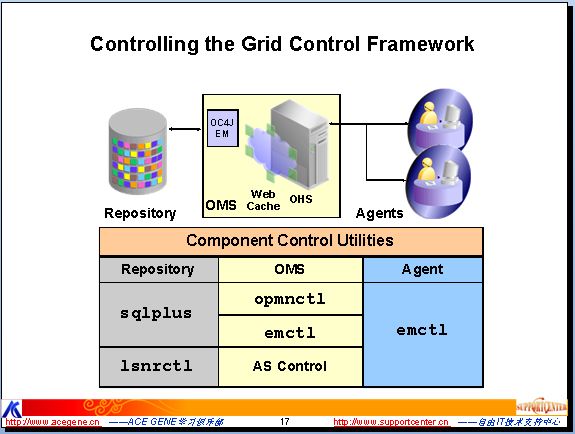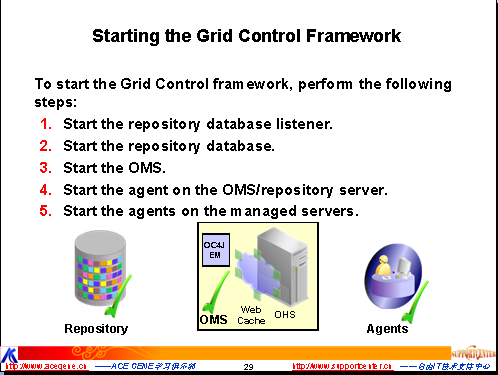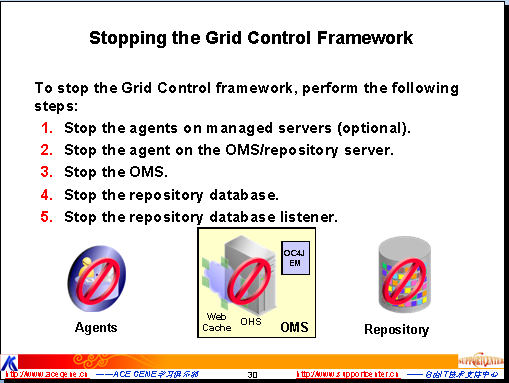Oracle:Grid Control安装
$ORACLE_HOME/bin/lsnrctl start
$ORACLE_HOME/bin/lsnrctl stop
$ORACLE_HOME/bin/lsnrctl status
$ORACLE_HOME/bin/lsnrctl services
SQL> startup
$OMS_HOME/opmn/bin/opmnctl startall
$OMS_HOME/opmn/bin/opmnctl stopall
$OMS_HOME/opmn/bin/opmnctl startproc ias-component=OC4J
$OMS_HOME/opmn/bin/opmnctl stopproc process-type=OC4J_EM
$OMS_HOME/opmn/bin/opmnctl status -l
$OMS_HOME/bin/emctl start oms
$OMS_HOME/bin/emctl stop oms
$OMS_HOME/bin/emctl status oms
$OMS_HOME/bin/emctl start iasconsole
$OMS_HOME/bin/emctl stop iasconsole
$OMS_HOME/bin/emctl status iasconsole
$AGENT_HOME/bin/emctl start agent
$AGENT_HOME/bin/emctl stop agent
$AGENT_HOME/bin/emctl status agent
$AGENT_HOME/bin/emctl upload
$AGENT_HOME/bin/emctl clearstate agent
首先安装GC:
装了一遍又一遍..........
label security
dbca
netca
alter system set sga_target>280m;
alter system set session_cached_cursors=200 scope=spfile;
alter system set aq_tm_processes=1;
alter system set dispatchers='';
alter system register;
@?/rdbms/admin/dbmspool
startup force
1. Apply Patch 8430622 to the Oracle Management Service installation.
export ORACLE_HOME=/u01/app/oracle/OmsHomes/oms10g
./emctl stop oms
opatch apply
2. After applying the patch, stop the Oracle Management Service (oms) process with the following command:
<ORACLE_HOME>/opmn/bin/opmnctl stopall
3. Re-secure Oracle Management Service with the following command:
<OMS_HOME>/bin/emctl secure oms -reset
You will be prompted twice to confirm that the Root key must be overwritten. In both cases, enter upper-case "Y" as the response. Any other response (including lower-case "y") will cause the command to terminate without completing. If this happens, the command can be re-invoked.
Oracle Enterprise Manager 10g Release 10.2.0.1.0
Copyright (c) 1996, 2005 Oracle Corporation. All rights reserved.
Enter Enterprise Manager Root (SYSMAN) Password : ******
Enter Agent Registration Password : ******
OPMN processes successfully stopped... Done.
Securing central oms... Started.
Checking Repository... Done.
Checking Em Key... Done.
Checking Repository for an existing Enterprise Manager Root Key...
WARNING! An Enterprise Manager Root Key already exists in
the Repository. This operation will replace your Enterprise
Manager Root Key.
All existing Agents that use HTTPS will need to be
reconfigured if you proceed. Do you wish to continue and
overwrite your Root Key
(Y/N) ?
Y
Are you sure ? Reset of the Enterprise Manager Root Key
will mean that you will need to reconfigure each Agent
that is associated with this OMS before they will be
able to upload any data to it. Monitoring of Targets
associated with these Agents will be unavailable until
after they are reconfigured.
(Y/N) ?
Y
Generating Enterprise Manager Root Key (this takes a minute)... Done.
Fetching Root Certificate from the Repository... Done.
Generating Registration Password Verifier in the Repository... Done.
Generating Oracle Wallet Password for Enterprise Manager OMS... Done.
Generating Oracle Wallet for Enterprise Manager OMS... Done.
Generating Oracle Wallet for iAS HTTP Server... Done.
Updating HTTPS port in emoms.properties file... Done.
Generating HTTPS Virtual Host for Enterprise Manager OMS... Done.
Securing central oms... Ended
4. Re-start Oracle Management Service by executing the following command:
<OMS_HOME>/bin/emctl start oms
<OMS_HOME>/bin/emctl status oms
5. Re-start Oracle Management Service Processes by executing the following command:
<ORACLE_HOME>/opmn/bin/opmnctl startall
<ORACLE_HOME>/opmn/bin/opmnctl status
$OMS_HOME/bin/emctl start/stop iasconsole 应用服务器控制台
http://<OMS hostname>:<AS_port>
more $OMS_HOME/install/portlist.ini得到端口
用户名ias_admin 密码与超用户密码相同
6. Retry the failed step from the error dialog to complete the installation.
7.install the agent
ln –s /usr/bin/wget /usr/local/bin/wget
export PATH=$ORACLE_HOME/jdk/bin:$PATH
Download the agent download script
chmod 755 agentDownload.linux
./agentDownload.linux –b /u01/app/oracle/agent
sudo /u01/app/oracle/agent/agent10g/root.sh
8.install monitoring credentials
=========================================================================================================
Starting the Grid Control Framework:
Start the repository listener:
$ORACLE_HOME/bin/lsnrctl start
Start the repository database:
$ORACLE_HOME/bin/sqlplus "/ as sysdba"
SQL> startup
Start the OMS (including Web Cache):
$OMS_HOME/opmn/bin/opmnctl startall
Start the Agent (on OMS/repository host):
$AGENT_HOME/bin/emctl start agent
Start the agent on the managed servers:
$AGENT_HOME/bin/emctl start agent
Optionally, you may also need to start the Application Server Control if it is not started:
$OMS_HOME/bin/emctl start iasconsole
Stopping the Grid Control Framework:
Stop the agent on the managed servers (optional):$AGENT_HOME/bin/emctl stop
Stop the Agent (on OMS/repository host):$AGENT_HOME/bin/emctl stop
Stop the OMS (including Web Cache):$OMS_HOME/opmn/bin/opmnctl stopall
Stop the repository database:$ORACLE_HOME/bin/sqlplus "/ as sysdba"SQL> shutdown immediate
Stop the repository listener:$ORACLE_HOME/bin/lsnrctl stop
Optionally, you may also need to stop the Application Server Control if it is not started:
$OMS_HOME/bin/emctl stop iasconsole
Keeping Grid Control Healthy:
To keep your Grid Control framework healthy, perform the following tasks:
Check the OMS and repository errors page and resolve the causes of all errors.
Check and resolve all warnings and alerts.
Adjust thresholds when needed to prevent frequent “oscillation” of warnings and alerts.
Check and resolve all metric collection errors.
Agents not configured correctly can stress Grid Control systems.
Watch for monitored targets that are always listed with a down status.
=========================================================================================================
企业管理器(OEM)介绍: Grid Control 和 Database Control
http://blog.csdn.net/tianlesoftware/article/details/5704374
Grid Control 和 Application Server Control