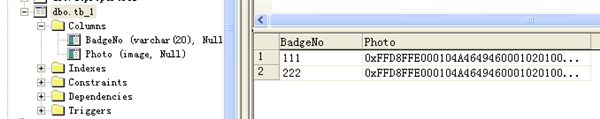图片二进制数据库的存取和读取...
图片二进制数据库的存取和读取<?xml:namespace prefix = o ns = "urn:schemas-microsoft-com:office:office" />
DataBase Table Desing:
<?xml:namespace prefix = v ns = "urn:schemas-microsoft-com:vml" /><shapetype id="_x0000_t75" stroked="f" filled="f" path="m@4@5l@4@11@9@11@9@5xe" o:preferrelative="t" o:spt="75" coordsize="21600,21600"><stroke joinstyle="miter"></stroke><formulas><f eqn="if lineDrawn pixelLineWidth 0"></f><f eqn="sum @0 1 0"></f><f eqn="sum 0 0 @1"></f><f eqn="prod @2 1 2"></f><f eqn="prod @3 21600 pixelWidth"></f><f eqn="prod @3 21600 pixelHeight"></f><f eqn="sum @0 0 1"></f><f eqn="prod @6 1 2"></f><f eqn="prod @7 21600 pixelWidth"></f><f eqn="sum @8 21600 0"></f><f eqn="prod @7 21600 pixelHeight"></f><f eqn="sum @10 21600 0"></f></formulas><path o:connecttype="rect" gradientshapeok="t" o:extrusionok="f"></path><lock aspectratio="t" v:ext="edit"></lock></shapetype><shape id="_x0000_i1025" style="WIDTH: 414.75pt; HEIGHT: 82.5pt" type="#_x0000_t75"><imagedata o:title="" src="file:///C:%5CDOCUME~1%5Cwei_zhu%5CLOCALS~1%5CTemp%5Cmsohtml1%5C01%5Cclip_image001.png"></imagedata></shape>
-Function:
1. 导入图像文件,以二进制形式存入数据库表。
2. 从数据库表读取二进制信息,返原显示在页面的datagrid 中
<shape id="_x0000_i1026" style="WIDTH: 411pt; HEIGHT: 405pt" type="#_x0000_t75"><imagedata o:title="" src="file:///C:%5CDOCUME~1%5Cwei_zhu%5CLOCALS~1%5CTemp%5Cmsohtml1%5C01%5Cclip_image003.png"></imagedata></shape>
---Web.Config---
<?xml version="1.0" encoding="utf-8" ?>
<configuration>
<!-- application specific settings -->
<appSettings>
<add key="uid" value="sa" />
<add key="pwd" value="" />
<add key="server" value="10.33.220.87" />
<add key="database" value="test" />
</appSettings>
<system.web>
---Code Section WebForm2.aspx---
<%@ Page Language="vb" AutoEventWireup="false" Codebehind="WebForm2.aspx.vb" Inherits="EmployeeInfo.WebForm2"%>
<HTML>
<HEAD>
<title>WebForm2</title>
<meta content="Microsoft Visual Studio .NET 7.1" name="GENERATOR">
<meta content="Visual Basic .NET 7.1" name="CODE_LANGUAGE">
<meta content="JavaScript" name="vs_defaultClientScript">
<meta content="http://schemas.microsoft.com/intellisense/ie5" name="vs_targetSchema">
</HEAD>
<body MS_POSITIONING="GridLayout">
<form id="Form1" method="post" runat="server">
<INPUT id="File1" style="Z-INDEX: 101; LEFT: 128px; POSITION: absolute; TOP: 72px" type="file"
runat="server">
<asp:datagrid id="DataGrid1" style="Z-INDEX: 106; LEFT: 24px; POSITION: absolute; TOP: 208px"
runat="server" Width="464px" Height="136px" AutoGenerateColumns="False">
<Columns>
<asp:BoundColumn DataField="BadgeNO" HeaderText="Badge No"></asp:BoundColumn>
<asp:TemplateColumn HeaderText="Photo">
<ItemTemplate>
<asp:Image ID="Photo" Runat="server"></asp:Image>
</ItemTemplate>
<HeaderStyle Width="160px" />
</asp:TemplateColumn>
</Columns>
</asp:datagrid><asp:label id="Label1" style="Z-INDEX: 102; LEFT: 24px; POSITION: absolute; TOP: 184px" runat="server"
Width="152px" Height="16px" BackColor="Gray" Font-Bold="True">Employee Report</asp:label><asp:button id="Button_Insert" style="Z-INDEX: 103; LEFT: 384px; POSITION: absolute; TOP: 72px"
runat="server" Text="Insert" Width="56px"></asp:button>
<asp:TextBox id="Tbx_BadgeNo" style="Z-INDEX: 104; LEFT: 128px; POSITION: absolute; TOP: 40px"
runat="server"></asp:TextBox>
<asp:Button id="Button_Report" style="Z-INDEX: 105; LEFT: 384px; POSITION: absolute; TOP: 112px"
runat="server" Text="Report"></asp:Button></form>
</body>
</HTML>
---Code Section WebFor2.vb---
Imports System
Imports System.Drawing
Imports System.IO
Imports System.Data.SqlClient
Public Class WebForm2
Inherits System.Web.UI.Page
#Region " Web Form Designer Generated Code "
'This call is required by the Web Form Designer.
<System.Diagnostics.DebuggerStepThrough()> Private Sub InitializeComponent()
End Sub
Protected WithEvents File1 As System.Web.UI.HtmlControls.HtmlInputFile
Protected WithEvents Tbx_BadgeNo As System.Web.UI.WebControls.TextBox
Protected WithEvents Button_Insert As System.Web.UI.WebControls.Button
Protected WithEvents Button_Report As System.Web.UI.WebControls.Button
Protected WithEvents Label1 As System.Web.UI.WebControls.Label
Protected WithEvents DataGrid1 As System.Web.UI.WebControls.DataGrid
'NOTE: The following placeholder declaration is required by the Web Form Designer.
'Do not delete or move it.
Private designerPlaceholderDeclaration As System.Object
Private Sub Page_Init(ByVal sender As System.Object, ByVal e As System.EventArgs) Handles MyBase.Init
'CODEGEN: This method call is required by the Web Form Designer
'Do not modify it using the code editor.
InitializeComponent()
End Sub
#End Region
Private connString As String
Private Sub InitalDB()
Dim uid = ConfigurationSettings.AppSettings("uid")
Dim pwd = ConfigurationSettings.AppSettings("pwd")
Dim server = ConfigurationSettings.AppSettings("server")
Dim database = ConfigurationSettings.AppSettings("database")
connString = "server=" & server & ";uid=" & uid & ";pwd=" & pwd & ";database=" & database
End Sub
Private Sub Page_Load(ByVal sender As System.Object, ByVal e As System.EventArgs) Handles MyBase.Load
'Put user code to initialize the page here
InitalDB()
End Sub
Private Sub Button_Report_Click(ByVal sender As System.Object, ByVal e As System.EventArgs) Handles Button_Report.Click
ShowPhoto()
End Sub
Private Sub ShowPhoto()
Dim dt As New DataTable
Dim myConn As SqlConnection = New SqlConnection(connString)
Dim sql As String = " SELECT * FROM tb_1 "
myConn.Open()
Dim adp As New SqlDataAdapter(sql, myConn)
adp.Fill(dt)
For lint_index As Integer = 0 To dt.Rows.Count - 1
Dim photo() As Byte = CType(dt.Rows(lint_index).Item("Photo"), Byte())
' Me.Response.BinaryWrite(photo)
Dim lstg_badgeno As String
lstg_badgeno = dt.Rows(lint_index).Item("BadgeNo")
Dim strPath As String = "~/photo/" + lstg_badgeno + ".JPG"
Dim strPhotoPath As String = Server.MapPath(strPath)
Dim bw As BinaryWriter = New BinaryWriter(File.Open(strPhotoPath, FileMode.OpenOrCreate))
bw.Write(photo)
bw.Close()
Next
myConn.Close()
Me.DataGrid1.DataSource = dt
Me.DataGrid1.DataBind()
UpdatePhoto()
End Sub
Private Sub Button_Insert_Click(ByVal sender As System.Object, ByVal e As System.EventArgs) Handles Button_Insert.Click
Try
Dim strPath As String = Me.File1.PostedFile.FileName
Dim BadgeNo As String = Me.Tbx_BadgeNo.Text
'Dim strPhotoPath As String = Server.MapPath(strPath)
'读取图片
' Dim fs As FileStream = New System.IO.FileStream(strPhotoPath, FileMode.Open, FileAccess.Read)
Dim fs As FileStream = New System.IO.FileStream(strPath, FileMode.Open, FileAccess.Read)
Dim br As BinaryReader = New BinaryReader(fs)
Dim photo() As Byte = br.ReadBytes(CType(fs.Length, Integer))
br.Close()
fs.Close()
Dim myConn As SqlConnection = New SqlConnection(connString)
Dim strComm As String = " INSERT INTO tb_1(BadgeNo,Photo) "
strComm = (strComm + (" VALUES('" + BadgeNo + "', @photoBinary )"))
Dim myComm As SqlCommand = New SqlCommand(strComm, myConn)
myComm.Parameters.Add("@photoBinary", SqlDbType.Binary, photo.Length)
myComm.Parameters("@photoBinary").Value = photo
myConn.Open()
myComm.ExecuteNonQuery()
myConn.Close()
Catch ex As Exception
Response.Write(ex.ToString)
End Try
ShowPhoto()
End Sub
'---Bind Photo---
Private Sub UpdatePhoto()
For Each lobj_dgi As DataGridItem In Me.DataGrid1.Items
Dim tmp_Image As System.Web.UI.WebControls.Image = CType(lobj_dgi.Cells(1).FindControl("Photo"), System.Web.UI.WebControls.Image)
Dim lstg_badgeno As String = lobj_dgi.Cells(0).Text
tmp_Image.ImageUrl = "~/photo/" + lstg_badgeno + ".JPG"
Next
End Sub
End Class