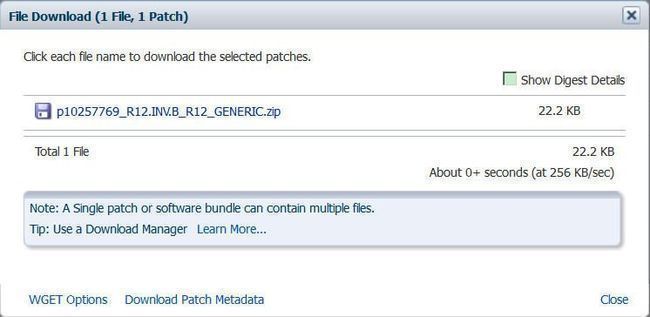Oracle Apps Patching:adpatch(Maintenance Mode)
之前写过一篇关于Oracle Apps使用hotpatch模式打patch的文章:Oracle EBS使用adpatch工具打patch过程(hotpatch mode) ,今天记录下如何使用Maintainance Mode如何来打Oracle EBS的Patch。
1. 通过SQL检查,系统是否已经打了这个Patch
select * from ad_bugs WHERE bug_number = '14037116';
或者
Select * from ad_applied_patches where patch_name like '%14037116%';
2. Metalink下载patch
登陆到Metalink(https://support.oracle.com),Oracle内部用户可以使用ARU来下载。
点击Patches & Updates 页签,在"Patch Search"区,输入你的Patch号,Search,
找到你的Patch之后,特别注意,需要仔细查看Patch的Release,Platform/Language...以及阅读Read Me信息(看是否有需要关联下载的Patch)
然后下载Patch到本机,
3. 上传&解压
打patch前,最好备份可能会被覆盖的文件。仔细阅读Readme文件。
上传patch文件到服务器端的Patch目录下,然后使用unzip命令解压,eg. unzip p14037116_R12.INV.B_R12_LINUX.zip
4.Enable the Maintenance Mode
Unix控制台下执行"adadmin"命令(执行过程中需要输入数据库system用户和apps用户的密码)
5. adpatch
进入解压后的patch目录,执行命令:
$ adpatch
运行过程中需要回答一些adpatch的问题,比如
APPL_TOP目录是否正确
指定adpatch日志的名称,默认为adpatch.log
Instance名称是否正确
...
adpatch运行完之后,如果没有看到“autopatch is complete”样式的消息,那说明你的patch没有打成功
adpatch的日志默认位于$APPL_TOP/admin/<SID>/log
6. 通过SQL检查确认系统已经成功的打上了Patch
select * from ad_bugs WHERE bug_number = '14037116';
或者
Select * from ad_applied_patches where patch_name like '%14037116%';
7.Disable Maintainance Mode
adadmin > 5.Change Maintenance Mode. > 2.Disable Maintenance mode.
-----------------------------------------------------------------------------
How to apply NLS patches in R12
The same way you apply an application patch. Just make sure you apply the base language patch before applying NLS patches.
Steps to apply a patch:
- Stop all application services (keep the database and the database listener up and running)
- Download the patch from Metalink
- Copy the patch file to any directory (i.e. /u04/patches)
- As 'applmgr' do the following:
- Source the environment file
- $ cd /u04/patches
- Type 'unzip <patch_number>.zip'
- cd <patch_number>
- Type 'adpatch'
- When it prompts you to enter the patch driver, type 'u<patch_number>.drv'
Apply the patch on the database tier first then on the application tier.
Do not forget to 'Enable Maintenance Mode' from adadmin before applying the patch. Once you apply the patch successfully, 'Disable Maintenance Mode' from adadmin.
To apply NLS patch:
- Download the patch from Metalink
- Copy the patch file to any directory (i.e. /u04/patches)
- As 'applmgr' do the following:
- Source the environment file
- $ cd /u04/patches
- Type 'unzip <patch_number>_<lang>.zip'
- cd <patch_number>_<lang>
- Type 'adpatch'
- When it prompts you to enter the patch driver, type 'u<patch_number>.drv'
For more details about applying patches, please refer to:
"Oracle Applications Maintenance Utilities" manual
http://download.oracle.com/docs/cd/B40089_09/current/acrobat/r12adutil.pdf
How to apply EBS 12i pathces in both Linux and Windows
http://forums.oracle.com/forums/thread.jspa?messageID=2101092
转载请注明出处:http://blog.csdn.net/pan_tian/article/details/7872433
===EOF===