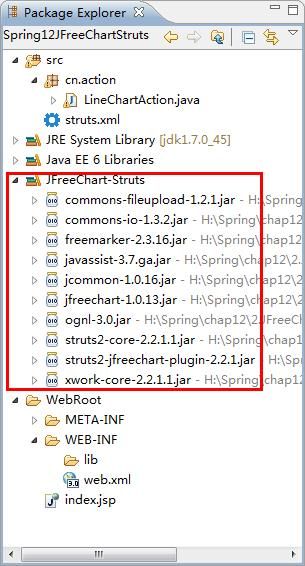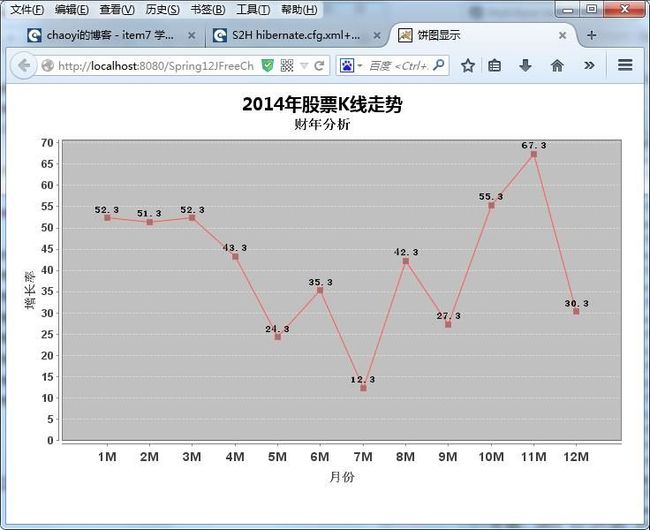LineChartAction 控制层
package cn.action;
import java.awt.Color;
import java.awt.Font;
import org.jfree.chart.ChartFactory;
import org.jfree.chart.JFreeChart;
import org.jfree.chart.axis.CategoryAxis;
import org.jfree.chart.axis.ValueAxis;
import org.jfree.chart.labels.StandardCategoryItemLabelGenerator;
import org.jfree.chart.plot.CategoryPlot;
import org.jfree.chart.plot.PlotOrientation;
import org.jfree.chart.renderer.category.LineAndShapeRenderer;
import org.jfree.chart.title.TextTitle;
import org.jfree.data.category.DefaultCategoryDataset;
import com.opensymphony.xwork2.ActionSupport;
@SuppressWarnings("serial")
public class LineChartAction extends ActionSupport {
private JFreeChart chart;
public String execute() throws Exception{
String title = "2014年股票K线走势";
//建立一个默认的种类数据集
DefaultCategoryDataset dataset = new DefaultCategoryDataset();
dataset.addValue(52.3d, "", "1M");
dataset.addValue(51.3d, "", "2M");
dataset.addValue(52.3d, "", "3M");
dataset.addValue(43.3d, "", "4M");
dataset.addValue(24.3d, "", "5M");
dataset.addValue(35.3d, "", "6M");
dataset.addValue(12.3d, "", "7M");
dataset.addValue(42.3d, "", "8M");
dataset.addValue(27.3d, "", "9M");
dataset.addValue(55.3d, "", "10M");
dataset.addValue(67.3d, "", "11M");
dataset.addValue(30.3d, "", "12M");
chart = ChartFactory.createLineChart(title, "月份", "增长率",
dataset, PlotOrientation.VERTICAL, false, true, true);
//设置标题的字体
chart.setTitle(new TextTitle(title,new Font("微软雅黑", Font.BOLD, 20)));
//加入一个子标题
chart.addSubtitle(new TextTitle("财年分析",new Font("宋体", Font.BOLD, 15)));
CategoryPlot plot = chart.getCategoryPlot();
//y 方向显示字体
ValueAxis y = plot.getRangeAxis();
y.setTickLabelFont(new Font("Arial", Font.BOLD, 12));
y.setLabelFont(new Font("宋体", Font.BOLD, 14));
//x 方向
CategoryAxis x = plot.getDomainAxis();
x.setTickLabelFont(new Font("Arial", Font.BOLD, 14));
x.setLabelFont(new Font("宋体", Font.BOLD, 14));
//线上显示数字
LineAndShapeRenderer lineAndShapeRenderer = (LineAndShapeRenderer)plot.getRenderer();
lineAndShapeRenderer.setShapesVisible(true);
lineAndShapeRenderer.setItemLabelFont(new Font("宋体", Font.BOLD, 11));
lineAndShapeRenderer.setDrawOutlines(true);
lineAndShapeRenderer.setUseFillPaint(true);
lineAndShapeRenderer.setFillPaint(Color.GRAY);
lineAndShapeRenderer.setItemLabelsVisible(true);
lineAndShapeRenderer.setItemLabelGenerator(new StandardCategoryItemLabelGenerator());
return SUCCESS;
}
public JFreeChart getChart() {
return chart;
}
public void setChart(JFreeChart chart) {
this.chart = chart;
}
}
web.xml 配置
<?xml version="1.0" encoding="UTF-8"?> <web-app version="3.0" xmlns="http://java.sun.com/xml/ns/javaee" xmlns:xsi="http://www.w3.org/2001/XMLSchema-instance" xsi:schemaLocation="http://java.sun.com/xml/ns/javaee http://java.sun.com/xml/ns/javaee/web-app_3_0.xsd"> <display-name></display-name> <welcome-file-list> <welcome-file>index.jsp</welcome-file> </welcome-file-list> <filter> <filter-name>struts2</filter-name> <filter-class>org.apache.struts2.dispatcher.ng.filter.StrutsPrepareAndExecuteFilter</filter-class> </filter> <filter-mapping> <filter-name>struts2</filter-name> <url-pattern>/*</url-pattern> </filter-mapping> </web-app>
struts.xml 配置
<?xml version="1.0" encoding="UTF-8" ?> <!DOCTYPE struts PUBLIC "-//Apache Software Foundation//DTD Struts Configuration 2.1//EN" "http://struts.apache.org/dtds/struts-2.1.dtd"> <struts> <package name="Fav" extends="struts-default" namespace="/image"> <!-- 自定义结果类型 --> <result-types> <result-type name="chart" class="org.apache.struts2.dispatcher.ChartResult"></result-type> </result-types> <!-- 相当于 1 张图片 --> <action name="pieChart" class="cn.action.LineChartAction"> <result name="success" type="chart"> <param name="width">700</param> <param name="height">450</param> </result> </action> </package> </struts>
index.jsp 页面
<%@ page language="java" import="java.util.*" pageEncoding="UTF-8"%> <% String path = request.getContextPath(); String basePath = request.getScheme()+"://"+request.getServerName()+":"+request.getServerPort()+path+"/"; %> <!DOCTYPE HTML PUBLIC "-//W3C//DTD HTML 4.01 Transitional//EN"> <html> <head> <base href="<%=basePath%>"> <title>饼图显示</title> </head> <body> <img alt="饼图显示" src="image/pieChart.action"> </body> </html>