Android与服务器端数据交互(http协议整合struts2+android)
在android中有时候我们不需要用到本机的SQLite数据库提供数据,更多的时候是从网络上获取数据,那么Android怎么从服务器端获取数据呢?有很多种,归纳起来有
一:基于Http协议获取数据方法。二:基于SAOP协议获取数据方法,三:忘了-------
那么我们的这篇文章主要是将关于使用Http协议获取服务器端数据,这里我们采取的服务器端技术为java,框架为Struts2,或者可以有Servlet,又或者可直接从JSP页面中获取数据。
那么,接下来我们便开始这一路程:
首先:编写服务器端方法,我这里采用的MVC框架是Struts2,目的很单纯,就是为了以后做个完整的商业项目,技术配备为:android+SSH。当然,篇幅有限,我这里就直接用Strtus2而已。
服务器端:新建WebProject ,选择Java ee 5.0.
为了给项目添加Struts2的支持,我们必须导入Struts2的一些类库,如下即可(有些jar包是不必的,但是我们后来扩展可能是要使用到的,就先弄进去):
1: xwork-core-2.2.1.1.jar
2: struts2-core-2.2.1.1.jar
3: commons-logging-1.0.4.jar
4: freemarker-2.3.16.jar
5: ognl-3.0.jar
6: javassist-3.7.ga.jar
7:commons-ileupload.jar
8:commons-io.jar
9:json-lib-2.1-jdk15.jar 处理JSON格式数据要使用到
10:struts2-json-plugin-2.2.1.1.jar 基于struts2的json插件
以上的jar包,需要放在WebRoot/WEB-INF/lib目录下
然后在web.xml文件中敲下:
View Code <?xml version="1.0" encoding="UTF-8"?>
<web-app version="2.5"
xmlns="http://java.sun.com/xml/ns/javaee"
xmlns:xsi="http://www.w3.org/2001/XMLSchema-instance"
xsi:schemaLocation="http://java.sun.com/xml/ns/javaee
http://java.sun.com/xml/ns/javaee/web-app_2_5.xsd">
<!-- 定义Struts2的核心控制器:FilterDispatcher -->
<filter>
<!-- 定义核心Filter的名称 -->
<filter-name>struts2</filter-name>
<!-- 定义Filter的实现类 -->
<filter-class>org.apache.struts2.dispatcher.FilterDispatcher</filter-class>
</filter>
<filter-mapping>
<filter-name>struts2</filter-name>
<url-pattern>/*</url-pattern>
</filter-mapping>
<welcome-file-list>
<welcome-file>index.jsp</welcome-file>
</welcome-file-list>
</web-app>
复制代码然后编写struts.xml文件,并放在WebRoot/WEB-INF/lib目录下:如下代码:
View Code <?xml version="1.0" encoding="UTF-8"?>
<!DOCTYPE struts PUBLIC "-//Apache Software Foundation//DTD Struts Configuration 2.0//EN" "http://struts.apache.org/dtds/struts-2.0.dtd">
<struts>
<!-- setting encoding,DynamicMethod,language
<constant name="struts.custom.i18n.resources" value="messageResource"></constant>
-->
<constant name="struts.i18n.encoding" value="UTF-8"></constant>
<constant name="struts.enable.DynamicMethodInvocation" value="true"></constant>
<!-- add package here extends="struts-default"-->
<package name="dongzi" extends="json-default"> <!--需要将struts-default改为json-default-->
<!-- setting action -->
<action name="login" class="com.dongzi.action.loginAction" method="login">
<result type="json"></result> <!--返回值类型设置为json,不设置返回页面-->
</action>
</package>
</struts>
复制代码配置好后,我们再根据<action>标签内容来编写action。方法为method对应的login,类名为loginAction,
注意:包继承为:json-default ,输出结果类型为json
如下:
View Code public class loginAction extends ActionSupport implements
ServletRequestAware,ServletResponseAware {
/** * */
private static final long serialVersionUID = 1L;
HttpServletRequest request;
HttpServletResponse response;
public void setServletRequest(HttpServletRequest request) {
this.request=request;
}
public void setServletResponse(HttpServletResponse response) {
this.response=response;
}
public void login(){
try {
//HttpServletRequest request =ServletActionContext.getRequest();
// HttpServletResponse response=ServletActionContext.getResponse();
this.response.setContentType("text/html;charset=utf-8");
this.response.setCharacterEncoding("UTF-8");
if(this.request.getParameter("username").equals("123456")){
this.response.getWriter().write("真的很奇怪,日本人!");
}else if(this.request.getParameter("username").equals("zhd")){
this.response.getWriter().write("没有错,我就是东子哥!");
}else{
this.response.getWriter().write("我就是东子哥!");
}
//将要返回的实体对象进行json处理
// JSONObject json=JSONObject.fromObject(this.getUsername());
//输出格式如:{"id":1, "username":"zhangsan", "pwd":"123"}
// System.out.println(json);
// this.response.getWriter().write(json.toString());
/**
JSONObject json=new JSONObject();
json.put("login", "login");
response.setContentType("text/html;charset=utf-8");
System.out.println(json);
byte[] jsonBytes = json.toString().getBytes("utf-8");
response.setContentLength(jsonBytes.length);
response.getOutputStream().write(jsonBytes);
**/
/**
JSONObject json=new JSONObject();
json.put("login", "login");
byte[] jsonBytes = json.toString().getBytes("utf-8");
response.setContentType("text/html;charset=utf-8");
response.setContentLength(jsonBytes.length);
response.getOutputStream().write(jsonBytes);
response.getOutputStream().flush();
response.getOutputStream().close();
**/
} catch (Exception e) {
e.printStackTrace();
}
// return null;
}}
复制代码运行查看下:http://localhost:8080/PDAServer/login.action?username=123456 当然你可以输入其他参数的URL
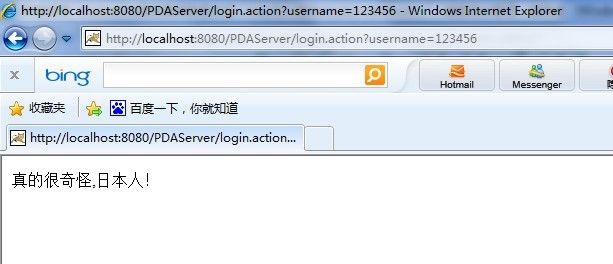
运行成功。
客户端:
这里需要注意的是模拟器把自己当成了localhost,以及127.0.0.1了,因此如果基于本地的web项目测试的话,必须修改IP为:10.0.2.2 public class MainActivity extends Activity {
/** Called when the activity is first created. */
//模拟器自己把自己当成localhost了,服务器应该为10.0.2.2
private static String url="http://10.0.2.2:8080/PDAServer/login.action";
@Override
public void onCreate(Bundle savedInstanceState) {
super.onCreate(savedInstanceState);
setContentView(R.layout.main);
getPDAServerData(url);
}
/**
* 请求服务
* @param url
*/ private void getPDAServerData(String url){
url+="?username=123456";
HttpClient client=new DefaultHttpClient();
HttpPost request;
try {
request = new HttpPost(new URI(url));
HttpResponse response=client.execute(request);
//判断请求是否成功
if(response.getStatusLine().getStatusCode()==200){
HttpEntity entity=response.getEntity();
if(entity!=null){
String out=EntityUtils.toString(entity);
new AlertDialog.Builder(this).setMessage(out).create().show();
} } }
catch (URISyntaxException e) {
e.printStackTrace(); }
catch (ClientProtocolException e) {
e.printStackTrace(); }
catch (IOException e) {
e.printStackTrace(); }
} }

成功了吧:当然读者可以根据这个思路扩展下应用,比如:struts2+hibernate+spring+json。数据方面可以用json,也可以使用xml。android已经提供了JSON的API,struts2中也可以使用JSON插件.自己扩展吧。
一:基于Http协议获取数据方法。二:基于SAOP协议获取数据方法,三:忘了-------
那么我们的这篇文章主要是将关于使用Http协议获取服务器端数据,这里我们采取的服务器端技术为java,框架为Struts2,或者可以有Servlet,又或者可直接从JSP页面中获取数据。
那么,接下来我们便开始这一路程:
首先:编写服务器端方法,我这里采用的MVC框架是Struts2,目的很单纯,就是为了以后做个完整的商业项目,技术配备为:android+SSH。当然,篇幅有限,我这里就直接用Strtus2而已。
服务器端:新建WebProject ,选择Java ee 5.0.
为了给项目添加Struts2的支持,我们必须导入Struts2的一些类库,如下即可(有些jar包是不必的,但是我们后来扩展可能是要使用到的,就先弄进去):
1: xwork-core-2.2.1.1.jar
2: struts2-core-2.2.1.1.jar
3: commons-logging-1.0.4.jar
4: freemarker-2.3.16.jar
5: ognl-3.0.jar
6: javassist-3.7.ga.jar
7:commons-ileupload.jar
8:commons-io.jar
9:json-lib-2.1-jdk15.jar 处理JSON格式数据要使用到
10:struts2-json-plugin-2.2.1.1.jar 基于struts2的json插件
以上的jar包,需要放在WebRoot/WEB-INF/lib目录下
然后在web.xml文件中敲下:
View Code <?xml version="1.0" encoding="UTF-8"?>
<web-app version="2.5"
xmlns="http://java.sun.com/xml/ns/javaee"
xmlns:xsi="http://www.w3.org/2001/XMLSchema-instance"
xsi:schemaLocation="http://java.sun.com/xml/ns/javaee
http://java.sun.com/xml/ns/javaee/web-app_2_5.xsd">
<!-- 定义Struts2的核心控制器:FilterDispatcher -->
<filter>
<!-- 定义核心Filter的名称 -->
<filter-name>struts2</filter-name>
<!-- 定义Filter的实现类 -->
<filter-class>org.apache.struts2.dispatcher.FilterDispatcher</filter-class>
</filter>
<filter-mapping>
<filter-name>struts2</filter-name>
<url-pattern>/*</url-pattern>
</filter-mapping>
<welcome-file-list>
<welcome-file>index.jsp</welcome-file>
</welcome-file-list>
</web-app>
复制代码然后编写struts.xml文件,并放在WebRoot/WEB-INF/lib目录下:如下代码:
View Code <?xml version="1.0" encoding="UTF-8"?>
<!DOCTYPE struts PUBLIC "-//Apache Software Foundation//DTD Struts Configuration 2.0//EN" "http://struts.apache.org/dtds/struts-2.0.dtd">
<struts>
<!-- setting encoding,DynamicMethod,language
<constant name="struts.custom.i18n.resources" value="messageResource"></constant>
-->
<constant name="struts.i18n.encoding" value="UTF-8"></constant>
<constant name="struts.enable.DynamicMethodInvocation" value="true"></constant>
<!-- add package here extends="struts-default"-->
<package name="dongzi" extends="json-default"> <!--需要将struts-default改为json-default-->
<!-- setting action -->
<action name="login" class="com.dongzi.action.loginAction" method="login">
<result type="json"></result> <!--返回值类型设置为json,不设置返回页面-->
</action>
</package>
</struts>
复制代码配置好后,我们再根据<action>标签内容来编写action。方法为method对应的login,类名为loginAction,
注意:包继承为:json-default ,输出结果类型为json
如下:
View Code public class loginAction extends ActionSupport implements
ServletRequestAware,ServletResponseAware {
/** * */
private static final long serialVersionUID = 1L;
HttpServletRequest request;
HttpServletResponse response;
public void setServletRequest(HttpServletRequest request) {
this.request=request;
}
public void setServletResponse(HttpServletResponse response) {
this.response=response;
}
public void login(){
try {
//HttpServletRequest request =ServletActionContext.getRequest();
// HttpServletResponse response=ServletActionContext.getResponse();
this.response.setContentType("text/html;charset=utf-8");
this.response.setCharacterEncoding("UTF-8");
if(this.request.getParameter("username").equals("123456")){
this.response.getWriter().write("真的很奇怪,日本人!");
}else if(this.request.getParameter("username").equals("zhd")){
this.response.getWriter().write("没有错,我就是东子哥!");
}else{
this.response.getWriter().write("我就是东子哥!");
}
//将要返回的实体对象进行json处理
// JSONObject json=JSONObject.fromObject(this.getUsername());
//输出格式如:{"id":1, "username":"zhangsan", "pwd":"123"}
// System.out.println(json);
// this.response.getWriter().write(json.toString());
/**
JSONObject json=new JSONObject();
json.put("login", "login");
response.setContentType("text/html;charset=utf-8");
System.out.println(json);
byte[] jsonBytes = json.toString().getBytes("utf-8");
response.setContentLength(jsonBytes.length);
response.getOutputStream().write(jsonBytes);
**/
/**
JSONObject json=new JSONObject();
json.put("login", "login");
byte[] jsonBytes = json.toString().getBytes("utf-8");
response.setContentType("text/html;charset=utf-8");
response.setContentLength(jsonBytes.length);
response.getOutputStream().write(jsonBytes);
response.getOutputStream().flush();
response.getOutputStream().close();
**/
} catch (Exception e) {
e.printStackTrace();
}
// return null;
}}
复制代码运行查看下:http://localhost:8080/PDAServer/login.action?username=123456 当然你可以输入其他参数的URL
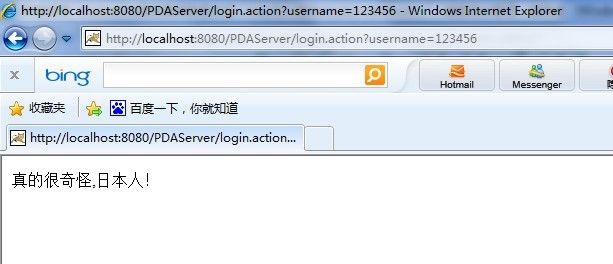
运行成功。
客户端:
这里需要注意的是模拟器把自己当成了localhost,以及127.0.0.1了,因此如果基于本地的web项目测试的话,必须修改IP为:10.0.2.2 public class MainActivity extends Activity {
/** Called when the activity is first created. */
//模拟器自己把自己当成localhost了,服务器应该为10.0.2.2
private static String url="http://10.0.2.2:8080/PDAServer/login.action";
@Override
public void onCreate(Bundle savedInstanceState) {
super.onCreate(savedInstanceState);
setContentView(R.layout.main);
getPDAServerData(url);
}
/**
* 请求服务
* @param url
*/ private void getPDAServerData(String url){
url+="?username=123456";
HttpClient client=new DefaultHttpClient();
HttpPost request;
try {
request = new HttpPost(new URI(url));
HttpResponse response=client.execute(request);
//判断请求是否成功
if(response.getStatusLine().getStatusCode()==200){
HttpEntity entity=response.getEntity();
if(entity!=null){
String out=EntityUtils.toString(entity);
new AlertDialog.Builder(this).setMessage(out).create().show();
} } }
catch (URISyntaxException e) {
e.printStackTrace(); }
catch (ClientProtocolException e) {
e.printStackTrace(); }
catch (IOException e) {
e.printStackTrace(); }
} }

成功了吧:当然读者可以根据这个思路扩展下应用,比如:struts2+hibernate+spring+json。数据方面可以用json,也可以使用xml。android已经提供了JSON的API,struts2中也可以使用JSON插件.自己扩展吧。