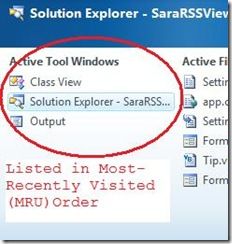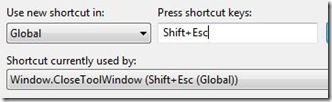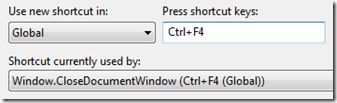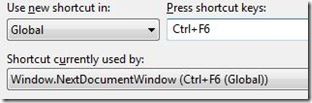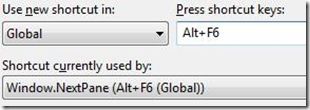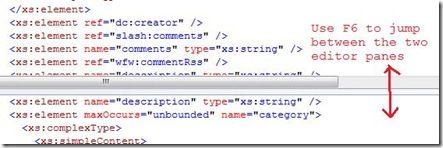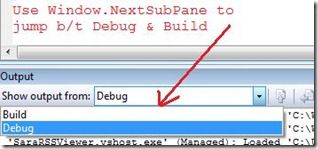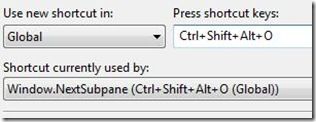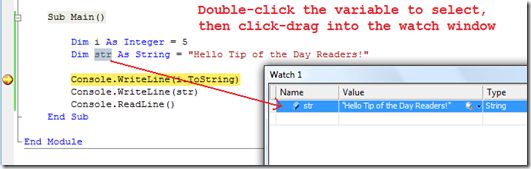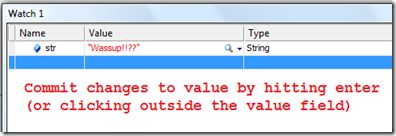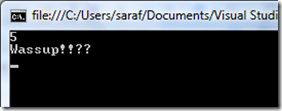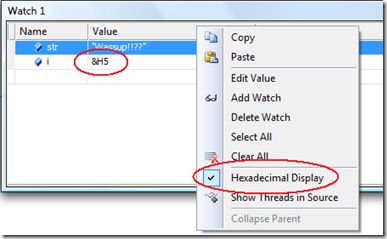Visual Studio 2008 每日提示(十五)
本篇包括tip141-tip150
http://www.watch-life.net/visual-studio/visual-studio-2008-tip-day-15.html
#141、在打开的工具窗口中上下移动定位
原文链接:You can use Alt+F7 and Shift+Alt+F7 to move to the next and previous opened tool windows
操作步骤:
按Alt+F7打开下一个窗口,按Shift+Alt+F7打开上一个窗口。
评论:对习惯键盘操作的人,估计比较喜欢这样功能。
#142、按Shift+ESC 键关闭工具窗口
原文链接:You can use Shift+ESC to close a tool window
操作步骤:
如果有窗口处于被选中激活状态,按Shift+ESC 键将关闭该窗口。
评论:不想用鼠标去点击关闭的,可要记住这个快捷键了
#143、按Ctrl+F4 键关闭当前打开的编辑窗口
原文链接:You can use Ctrl+F4 to close the current document opened in the editor
操作步骤:
按Ctrl+F4 键关闭当前打开的编辑窗口
评论:记住不是ALT+F4哟,ALT+F4把整个IDE都关了
#144、按Ctrl+F6 和Ctrl+Shift+F6 在打开的文档窗口导航
原文链接:You can use Ctrl+F6 and Ctrl+Shift+F6 to navigate among opened document windows
操作步骤:
按Ctrl+F6 打开下一个文档窗口
按Ctrl+Shift+F6 打开上一个文档窗口
评论:我一般都是通过tab标签来切换,否则记得的快捷键太多了
#145、按ALT+F6 和ALT+Shift+F6 循环打开工具窗口
原文链接:You can use Alt+F6 and Alt+Shift+F6 to cycle through opened tool windows
操作步骤:
按ALT+F6 打开下一个工具窗口。
按Ctrl+ALT+F6 打开上一个工具窗口。
评论:这几篇都是讲述窗口操作的快捷键,不要弄混了。
#146、在编辑器里用F6在两个分割窗口跳转
原文链接:You can use F6 to jump between split panes in the editor
操作步骤:
编辑器窗口用分割条分成两个窗口,可以F6在两个分割窗口跳转光标。
评论:我到觉得在分割窗口看代码的时候,用鼠标来跳转比较方便些.
#147、用 Ctrl+PgUp 和Ctrl+PgDn 在工具窗口组里窗口间切换
原文链接:How to use Ctrl+PgUp and Ctrl+PgDn toggle among all the tool windows in a tool window group
操作步骤:
处于非隐藏状态停靠的窗口组,可以通过鼠标TAB标签来切换,也可以通过Ctrl+PgUp (切换到上一个)和Ctrl+PgDn(切换到下一个)
评论:这样可以在手不离键盘的基础上在不同的工具窗口切换,还是很方便的。
#148、在输出窗口用快捷键在不同的窗格跳转
原文链接:You can use the keyboard to jump to various panes within the Output Window
操作步骤:
在调试状态的时候,输出窗口有个下拉框,来选择不同的窗格,可以用命令Window.NextSubPane来在不同的窗格跳转,比如debug和build,
这命令没有指定快捷键,你可以指定一个,比如:Ctrl+Alt+Shift+O(按Ctrl+Alt+O 是打开输出窗口)。
评论:这快捷键指定的太长了吧,要按这么多键,还不如用鼠标来的快捷。
#149、在监视窗口改变变量的值
原文链接:You can use the Watch Window to quickly change a variable's value
操作步骤:
1、把变量放到监视窗口(选中“变量”拖拽到监视窗口)。
2、在监视窗口双击变量的值所在的列,然后编辑,改变变量的值,然后单击其他地方或回车,变量值将变成新的值
评论:这个功能非常有用,你可以在调试的状态根据需要给变量手动赋值,不必重新启动调试。
#150、在调试窗口查看数字的16进制的值
原文链接:You can view numeric values in hexadecimal in your debug windows
操作步骤:
在调试状态,从监视窗口、自动窗口、局部变量窗口的任何一个窗口,选择一个变量,从右键菜单中选中“十六进制显示”项。
评论:只针对数字型的变量才可以显示其16进制的值.
更多文章见:守望轩[http://www.watch-life.net/]