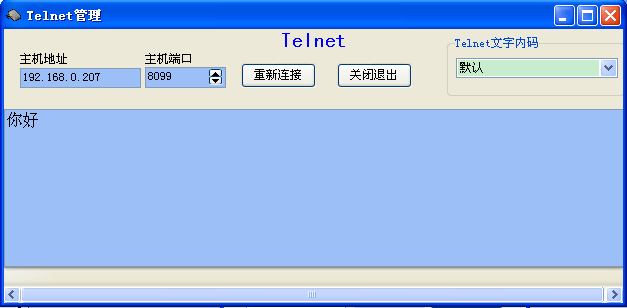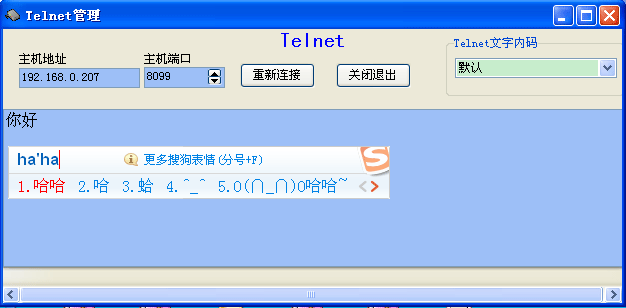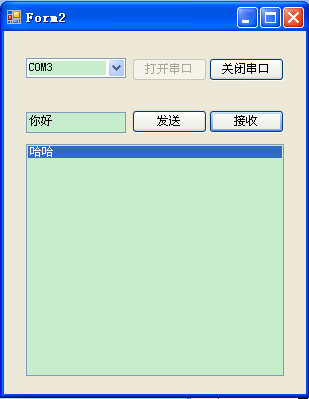串口编程
C#串口编程1.虚拟串口软件
由于手上没有串口硬件,所以在网上找了一个 VSPM 虚拟串口软件 ,据说是免费的。
下载地址:http://www.skycn.com/soft/30517.html
刚开始也不知道怎么用,摸索了一下,终于成功。
安装以后工作模式选择应该为:VSPM运行在Server模式,支持Client模式设备
然后是使用设备探测器简历虚拟串口。(如果选择 建立默认的串口,软件就会自动帮你建立四个虚拟串口的)之后就是新增虚拟串口
串口选COM2,选择监听的IP地址:本机IP,Client模式的设备尝试连接此端口:8099
建立之后:选择此串口,再选择菜单栏:检查此设备连接,输入刚才新增时候选择的IP地址:本机IP,刚才选择的端口:8099
点击重新连接,这个窗口没有什么反映:但是主窗口的串口最右边一栏:最后一次操作:显示客户端已经建立TCP/IP连接
using System;
using System.Collections.Generic;
using System.ComponentModel;
using System.Data;
using System.Drawing;
using System.Text;
using System.Windows.Forms;
using System.IO.Ports;
using Microsoft.VisualBasic;
namespace WindowsApplication4
{
public partial class Form2 : Form
{
private SerialPort com = null;
public Form2()
{
InitializeComponent();
}
private void button1_Click(object sender, EventArgs e)
{
Byte[] bytes=MyEncode(textBox1.Text.Trim());
com.Write(bytes, 0, bytes.Length);
}
private void Form2_Load(object sender, EventArgs e)
{
Microsoft.VisualBasic.Devices.Computer pc = new Microsoft.VisualBasic.Devices.Computer();
foreach (string s in pc.Ports.SerialPortNames)
{ this.comboBox1.Items.Add(s); }
}
private void button2_Click(object sender, EventArgs e)
{
Byte[] bytes = new Byte[com.ReadBufferSize];
com.Read(bytes, 0, bytes.Length);
listBox1.Items.Add(MyDecode(bytes));
listBox1.SelectedIndex = listBox1.Items.Count - 1;
MessageBox.Show(MyDecode(bytes));
}
private void button3_Click(object sender, EventArgs e)
{
if (com == null)
{
com = new SerialPort(comboBox1.Text);
}
if (!com.IsOpen)
{
com.Open();
button3.Enabled = false;
button4.Enabled = true;
}
}
private void button4_Click(object sender, EventArgs e)
{
if (com != null && com.IsOpen)
{
com.Close();
button3.Enabled = true;
button4.Enabled = false;
}
}
/// <summary>
/// 编码
/// </summary>
private Byte[] MyEncode(string text)
{
Encoder ed = Encoding.Default.GetEncoder();
char[] chars = text.ToCharArray();
Byte[] bytes = new Byte[ed.GetByteCount(chars, 0, chars.Length, true)];
ed.GetBytes(chars, 0, chars.Length, bytes, 0, true);
//return Convert.ToBase64String(bytes);
return bytes;
}
/// <summary>
/// 解码
/// </summary>
/// <param name="bytes"></param>
/// <returns></returns>
private string MyDecode(Byte[] bytes)
{
Decoder dd = Encoding.Default.GetDecoder();
char[] chars = new char[dd.GetCharCount(bytes, 0, bytes.Length, true)];
dd.GetChars(bytes, 0, bytes.Length, chars, 0, true);
StringBuilder result = new StringBuilder(1000);
foreach (char c in chars)
{
result.Append(c);
}
return result.ToString();
}
private void Form2_FormClosing(object sender, FormClosingEventArgs e)
{
button4.PerformClick();
}
}
}
串口向设备发送信息
串口接收设备发送的信息