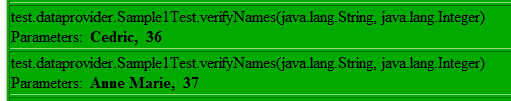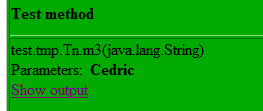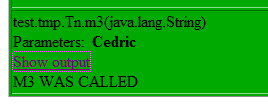testNG 不错的单元测框架--我喜欢
最近使用了一些testNG单元测试框架,感觉很是灵活方便,可以定义测试方法之间顺序和分组,用起来也很简单直观,利用JDK5的标注来进行测试,不错,我喜欢
Table of Contents
1 - Introduction
2 - Annotations
3 - testng.xml
4 - Running TestNG
5 - User's manual
5.1 - Test groups
5.2 - Groups of groups
5.3 - Exclusion groups
5.4 - Partial groups
5.5 - Parameters
5.5.1 - From testng.xml
5.5.2 - From DataProviders
5.5.3 - Parameters in the reports
5.6 - Dependent methods
5.7 - Factories
5.8 - Parallel running and time-outs
5.9 - Rerunning failed tests
5.10 - JUnit tests
5.11 - JDK 1.4
5.12 - Running TestNG programmatically
5.13 - BeanShell and advanced group selection
5.14 - Annotation transformers
5.15 - Migrating to JDK annotations from javadoc annotations
6 - Test results
6.1 - Success, failure and assert
6.2 - Logging and results
6.2.1 - Listeners
6.2.2 - Reporters
6.2.3 - JUnitReports
6.2.4 - Reporter API
6.2.5 - XML Reports
1 - Introduction
TestNG is a testing framework designed to simply a broad range of testing needs, from unit testing (testing a class in isolation of the others) to integration testing (testing entire systems made of several classes, several packages and even several external frameworks, such as application servers).
Writing a test is typically a three-step process:
- Write the business logic of your test and insert TestNG annotations in your code.
- Add the information about your test (e.g. the class name, the groups you wish to run, etc...) in a testng.xml file or in build.xml.
- Run TestNG.
You can find a quick example on the Welcome page.
The concepts used in this documentation are as follows:
- A suite is represented by one XML file. It can contain one or more tests and is defined by the <suite> tag.
- A test is represented by <test> and can contain one or more TestNG classes.
- A TestNG class is a Java class that contains at least one TestNG annotation. It is represented by the <class> tag and can contain one or more test methods.
- A test method is a Java method annotated by @Test in your source.
A TestNG test can be configured by @BeforeXXX and @AfterXXX annotations which allows to perform some Java logic before and after a certain point, these points being either of the items listed above.
The rest of this manual will explain the following:
- A list of all the annotations with a brief explanation. This will give you an idea of the various functionalities offered by TestNG but you will probably want to consult the section dedicated to each of these annotations to learn the details.
- A description of the testng.xml file, its syntax and what you can specify in it.
- A detailed list of the various features and how to use them with a combination of annotations and testng.xml.
2 - Annotations
Here is a quick overview of the annotations available in TestNG along with their attributes.
| @BeforeSuite @AfterSuite @BeforeTest @AfterTest @BeforeGroups @AfterGroups @BeforeClass @AfterClass @BeforeMethod @AfterMethod |
Configuration information for a TestNG class: @BeforeSuite: The annotated method will be run before all tests in this suite have run. @AfterSuite: The annotated method will be run after all tests in this suite have run. @BeforeTest: The annotated method will be run before the test. @AfterTest: The annotated method will be run after the test. @BeforeGroups: The list of groups that this configuration method will run before. This method is guaranteed to run shortly before the first test method that belongs to any of these groups is invoked. @AfterGroups: The list of groups that this configuration method will run after. This method is guaranteed to run shortly after the last test method that belongs to any of these groups is invoked. @BeforeClass: The annotated method will be run before all the tests in the test class have been run. @AfterClass: The annotated method will be run after all the tests in the test class have been run. @BeforeMethod: The annotated method will be run before any test method is invoked. @AfterMethod: The annotated method will be run after any test method is invoked. |
|
| alwaysRun | For before methods (beforeSuite, beforeTest, beforeTestClass and beforeTestMethod, but not beforeGroups): If set to true, this configuration method will be run regardless of what groups it belongs to. For after methods (afterSuite, afterClass, ...): If set to true, this configuration method will be run even if one or more methods invoked previously failed or was skipped. |
|
| dependsOnGroups | The list of groups this method depends on. | |
| dependsOnMethods | The list of methods this method depends on. | |
| enabled | Whether methods on this class/method are enabled. | |
| groups | The list of groups this class/method belongs to. | |
| inheritGroups | If true, this method will belong to groups specified in the @Test annotation at the class level. | |
| @DataProvider | Marks a method as supplying data for a test method. The annotated method must return an Object[][] where each Object[] can be assigned the parameter list of the test method. The @Test method that wants to receive data from this DataProvider needs to use a dataProvider name equals to the name of this annotation. | |
| name | The name of this DataProvider. | |
| @Factory | Marks a method as a factory that returns objects that will be used by TestNG as Test classes. The method must return Object[]. | |
| @Parameters | Describes how to pass parameters to a @Test method. | |
| value | The list of variables used to fill the parameters of this method. | |
| @Test | Marks a class or a method as part of the test. | |
| alwaysRun | If set to true, this test method will always be run even if it depends on a method that failed. | |
| dataProvider | The name of the data provider for this test method. | |
| dataProviderClass | The class where to look for the data provider. If not specified, the data provider will be looked on the class of the current test method or one of its base classes. If this attribute is specified, the data provider method needs to be static on the specified class. | |
| dependsOnGroups | The list of groups this method depends on. | |
| dependsOnMethods | The list of methods this method depends on. | |
| description | The description for this method. | |
| enabled | Whether methods on this class/method are enabled. | |
| expectedExceptions | The list of exceptions that a test method is expected to throw. If no exception or a different than one on this list is thrown, this test will be marked a failure. | |
| groups | The list of groups this class/method belongs to. | |
| invocationCount | The number of times this method should be invoked. | |
| successPercentage | The percentage of success expected from this method | |
| sequential | If set to true, all the methods on this test class are guaranteed to run sequentially, even if the tests are currently being run with parallel="true". This attribute can only be used at the class level and it will be ignored if used at the method level. | |
| timeOut | The maximum number of milliseconds this test should take. | |
| threadPoolSize | The size of the thread pool for this method. The method will be invoked from multiple threads as specified by invocationCount. Note: this attribute is ignored if invocationCount is not specified |
3 - testng.xml
You can invoke TestNG in several different ways:
- With a testng.xml file
- With ant
- From the command line
This section describes the format of testng.xml (you will find documentation on ant and the command line below).
The current DTD for testng.xml can be found on the main Web site: http://testng.org/testng-1.0.dtd (for your convenience, you might prefer to browse the HTML version).
Here is an example testng.xml file:
<!DOCTYPE suite SYSTEM "http://testng.org/testng-1.0.dtd" >
<suite name="Suite1" verbose="1" >
<test name="Nopackage" >
<classes>
<class name="NoPackageTest" />
</classes>
</test>
<test name="Regression1" >
<classes>
<class name="test.sample.ParameterSample" />
<class name="test.sample.ParameterTest" />
</classes>
</test>
</suite>
You can specify package names instead of class names:
<!DOCTYPE suite SYSTEM "http://testng.org/testng-1.0.dtd" >
<suite name="Suite1" verbose="1" >
<test name="Regression1" >
<packages>
<package name="test.sample" />
</packages>
</test>
</suite>
In this example, TestNG will look at all the classes in the package test.sample and will retain only classes that have TestNG annotations.
You can also specify groups and methods to be included and excluded:
<test name="Regression1">
<groups>
<run>
<exclude name="brokenTests" />
<include name="checkinTests" />
</run>
</groups>
<classes>
<class name="test.IndividualMethodsTest">
<methods>
<include name="testMethod" />
</methods>
</class>
</classes>
</test>
You can also define new groups inside testng.xml and specify additional details in attributes, such as whether to run the tests in parallel, how many threads to use, whether you are running JUnit tests, etc... Please see the DTD for a complete list of the features, or read on.
4 - Running TestNG
TestNG can be invoked in different ways:
- Command line
- ant
- Eclipse
- IntelliJ's IDEA
This section only explains how to invoke TestNG from the command line. Please click on one of the links above if you are interested in one of the other ways.
Assuming that you have TestNG in your class path, the simplest way to invoke TestNG is as follows:
java org.testng.TestNG testng1.xml [testng2.xml testng3.xml ...]
You need to specify at least one XML file describing the TestNG suite you are trying to run. Additionally, the following command-line switches are available:
| -d | A directory | The directory where the reports will be generated (defaults to test-output). |
| -sourcedir | A semi-colon separated list of directories. | The directories where your javadoc annotated test sources are. This option is only necessary if you are using javadoc type annotations. (e.g. "src/test" or "src/test/org/testng/eclipse-plugin;src/test/org/testng/testng"). |
| -testclass | A comma-separated list of classes that can be found in your classpath. | A list of class files separated by commas (e.g. "org.foo.Test1,org.foo.test2"). |
| -groups | A comma-separated list of groups. | The list of groups you want to run (e.g. "windows,linux,regression"). |
| -excludegroups | A comma-separated list of groups. | The list of groups you want to be excluded from this run. |
| -testrunfactory | A Java classes that can be found on your classpath. | Lets you specify your own test runners. The class needs to implement org.testng.ITestRunnerFactory . |
| -listener | A comma-separated list of Java classes that can be found on your classpath. | Lets you specify your own test listeners. The classes need to implement org.testng.ITestListener |
| -parallel | methods|tests | If specified, sets the default mechanism used to determine how to use parallel threads when running tests. If not set, default mechanism is not to use parallel threads at all. This can be overridden in the suite definition. |
| -threadcount | The default number of threads to use when running tests in parallel. | This sets the default maximum number of threads to use for running tests in parallel. It will only take effect if the parallel mode has been selected (for example, with the -parallel option). This can be overridden in the suite definition. |
| -suitename | The default name to use for a test suite. | This specifies the suite name for a test suite defined on the command line. This option is ignored if the suite.xml file or the source code specifies a different suite name. It is possible to create a suite name with spaces in it if you surround it with double-quotes "like this". |
| -testname | The default name to use for a test. | This specifies the name for a test defined on the command line. This option is ignored if the suite.xml file or the source code specifies a different test name. It is possible to create a test name with spaces in it if you surround it with double-quotes "like this". |
| -reporter | The extended configuration for a custom report listener. | Similar to the -listener option, except that it allows the configuration of JavaBeans-style properties on the reporter instance. Example: -reporter com.test.MyReporter:methodFilter=*insert*,enableFiltering=true You can have as many occurences of this option, one for each reporter that needs to be added. |
This documentation can be obtained by invoking TestNG without any arguments.
You can also put the command line switches in a text file, say c:/command.txt, and tell TestNG to use that file to retrieve its parameters:
C:> more c:/command.txt -d test-output testng.xml C:> java org.testng.TestNG @c:/command.txt
Additionally, TestNG can be passed properties on the command line of the Java Virtual Machine, for example
java -Dtestng.test.classpath="c:/build;c:/java/classes;" org.testng.TestNG testng.xml
Here are the properties that TestNG understands:
| testng.test.classpath | A semi-colon separated series of directories that contain your test classes. | If this property is set, TestNG will use it to look for your test classes instead of the class path. This is convenient if you are using the package tag in your XML file and you have a lot of classes in your classpath, most of them not being test classes. |
Example:
java org.testng.TestNG -groups windows,linux -testclass org.test.MyTest
Note that the ant task and testng.xml allow you to launch TestNG with more parameters (methods to include, specifying parameters, etc...), so you should consider using the command line only when you are trying to learn about TestNG and you want to get up and running quickly.
5 - Test methods, Test classes and Test groups
5.1 - Test groups
TestNG allows you to perform sophisticated groupings of test methods. Not only can you declare that methods belong to groups, but you can also specify groups that contain other groups. Then TestNG can be invoked and asked to include a certain set of groups (or regular expressions) while excluding another set. This gives you maximum flexibility in how you partition your tests and doesn't require you to recompile anything if you want to run two different sets of tests back to back.
For example, it is quite common to have at least two categories of tests
- Check-in tests. These tests should be run before you submit new code. They should typically be fast and just make sure no basic functionality was broken.
- Functional tests. These tests should cover all the functionalities of your software and be run at least once a day, although ideally you would want to run them continuously.
Typically, check-in tests are a subset of functional tests. TestNG allows you to specify this in a very intuitive way with test groups. For example, you could structure your test by saying that your entire test class belongs to the "functest" group, and additionally that a couple of methods belong to the group "checkintest":
public class Test1 {
@Test(groups = { "functest", "checkintest" })
public void testMethod1() {
}
@Test(groups = {"functest", "checkintest"} )
public void testMethod2() {
}
@Test(groups = { "functest" })
public void testMethod3() {
}
}
Invoking TestNG with
<test name="Test1">
<groups>
<run>
<include name="functest"/>
</run>
</groups>
<classes>
<class name="example1.Test1"/>
</classes>
</test>
will run all the test methods in that classes, while invoking it with checkintest will only run testMethod1() and testMethod2().
Here is another example, using regular expressions this time. Assume that some of your test methods should not be run on Linux, your test would look like:
@Test
public class Test1 {
@Test(groups = { "windows.checkintest" })
public void testWindowsOnly() {
}
@Test(groups = {"linux.checkintest"} )
public void testLinuxOnly() {
}
@Test(groups = { "windows.functest" )
public void testWindowsToo() {
}
}
You could use the following testng.xml to launch only the Windows methods:
<test name="Test1">
<groups>
<run>
<include name="windows.*"/>
</run>
</groups>
<classes>
<class name="example1.Test1"/>
</classes>
</test>
Note: TestNG uses regular expressions, and not wildmats. Be aware of the difference (for example, "anything" is matched by ".*" -- dot star -- and not "*").
Method groups
You can also exclude or include individual methods:
<test name="Test1">
<classes>
<class name="example1.Test1">
<methods>
<include name=".*enabledTestMethod.*"/>
<exclude name=".*brokenTestMethod.*"/>
</methods>
</class>
</classes>
</test>
This can come in handy to deactivate a single method without having to recompile anything, but I don't recommend using this technique too much since it makes your testing framework likely to break if you start refactoring your Java code (the regular expressions used in the tags might not match your methods any more).
5.2 - Groups of groups
Groups can also include other groups.These groups are called "MetaGroups". For example, you might want to define a group "all" that includes "checkintest" and "functest". "functest" itself will contain the groups "windows" and "linux" while "checkintest will only contain "windows". Here is how you would define this in your property file:
<test name="Regression1">
<groups>
<define name="functest">
<include name="windows"/>
<include name="linux"/>
</define>
<define name="all">
<include name="functest"/>
<include name="checkintest"/>
</define>
<run>
<include name="all"/>
</run>
</groups>
<classes>
<class name="test.sample.Test1"/>
</classes>
</test>
5.3 - Exclusion groups
TestNG allows you to include groups as well as exclude them.
For example, it is quite usual to have tests that temporarily break because of a recent change, and you don't have time to fix the breakage yet. 4 However, you do want to have clean runs of your functional tests, so you need to deactivate these tests but keep in mind they will need to be reactivated.
A simple way to solve this problem is to create a group called "broken" and make these test methods belong to it. For example, in the above example, I know that testMethod2() is now broken so I want to disable it:
@Test(groups = {"checkintest", "broken"} )
public void testMethod2() {
}
All I need to do now is to exclude this group from the run:
<test name="Simple example">
<groups>
<run>
<include name="checkintest"/>
<exclude name="broken"/>
</run>
</groups>
<classes>
<class name="example1.Test1"/>
</classes>
</test>
This way, I will get a clean test run while keeping track of what tests are broken and need to be fixed later.
Note: you can also disable tests on an individual basis by using the "enabled" property available on both @Test and @Before/After annotations.
5.4 - Partial groups
You can define groups at the class level and then add groups at the method level:
@Test(groups = { "checkin-test" })
public class All {
@Test(groups = { "func-test" )
public void method1() { ... }
public void method2() { ... }
}
In this class, method2() is part of the group "checkin-test", which is defined at the class level, while method1() belongs to both "checkin-test" and "func-test".
5.5 - Parameters
Test methods don't have to be parameterless. You can use an arbitrary number of parameters on each of your test method, and you instruct TestNG to pass you the correct parameters with the @Parameters annotation.
There are two ways to set these parameters: with testng.xml or programmatically.
5.5.1 - Parameters from testng.xml
If you are using simple values for your parameters, you can specify them in your testng.xml:
@Parameters({ "first-name" })
@Test
public void testSingleString(String firstName) {
System.out.println("Invoked testString " + firstName);
assert "Cedric".equals(firstName);
}
In this code, we specify that the parameter firstName of your Java method should receive the value of the XML parameter called first-name. This XML parameter is defined in testng.xml:
<suite name="My suite">
<parameter name="first-name" value="Cedric"/>
<test name="Simple example">
<-- ... -->
The same technique can be used for @Before/After and @Factory annotations:
@Parameters({ "datasource", "jdbcDriver" })
@BeforeMethod
public void beforeTest(String ds, String driver) {
m_dataSource = ...; // look up the value of datasource
m_jdbcDriver = driver;
}
This time, the two Java parameter ds and driver will receive the value given to the properties datasource and jdbc-driver respectively.
The @Parameters annotation can be placed at the following locations:
- On any method that already has a @Test, @Before/After or @Factory annotation.
- On at most one constructor of your test class. In this case, TestNG will invoke this particular constructor with the parameters initialized to the values specified in testng.xml whenever it needs to instantiate your test class. This feature can be used to initialize fields inside your classes to values that will then be used by your test methods.
Notes:
- The XML parameters are mapped to the Java parameters in the same order as they are found in the annotation, and TestNG will issue an error if the numbers don't match.
- Parameters are scoped. In testng.xml, you can declare them either under a <suite> tag or under <test>. If two parameters have the same name, it's the one defined in <test> that has precedence. This is convenient if you need to specify a parameter applicable to all your tests and override its value only for certain tests.
5.5.2 - Parameters with DataProviders
Specifying parameters in testng.xml might not be sufficient in the following cases:
- You are not using a testng.xml.
- You need to pass complex parameters, or parameters that need to be created from Java (complex objects, objects read from a property file or a database, etc...).
In this case, you can use a Data Provider to supply the values you need to test. A Data Provider is a method on your class that returns an array of array of objects. This method is annotated with @DataProvider:
//This method will provide data to any test method that declares that its Data Provider
//is named "test1"
@DataProvider(name = "test1")
public Object[][] createData1() {
return new Object[][] {
{ "Cedric", new Integer(36) },
{ "Anne", new Integer(37)},
};
}
//This test method declares that its data should be supplied by the Data Provider
//named "test1"
@Test(dataProvider = "test1")
public void verifyData1(String n1, Integer n2) {
System.out.println(n1 + " " + n2);
}
will print
Cedric 36
Anne 37
A @Test method specifies its Data Provider with the dataProvider attribute. This name must correspond to a method on the same class annotated with @DataProvider(name="...") with a matching name.
By default, the data provider will be looked for in the current test class or one of its base classes. If you want to put your data provider in a different class, it needs to be a static method and you specify the class where it can be found in the dataProviderClass attribute:
public static class StaticProvider {
@DataProvider(name = "create")
public static Object[][] createData() {
return new Object[][] {
new Object[] { new Integer(42) }
}
}
}
public class MyTest {
@Test(dataProvider = "create", dataProviderClass = StaticProvider.class)
public void test(Integer n) {
// ...
}
}
The Data Provider method can return one of the following two types:
- An array of array of objects (Object[][]) where the first dimension's size is the number of times the test method will be invoked and the second dimension size contains an array of objects that must be compatible with the parameter types of the test method. This is the cast illustrated by the example above.
- An Iterator<Object[]>. The only difference with Object[][] is that an Iterator lets you create your test data lazily. TestNG will invoke the iterator and then the test method with the parameters returned by this iterator one by one. This is particularly useful if you have a lot of parameter sets to pass to the method and you don't want to create all of them upfront.
Here is an example of this feature for both JDK 1.4 and JDK5 (note that the JDK 1.4 example does not use Generics):
/**
* @testng.data-provider name="test1"
*/
public Iterator createData() {
return new MyIterator(DATA);
)
@DataProvider(name = "test1")
public Iterator createData() {
return new MyIterator(DATA);
}
If you declare your @DataProvider as taking a java.lang.reflect.Method as first parameter, TestNG will pass the current test method for this first parameter. This is particularly useful when several test methods use the same @DataProvider and you want it to return different values depending on which test method it is supplying data for.
For example, the following code prints the name of the test method inside its @DataProvider:
@DataProvider(name = "dp")
public Object[][] createData(Method m) {
System.out.println(m.getName()); // print test method name
return new Object[][] { new Object[] { "Cedric" }};
}
@Test(dataProvider = "dp")
public void test1(String s) {
}
@Test(dataProvider = "dp")
public void test2(String s) {
}
and will therefore display:
test1
test2
Parameters used to invoke your test methods are shown in the HTML reports generated by TestNG. Here is an example:
5.6 - Dependent methods
Sometimes, you need your test methods to be invoked in a certain order. This is useful for example
- To make sure a certain number of test methods have completed and succeeded before running more test methods.
- To initialize your tests while wanting this initialization methods to be test methods as well (methods tagged with @Before/After will not be part of the final report).
In order to do this, you can use the attributes dependsOnMethods or dependsOnGroups, found on the @Test annotation.
There are two kinds of dependencies:
- Hard dependencies. All the methods you depend on must have run and succeeded for you to run. If at least one failure occurred in your dependencies, you will not be invoked and marked as a SKIP in the report.
- Soft dependencies. You will always be run after the methods you depend on, even if some of them have failed. This is useful when you just want to make sure that your test methods are run in a certain order but their success doesn't really depend on the success of others. A soft dependency is obtained by adding "alwaysRun=true" in your @Test annotation.
Here is an example of a hard dependency:
@Test
public void serverStartedOk() {}
@Test(dependsOnMethods = { "serverStartedOk" })
public void method1() {}
In this example, method1() is declared as depending on method serverStartedOk(), which guarantees that serverStartedOk() will always be invoked first.
You can also have methods that depend on entire groups:
@Test(groups = { "init" })
public void serverStartedOk() {}
@Test(groups = { "init" })
public void initEnvironment() {}
@Test(dependsOnGroups = { "init.* })
public void method1() {}
In this example, method1() is declared as depending on any group matching the regular expression "init.*", which guarantees that the methods serverStartedOk() and initEnvironment() will always be invoked before method1().
Note: as stated before, the order of invocation for methods that belong in the same group is not guaranteed to be the same across test runs.
If a method depended upon fails and you have a hard dependency on it (alwaysRun=false, which is the default), the methods that depend on it are not marked as FAIL but as SKIP. Skipped methods will be reported as such in the final report (in a color that is neither red nor green in HTML), which is important since skipped methods are not necessarily failures.
Both dependsOnGroups and dependsOnMethods accept regular expressions as parameters. For dependsOnMethods, if you are depending on a method which happens to have several overloaded versions, all the overloaded methods will be invoked. If you only want to invoke one of the overloaded methods, you should use dependsOnGroups.
For a more advanced example of dependent methods, please refer to this article, which uses inheritance to provide an elegant solution to the problem of multiple dependencies.
5.7 - Factories
Factories allow you to create tests dynamically. For example, imagine you want to create a test method that will access a page on a Web site several times, and you want to invoke it with different values:
public class TestWebServer {
@Test(parameters = { "number-of-times" })
public void accessPage(int numberOfTimes) {
while (numberOfTimes-- > 0) {
// access the web page
}
}
}
testng.xml:
<test name="T1">
<parameter name="number-of-times" value="10"/>
<class name= "TestWebServer" />
</test>
<test name="T2">
<parameter name="number-of-times" value="20"/>
<class name= "TestWebServer"/>
</test>
<test name="T3">
<parameter name="number-of-times" value="30"/>
<class name= "TestWebServer"/>
</test>
This can become quickly impossible to manage, so instead, you should use a factory:
public class WebTestFactory {
@Factory
public Object[] createInstances() {
Object[] result = new Object[10];
for (int i = 0; i < 10; i++) {
result[i] = new WebTest(i * 10);
return result;
}
}
and the new test class is now:
public class WebTest {
private int m_numberOfTimes;
public WebTest(int numberOfTimes) {
m_numberOfTimes = numberOfTimes;
}
@Test
public void testServer() {
for (int i = 0; i < m_numberOfTimes; i++) {
// access the web page
}
}
}
Your testng.xml only needs to reference the class that contains the factory method, since the test instances themselves will be created at runtime:
<class name="WebTestFactory" />
The factory method can receive parameters just like @Test and @Before/After and it must return Object[]. The objects returned can be of any class (not necessarily the same class as the factory class) and they don't even need to contain TestNG annotations (in which case they will be ignored by TestNG).
<!-- ANT --><!-- end maven stuff -->5.8 - Parallel running and time-outs
You can instruct TestNG to run your tests in separate threads by using the parallel attribute on the suite tag. This attribute can take one of two values:
<suite name="My suite" parallel="methods" thread-count="5">
<suite name="My suite" parallel="tests" thread-count="5">
- parallel="methods": TestNG will run all your test methods in separate threads, except for methods that depend on each other, which will be run in the same thread in order to respect their order of execution.
- parallel="tests": TestNG will run all the methods in the same <test> tag in the same thread, but each <test> tag will be in a separate thread. This allows you to group all your classes that are not thread safe in the same <test> and guarantee they will all run in the same thread while taking advantage of TestNG using as many threads as possible to run your tests.
Additionally, the attribute thread-count allows you to specify how many threads should be allocated for this execution.
Note: the @Test attribute timeOut works in both parallel and non-parallel mode.
You can also specify that a @Test method should be invoked from different threads. You can use the attribute threadPoolSize to achieve this result:
@Test(threadPoolSize = 3, invocationCount = 10, timeOut = 10000)
public void testServer() {
In this example, the function testServer will be invoked ten times from three different threads. Additionally, a time-out of ten seconds guarantees that none of the threads will block on this thread forever.
5.9 - Rerunning failed tests
Every time tests fail in a suite, TestNG creates a file called testng-failed.xml in the output directory. This XML file contains the necessary information to rerun only these methods that failed, allowing you to quickly reproduce the failures without having to run the entirety of your tests. Therefore, a typical session would look like this:
java -classpath testng.jar;%CLASSPATH% org.testng.TestNG -d test-outputs testng.xml java -classpath testng.jar;%CLASSPATH% org.testng.TestNG -d test-outputs test-outputs/testng-failed.xml
Note that testng-failed.xml will contain all the necessary dependent methods so that you are guaranteed to run the methods that failed without any SKIP failures.
5.10 - JUnit tests
TestNG can run JUnit tests. All you need to do is specify your JUnit test classes in the testng.classNames property and set the testng.junit property to true:
<test name="Test1" junit="true">
<classes>
<!-- ... -->
The behavior of TestNG in this case is similar to JUnit:
- All methods starting with test* in your classes will be run
- If there is a method setUp() on your test class, it will be invoked before every test method
- If there is a method tearDown() on your test class, it will be invoked before after every test method
- If your test class contains a method suite(), all the tests returned by this method will be invoked
5.11 - JDK 1.4
TestNG also works with JDK 1.4. In this case, you need to use the JDK 1.4 jar file in the distribution (named testng-...-jdk14.jar). The only difference is in the annotations, which use the popular XDoclet JavaDoc annotation syntax:
public class SimpleTest {
/**
* @testng.before-class = "true"
*/
public void setUp() {
// code that will be invoked when this test is instantiated
}
/**
* @testng.test groups = "functest" dependsOnGroups = "group1,group2"
*/
public void testItWorks() {
// your test code
}
}
The rules for the JavaDoc syntax are pretty straightforward and the only difference with JDK 1.5 annotations is that arrays of strings should be specified as a single, comma or space-separated string. Although double quotes around values are optional, I recommend using them anyway so that future migration to JDK 1.5 will be made easier.
You will also need to specify the sourcedir attribute in the <testng> ant task (or -sourcedir on the command line) so that TestNG can find the sources of your test files in order to parse the JavaDoc annotations.
Here is a table comparing how the syntax varies for JDK 1.4 and JDK 5 annotations:
| @Test(groups = { "a", "b" }, dependsOnMethods = { "m1" }) |
/** * @testng.test groups = "a b" * dependsOnMethods = "m1" */ |
@AfterMethod(alwaysRun = true) |
/** * @testng.before-method alwaysRun = "true" */ |
@ExpectedExceptions({ NullPointerException.class, NumberFormatException.class }) |
/** * @testng.expected-exceptions * value = "java.lang.NullPointerException java.lang.NumberFormatException" */ |
| @Parameters({ "first-name", "last-name" }) | /** * @testng.parameters value = "first-name last-name" */ |
| @Factory @Parameters({ "first-name", "last-name"}) |
/** * @testng.factory * @testng.parameters value = "first-name last-name" */ |
| @DataProvider(name = "test1") | /** *@testng.data-provider name="test1" */ |
For more examples of examples of TestNG's JDK 1.4 support, please take a look at the test-14/ directory of the distribution, which contains an entire mirror of the JDK 1.5 tests ported to JavaDoc annotations.
5.12 - Running TestNG programmatically
You can invoke TestNG from your own programs very easily:
TestListenerAdapter tla = new TestListenerAdapter();
TestNG testng = new TestNG();
testng.setTestClasses(new Class[] { Run2.class });
testng.addListener(tla);
testng.run();
This example creates a TestNG object and runs the test class Run2. It also adds a TestListener. You can either use the adapter class org.testng.TestListenerAdapter or implement org.testng.ITestListener yourself. This interface contains various callback methods that let you keep track of when a test starts, succeeds, fails, etc...
Similary, you can invoke TestNG on a testng.xml file or you can create a virtual testng.xml file yourself. In order to do this, you can use the classes found the package org.testng.xml: XmlClass, XmlTest, etc... Each of these classes correspond to their XML tag counterpart.
For example, suppose you want to create the following virtual file:
<suite name="TmpSuite" >
<test name="TmpTest" >
<classes>
<class name="test.failures.Child" />
<classes>
</test>
</suite>
You would use the following code:
XmlSuite suite = new XmlSuite();
suite.setName("TmpSuite");
XmlTest test = new XmlTest(suite);
test.setName("TmpTest");
List<XmlClass> classes = new ArrayList<XmlClass>();
classes.add(new XmlClass("test.failures.Child"));
And then you can pass this XmlSuite to TestNG:
List<XmlSuite> suites = new ArrayList<XmlSuite>();
suites.add(suite);
TestNG tng = new TestNG();
tng.setXmlSuites(suites);
tng.run();
Please see the JavaDocs for the entire API.
5.13 - BeanShell and advanced group selection
If the <include> and <exclude> tags in testng.xml are not enough for your needs, you can use a BeanShell expression to decide whether a certain test method should be included in a test run or not. You specify this expression just under the <test> tag:
<test name="BeanShell test">
<method-selectors>
<method-selector>
<script language="beanshell"><![CDATA[
groups.containsKey("test1")
]]></script>
</method-selector>
</method-selectors>
<!-- ... -->
When a <script> tag is found in testng.xml, TestNG will ignore subsequent <include> and <exclude> of groups and methods in the current <test> tag: your BeanShell expression will be the only way to decide whether a test method is included or not.
Here are additional information on the BeanShell script:
- It must return a boolean value. Except for this constraint, any valid BeanShell code is allowed (for example, you might want to return true during week days and false during weekends, which would allow you to run tests differently depending on the date).
- TestNG defines the following variables for your convenience:
java.lang.reflect.Method method: the current test method.
org.testng.ITestNGMethod testngMethod: the description of the current test method.
java.util.Map<String, String> groups: a map of the groups the current test method belongs to.
- You might want to surround your expression with a CDATA declaration (as shown above) to avoid tedious quoting of reserved XML characters).
5.14 - Annotation Transformers
TestNG allows you to modify the content of all the annotations at runtime. This is especially useful if the annotations in the source code are right most of the time, but there are a few situations where you'd like to override their value.
In order to achieve this, you need to use an Annotation Transformer.
An Annotation Transformer is a class that implements the following interface:
public interface IAnnotationTransformer {
/**
* This method will be invoked by TestNG to give you a chance
* to modify a TestNG annotation read from your test classes.
* You can change the values you need by calling any of the
* setters on the ITest interface.
*
* Note that only one of the three parameters testClass,
* testConstructor and testMethod will be non-null.
*
* @param annotation The annotation that was read from your
* test class.
* @param testClass If the annotation was found on a class, this
* parameter represents this class (null otherwise).
* @param testConstructor If the annotation was found on a constructor,
* this parameter represents this constructor (null otherwise).
* @param testMethod If the annotation was found on a method,
* this parameter represents this method (null otherwise).
*/
public void transform(ITest annotation, Class testClass,
Constructor testConstructor, Method testMethod);
}
Like all the other TestNG listeners, you can specify this class either on the command line or with ant:
java org.testng.TestNG -listener MyTransformer testng.xml
or programmatically:
TestNG tng = new TestNG();
tng.setAnnotationTransformer(new MyTransformer());
// ...
When the method transform() is invoked, you can call any of the setters on the ITest test parameter to alter its value before TestNG proceeds further.
For example, here is how you would override the attribute invocationCount but only on the test method invoke() of one of your test classes:
public class MyTransformer implements IAnnotationTransformer {
public void transform(ITest annotation, Class testClass,
Constructor testConstructor, Method testMethod)
{
if ("invoke".equals(testMethod.getName())) {
annotation.setInvocationCount(5);
}
}
}
5.15 - Migrating to JDK annotations from javadoc annotations
If you have started using javadoc annotations in a project but later wish to convert to JDK annotations, you will need to convert all the old-style annotations into new-style ones.
TestNG provides a utility to save you time in what could otherwise be quite a labour-intensive operation
java org.testng.AnnotationConverter -srcdir directory [-overwrite|-d destdir] [-quiet]
will convert source files from one format to the other - run the command with no arguments for a description of what the parameters do.
Note that the destination files will not be very pretty and should be checked to confirm correctness. It is important to be using a source control system so you can undo the changes if you don't like them! The converter also assumes that you have used the syntactic conventions recommended above.
6 - Test results
6.1 - Success, failure and assert
A test is considered successful if it completed without throwing any exception or if it threw an exception that was expected (see the documentation for the @ExpectedExceptions annotation).
Your test methods will typically be made of calls that can throw an exception, or of various assertions (using the Java "assert" keyword). An "assert" failing will trigger an AssertionErrorException, which in turn will mark the method as failed (remember to use -ea on the JVM if you are not seeing the assertion errors).
Here is an example test method:
@Test
public void verifyLastName() {
assert "Beust".equals(m_lastName) : "Expected name Beust, for" + m_lastName;
}
TestNG also include JUnit's Assert class, which lets you perform assertions on complex objects:
import static org.testng.AssertJUnit.*;
//...
@Test
public void verify() {
assertEquals("Beust", m_lastName);
}
Note that the above code use a static import in order to be able to use the assertEquals method without having to prefix it by its class.
6.2 - Logging and results
The results of the test run are created in a file called index.html in the directory specified when launching SuiteRunner. This file points to various other HTML and text files that contain the result of the entire test run. You can see a typical example here.
It's very easy to generate your own reports with TestNG with Listeners and Reporters:
- Listeners implement the interface org.testng.ITestListener and are notified in real time of when a test starts, passes, fails, etc...
- Reporters implement the interface org.testng.IReporter and are notified when all the suites have been run by TestNG. The IReporter instance receives a list of objects that describe the entire test run.
For example, if you want to generate a PDF report of your test run, you don't need to be notified in real time of the test run so you should probably use an IReporter. If you'd like to write a real-time reporting of your tests, such as a GUI with a progress bar or a text reporter displaying dots (".") as each test is invoked (as is explained below), ITestListener is your best choice.
Here is a listener that displays a "." for each passed test, a "F" for each failure and a "S" for each skip:
public class DotTestListener extends TestListenerAdapter {
private int m_count = 0;
@Override
public void onTestFailure(ITestResult tr) {
log("F");
}
@Override
public void onTestSkipped(ITestResult tr) {
log("S");
}
@Override
public void onTestSuccess(ITestResult tr) {
log(".");
}
private void log(String string) {
System.out.print(".");
if (m_count++ % 40 == 0) {
System.out.println("");
}
}
}
In this example, I chose to extend TestListenerAdapter, which implements ITestListener with empty methods, so I don't have to override other methods from the interface that I have no interest in. You can implement the interface directly if you prefer.
Here is how I invoke TestNG to use this new listener:
java -classpath testng.jar;%CLASSPATH% org.testng.TestNG -listener org.testng.reporters.DotTestListener test/testng.xml
and the output:
........................................
........................................
........................................
........................................
........................................
.........................
===============================================
TestNG JDK 1.5
Total tests run: 226, Failures: 0, Skips: 0
===============================================
Note that when you use -listener, TestNG will automatically determine the type of listener you want to use.
The org.testng.IReporter interface only has one method:
public void generateReport(List<ISuite> suites, String outputDirectory)
This method will be invoked by TestNG when all the suites have been run and you can inspect its parameters to access all the information on the run that was just completed.
TestNG contains a listener that takes the TestNG results and outputs an XML file that can then be fed to JUnitReport. Here is an example, and the ant task to create this report:
<target name="reports">
<junitreport todir="test-report">
<fileset dir="test-output">
<include name="*.xml"/>
</fileset>
<report format="noframes" todir="test-report"/>
</junitreport>
</target>
Note: a current incompatibility between the JDK 1.5 and JUnitReports prevents the frame version from working, so you need to specify "noframes" to get this to work for now.
If you need to log messages that should appear in the generated HTML reports, you can use the class org.testng.Reporter:
Reporter.log("M3 WAS CALLED");
TestNG offers an XML reporter capturing TestNG specific information that is not available in JUnit reports. This is particulary useful when the user's test environment needs to consume XML results with TestNG-specific data that the JUnit format can't provide. Below is a sample of the output of such a reporter:
<testng-results>
<suite name="Suite1">
<groups>
<group name="group1">
<method signature="com.test.TestOne.test2()" name="test2" class="com.test.TestOne"/>
<method signature="com.test.TestOne.test1()" name="test1" class="com.test.TestOne"/>
</group>
<group name="group2">
<method signature="com.test.TestOne.test2()" name="test2" class="com.test.TestOne"/>
</group>
</groups>
<test name="test1">
<class name="com.test.TestOne">
<test-method status="FAIL" signature="test1()" name="test1" duration-ms="0"
started-at="2007-05-28T12:14:37Z" description="someDescription2"
finished-at="2007-05-28T12:14:37Z">
<exception class="java.lang.AssertionError">
<short-stacktrace>java.lang.AssertionError
... Removed 22 stack frames
</short-stacktrace>
</exception>
</test-method>
<test-method status="PASS" signature="test2()" name="test2" duration-ms="0"
started-at="2007-05-28T12:14:37Z" description="someDescription1"
finished-at="2007-05-28T12:14:37Z">
</test-method>
<test-method status="PASS" signature="setUp()" name="setUp" is-config="true" duration-ms="15"
started-at="2007-05-28T12:14:37Z" finished-at="2007-05-28T12:14:37Z">
</test-method>
</class>
</test>
</suite>
</testng-results>
This reporter is injected along with the other default listeners so you can get this type of output by default. The listener provides some properties that can tweak the reporter to fit your needs. The following table contains a list of these properties with a short explanation:
| outputDirectory | A String indicating the directory where should the XML files be outputed. | The TestNG output directory |
| timestampFormat | Specifies the format of date fields that are generated by this reporter | yyyy-MM-dd'T'HH:mm:ss'Z' |
| fileFragmentationLevel | An integer having the values 1, 2 or 3, indicating the way that the XML files are generated: 1 - will generate all the results in one file. 2 - each suite is generated in a separate XML file that is linked to the main file. 3 - same as 2 plus separate files for test-cases that are referenced from the suite files. |
1 |
| splitClassAndPackageNames | This boolean specifies the way that class names are generated for the <class> element. For example, you will get <class class="com.test.MyTest"> for false and <class class="MyTest" package="com.test"> for true. | false |
| generateGroupsAttribute | A boolean indicating if a groups attribute should be generated for the <test-method> element. This feature aims at providing a straight-forward method of retrieving the groups that include a test method without having to surf through the <group> elements. | false |
| stackTraceOutputMethod | Specifies the type of stack trace that is to be generated for exceptions and has the following values: 0 - no stacktrace (just Exception class and message). 1 - a short version of the stack trace keeping just a few lines from the top 2 - the complete stacktrace with all the inner exceptions 3 - both short and long stacktrace |
2 |
| generateDependsOnMethods | Use this attribute to enable/disable the generation of a depends-on-methods attribute for the <test-method> element. | true |
| generateDependsOnGroups | Enable/disable the generation of a depends-on-groups attribute for the <test-method> element. | true |
In order to configure this reporter you can use the -reporter option in the command line or the Ant task with the nested <reporter> element. For each of these you must specify the class org.testng.reporters.XMLReporter. Please note that you cannot configure the built-in reporter because this one will only use default settings. If you need just the XML report with custom settings you will have to add it manually with one of the two methods and disable the default listeners.