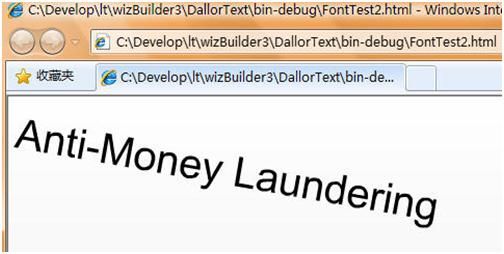Flex字体篇——动态嵌入字体
概述
Flex编译器,位于flex sdk的bin目录,例如:Flash Builder 4 sdk 3.5 "C:/Program Files/Adobe/Adobe Flash Builder 4/sdks/3.5.0/bin", 编译器的详细使用说明参考官方文档Using the Flex Compilers主题。
mxmlc.exe:应用程序编译器,可以把*.mxml(*.as)、*.css等主要文件编译成swf。
flash/flex使用设备字体存在严重锯齿问题,不够美观,而且当计算机没有相应字体时会造成内容无法显示等问题,该系列文章介绍flex技术平台下如何实现字体的动态嵌入。
字体样式
需要编译的css文件:WB_Arial.css
/* CSS file */
@font-face {
src:local("Arial");
fontFamily: WB-Arial; /* 嵌入后的字体名称 */
fontStyle: normal;/* 常用值:normal, italic */
fontWeight: normal; /* 常用值:normal, bold */
advancedAntiAliasing: true;
}
使用mxmlc.exe编译字体样式
打开命令行,运行以下命令编译css,生成swf:(格式:mxml.exe [srcFile] –output [destFile])
mxmlc.exe WB_Arial.css
使用字体swf
用编辑器生成WB_Arial.swf后,在FontTest2.mxml里加载使用:
<![CDATA[
<?xml version="1.0" encoding="utf-8"?>
<mx:Application xmlns:mx="http://www.adobe.com/2006/mxml" layout="absolute" xmlns:local="*" creationComplete="Init()" backgroundColor="#FFFFFF">
<mx:Script>
import mx.events.StyleEvent;
private var styleLoader:IEventDispatcher;
private function Init():void
{
styleLoader = mx.styles.StyleManager.loadStyleDeclarations("Fonts/WB_Arial.swf",false, true);//加载字体swf
styleLoader.addEventListener(StyleEvent.COMPLETE, OnStyleEvent);
styleLoader.addEventListener(StyleEvent.ERROR, OnStyleEvent);
}
private function OnStyleEvent(event:StyleEvent):void
{
if(event.type == StyleEvent.COMPLETE)
{
trace("load WB_Arial.swf complete....");
var textField:TextField = new TextField();
textField.type = TextFieldType.DYNAMIC;
textField.autoSize = TextFieldAutoSize.LEFT;
textField.embedFonts = true;//嵌入设置
var format:TextFormat = new TextFormat("WB-Arial", 40);//默认使用嵌入的WB_Arial字体
textField.defaultTextFormat = format;
textField.text = "Anti-Money Laundering";
textField.rotation = 10;
_Panel.addChild(textField);
}
else if(event.type == StyleEvent.ERROR)
{
trace(event.errorText);
}
}
</mx:Script>
<mx:UIComponent x="10" y="10" id="_Panel">
</mx:UIComponent>
</mx:Application>
]]>
进阶
- 命令行生成swf这项操作,可以让外部exe来完成,实现swf的动态生成。
- 文字的高级处理请尽量使用flash.text.TextField类,以便达到更好的控制,不建议使用mx.*命名空间下的文本控件。
- TextField的htmlText支持多种嵌入字体同时显示,但确保htmlText里面使用的字体都是嵌入的。
Next
英文字体文件比较少,例如:Arial,把常规、加粗、斜体等各种组合都生成相应的字体swf,总文件大小还在可接受的范围内。
但对于中文字库,文件比较大,把整个字库都嵌入,文件太大不利于网络传输,必须按需嵌入,下篇将介绍中文字体动态嵌入的解决方案。