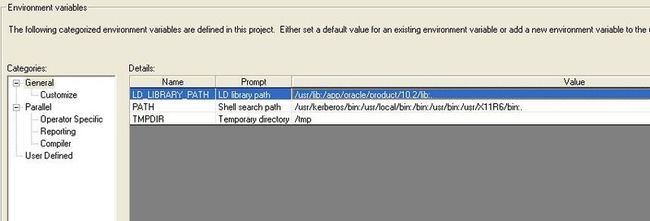DataStage在RedHat Linux Enterprise 3上安装详细步骤(七)
安装后的配置
(1)编辑/app/dsadm/Ascential/DataStage/DSEngine/目录下dsenv文件,我的dsenv文件内容为:
#!/bin/sh
####################################################################
#
# dsenv - DataStage environment file
#
# Copyright (c) 1997 - 2004 Ascential Software Corporation. All Rights Reserved
# This is unpublished proprietary source code of Ascential Software Corporation
# The copyright notice above does not evidence any actual or
# intended publication of such source code.
#
# This script is sourced by the DataStage dsrpcd daemon to establish
# proper environment settings for DataStage client connections.
#
# This script may also be sourced by bourne shells to establish
# proper environment settings for local DataStage use.
#
####################################################################
# PLATFORM SPECIFIC SECTION
set +u
if [ -z "$DSHOME" ] && [ -f "/.dshome" ]
then
DSHOME=`cat /.dshome`
export DSHOME
fi
if [ -z "$DSHOME" ]
then
DSHOME=/app/dsadm/Ascential/DataStage/DSEngine; export DSHOME
fi
if [ -z "$APT_ORCHHOME" ]
then
APT_ORCHHOME=/app/dsadm/Ascential/DataStage/PXEngine; export APT_ORCHHOME
fi
if [ -z "$UDTHOME" ]
then
UDTHOME=/app/dsadm/Ascential/DataStage/ud41; export UDTHOME
UDTBIN=/app/dsadm/Ascential/DataStage/ud41/bin; export UDTBIN
fi
if [ -n "$DSHOME" ] && [ -d "$DSHOME" ]
then
ODBCINI=$DSHOME/.odbc.ini; export ODBCINI
HOME=${HOME:-/}; export HOME
#LANG="<langdef>";export LANG
#LC_ALL="<langdef>";export LC_ALL
#LC_CTYPE="<langdef>";export LC_CTYPE
#LC_COLLATE="<langdef>";export LC_COLLATE
#LC_MONETARY="<langdef>";export LC_MONETARY
#LC_NUMERIC="<langdef>";export LC_NUMERIC
#LC_TIME="<langdef>";export LC_TIME
#LC_MESSAGES="<langdef>"; export LC_MESSAGES
LD_LIBRARY_PATH=`dirname $DSHOME`/branded_odbc/lib:$DSHOME/lib:$DSHOME/uvdlls:$DSHOME/java/jre/lib/i386/client:$DSHOME/java/jre/lib/i386:$LD_LIBRARY_PATH
export LD_LIBRARY_PATH
fi
export ORACLE_BASE=/app/oracle
export ORACLE_HOME=/app/oracle/product/10.2
export TNS_ADMIN=/app/oracle/product/10.2/network/admin
export LD_LIBRARY_PATH=$LD_LIBRARY_PATH:$ORACLE_HOME/lib
export PATH=$PATH:$ORACLE_HOME/bin
export NLS_LANG=AMERICAN_AMERICA.ZHS16GBK
export LIBPATH=$ORACLE_HOME/rdbms/lib:$ORACLE_HOME/lib:$LIBPATH
(2)编辑dsadm用户.bash_profile文件,我的该文件内容:
# .bash_profile
# Get the aliases and functions
if [ -f ~/.bashrc ]; then
. ~/.bashrc
fi
# User specific environment and startup programs
PATH=$PATH:$HOME/bin
export PATH
export DSHOME=/app/dsadm/Ascential/DataStage/DSEngine
. $DSHOME/dsenv
PATH=$PATH:$DSHOME/bin:$APT_ORCHHOME/bin:$DSHOME/lib:$DSHOME/branded_odbc/lib:$ORACLE_HOME/bin
export PATH
export NLS_LANG=American_America.ZHS16GBK
alias 'l=ls -l'
set -o vi
unset USERNAME
这两个文件照着我的配就OK了,当中的相关目录(ds和oracle)得修改为你的安装目录.
(3)执行动态库连接脚本
/app/dsadm/Ascential/DataStage/PXEngine/install/install.liborchoracle
出现Oracle Installation is complete才算安装成功.
(4)在LIBPATH部分增加路径$ORACLE_HOME/lib