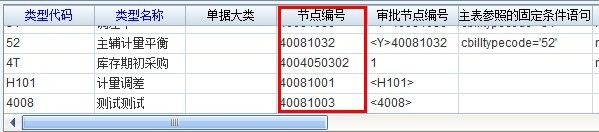用友NC单据UI基本代码示例
本示例在用友NC57环境下调试通过
最近在做基于NC的二次开发,这种封闭的系统文档很少,一个简单的例子都不能找到帮助。
本示例的目的是为了让后来者少走我走过的弯路
package nc.ui.ic.generaltc;
import nc.ui.pub.ButtonObject;
import nc.ui.pub.ClientEnvironment;
import nc.ui.pub.ToftPanel;
import nc.ui.pub.beans.UIPanel;
import nc.ui.pub.bill.BillCardPanel;
import nc.ui.pub.bill.BillEditEvent;
import nc.ui.pub.bill.BillEditListener;
import nc.ui.pub.bill.BillItem;
import nc.ui.pub.bill.BillListPanel;
import nc.ui.scm.pub.query.SCMQueryConditionDlg;
import javax.swing.JComboBox;
import javax.swing.JLabel;
import javax.swing.JTextField;
import java.awt.Dimension;
/**
* NC5.7单据基础示例
* @ClassName: ClientUI
* @Description: TODO
* @author s
* @date 2013-4-9 下午2:22:21
* BillEditListener 是按钮监听类
* 实现BillEditListener,需实现bodyRowChange()、afterEdit()两个方法
*/
public class ClientUI extends ToftPanel implements BillEditListener {
// 单据类型
private BillCardPanel cpBill = null;
// 客户端环境变量类
private ClientEnvironment ce = getClientEnvironment();
// 按钮查询,增加,修改,删除,保存,取消,打印,审核,弃审,关闭,打开.
protected ButtonObject bnQuery = new ButtonObject("查询", "查询", 1, "查询");
protected ButtonObject bnAdd = new ButtonObject("增加", "增加", 2, "增加");
protected ButtonObject bnModify = new ButtonObject("修改", "修改", 3, "修改");
protected ButtonObject bnDelete = new ButtonObject("删除", "删除", 4, "删除");
protected ButtonObject bnSave = new ButtonObject("保存", "保存", 5, "保存");
protected ButtonObject bnCancel = new ButtonObject("取消", "取消", 6, "取消");
protected ButtonObject bnPrint = new ButtonObject("打印", "打印", 7, "打印");
protected ButtonObject bnAudit = new ButtonObject("审核", "审核", 9, "审核");
protected ButtonObject bnUnAudit = new ButtonObject("弃审", "弃审", 10, "弃审");
protected ButtonObject bnClose = new ButtonObject("关闭", "关闭", 11, "关闭");
protected ButtonObject bnOpen = new ButtonObject("打开", "打开", 12, "打开");
protected ButtonObject[] bgMain = { bnQuery, bnAdd, bnModify, bnDelete,
bnSave, bnCancel, bnPrint, bnAudit, bnUnAudit, bnClose, bnOpen };
// 状态 有下列五种状态
private int iStatus = 0;
private int INIT = 0;
private int NEW = 1;
private int UPDATED = 2;
private int DELETED = 3;
private int SAVED = 4;
private nc.vo.scm.pub.session.ClientLink m_cl=null;
protected UIPanel conditionpanel = null;
public ClientUI() {
super();
initialize();
}
/**
* 选中行触发该方法
*/
public void bodyRowChange(BillEditEvent arg0) {
// TODO Auto-generated method stub
// int isChangeRow = arg0.getRow();
}
public void afterEdit(BillEditEvent arg0) {
}
/**
* 界面初始化。
* @Title: initialize
* @Description: TODO
* @return void
* @throws
* 创建者:s
* 创建日期:2013-4-10
*/
private void initialize() {
try {
setName("TcUI");
m_cl = new nc.vo.scm.pub.session.ClientLink(ClientEnvironment.getInstance());
//INIT,NEW,UPDATED,DELETED,SAVED;
iStatus = INIT;
setBnStatus(iStatus);
//bnOpen.setHint("测试!!!!!");
// 加载按钮
setButtons(bgMain);
add(getBillCardPanel());
// onQuery();
} catch (Exception e) {
nc.vo.scm.pub.SCMEnv.out(e.getMessage());
JLabel msg = new JLabel(e.getMessage());
msg.setHorizontalAlignment(JLabel.CENTER);
add(msg);
}
}
/**
* 设置单据窗体
* @Title: getBillCardPanel
* @Description: TODO
* @return BillCardPanel
* @throws
* 创建者:s
* 创建日期:2013-4-10
*/
private BillCardPanel getBillCardPanel() {
if (cpBill == null) {
try {
cpBill = new BillCardPanel();
/*
* 单据模板有两种常用加载方式
* 第一种是根据“单据模板编号”来加载
* 单据模板编号是模板在标准产品库中所保存的模板编号,在pub_billtemplet(单据模板主表)中的pk_billtemplet字段
* 可根据nodecode条件去pub_billtemplet表中查询
* 可用语句select pk_billtemplet from pub_billtemplet where nodecode='40081001'来查询
* nodecode是在“功能注册”时定义的节点“功能编码”,或称“节点编号”,见图1(单据类型管理)
*/
//cpBill.loadTemplet("0001AA1000000004OJWO");
/*
* 第二种方式是使用cpBill.loadTemplet(strBillType, strBusiType, strOperator, strCorp)方法加载
* strBillType是单据模板在标准产品库中所保存的模板类型,在pub_billtemplet(单据模板主表)中的pk_billtypecode字段
* 可根据nodecode条件去pub_billtemplet表中查询
* 可用语句select pk_billtypecode from pub_billtemplet where nodecode='40081001'来查询
* strBusiType是业务类型,可设为null
* strOperator是操作者,使用ClientEnvironment.getUser().getPrimaryKey()取得环境用户参数
* strCorp是公司参数,使用ClientEnvironment.getCorporation().getPk_corp()取得环境公司参数
*/
cpBill.loadTemplet("40081001", null, ce.getUser().getPrimaryKey(), ce.getCorporation().getPk_corp());
//设置单据体表体菜单是否显示
cpBill.setBodyMenuShow(false);
//添加监听
cpBill.addEditListener(this);
} catch (java.lang.Throwable ivjExc) {
}
}
return cpBill;
}
/**
*
* @Title: getConditionPanel
* @Description: TODO
* @return UIPanel
* @throws
* 创建者:s
* 创建日期:2013-4-9
*/
protected UIPanel getConditionPanel() {
if (conditionpanel == null) {
conditionpanel = new UIPanel();
conditionpanel.setName("UIPanel");
conditionpanel.setLayout(new java.awt.GridLayout(2, 6, 0, 1));
conditionpanel.setMaximumSize(new Dimension(550, 40));
conditionpanel.setPreferredSize(new Dimension(550, 40));
conditionpanel.setMinimumSize(new Dimension(550, 1));
}
return conditionpanel;
}
@Override
public String getTitle() {
// TODO Auto-generated method stub
return null;
}
@Override
public void onButtonClicked(ButtonObject arg0) {
// TODO Auto-generated method stub
}
/**
* 设置按钮状态。
* @Title: setBnStatus
* @Description: TODO
* @param status
* @return void
* @throws
* 创建者:s
* 创建日期:2013-4-10
*/
public void setBnStatus(int status) {
//初始、删除、保存状态
if (status == INIT || status == DELETED || status == SAVED) {
bnQuery.setEnabled(true);
bnAdd.setEnabled(true);
bnModify.setEnabled(true);
bnSave.setEnabled(false);
bnCancel.setEnabled(false);
bnDelete.setEnabled(true);
// bnModify.setEnabled(false);
}
//增加、修改状态
else if (status == NEW || status == UPDATED) {
bnQuery.setEnabled(false);
bnAdd.setEnabled(false);
bnSave.setEnabled(true);
bnCancel.setEnabled(true);
bnDelete.setEnabled(false);
bnModify.setEnabled(false);
}
//bnPrint.setEnabled(false);
updateButtons();
}
}
图1:单据类型管理界面