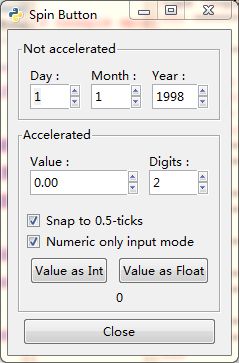pygtk-spin_button微调
相对当前值做调整
spin_button.spin(direction, increment)
direction参数如下:
SPIN_STEP_FORWARD
SPIN_STEP_BACKWARD
SPIN_PAGE_FORWARD
SPIN_PAGE_BACKWARD
SPIN_HOME
SPIN_END
SPIN_USER_DEFINED
设置Spin_button在最低和最高值范围值之间滑动
spin_button.set_wrap(wrap)
只允许输入数字
spin_button.set_numeric(numeric)
使用 SpinButton将值四舍五入为最接近step_increment后的值,snap_to_ticks为TRUE或FALSE
spin_button.set_snap_to_ticks(snap_to_ticks)
spin_button.set_update_policy(policy)
policy的值是:
UPDATE_ALWAYS,忽略错误直接转化
UPDATE_IF_VALID,如果是数字才转化
设置小数点位数
spin_button.set_digits(digits)
#!/usr/bin/env python
# example spinbutton.py
import pygtk
pygtk.require('2.0')
import gtk
class SpinButtonExample:
def toggle_snap(self, widget, spin):
spin.set_snap_to_ticks(widget.get_active())
def toggle_numeric(self, widget, spin):
spin.set_numeric(widget.get_active())
def change_digits(self, widget, spin, spin1):
spin1.set_digits(spin.get_value_as_int())
def get_value(self, widget, data, spin, spin2, label):
if data == 1:
buf = "%d" % spin.get_value_as_int()
else:
buf = "%0.*f" % (spin.get_value_as_int(),spin.get_value())
label.set_text(buf)
def __init__(self):
window = gtk.Window(gtk.WINDOW_TOPLEVEL)
window.connect("destroy", lambda w: gtk.main_quit())
window.set_title("Spin Button")
main_vbox = gtk.VBox(False, 5)
main_vbox.set_border_width(10)
window.add(main_vbox)
frame = gtk.Frame("Not accelerated")
main_vbox.pack_start(frame, True, True, 0)
vbox = gtk.VBox(False, 0)
vbox.set_border_width(5)
frame.add(vbox)
# Day, month, year spinners
hbox = gtk.HBox(False, 0)
vbox.pack_start(hbox, True, True, 5)
vbox2 = gtk.VBox(False, 0)
hbox.pack_start(vbox2, True, True, 5)
label = gtk.Label("Day :")
label.set_alignment(0, 0.5)
vbox2.pack_start(label, False, True, 0)
adj = gtk.Adjustment(1.0, 1.0, 31.0, 1.0, 5.0, 0.0)
spinner = gtk.SpinButton(adj, 0, 0)
spinner.set_wrap(True)
vbox2.pack_start(spinner, False, True, 0)
vbox2 = gtk.VBox(False, 0)
hbox.pack_start(vbox2, True, True, 5)
label = gtk.Label("Month :")
label.set_alignment(0, 0.5)
vbox2.pack_start(label, False, True, 0)
adj = gtk.Adjustment(1.0, 1.0, 12.0, 1.0, 5.0, 0.0)
spinner = gtk.SpinButton(adj, 0, 0)
spinner.set_wrap(True)
vbox2.pack_start(spinner, False, True, 0)
vbox2 = gtk.VBox(False, 0)
hbox.pack_start(vbox2, True, True, 5)
label = gtk.Label("Year :")
label.set_alignment(0, 0.5)
vbox2.pack_start(label, False, True, 0)
adj = gtk.Adjustment(1998.0, 0.0, 2100.0, 1.0, 100.0, 0.0)
spinner = gtk.SpinButton(adj, 0, 0)
spinner.set_wrap(False)
spinner.set_size_request(55, -1)
vbox2.pack_start(spinner, False, True, 0)
frame = gtk.Frame("Accelerated")
main_vbox.pack_start(frame, True, True, 0)
vbox = gtk.VBox(False, 0)
vbox.set_border_width(5)
frame.add(vbox)
hbox = gtk.HBox(False, 0)
vbox.pack_start(hbox, False, True, 5)
vbox2 = gtk.VBox(False, 0)
hbox.pack_start(vbox2, True, True, 5)
label = gtk.Label("Value :")
label.set_alignment(0, 0.5)
vbox2.pack_start(label, False, True, 0)
adj = gtk.Adjustment(0.0, -10000.0, 10000.0, 0.5, 100.0, 0.0)
spinner1 = gtk.SpinButton(adj, 1.0, 2)
spinner1.set_wrap(True)
spinner1.set_size_request(100, -1)
vbox2.pack_start(spinner1, False, True, 0)
vbox2 = gtk.VBox(False, 0)
hbox.pack_start(vbox2, True, True, 5)
label = gtk.Label("Digits :")
label.set_alignment(0, 0.5)
vbox2.pack_start(label, False, True, 0)
adj = gtk.Adjustment(2, 1, 5, 1, 1, 0)
spinner2 = gtk.SpinButton(adj, 0.0, 0)
spinner2.set_wrap(True)
adj.connect("value_changed", self.change_digits, spinner2, spinner1)
vbox2.pack_start(spinner2, False, True, 0)
hbox = gtk.HBox(False, 0)
vbox.pack_start(hbox, False, True, 5)
button = gtk.CheckButton("Snap to 0.5-ticks")
button.connect("clicked", self.toggle_snap, spinner1)
vbox.pack_start(button, True, True, 0)
button.set_active(True)
button = gtk.CheckButton("Numeric only input mode")
button.connect("clicked", self.toggle_numeric, spinner1)
vbox.pack_start(button, True, True, 0)
button.set_active(True)
val_label = gtk.Label("")
hbox = gtk.HBox(False, 0)
vbox.pack_start(hbox, False, True, 5)
button = gtk.Button("Value as Int")
button.connect("clicked", self.get_value, 1, spinner1, spinner2,
val_label)
hbox.pack_start(button, True, True, 5)
button = gtk.Button("Value as Float")
button.connect("clicked", self.get_value, 2, spinner1, spinner2,
val_label)
hbox.pack_start(button, True, True, 5)
vbox.pack_start(val_label, True, True, 0)
val_label.set_text("0")
hbox = gtk.HBox(False, 0)
main_vbox.pack_start(hbox, False, True, 0)
button = gtk.Button("Close")
button.connect("clicked", lambda w: gtk.main_quit())
hbox.pack_start(button, True, True, 5)
window.show_all()
def main():
gtk.main()
return 0
if __name__ == "__main__":
SpinButtonExample()
main()