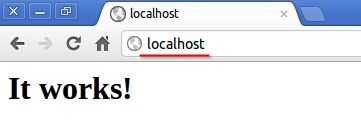Ubuntu 配置 Apache
系统环境:Ubuntu 10.10(linux-kernel 2.6.35-22)
安装版本:httpd-2.4.2.tar.gz(官方网址:Apache httpd)
安装步骤:
1、下载 httpd
下载httpd-2.4.2.tar.gz(官方网址:Apache httpd)
2、解压 httpd
tar -zxvfhttpd-2.4.2.tar.gz
3、安装 httpd
进入解压后的目录
cd httpd-2.4.2
创建/opt/httpd-2.4.2-server
sudo mkdir -p/opt/httpd-2.4.2-server
安装到指定目录 /opt/httpd-2.4.2-server
sudo ./configure --prefix=/opt/httpd-2.4.2-server/ --enable-module=so
上图中,出现了 APR not found 错误!
在安装Apache过程中,依次遇到的错误与解决方法如下:
问题1:APR not found
a、下载apr-1.4.6.tar.gz(官方网址)
b、解压 apr
tar -zxvfapr-1.4.6.tar.gz
cdapr-1.4.6
c、安装 apr
sudo mkdir -p /opt/apr
sudo ./configure --prefix=/opt/apr
sudo make
sudo make install
问题2:APR-util not found
a、下载apr-util-1.4.1.tar.gz(官方网址)
b、解压 apr-util
tar -zxvfapr-util-1.4.1.tar.gz
cdapr-util-1.4.1
c、安装 apr
sudo mkdir -p /opt/apr-util
sudo ./configure --prefix=/opt/apr-util--with-apr=/opt/apr
sudo make
sudo make install
问题3:pcre-config for libpcre not found
a、下载pcre-8.31.tar.gz(官方网址)
b、解压 pcre
tar -zxvfpcre-8.31.tar.gz
cdpcre-8.31
c、安装 apr
sudo mkdir -p /opt/pcre
sudo ./configure --prefix=/opt/pcre
sudo make
sudo make install
问题4: 清理编译后重新编译
sudo make clean; make
sudo make clean install
完成上述准备后,再次安装 httpd(附带参数):
sudo ./configure --prefix=/opt/httpd-2.4.2-server/ --enable-module=all--with-apr=/opt/apr--with-apr-util=/opt/apr-util--with-pcre=/opt/pcre
sudo make
sudo make install
手动启动apache
sudo ./bin/apachectl start // stop, restart
4、验证安装是否成功
1)打开浏览器,输入 http://localhost 或 http://localhost:80 (httpd默认端口是80)
配置成功!
Ubuntu安装php步骤,请参考我的博客Linux 搭建 discuz 论坛
2)打开验证index.php
拷贝php.ini: sudo cp php.ini-development /opt/php-5.4.15-server/lib/
修改apache httpd.conf:sudo vi /opt/httpd-2.4.2-server/conf/httpd.conf,在 AddType application/x-gzip .gz .tgz 下面添加以下两行:
AddType application/x-httpd-php .php
AddType application/x-httpd-php-source .phps
如下图红色方框:
在 /opt/httpd-2.4.2-server/htdocs/ 目录下,新建一个文件 index.php: sudo vi /opt/httpd-2.4.2-server/htdocs/index.php
- <?php
- phpinfo();
- ?>
5、配置开机自动启动
1) 复制 /usr/server/apache2/bin/apachectl到/etc/init.d
sudo cp /opt/httpd-2.4.2-server/bin/apachectl /etc/init.d/
2) 设置启动时为默认服务
sudo update-rc.d apachectl defaults
这样,开机就可以自动启动Apache httpd服务了
6、允许异地访问
Apache默认对本机(localhost)访问,为了让其它机器对其访问,需要修改conf/httpd.conf文件
1)修改默认网络端口
#Listen 12.34.56.78:80
Listen 8088 // 为了避免冲突,修改为8088
2)修改管理员邮件地址
#ServerAdmin [email protected]
ServerAdmin [email protected]
3)修改域名,允许对外访问
#ServerName www.example.com:80
ServerName 172.27.29.14:8088
参考推荐:
configure: error: APR not found(推荐)
Compile Apache 2.4.2 in Solaris 10 in a x86(Stack OVerflow)