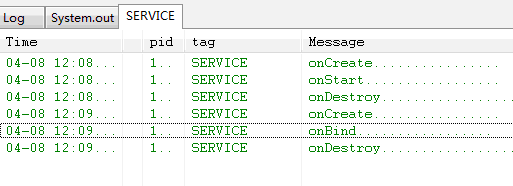玩转Android---组件篇---Service(服务)
Service是Andorid系统提供的四大组件之一,它的地位和Activity是并列的,只是使用的频率没有Activity高。Service就是运行于后台的一种服务程序,一般很少和用户交互,因此没有可视化界面。
定义一个Service类只要继承Service类即可,实现其生命周期中的方法就可以了,另外,一个定义好的Service组件必须要在AndoridManifest.xml文件中注册才能够使用。
Service有自己的生命周期,可以调用startService()启动一个Service或者使用bindService()来绑定一个service,还可以通过RPC(远程进程调用)机制来实现不同进程间Service的调用。
Service中定义了一系列和自身生命周期相关的方法:
onBind(Intent intent):是必须实现的一个方法,返回一个绑定的接口给Service。
onCreate():当Service第一次被创建时,由系统调用。
onStart(Intent intent,int startId):当通过startService()方法启动Service时,该方法被调用。
onDestroy():当Service不再使用,系统调用该方法。
实例如下:
MyService.java
- /*
- *@authorhualang
- */
- packageorg.hualang.service;
- importandroid.app.Service;
- importandroid.content.Intent;
- importandroid.os.IBinder;
- importandroid.util.Log;
- importandroid.widget.Toast;
- publicclassMyServiceextendsService{
- @Override
- publicIBinderonBind(Intentintent){
- //TODOAuto-generatedmethodstub
- Log.i("SERVICE","onBind.................");
- Toast.makeText(MyService.this,"onBind.................",Toast.LENGTH_LONG).show();
- returnnull;
- }
- publicvoidonCreate()
- {
- Log.i("SERVICE","onCreate................");
- Toast.makeText(MyService.this,"onCreate................",Toast.LENGTH_LONG).show();
- }
- publicvoidonStart(Intentintent,intstartId)
- {
- Log.i("SERVICE","onStart.................");
- Toast.makeText(MyService.this,"onStart.................",Toast.LENGTH_LONG).show();
- }
- publicvoidonDestroy()
- {
- Log.i("SERVICE","onDestroy.................");
- Toast.makeText(MyService.this,"onDestroy.................",Toast.LENGTH_LONG).show();
- }
- }
/* * @author hualang */package org.hualang.service;import android.app.Service;import android.content.Intent;import android.os.IBinder;import android.util.Log;import android.widget.Toast;public class MyService extends Service { @Override public IBinder onBind(Intent intent) { // TODO Auto-generated method stub Log.i("SERVICE", "onBind................."); Toast.makeText(MyService.this, "onBind.................", Toast.LENGTH_LONG).show(); return null; } public void onCreate() { Log.i("SERVICE", "onCreate................"); Toast.makeText(MyService.this, "onCreate................", Toast.LENGTH_LONG).show(); } public void onStart(Intent intent,int startId) { Log.i("SERVICE", "onStart................."); Toast.makeText(MyService.this, "onStart.................", Toast.LENGTH_LONG).show(); } public void onDestroy() { Log.i("SERVICE", "onDestroy................."); Toast.makeText(MyService.this, "onDestroy.................", Toast.LENGTH_LONG).show(); }}
ServiceTest.java
- /*
- *@authorhualang
- */
- packageorg.hualang.service;
- importandroid.app.Activity;
- importandroid.app.Service;
- importandroid.content.ComponentName;
- importandroid.content.Intent;
- importandroid.content.ServiceConnection;
- importandroid.os.Bundle;
- importandroid.os.IBinder;
- importandroid.util.Log;
- importandroid.view.View;
- importandroid.view.View.OnClickListener;
- importandroid.widget.Button;
- importandroid.widget.Toast;
- publicclassServiceTestextendsActivity{
- /**Calledwhentheactivityisfirstcreated.*/
- privateButtonstartService,stopService,bindService,unbindService;
- @Override
- publicvoidonCreate(BundlesavedInstanceState){
- super.onCreate(savedInstanceState);
- setContentView(R.layout.main);
- startService=(Button)findViewById(R.id.startButton);
- stopService=(Button)findViewById(R.id.stopButton);
- bindService=(Button)findViewById(R.id.bindButton);
- unbindService=(Button)findViewById(R.id.unbindButton);
- startService.setOnClickListener(startListener);
- stopService.setOnClickListener(stopListener);
- bindService.setOnClickListener(bindListener);
- unbindService.setOnClickListener(unbindListener);
- }
- privateOnClickListenerstartListener=newOnClickListener()
- {
- @Override
- publicvoidonClick(Viewv){
- //TODOAuto-generatedmethodstub
- Intentintent=newIntent();
- intent.setAction("org.hualang.service.action.MYSERVICE");
- startService(intent);
- }
- };
- privateOnClickListenerstopListener=newOnClickListener()
- {
- @Override
- publicvoidonClick(Viewv){
- //TODOAuto-generatedmethodstub
- Intentintent=newIntent();
- intent.setAction("org.hualang.service.action.MYSERVICE");
- stopService(intent);
- }
- };
- privateServiceConnectionconn=newServiceConnection()
- {
- @Override
- publicvoidonServiceConnected(ComponentNamename,IBinderservice){
- //TODOAuto-generatedmethodstub
- Log.i("SERVICE","connectionsuccess");
- Toast.makeText(ServiceTest.this,"connectionsuccess",Toast.LENGTH_LONG).show();
- }
- @Override
- publicvoidonServiceDisconnected(ComponentNamename){
- //TODOAuto-generatedmethodstub
- Log.i("SERVICE","connectionsuccess");
- Toast.makeText(ServiceTest.this,"connectionfailure",Toast.LENGTH_LONG).show();
- }
- };
- privateOnClickListenerbindListener=newOnClickListener()
- {
- @Override
- publicvoidonClick(Viewv){
- //TODOAuto-generatedmethodstub
- Intentintent=newIntent();
- intent.setAction("org.hualang.service.action.MYSERVICE");
- bindService(intent,conn,Service.BIND_AUTO_CREATE);
- }
- };
- privateOnClickListenerunbindListener=newOnClickListener()
- {
- @Override
- publicvoidonClick(Viewv){
- //TODOAuto-generatedmethodstub
- Intentintent=newIntent();
- intent.setAction("org.hualang.service.action.MYSERVICE");
- unbindService(conn);
- }
- };
- }
/* * @author hualang */package org.hualang.service;import android.app.Activity;import android.app.Service;import android.content.ComponentName;import android.content.Intent;import android.content.ServiceConnection;import android.os.Bundle;import android.os.IBinder;import android.util.Log;import android.view.View;import android.view.View.OnClickListener;import android.widget.Button;import android.widget.Toast;public class ServiceTest extends Activity { /** Called when the activity is first created. */ private Button startService,stopService,bindService,unbindService; @Override public void onCreate(Bundle savedInstanceState) { super.onCreate(savedInstanceState); setContentView(R.layout.main); startService=(Button)findViewById(R.id.startButton); stopService=(Button)findViewById(R.id.stopButton); bindService=(Button)findViewById(R.id.bindButton); unbindService=(Button)findViewById(R.id.unbindButton); startService.setOnClickListener(startListener); stopService.setOnClickListener(stopListener); bindService.setOnClickListener(bindListener); unbindService.setOnClickListener(unbindListener); } private OnClickListener startListener=new OnClickListener() { @Override public void onClick(View v) { // TODO Auto-generated method stub Intent intent=new Intent(); intent.setAction("org.hualang.service.action.MYSERVICE"); startService(intent); } }; private OnClickListener stopListener=new OnClickListener() { @Override public void onClick(View v) { // TODO Auto-generated method stub Intent intent=new Intent(); intent.setAction("org.hualang.service.action.MYSERVICE"); stopService(intent); } }; private ServiceConnection conn=new ServiceConnection() { @Override public void onServiceConnected(ComponentName name, IBinder service) { // TODO Auto-generated method stub Log.i("SERVICE", "connection success"); Toast.makeText(ServiceTest.this, "connection success", Toast.LENGTH_LONG).show(); } @Override public void onServiceDisconnected(ComponentName name) { // TODO Auto-generated method stub Log.i("SERVICE", "connection success"); Toast.makeText(ServiceTest.this, "connection failure", Toast.LENGTH_LONG).show(); } }; private OnClickListener bindListener=new OnClickListener() { @Override public void onClick(View v) { // TODO Auto-generated method stub Intent intent=new Intent(); intent.setAction("org.hualang.service.action.MYSERVICE"); bindService(intent,conn,Service.BIND_AUTO_CREATE); } }; private OnClickListener unbindListener=new OnClickListener() { @Override public void onClick(View v) { // TODO Auto-generated method stub Intent intent=new Intent(); intent.setAction("org.hualang.service.action.MYSERVICE"); unbindService(conn); } };}
在AndroidManifest.xml文件中注册Service如下
- <serviceandroid:name="MyService">
- <intent-filter>
- <actionandroid:name="org.hualang.service.action.MYSERVICE"/>
- </intent-filter>
- </service>
<service android:name="MyService"> <intent-filter> <action android:name="org.hualang.service.action.MYSERVICE"/> </intent-filter> </service>
main.xml布局文件
- <?xmlversion="1.0"encoding="utf-8"?>
- <LinearLayoutxmlns:android="http://schemas.android.com/apk/res/android"
- android:orientation="vertical"
- android:layout_width="fill_parent"
- android:layout_height="fill_parent"
- >
- <Button
- android:text="启动Service"
- android:id="@+id/startButton"
- android:layout_width="fill_parent"
- android:layout_height="wrap_content"
- />
- <Button
- android:text="停止Service"
- android:id="@+id/stopButton"
- android:layout_width="fill_parent"
- android:layout_height="wrap_content"
- />
- <Button
- android:text="绑定Service"
- android:id="@+id/bindButton"
- android:layout_width="fill_parent"
- android:layout_height="wrap_content"
- />
- <Button
- android:text="解除绑定unbindService"
- android:id="@+id/unbindButton"
- android:layout_width="fill_parent"
- android:layout_height="wrap_content"
- />
- </LinearLayout>
<?xml version="1.0" encoding="utf-8"?><LinearLayout xmlns:android="http://schemas.android.com/apk/res/android" android:orientation="vertical" android:layout_width="fill_parent" android:layout_height="fill_parent" > <Button android:text="启动Service" android:id="@+id/startButton" android:layout_width="fill_parent" android:layout_height="wrap_content" /> <Button android:text="停止Service" android:id="@+id/stopButton" android:layout_width="fill_parent" android:layout_height="wrap_content" /> <Button android:text="绑定Service" android:id="@+id/bindButton" android:layout_width="fill_parent" android:layout_height="wrap_content" /> <Button android:text="解除绑定unbindService" android:id="@+id/unbindButton" android:layout_width="fill_parent" android:layout_height="wrap_content" /></LinearLayout>
不解释,看运行结果就会明白
(1)当点击“启动Servcie”会先弹出"onCreate",然后弹出"onStart"的Toast,在LogCat中会看到先显示
的也是
onCreate
onStart
(2)点击“停止Service”按钮,会弹出onDestroy的Toast
LogCat中也会显示
onDestroy()

(3)点击"绑定Service"按钮,会弹出onCreate和onBind的Toast
LogCat中显示
onCreate
onBind
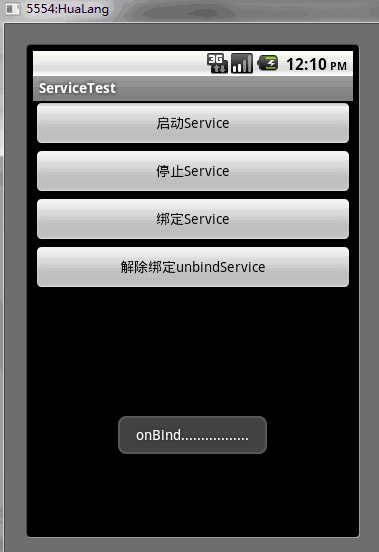
(4)点击“解除绑定Service”按钮,会弹出onDestroy的Toast,LogCat中也如此
下面是LogCat中显示的信息