ListView 控件的使用
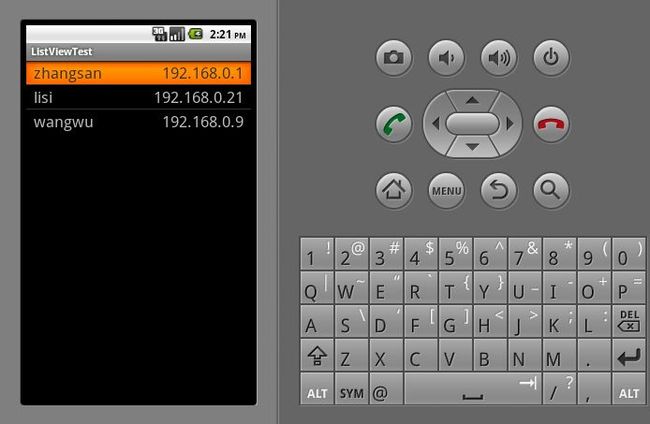 ListView 这个控件使用相对较麻烦,使用两个xml和一个Activity
ListView 这个控件使用相对较麻烦,使用两个xml和一个Activity
main.xml
<?xml version="1.0" encoding="utf-8"?>
<LinearLayout xmlns:android="http://schemas.android.com/apk/res/android"
android:orientation="vertical"
android:layout_width="fill_parent"
android:layout_height="fill_parent" >
<LinearLayout android:id="@+id/listLinearLayout"
android:layout_width="fill_parent"
android:layout_height="wrap_content"
android:orientation="vertical">
<!-- 在LinearLayout里嵌套一个ListView控件 -->
<ListView android:id="@id/android:list"
android:layout_width="fill_parent"
android:layout_height="wrap_content"
android:drawSelectorOnTop="false" <!-- 设置ListView控件条目被按下时背景颜色在文字背后,设置成True时背景色会覆盖文字 -->
android:scrollbars="vertical"/>
</LinearLayout>
</LinearLayout>
user.xml
<?xml version="1.0" encoding="utf-8"?>
<LinearLayout xmlns:android="http://schemas.android.com/apk/res/android"
android:orientation="horizontal"
android:layout_width="fill_parent"
android:layout_height="fill_parent"
android:paddingLeft="10dip"
android:paddingRight="10dip"
android:paddingTop="1dip"
android:paddingBottom="1dip"
>
<TextView
android:id="@+id/user_name"
android:layout_width="170dip"
android:layout_height="30dip"
android:text="@string/hello"
android:textSize="10pt"
android:singleLine="true"
/>
<TextView
android:id="@+id/user_ip"
android:layout_width="fill_parent"
android:layout_height="wrap_content"
android:textSize="10pt"
android:gravity="right"
/>
</LinearLayout>
activity
import java.util.ArrayList;
import java.util.HashMap;
import android.app.ListActivity;
import android.os.Bundle;
import android.view.View;
import android.widget.ListView;
import android.widget.SimpleAdapter;
public class ListViewTest extends ListActivity {
/** Called when the activity is first created. */
@Override
public void onCreate(Bundle savedInstanceState) {
super.onCreate(savedInstanceState);
setContentView(R.layout.main);
//创建List
ArrayList<HashMap<String,String>> list = new ArrayList<HashMap<String,String>>();
//创建Map
HashMap<String,String> map1 =new HashMap<String,String>();
HashMap<String,String> map2 =new HashMap<String,String>();
HashMap<String,String> map3 =new HashMap<String,String>();
//map当中添加值
map1.put("user_name", "zhangsan");
map1.put("user_ip", "192.168.0.1");
map2.put("user_name", "lisi");
map2.put("user_ip", "192.168.0.21");
map3.put("user_name", "wangwu");
map3.put("user_ip", "192.168.0.9");
//将map添加到List
list.add(map1);
list.add(map2);
list.add(map3);
//生成一个SimpleAdapter类型的变量来填充数据
SimpleAdapter adapter =new SimpleAdapter(this,list,R.layout.user, new String[]{"user_name","user_ip"},new int[]{R.id.user_name,R.id.user_ip});
//设置显示ListView
setListAdapter(adapter);
}
@Override
protected void onListItemClick(ListView l, View v, int position, long id) {
// TODO Auto-generated method stub
super.onListItemClick(l, v, position, id);
System.out.println(position);
System.out.println(id);
}
}