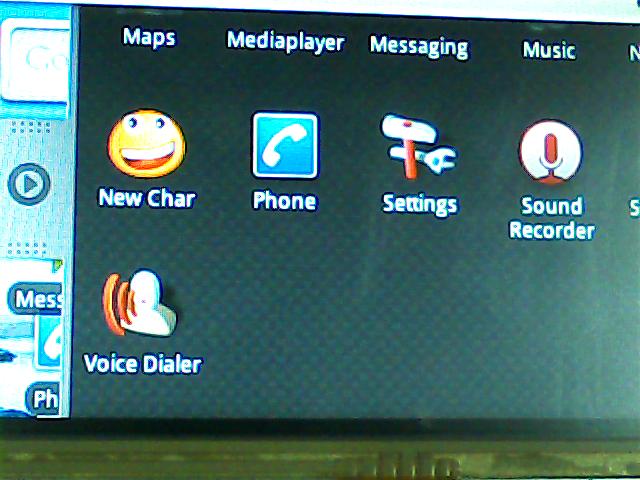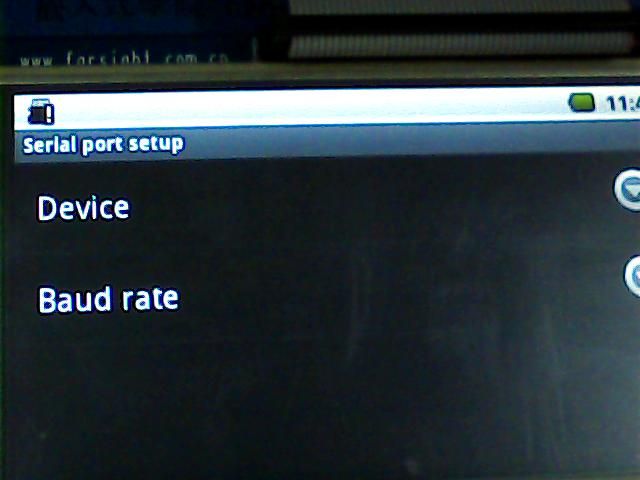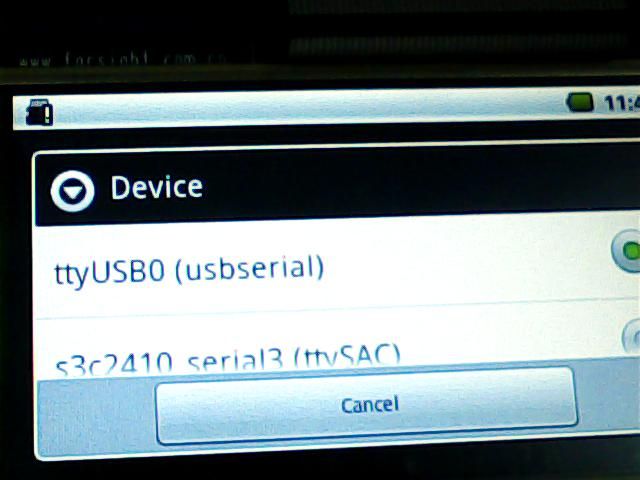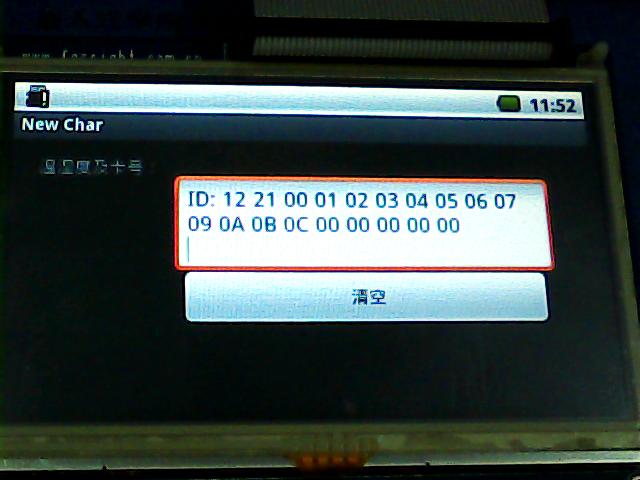自己动手写最简单的Android驱动---LED驱动的编写
原链接:http://blog.csdn.net/k_linux_man/article/details/7023824
转载注明出处,作者:K_Linux_Man
开发平台:farsight s5pc100-a
内核:linux2.6.29
环境搭配:有博文介绍
开发环境:Ubuntu 、Eclipse
首先强调一下要点:
1.编写android驱动时,首先先要完成linux驱动,因为android驱动其实是在linux驱动基础之上完成了HAL层(硬件抽象层),如果想要测试的话,自己也要编写java程序来测试你的驱动。
2.android的根文件系统是eclair_2.1版本。我会上传做好的根文件系统提供大家。这里要说的是,android底层内核还是linux的内核,只是进行了一些裁剪。做好的linux内核镜像,这个我也会上传给大家。android自己做了一套根文件系统,这才是android自己做的东西。android事实上只是做了一套根文件系统罢了。
假设linux驱动大家都已经做好了。我板子上有四个灯,通过ioctl控制四个灯,给定不同的参数,点亮不同的灯。
linux驱动代码因平台不同而有所不同,这就不黏代码了。
这是我测试linux驱动编写的驱动,代码如下:
- #include<stdio.h>
- #include<stdlib.h>
- #include<unistd.h>
- #include<fcntl.h>
- #include<string.h>
- #include<sys/types.h>
- #include<sys/stat.h>
- #include<sys/ioctl.h>
- #defineLED_ON_IO('k',1)
- #defineLED_OFF_IO('k',2)
- intmain()
- {
- inti=0;
- intdev_fd;
- dev_fd=open("/dev/led",O_RDWR);
- if(dev_fd==-1){
- printf("Cann'topenfile/dev/led\n");
- exit(1);
- }
- while(1)
- {
- ioctl(dev_fd,LED_ON,1);
- sleep(1);
- ioctl(dev_fd,LED_OFF,1);
- sleep(1);
- ioctl(dev_fd,LED_ON,2);
- sleep(1);
- ioctl(dev_fd,LED_OFF,2);
- sleep(1);
- ioctl(dev_fd,LED_ON,3);
- sleep(1);
- ioctl(dev_fd,LED_OFF,3);
- sleep(1);
- ioctl(dev_fd,LED_ON,4);
- sleep(1);
- ioctl(dev_fd,LED_OFF,4);
- sleep(1);
- }
- return0;
- }
下面开始把linux驱动封装成android驱动。
首先介绍一下android驱动用到的三个重要的结构体,
struct hw_module_t;
struct hw_device_t;
struct hw_module_methods_t;
android源码里面结构体的声明
- typedefstructhw_module_t{
- uint32_ttag;
- uint16_tversion_major;
- uint16_tversion_minor;
- constchar*id;
- constchar*name;
- constchar*author;
- consthw_module_methods_t*methods;
- void*dso;
- uint32_treserved[32-7];
- }hw_module_t;
- typedefstructhw_device_t{
- uint32_ttag;
- uint32_tversion;
- structhw_module_t*module;
- uint32_treserved[12];
- int(*close)(structhw_device_t*device);
- }hw_device_t;
- typedefstructhw_module_methods_t{
- int(*open)(conststructhw_module_t*module,constchar*id,
- structhw_device_t**device);
- }hw_module_methods_t;
我们经常会用到这三个结构体。
android驱动目录结构:
led
|--- hal
||----jni
||----- Android.mk
| |----com_farsgiht_server_ledServer.cpp
||----stub
||---- include
|||-----led.h
||-----module
||-----Android.mk
||-----led.c
|--- linux_drv
首先我们要编写一个stub(代理),代理的意思是,针对你所特有的设备,你找一个代理人就可以帮你完成,它是操作linux驱动的第一层。
编写头文件,名字led.h
代码如下;
- #include<hardware/hardware.h>
- #include<fcntl.h>
- #include<errno.h>
- #include<cutils/log.h>
- #include<cutils/atomic.h>
- #defineLED_HARDWARE_MODULE_ID"led"
- structled_module_t{
- structhw_module_tcommon;
- };
- structled_control_device_t{
- structhw_device_tcommon;
- int(*set_on)(structled_control_device_t*dev,intarg);
- int(*set_off)(structled_control_device_t*dev,intarg);
- };
- structled_control_context_t{
- structled_control_device_tdevice;
- };
struct hw_module_t sturct hw_device_t 这两个结构体不能直接使用,所以进行了一下封装(继承)。
led_module_t 继承 hw_module_t
led_control_device_t 继承 hw_device_t
led_control_context_t 继承 led_control_device_t
在led_control_device_t 结构体有函数指针的声明,因为后面代码中会给这些函数指针赋值
编写led.c
代码如下:
- #defineLOG_TAG"LedStub"
- #include<hardware/hardware.h>
- #include<fcntl.h>
- #include<errno.h>
- #include<cutils/log.h>
- #include<cutils/atomic.h>
- #include<sys/ioctl.h>
- #include"../include/led.h"
- #defineLED_ON_IO('k',1)
- #defineLED_OFF_IO('k',2)
- intfd;
- staticintled_set_on(structled_control_device_t*dev,intarg)
- {
- LOGI("led_set_on");
- ioctl(fd,LED_ON,arg);
- return0;
- }
- staticintled_set_off(structled_control_device_t*dev,intarg)
- {
- LOGI("led_set_off");
- ioctl(fd,LED_OFF,arg);
- return0;
- }
- staticintled_device_close(structhw_device_t*device)
- {
- structled_control_context_t*context=(structled_control_context_t*)device;
- if(context)free(context);
- close(fd);
- return0;
- }
- staticintled_device_open(conststructhw_module_t*module,constchar*name,
- structhw_device_t**device)
- {
- structled_control_context_t*context;
- LOGD("led_device_open");
- context=(structled_control_context_t*)malloc(sizeof(*context));
- memset(context,0,sizeof(*context));
- context->device.common.tag=HARDWARE_DEVICE_TAG;
- context->device.common.version=0;
- context->device.common.module=module;
- context->device.common.close=led_device_close;
- context->device.set_on=led_set_on;
- context->device.set_off=led_set_off;
- *device=(structhw_device_t*)&(context->device);
- if((fd=open("/dev/led",O_RDWR))==-1)
- {
- LOGI("ERROR:open");
- }else{
- LOGI("openleddeviceok\n");
- }
- return0;
- }
- staticstructhw_module_methods_tled_module_methods={
- open:led_device_open
- };
- conststructled_module_tHAL_MODULE_INFO_SYM={
- common:{
- tag:HARDWARE_MODULE_TAG,
- version_major:1,
- version_minor:0,
- id:LED_HARDWARE_MODULE_ID,
- name:"led_stub",
- author:"K_Linux_Man",
- methods:&led_module_methods,
- },
- };
首先先看 struct led_module_t HAL_MODULE_INFO_SYM。这个结构体的名字必须是这个名字,否则系统无法找到led_module_t这个结构体。
然后对led_module_t 里的成员hw_module_t结构体赋值。最关键的为id和methods两个成员的赋值,id必须要赋值,因为后面有个函数要找到hw_module_t就是通过id号去找的。 methods被赋值之后,上层的jni才能去调用。
接着看methods 结构体里的成员就一个,open函数指针,对这个函数指针进行了赋值,赋了led_device_open函数,这个函数实现的主要就是分配led_control_context_t结构体空间,并对成员进行赋值。注意hw_device_t 里的成员module、close必须赋值。
函数指针赋值:
context->device.set_on = led_set_on;
context->device.set_off = led_set_off;
下面这句话的用意是,传进来的device指针赋予新的值,只要调用这个函数,传进来的二级指针所指向的一级指针就有值了(二级指针改变了一级指针的指向,你可以看我写的 int*p 和 int **p 博文)。
*device = (struct hw_device_t *)&(context->device);
接着就是打开设备文件,得到fd
led_set_on();里面调用ioctl;
led_set_off();里面调用ioctl;
接下来写jni了。。com_farsight_server_ledServer.cpp文件
文件代码:
- #defineLOG_TAG"ledService"
- #include"utils/Log.h"
- #include<stdlib.h>
- #include<string.h>
- #include<unistd.h>
- #include<assert.h>
- #include<jni.h>
- #include"../stub/include/led.h"
- staticled_control_device_t*sLedDevice=NULL;
- staticjintled_set_on(JNIEnv*env,jobjectthiz,jintarg)
- {
- if(sLedDevice){
- LOGI("led_set_on");
- sLedDevice->set_on(sLedDevice,(int)arg);
- }else{
- LOGI("sLedDeviceisNULL");
- };
- return0;
- }
- staticjintled_set_off(JNIEnv*env,jobjectthiz,jintarg)
- {
- if(sLedDevice){
- LOGI("led_set_off");
- sLedDevice->set_off(sLedDevice,(int)arg);
- }else{
- LOGI("sLedDeviceisnull");
- }
- return0;
- }
- staticinlineintled_control_open(conststructhw_module_t*module,
- structled_control_device_t**device)
- {
- LOGI("led_control_open");
- returnmodule->methods->open(module,LED_HARDWARE_MODULE_ID,
- (structhw_device_t**)device);
- }
- staticjintled_init(JNIEnv*env,jclassclazz)
- {
- led_module_tconst*module;
- LOGI("led_init");
- if(hw_get_module(LED_HARDWARE_MODULE_ID,(consthw_module_t**)&module)==0){
- LOGI("getModuleOK");
- if(led_control_open(&module->common,&sLedDevice)!=0){
- LOGI("led_initerror");
- return-1;
- }
- }
- LOGI("led_initsuccess");
- return0;
- }
- staticconstJNINativeMethodgMethods[]={
- {"_init","()Z",(void*)led_init},
- {"_set_on","(I)I",(void*)led_set_on},
- {"_set_off","(I)I",(void*)led_set_off},
- };
- staticintregisterMethods(JNIEnv*env){
- staticconstchar*constkClassName=
- "com/farsight/server/ledService";
- jclassclazz;
- clazz=env->FindClass(kClassName);
- if(clazz==NULL){
- LOGE("Can'tfindclass%s\n",kClassName);
- return-1;
- }
- if(env->RegisterNatives(clazz,gMethods,
- sizeof(gMethods)/sizeof(gMethods[0]))!=JNI_OK)
- {
- LOGE("failedregisteringmethodsfor%s\n",kClassName);
- return-1;
- }
- return0;
- }
- jintJNI_OnLoad(JavaVM*vm,void*reserved){
- JNIEnv*env=NULL;
- jintresult=-1;
- LOGI("JNI_onLoad");
- if(vm->GetEnv((void**)&env,JNI_VERSION_1_4)!=JNI_OK){
- LOGE("ERROR:jni_onload()\n");
- gotofail;
- }
- assert(env!=NULL);
- if(registerMethods(env)!=0){
- LOGE("ERROR:registerMethod()\n");
- gotofail;
- }
- result=JNI_VERSION_1_4;
- fail:
- returnresult;
- }
在jni里首先加载jni库文件的时候先要调用JNI_OnLoad函数,通过系统函数GetEnv让env指针获得有效的值。然后接着调用registerMethods函数,这个函数是自己定义一个函数。
static const char * const kClassName = "com/farsight/server/ledService"; 类名与Eclipse下开发对应的包一致。不过点换成了下划线。
然后找到对应的类,接着就是向系统注册Native函数(Native Interface即本地接口函数),函数列表gMethods里 _init是上层framework去加载库时候调用的,当上层调用_init时,与之对应调用的函数就是led_init, ()Z的意思是函数led_init参数为空,返回为空。这里其实就是做了一个函数的映射,上层用的java函数,在这里与之对应成c 函数。
同理,其余的_set_on _set_off就不必赘述。
在调用led_init()函数时,系统是如何找到与之对应的stub的呢(也就是如何找到hw_module_t结构体的呢)?主要的函数就是hw_get_module这个函数是通过第一个参数ID号,找到系统里已经存在的与之对应id号的stub(即led_module_t HAL_MODULE_INFO_SYM 结构体变量),第二个参数就传进去的二级指针,让module获取有效的值,
接着调用 led_control_open,这个函数是内联函数,函数里面接着调用了HAL_MODULE_INFO_SYM 里的methods,methods里就一个成员open,其实呢就是调用了led.c(stub)的led_device_open函数,sLedDevice指针是一个全局变量,经过这个函数的调用,sLedDevice就获得了hw_deive_t的地址(sLedDevice指向了hw_device_t)。
本来一个指针没有值,但是通过传进去二级指针,就能让原来为空的指针获得有效的值,你可以参考我写的博文 int*p和 int **p,对你们理解二级指针改变一级指针指向有帮助。既然在jni层能够获得stub里的hw_module_t 和 hw_device_t,那么去调用stub里的函数也就不是问题了。
接下来就是去实现framework层了,framew层里的service去调用jni的。framework层里的service是在eclipse下开发的。
文件名:ledService.java
代码:
- packagecom.farsight.server;
- importandroid.util.Log;
- publicclassledService{
- static{
- Log.i("ledService","LoadNativeserviceLIB");
- System.loadLibrary("led_runtime");
- }
- publicledService(){
- Log.i("JavaService","doinitNativeCall");
- _init();
- }
- publicbooleanset_on(intarg){
- if(0==_set_on(arg)){
- returntrue;
- }else{
- returnfalse;
- }
- }
- publicbooleanset_off(intarg){
- if(0==_set_off(arg)){
- returntrue;
- }else{
- returnfalse;
- }
- }
- privatestaticnativeboolean_init();
- privatestaticnativeint_set_on(intarg);
- privatestaticnativeint_set_off(intarg);
- }
private static native boolean _init();
private static native int _set_on(int arg);
private static native int _set_off(int arg);
这里的三个函数,就是在jni里声明的native interface接口函数。
当声明一个ledService的对象时,static里的函数库会加载,默认的路径就是去加载/system/lib下与之对应的库,强调一点就是,led_runtime省去了前面的lib和后缀.so。
这样,我们去调用jni的时候就能成功,否则会失败。
其余的就是在应用程序里声明一个ledService对象,然后调用对象里的set_on 和 set_off 就可以了。可以自己写一个应用程序去测试一下。
下面是我的一个项目的截图:
因为设计到M0开发板,所以会有温湿度以及RFID卡的截图。
源码下载地址:http://download.csdn.net/detail/k_linux_man/3865567
Android根文件系统、内核zIamge下载;http://download.csdn.net/detail/k_linux_man/3865826